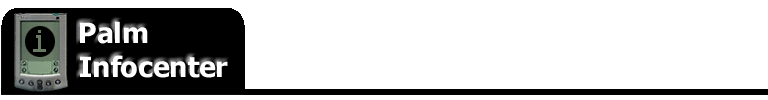| |
Mike Cane's Report of the Palm Scene at Internet World '99
What I Learned at Internet World 1999, by Mike Cane.
Internet World 1999 was the first chance for me to see the Visor and its
support accessories in person. These are my opinions...
VISOR COLORS: You really should see the colors in person before deciding and
buying. No website, no photo can capture them. All of the translucent
colors look like toys! These should be called "Palmboys," for they look
like Gameboys! I was severly disappointed by this, because I was planning
to buy a Yellow one. The only color that looks mature is "Graphite" --
which is a dark, matte black. To use an immature image, I call it "Batman
Black," because it has the light-sucking quality of Michael Keaton's costume
in the original movie. It is nice; it is masculine; you would not be
ashamed to show this in public. I cannot say the same for the other colors,
unfortunately. Of the rest of them, only the "Green" is interesting,
sea-green-like; but I think the others are just childish. Sorry! As for
the translucent Visors being color on its face, backed by "Ice," I now
understand the reason. Except for the "Graphite" Visor, all of the docking
stations are "Ice" colored! ("Graphite," of course, has a "Graphite" dock.)
VISOR FEEL: The Visor feels quite different in the hand than a Palm III.
Although it is not much thinner, it feels very thin. Although not much
longer than a Palm III, it sticks out of a shirt pocket more (at least my
shirt pocket!). The metal application buttons both look and feel smaller to
the touch. But they have a very solid feel and there is no mistaking
touching one of them; your finger absolutely feels the button. They have a
snap to them and feel like they can take a lot of impacts. Although -- when
compared to a Palm III -- they feel as if they "jut out" from the case, rest
assured that these buttons will not accidentally activate in a shirt pocket!
The ridges on the side of the Visor case are necessary, given the need to
pull out/push in Springboards without the unit slipping out of one's hands
and to the floor.
VISOR STYLUS: The stylus is not as bad as I had been led to believe by
reviewers. Yes, it is all plastic, but it is round and does not feel much
different than a Palm III stylus. What I don't like about the stylus is its
placement on the side of the Visor. It takes too much force to remove it
and to replace it. The stylus itself has ridges towards the tip, helping to
steady its grip by fingers; a nice touch. Comparing the tip of it to my
Palm III stylus, I was surprised to see that my III stylus is "pointier"
than the Visor's. WARNING! Handspring was giving away Visor styluses for
free at their booth. If you ever get your hands on one, DO NOT put it in
your Palm III-series unit! I did -- and, like any form of incest, it had
bad consequences! It got stuck -- firmly! -- and I needed the assistance of
reps from Landware (thanks, Ken!) with a screwdriver to (non-destructively!)
remove it!
VISOR COVER: This is a huge mistake! It is very clumsy to put on and to
remove. I do not regard it as a cover; as I told one Handspring rep, it
should be called a pseudo-cover. A third-party NEEDS to come up with a way
to get a Palm III-style flip-up cover on this thing. Again, except for
"Graphite," all color units have an "Ice" snap-on (wrestle-on!) cover.
VISOR SPEAKER: If you consider the Palm III sound-emitting ingredient a
"speaker," then, yes, the Visor has one too. I specifically asked about it
and was shown the Speaker/Alarm Prefs that are standard in the PalmOS. You
will hear your alarms (or still not hear them, if you hadn't before!).
SPRINGBOARD: The Springboard area cover -- slug, mask, whatever -- is easy
to pull out and put back. The pins look just like PCMCIA (no surprise).
(More on specific Springboards later.)
VISOR DOCK: Surprise! There's a pimple back there! Handspring's Mechanical
Engineer happened by the Landware booth while I was there to check out
Landware's USB GoType. It turns out that the Visor dock has a pimple to
mate with a dimple on the back of the Visor due to the USB connector. The
connector requires a mathematically-precise pressure on it in order to make
an effective connection. The Visor is simply too lightweight to exert that
pressure! So by "forcing" the Visor to "fasten" to the dock, the minimum
required pressure is exerted to assure a HotSync can take place. WARNING!
Do not sandpaper off that dock's pimple! Not unless you intend to put your
Visor in a heavy lead case!
NEW VISOR STYLUS: Those of you who will just hate the standard Visor stylus,
and long for the features of a Palm III-type stylus, take heart! I was
shown a new stylus you can buy for -- of course -- extra money! It is
plastic at the ends and metal in the middle, just like the Palm III-series
stylus. Unscrew the tip and there's a plastic Reset pin. Unscrew the back
-- and the metal cylinder ends with a screwdriver head! A screwdriver head
that can be used to open the Visor case (have at it, hardware hackers!).
SPRINGBOARD BACKUP MODULE: It's so simple! Pop it in, on screen appears a
single button. Tap the button and all of the data is backed up! Handspring
reps said it would take about ten minutes to back up a fully-loaded Visor
Deluxe.
SPRINGBOARD FLASH MODULE: Hold onto your hats for a revelation (unless
you've been smarter than me all along!). It was my (mis)understanding that
once files had been placed on the Flash Module, one had to move them back
into the Visor's internal memory in order for HotSync to see them. THIS IS
NOT SO! Despite the fact that the PalmOS is limited to seeing a max of 12
megs, HotSync is not! It will see ALL sixteen megs of Visor memory! And it
WILL HotSync the files (that is, backup) on the Flash Module! Those of us
who have been waiting for a Compact Flash solution should consider this
alternative, especially since the price is so low! The software to move or
copy files to/from the Flash Module is called File Mover. It offers three
choices in a pull-down menu: ALL, APPS, DATA. ALL will display all files in
Visor RAM. APPS will display all applications, DATA all databases. Each
file has a checkbox next to it to select files to be copied/moved.
(Although this can be cumbersome when hundreds of files are involved, the
trade off is the money saved by using a Visor versus the time saved by using
a direct Compact Flash-reader on any CF-enabled PalmOS unit.)
CALCULATOR BUG: I encountered a bug in the Advanced Calculator that is not
present on the native PalmOS Calc App. 1) Invoke the pull-down menu. 2)
Write a period in the Graffiti area. 3) The pull-down menu display will
have a period peering through it (like a bullet hole!). I pointed this out
to a Handspring rep. For my good deed, I was given several shares of stock
(only kidding! -- about the shares, not the bug!). (Let this be a lesson to
you: give me ANYTHING and the bugs will crawl out for me within minutes!
Bastards seem to like me!)
GoTYPE USB KEYBOARD: Landware's GoType keyboard for the Visor will contain a
second USB port on the left for HotSyncing the Visor while it's in the
keyboard's dock. The top cover will be black plastic with a fold-out "flap"
in the area of the Visor's Springboard area. This will enable the GoType to
accomodate a Visor that has a jutting Springboard module in it (such as an
MP3 player, for instance). And, yes, there will be the requisite "pimple"
on the inside of the cover lid to exert connective pressure on the Visor.
(Speaking of GoType covers, Palm V/Vx owners should note that the "Ice" lid
on that model will soon be replaced by the same matte black -- "Graphite" --
of the Visor GoType.)
STOWAWAY KEYBOARD: I had been looking forward to this and was very
disappointed. The keys are very flat and, although "full-size" status is
claimed, the keys are clearly -- even visually! -- larger than "full-size."
My fingers kept hitting the wrong keys. In addition, this unit CANNOT be
used on your lap! It will try to flex into a folded position. The weight
support for the docking area did not inspire confidence either for a good
USB connection nor for holding a Visor in a tilted position without
collapsing. Overall, this seemed very fragile to me. If you want a
keyboard, I strongly suggest the GoType; it might have smaller than
"full-size" keys, but it can placed on a lap and it does not have the
Stowaway's threat of being easily broken.
MP3 SPRINGBOARD BY RIO: Rio's prototype Rx64 MP3 module was a large black
rectangle that jutted from the top of the Visor, easily adding about an inch
to its height. All controls are via software, on-screen. The only thing on
the hardware itself is a jack that is of dual use: to plug in headphones and
to plug in a "bug" remote (one of those circle-shaped things seen with
MiniDisc players). This unit will contain 64 megs of memory and draw power
from the Visor. I was not impressed.
MP3 SPRINGBOARD BY INNOGEAR: Forget the picture of the MiniJam on their
website! This unit has been redesigned. It is sleeker and no longer uses
SmartMedia cards. It is a self-contained unit that draws power from the
Visor. Control buttons are on the top of the unit along with a headphone
and DC-power-in jack. It adds perhaps a little more than a quarter of an
inch to the height of a Visor and just about that in depth. This thing
*will* fit in your shirt pocket without creating a feminine bulge, men.
Replacing SmartMedia will be MultiMedia Cards (MMC), which look to be even
*smaller* than SmartMedia! I was shown a 32-meg card. GET THIS: You can
use this MP3 player while doing OTHER THINGS ON THE VISOR! You can even be
typing away on the GoType keyboard while listening to music!
BLUETOOTH MODULE: The module's back is flush with the back of the Visor. A
tombstone-like antenna rises from the top, adding perhaps a half inch to the
height of the Visor. I am not a cellphone user; hated using even a beeper.
I still do not understand why I would want or need Bluetooth. I was told
about wireless HotSyncing and communicating with other Bluetoothed Visors up
to 150 feet away. This paragraph is here mainly for people who are
interested in Bluetooth. It exists for the Visor. Go to
http://www.widcomm.com for info about this Springboard module.
BOLDFACE AND ITALICS: My pet peeve has been the lack of boldface and italic
styling in PalmOS fonts. I was shown PeanutPress's book reader program --
and, lo!, there was not only boldface attribute, and there was not only
italic attribute, I also saw words that were boldfaced italics! Too bad
this is not in the PalmOS itself!
SURPRISE SPRINGBOARD MODULE: Innogear (of MiniJam fame, see above) displayed
a prototype Springboard module that floored me. It is tentatively called
the "Six Pack." It contains, 1) Flashing Alarm Light, 2) Vibrating Alarm,
3) Cell Phone Modem, 4) Landline Modem (33-point-whatever is the target), 5)
Voice Recorder, 6) EIGHT MEGS OF FLASH RAM! All of this in a module that
sits flush with the Visor back and which rises about an eighth of an inch
from the top (if that; what rises is the light for the alarm!). The RJ-11
jack is on the back of the module and pops open on a slant. This will be a
Must Get item, I believe.
THE BOTTOM LINE: 1) See the Visor colors in person before choosing one. 2)
Palm Computing really has only the Palm V and Vx to compete with the Visor.
3) If you want affordability, expandability, and more memory, the Visor is
perfect for you. I had been considering a Visor Deluxe (Yellow), then heard
of a Compact Flash-enabled unit from TRG and was going to get that. Having
seen the Visor for myself, used it, seen the Springboards, had my questions
answered, I am now inclined to buy a "Batman Black" Visor Deluxe. Now,
please create a Palm III-like flip cover for me!
Click here for Part 2 ->
 Click here to post your Comments on Mike Cane's report from Internet World 99. Click here to post your Comments on Mike Cane's report from Internet World 99.
|
|