HandBrowser Offers Launcher Replacement with VFS
BetterPalm Software has launched HandBrowser, a substitute for the built-in Palm application launcher which can display for liles and applications. It has support for VFS memory cards and File-App associations allow applications to be launched by tapping on their associated file. It can display all the apps or all the files on the handheld on a single window or break them up into categories. It is available now for $20.
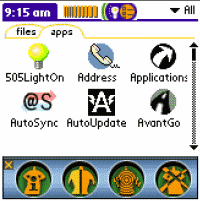 HandBrowser can display, open, beam, delete and categorize files or apps stored on external memory cards.
HandBrowser can display, open, beam, delete and categorize files or apps stored on external memory cards.
It allows easier access to the Palm’s in-built functions such as back-light, beam, categorize, delete, etc. with its on-screen icons and menus.
It works on all handhelds running Palm OS 3.0 and higher.
Related Information:
Article Comments
(23 comments)
The following comments are owned by whoever posted them. PalmInfocenter is not responsible for them in any way.
Please Login or register here to add your comments.
![]() Comments Closed
Comments Closed
This article is no longer accepting new comments.
RE: Better?
So the guy likes to see his files the Mac and maybe the MS way? It's a fact that current file mamgment can be improved!
This type of comments are not heping and would the one posted it stop BS eveying in the world?
RE: McFile
RE: Better?
Doesn't Work w/Hackmaster...
RE: Doesn't Work w/Hackmaster...
..but if you want your eyecandy, this may be it (that is, if you haven't heard of silverscreen)
RE: Doesn't Work w/Hackmaster...
RE: Doesn't Work w/Hackmaster...
RE: Doesn't Work w/Hackmaster...
RE: Doesn't Work w/Hackmaster...
Check out these MegaLauncher screen shots, (megasoft's screenshots are lame)
http://photos.groups.yahoo.com/group/nxtclieclub/lst
Click on Megalauncher and you'll see 9 nice screenshots showing off different skins and screens.
RE: Doesn't Work w/Hackmaster...
---------------------------------------
When you have a Clie shoved up your mouth, you can only talk in vowels.
Tried It - Don't Like It!
6 icons per screen? how pathetic.
And what's with the drop down categories and tabs at the same time?
You can't polish a turd, Beavis...
I'd like to say that the pretty colors make up for it,
but that just doesn't cut it.
"Maybe it's real leather."
"No, it's vinyl. You can't polish a turd, Beavis."
Tried a few, but I keep going back
While they have a pretty and high-function interface, they all fail in one sense: They are, invariably, complicated and therefore difficult to use.
I tried a variety, but I keep reverting to the built in launcher. While it could do with improvements, it comes through tops for me!
Remember: KISS - Keep It Simple, Stupid!
RE: Tried a few, but I keep going back
Takes too long?
Be Careful!
What I had to do was assign McFile to a button temporarily, so that once I reset the machine and it got to the date/time prefs, I could jump to McFile and delete the damn thing and its prefs.
Otherwise I was stuck with hard-resetting because it would never let me get to the normal Palm launcher.
RE: Takes too long?
RE: Takes too long?
CAN'T USE A HACK,
TICK TOC,
OR SHOULD IT BE TICK, TOC, TICK, TOC, TICK, TOC
HANDBORWSER CAN'T BEAT THE CLOCK!
MIGHT JUST AS WELL RUN YOUR PROGRAMS FROM THE MEMORY CARD. ALTHOUGH IT TAKES
FOREVER, AT LEAST IT'S FREE. HANDYBROWSER TAKES ALMOST AS LONG. I HAVE REMOVED MY
TRIAL COPY AND IF THEY GAVE IT AWAY AS "FREEWARE" I WOULD CHOOSE NOT TO USE IT.
I'D LOVE TO FIND A BETTER WAY. HANDYBROWSER IS JUST NOT IT!
SAVE YOUR TIME AND SAVE YOUR MONEY.
Thank you for offering an alternative to www.palmgear.com where their customer service ethic is to give the least amount of service with the greatest amount of excuses.
Latest Comments
- I got one -Tuckermaclain
- RE: Don't we have this already? -Tuckermaclain
- RE: Palm brand will return in 2018, with devices built by TCL -richf
- RE: Palm brand will return in 2018, with devices built by TCL -dmitrygr
- Palm phone on HDblog -palmato
- Palm PVG100 -hgoldner
- RE: Like Deja Vu -PacManFoo
- Like Deja Vu -T_W



Better?