Access Files on a PC with Mobilefile
Many users complain that wireless SD cards or Memory Sticks take up their handheld's sole expansion slot, leaving them with no way to store more files than their handheld's RAM can hold. A new application from Cutting Edge Software solves this problem.
Mobilefile allows Internet-connected handhelds to access files on a desktop PC. The handheld can be connected to the Internet through a modem or wireless network card. This includes smartphones and other wireless handhelds.
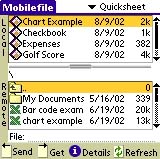 Mobilefile is made up of an application that runs on a handheld and one that runs on a desktop PC. Together they allow the remote Palm OS device to connect directly to the desktop PC via TCP/IP and let the user browse the files in predesignated folders on the PC.
Mobilefile is made up of an application that runs on a handheld and one that runs on a desktop PC. Together they allow the remote Palm OS device to connect directly to the desktop PC via TCP/IP and let the user browse the files in predesignated folders on the PC.
One folder is set up as the primary share folder. Users can drag files, copies of files, shortcuts to files, or shortcuts to folders into this folder to enable remote access. Files can be sent from the PC to the handheld and vice versa.
Mobilefile can even convert Word, Excel, PowerPoint, HTML, and text files into formats that can be read by Quickoffice as it is transferring them. These can then be edited and transferred back to the PC, where Mobilefile will convert them back to their original formats.
In addition, it has a peer-to-peer mode. Two handhelds can transfer files back and forth using MobileFile.
It runs on any handheld running Palm OS 3.0 or newer with a TCP/IP connection. It requires a Windows PC.
Mobilefile is available now for $50.
Related Information:
Article Comments
(22 comments)
The following comments are owned by whoever posted them. PalmInfocenter is not responsible for them in any way.
Please Login or register here to add your comments.
![]() Comments Closed
Comments Closed
This article is no longer accepting new comments.
Look like FTP. Could it be?
I wander what protocol does it use for the actual file tranfer...
VFS over TCP/IP
You run a small prefs-app on the palm, set the server IP/Name and stuff, and then any VFS-enabled app would be able to use the files on the server as if they where on a card!
Now that I could use! Just slap in the Bluetoothmodule, connect it through my mobile phone, using GPRS, to the internet, and have all the big files on the server at home!
RE: VFS over TCP/IP
you'd have to make sure that you locked the file and any databases it used while using it, as I don't think there are many palm apps out there that are expecting to be talking to a shared database *on* the palm.
so now it's locked, and you remove the wireless card - nothing cleans up, no way to know things are kosher.
I agree it's cool, just don't want to rush any implementations and trip over yourself in the process.
RE: VFS over TCP/IP
And removing the card (or dropping the connection) would really not be much different from removing the flash-storage-card? Would it?
RE: VFS over TCP/IP
RE: VFS over TCP/IP
But ICQ for palm does it, so it would perhaps not be impossible.
Question is though, is it worth it?
Man, I want a Palm PDA with TWO SD-slots...
RE: VFS over TCP/IP
Doesn't Win-Hand do this even better?
RE: Doesn't Win-Hand do this even better?
WinHand is a way to interact with a remote desktop..
This program is more like a filesharing program. It allows you to share files with your Palm. Like, I could have a collection of skins for my favorite launcher and share those directly with people who have this program on their Palm.
Very very different.
100$ for a palm FTP client ?!?
I really don't think that I'll ever expend 100$ for any palm application, espasially not for FTP client. Would you?
RE: 100$ for a palm FTP client ?!?
I'd think an application like this would go for more around $10 to $20. $50 for a little file sharing program that can only share with office documents (?) seems like too much to me.
RE: 100$ for a palm FTP client ?!?
RE: 100$ for a palm FTP client ?!?
Although the "open" command is a nice touch (I just downloaded a image file from my Desktop and hit open and it opened in my image viewer, very cool.)
No Bluetooth support
RE: No Bluetooth support
RE: No Bluetooth support
Some people go out of their way to look for problems.
RE: No Bluetooth support
RE: No Bluetooth support
BT has a better range than IR and doesn't require line of site to my PC IR port
RE: No Bluetooth support
doesn't work
Mobilefile on the other hand refuses to connect to my treo 300 no matter what configuration is used. Maybe they should have even tested this software in a field environment using real networking devices before they thought this stuff was worth 50 bucks. Get real.
Oh yeah, they don't provide any support for the software on their site either.
Latest Comments
- I got one -Tuckermaclain
- RE: Don't we have this already? -Tuckermaclain
- RE: Palm brand will return in 2018, with devices built by TCL -richf
- RE: Palm brand will return in 2018, with devices built by TCL -dmitrygr
- Palm phone on HDblog -palmato
- Palm PVG100 -hgoldner
- RE: Like Deja Vu -PacManFoo
- Like Deja Vu -T_W



Palm to Palm