Comments on: Handspring Treo 90 Review
Article Comments
(117 comments)
The following comments are owned by whoever posted them. PalmInfocenter is not responsible for them in any way.
Please Login or register here to add your comments.
![]() Comments Closed
Comments Closed
This article is no longer accepting new comments.
RE: Typo
"Also, if you begin typing a name, it will only display all the contacts that don't match what you've put in."
I think you mean "it will only display all the contacts that match what you've put in."
RE: Typo. oh my god
RE: Typo
This one should read: "People who read these articles have brains, you know?"
> you dont
Besides forgetting to capitalize the new sentence, you also forgot the contraction of "do not" - don't.
RE: Typo
Visit us at www.tdscomputer.com
RE: Typo
RE: Typo
"Problem is, the stylus slot let's it fall out if you turn the Treo upside down."
... should be "lets" (no apostrophe) ...
Almost Perfect
RE: BackLight Settings
How do you change the backlight settings? Since holding the power button locks the keyboard, is there another key sequence to bring this up? Thanks for a great review.
Kirk
RE: Almost Perfect
RE: Almost Perfect
RE: Almost Perfect
RE: Almost Perfect
Maybe you mean third-party apps can't take advantage of it? That's also not quite true. developers can already start building their applications with required portions running native ARM code (ARMlets).
Re-Mapping of Buttons
Actually Treo Button has been around a while to allow Treo users ( all keyboard models) to customise the botton mapping as well as how the flip behaves for Tro 180 / 270.
It works well and it is free.
Here is the link :-
http://homepage2.nifty.com/hackerdudesan/index-e.html
Just to clarify.
I NEED A COLORED PDA ASAP
1.reading
2.rarely with games
3.addbook and datebook entry which i
type long notes (maybe treos thumboard or sony t665s addon thumboard will solve it?
4. i need the screen to be clear and easy on the eyes (i dont know if hi-res solves that, i know m505 didnt).
5. DURABLE since i wont be using a case for it since i need a slim pocketable pda.
6. last but not the least, long battery life. m505s life was ok for me.
PLEASE HELP ME OUT!!!
RE: Re-Mapping of Buttons
RE: Re-Mapping of Buttons
RE: I NEED A COLORED PDA ASAP
RE: Re-Mapping of Buttons
RE: Re-Mapping of Buttons
All PDA's are compromises, and the 665 screen is gorgeous, but it's bigger, and covers make it and the 515 as bulky as the old III series, or even my Audiovox Maestro that I've ditched for the Treo 90.
directional keys
"One of the things I miss is a set of directional keys. If I want to go back just a few letters, I have to pull out the stylus and tap on the screen. "
You can move throughout text with the option+scroll keys. It gets easy once you get used to it.
no stylus!
miradu
RE: directional keys
It's a small world....at Handspring.
RE: It's a small world....at Handspring.
RE: It's a small world....at Handspring.
RE: It's a small world....at Handspring.
RE: Treo stylus
Why I dislike the keyboard
1) I can use it without looking. I like to keep my eyes on people I'm talking with (and people talking in meetings).
2) I use shortcuts and DA-apps all the time.
RE: Why I dislike the keyboard
Handspring really should have included a little physical dot on two of the key buttons. Kind of how they have them on real keyboards. Would help immensely in giving you an idea where the keys are when you're not looking.
RE: Two raised dots
RE: Why I dislike the keyboard
RE: Why I dislike the keyboard
Peace Out
Alan
RE: Why I dislike the keyboard
David in Pflugerville, TX
RE: raised dots on keyboard
You Are Sooooo Wrong About Thumboards
As a long-time Graffiti user I have found that when I COMPOSE, usually ANY keyboard can be better than Graffiti, but when I take notes - when a client is speaking - in a classroom - during a speech, etc. Graffiti wins EVERY TIME.
Don't you remember in school that if you kept eye contact with the teacher while you took notes, your info was better? Graffiti is the only way to accomplish this without a full-size, touch-type keyboard attached. - Thumboards and the 'virtual keyboard' FORCE you to stare at the unit while typing and keeping eye contact with your client is no longer an option.
One more MAJOR gripe is that a thumboard (just ask Seiko) can be attached after the fact, and which adds very little to the footprint of the unit. Unfortunately Graffitt CAN'T BE ADDED to a unit where the thumboard is permanent. With very little engineering prowess, Handspring could rework the add-on thumboard concept Seiko started and make it an even more elegant option. Especially if they keep Graffiti and only make thumboards for Graffiti haters.
There is another possibility...
Maybe Graffiti DOES infringe on the Xerox patent after all, and Handspring (where the Graffiti inventor lives) sees the writing on the wall. They may want to avoid as much of a lawsuit payout as possible and this is just a way to hedge their bets.
Why else would they take away something that adds to productivity for so many users and inflict these dumb little thumboards?
ALL my future Palm purchases will have Graffiti !
RE: You Are Sooooo Wrong About Thumboards
RE: Try RecoEcho or Jot??
The more affordable $10 RecoEcho has promise but from their user manual -- "Since RecoEcho allows you to write anywhere on the screen, a tap on the screen places the cursor. The punctuation and symbol modes can only be invoked from the Input Panel."
'Scuse me but... there ain't one any more.
If NewPen works as mentioned it may be the only real answer to Handspring's thumb idea. -- I HOPE!!
RE: You Are Sooooo Wrong About Thumboards
RE: You Are Sooooo Wrong About Thumboards
I ran into that problem too. Even though grafitti characters are a little different than ordinary writing, I have not had trouble telling my brain which character set to use :)
Unistroke, PPC
palms should have more options. The only thing I envy about Pocket PC is that they have tree options for text entry: Graffity, Jot, Transcriber. By the way all of these exept trascriber are clones.
Palmos should have more options.
RE: You Are Sooooo Wrong About Thumboards
Peace Out
Alan
RE: You Are Sooooo Wrong About Thumboards
RE: Unistroke, PPC
RE: You Are Sooooo Wrong About Thumboards
Burn baby burn!!!! (Never liked 'em anyway)
Try NewPen
I love the Treo 90! Tragically, I recently bought a new Sony which, for the money, is the worst investment I have ever made. If you want a thumboard with a Palm OS device go witht the Treo and stay away from the poor products coming out of Sony!
RE: You Are Sooooo Wrong About Thumboards
Non-troll, just curious...
So, only Palm likes NotePad?
So, only Palm likes NotePad?
RE: So, only Palm likes NotePad?
RE: So, only Palm likes NotePad?
RE: So, only Palm likes NotePad?
Is it possible to access these texts on my Desktop?
Thanks, Robrecht
RE: So, only Palm likes NotePad?
So wait, let me get this straight. "Palm powered"=Palmsource and "Palm"=hardware, right?
But Palm is still making software for their devices outside of the Palmsource name? I am so confused...
RE: So, only Palm likes NotePad?
Thanks, Robrecht
RE: So, only Palm likes NotePad?
> remove it and offer no alternative.
Sony and Handspring didn't remove it. Note Pad is an add-on app exclusive to Palm, Inc. It is not part of OS 4 or OS 5 "by default".
RE: So, only Palm likes NotePad?
RE: So, only Palm likes NotePad?
RE: So, only Palm likes NotePad?
David in Pflugerville, TX
RE: So, only Palm likes NotePad?
One of the nice things about NotePad is that it backs-up to the Palm desktop. So if your handheld is elsewhere (in other words, you left it at home and you're using your computer at work) you can still view it's data on your desktop. As far as I can tell, you can't view Diddlebugs data without your handheld.
RE: So, only Palm likes NotePad?
I like Maxilaris Note 3.1. It supports hi-res (not yet hi-res+), offers all Palm NotePad does plus painting primitives and an alarm. It cost only about $10.
My Thoughts on the Treo 90.......
The part that kills it for me is the screen. The colors are good, though I don't really agree with ed about all the colors being strong (look at a Prism, or a Clie NR, THOSE are strong colors). The screen isn't really capable of white, its more of an off-white. The colors aren't really what bothers me though, its that the screen is slow, slow, slow. I'm really surprised Ed didn't mention this in his review. I would change a page in my ebook, and the new page would draw over the old one for a second or two until the old one disappeared (best way I can describe it, I'm sure you get the point though). The fact that the screen is smaller, and isn't hi-res, doesn't even really bother me, cause, as ED said, the two pretty much cancel each other out. I really don't know how a company can go from producing a screen like the Prism's to....this.
Bottom line - If I only used it for PIM purposes, I would keep it, its the perfect handheld for that. But I do enjoy reading ebooks, and playing the occasional game on it. I guess I'll have to stick with my clie. If handpspring releases this handheld, with a better screen, I'll be the first in line to buy it.
RE: My Thoughts on the Treo 90.......
RE: My Thoughts on the Treo 90.......
Peace Out
Alan
RE: My Thoughts on the Treo 90.......
I played with a demo unit (even beamed Bejeweled to it) and didn't notice a slow response. Then again, I have a Vx, so I may be basing this on old hardware.
RE: My Thoughts on the Treo 90.......
RE: My Thoughts on the Treo 90.......
How about a flip protector?
Re: slowness
There are threads at treocentral about the 270 being slower than other 33mhz palms (using benchmarking software).
I hope OS5 makes the palms run fast. Handyshopper does a big "sort" when changing from all to needed items or changing stores. Of course having seperate sorts setup for ordering, then purchasing makes it more processor intensive. Another app I'd like to see sped up with OS5 is handbase. Originally when handyshopper had a bug with kyo's event handling I put my shopping lists on handbase, but it was annoyingly slow with screen redraws.
And today I got an email regarding something called mazingo.net. Looks like a take-off on avantgo, but also can do video. That would be cool to sync video headlines in the morning and view them when I get a sec. Or cooler to view streaming video over a smartphone.
David in Pflugerville, TX
RE: My Thoughts on the Treo 90.......
RE: My Thoughts on the Treo 90.......
RE: My Thoughts on the Treo 90.......
The flip comes with a plastic protector on it. I removed it immediately when I received my first unit and regretted watching the cover got scratched very easily. I returned the first unit because of the falling stylus issue, and this time I'm keeping the cover protector for the second treo. Works well.
As for the ghosting, Treo 90 screen is noticeably slower than Clie T615. But not as bad as m130. I have no problem reading eBooks on Treo.
RE: My Thoughts on the Treo 90.......
a) the 90 is noticeably brighter
b) the refresh rate on the 90 is about twice that of the 130.
RE: My Thoughts on the Treo 90.......
RE: My Thoughts on the Treo 90.......
RE: My Thoughts on the Treo 90.......
way i just kept the plastic film that shipped with
the treo on the flip cover. now i don't worry about
it getting scratched.
RE: My Thoughts on the Treo 90.......
RE: My Thoughts on the Treo 90.......
RE: My Thoughts on the Treo 90.......
RE: My Thoughts on the Treo 90.......
RE: My Thoughts on the Treo 90.......
To someone who posted a lament about the two key access to "Applications". Just go to Prefs/Buttons and assign "Applications" to the "Date Book" key at the lower left. It's a good thing to do because it also turns the unit on. You can assign it to any of the four keys.
RE: My Thoughts on the Treo 90.......
Also, I can't return the card. Oh well, it's (the card) will make a good flash drive... :-P
My thoughts on the Treo 90
First, I'm not suffering at all from that lack of Graffiti. In fact, I like the keyboard a lot. I'm not going to say that it's superior to Graffiti, but it has been very useful. I may finally be able to write C using Onboard C, because I found doing so using Graffiti to be pretty ridiculous. I still retain the ability to use Graffiti through ScreenWrite Hack and TealScript. The thing I miss the most about the silkscreen is the ability to trigger DA's and hacks with stylus strokes. Hopefully developers will provide alternative methods in the future, such as shift+hardware buttons. I also find that it's not too difficult to find the extended characters. I haven't had any trouble, but then again I don't type long documents. I really do wish that the keyboard were backlit or that it had tactile dots. I use the Treo every now and then at night to take a quick note, and while the keyboard is usuable, a make a lot more mistakes. Also, I don't really understand HS's logic in not making easier to do certain things like get to the home screen. Overall though, these are all minor complaints I have.
Secondly, I like the screen a lot. I've used the 90 to view pictures and things like that and I find that the 12 bit screen works well enough for me. The colors are very bright compared to the m505 but not on a Prism level. I owned a IIIxe before the 90, and the 90's screen is a step up in every way. I even use it for games, and while there is some ghosting, its still quite playable.
Third, I really do wish HS had provided a jog dial, but this is more of wishful thinking than a grip that I have. I don't count it against them because this is more of an extra feature that they don't provide than a lack of usability. I like what they did with the scroll keys, but I wish it worked outside of the builtin apps. It would be great if I could launch apps in that manner through SilverScreen. I also find it useful to use the Buttons-T program from Handspring to add more options to my hardware buttons. They should promote this program more.
Fourth, I do have some issues with the casing on the 90. I am experiencing the same stylus problems Ed described. I'm going to have to give the tape trick a try. Also, I've found that I can't squeeze the unit to reset it like I could with my IIIxe. This is a good thing, I guess, but it causes me trouble sometimes. Every now and then, I'm away from my house, and I crash my unit trying to mess with my hacks or whatever, and I can't find that stylus since it slipped out. Also, I suggest to anyone who buys this unit to get a case for it immediately. I find that the case is not nearly as resistant to treatment as my IIIxe was. This might be because it lacks the rough texture that the IIIxe had. While it feels nice, its really prone to scratching if you keep it in a pocket with keys or pens. My 90 has a gash across the front cover and numerous smaller scratches to vouch for this. I'm really looking forward to being able to buy a form-fitting glove type holder for it. Finally, I do wish it were easier to remove the flip cover. You really do have to pry it off.
Overally, I like this unit a lot. I picked up my IIIxe after using this, and it felt like a brick! It is very versatile, and the 16MB of memory and SD slot add to this. I hope that Handspring adds SDIO support, although at this point it is not at all necessary for me. I think that this unit is a great upgrade for those who are still using III series generation handhelds and older Visors. I think that the decision between this and the m130 for value buyers will mostly come down to preferences on text input.
Peace Out
Alan
RE: My thoughts on the Treo 90
RE: My thoughts on the Treo 90
Re: pressing 2 keys to go home
Why should it be necessary to allways go home? There should be some drop down list of applications available in every app so you can go from app to app instead of app, home, app, home, etc. Think I saw a DA that did this. Or, would it be possible to program one of the 4 app hardware buttons to go 'home'?
David in Pflugerville, TX
RE: My thoughts on the Treo 90
Regarding the home thing, I go to the applications screen a lot. Another thing is that it would be great if the home keys were at least near each other. That way I could go home with one hand instead of two. What I did was assign the ToDo button to go home since I use DateBk 5 to control both appointments and todo's. About the DA, I don't know of any such DA. I know of a couple hacks that do this, but they all seem to require a stylus stroke in the silkscreen to activate. Also, they don't handle apps on the SD. I'm hoping someone writes a DA that does this so I can activate it through TealLaunch. If anyone does know of such a DA, please let me know.
Peace Out
Alan
RE: My thoughts on the Treo 90
Problem is, the stylus slot let's it fall out if you turn th
RE: Problem is, the stylus slot let's it fall out if you turn th
RE: Problem is, the stylus slot let's it fall out if you tur
RE: Problem is, the stylus slot let's it fall out if you turn th
Another vote against the thumb board
On a side note, Palm's M515 was priced at $349.99 which is a $50 price drop. I wonder if this means that OS5 pdas from palm are closer than we think OR if it's the Sony T15 which was priced at an incredible $269.99 that's hurting palm's sales and thus the price decrease.
I hope it flops
RE: I hope it flops
Had Handspring simply upped the Prism's ram to 16 megs and put in an extended life battery, they'd have had a nice holdover unit to extend Visor/springboard sales a bit longer, and generate some extra $ until the Treo line matured a bit more. Further nice (but unrealistic) concepts would be to have OS 4.x in there and ship the unit slightly overclocked from the factory, say 38 mhz or so. That'd have made a nice little unit for people who wanted a more substantial color unit than the m130 but didn't like the m5xx form factor.
Instead of sending the Visors/Springboards out with a whimper (Visor Neo anyone?) they could have released a "Prism PLus" or some such unit. Oh well, maybe Dell will snap HS up for pennies on the dollar in the coming months...
RE: I hope it flops + Dell
GROW UP!
1 7/8 inch screen size?
How can the screen be 1 7/8 Inches?
RE: 1 7/8 inch screen size?
Puh-leaase
RE: Puh-leaase
RE: Puh-leaase
Quick Treo 90 Gaming Question
Can/do all apps that currnetly support 16-bit and 8-bit units also "handle" 12 bit screens or will the programmers have to release a slew of updates for yet another standard?
Also, what did the verdict end up being on the m130's screen? Genuine 16-bit?
RE: Quick Treo 90 Gaming Question
It should be noted that the "ghosting" caused by the Treo's passive-matrix screen makes it a little tougher to play, but it's not so prevalent that you CAN'T play. Just a little harder on the eyes.
RE: Quick Treo 90 Gaming Question
Peace Out
Alan
RE: Quick Treo 90 Gaming Question
Graffiti input
Rex T.
RE: Graffiti input
It's supposed to be "lets" not "let's"
ditch the "let's" and change it to "lets".....it will look a lot better
Typo explained
RE: It's supposed to be 'lets' not 'let's'
Treo 90 loose stylus
This is the only PDA I know of that has a stylus that will fall out if you just tilt the device slightly. I think Handspring needs to go back to the drawing board on an otherwise fine device.
RE: Treo 90 loose stylus
I like my Treo 90 pretty well...
I've had my Treo 90 for around a week. I bought it on the cheap, so keep that in mind.
The unit feels solid. The keyboard is easy to use, unless its dark. The screen is so bright that you can almost illuminate the keyboard with it if you had a mirror in the flip cover.
The screen looks pretty nice inside. Games like Galax are quite playable. It looks like a laptop screen. Outside in the sun the display is useless unless you find some shade.
I wish there was another way to lock the keys. I understand there are third party utilities you can buy to prevent poweron from an errant button push in your pocket, but for a $300 device, that should be included, or power-on from hotkeys should be an option to begin with.
The screen resolution, like all 160x160 devices is too small to bother with pictures, but that means your 16MB goes even further.
I've been very satisfied with the unit so far. The screen resolution was a tradeoff for the 16MB ram, color, small size and price in my case. I hope that Handspring keeps this formfactor for a while so we can get some decent accessories for the unit. Right now, there isn't much to be had from what I can see. I'd really like a nice metal case for mine.
I wasn't overly worried about SDIO not being supported, but it appears that handspring has issued an update that fixes that. When I ran it on my unit, it said that it was updating the flash. Whether that means it has flash depends on your interpretation.
contacts
Just purchased Treo 90
I bought the Treo even though I really like Grafitti. I have not received it in the mail, yet, and I am having serious regrets. Should I have purchased a Palm m515 or a Sony? Why or why not?
Should I return the treo?
Thanks in advance for the help
Sincerely,
JJSchwartz
Latest Comments
- I got one -Tuckermaclain
- RE: Don't we have this already? -Tuckermaclain
- RE: Palm brand will return in 2018, with devices built by TCL -richf
- RE: Palm brand will return in 2018, with devices built by TCL -dmitrygr
- Palm phone on HDblog -palmato
- Palm PVG100 -hgoldner
- RE: Like Deja Vu -PacManFoo
- Like Deja Vu -T_W
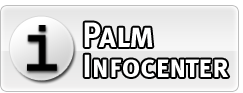



Typo
should be backlight
Thanks