Quickipedia for Palm OS Review
By: Kris KeilhackApril 4, 2008
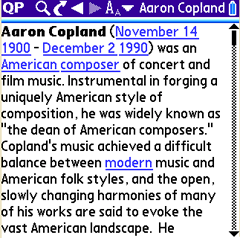 I remember just a few short years ago fumbling with a handful of overpriced, buggy MMC ROM cards from Palm and MDM containing various dictionaries and encyclopedias. These were notable efforts back in the days of OS 4.0 and the early, non-wireless OS 5.x era but they just stored such a pitifully small amount of data that it was an exercise in futility to ever bother with trying to look anything past what might be required for a middle school-level school paper. For an avid pop culture junkie such as myself, there was definitely no way I was going to be able to research 1980s one-hit wonders or brush up on my comic book chronology via a 16mb MultiMedia Card encyclopedia. Even dedicated dictionary apps like BDicty from Beiks hogged valuable system memory and SD expansion card space and were more trouble and cost than they were worth. Fortunately, the rise of pervasive, high-speed cellular data networks and mobile-optimized versions of many leading web sites has finally allowed mobile users to be able to tap into many of the same online repositories of knowledge available to users of full-blown web browsers.
I remember just a few short years ago fumbling with a handful of overpriced, buggy MMC ROM cards from Palm and MDM containing various dictionaries and encyclopedias. These were notable efforts back in the days of OS 4.0 and the early, non-wireless OS 5.x era but they just stored such a pitifully small amount of data that it was an exercise in futility to ever bother with trying to look anything past what might be required for a middle school-level school paper. For an avid pop culture junkie such as myself, there was definitely no way I was going to be able to research 1980s one-hit wonders or brush up on my comic book chronology via a 16mb MultiMedia Card encyclopedia. Even dedicated dictionary apps like BDicty from Beiks hogged valuable system memory and SD expansion card space and were more trouble and cost than they were worth. Fortunately, the rise of pervasive, high-speed cellular data networks and mobile-optimized versions of many leading web sites has finally allowed mobile users to be able to tap into many of the same online repositories of knowledge available to users of full-blown web browsers.
Amongst a number of other online references sites, Wikipedia has grown from its humble beginnings in 2001 to quickly become one of the fastest growing, dynamically updated sources of information on the Internet. While many of its entries are littered with errors or controversial stances on topics, there's no doubting that having access to millions of article on a pocket-sized device is certainly one of the marvels of modern wireless data.
Stand Alone Software's Quickipedia app is designed to harness the power of Wikipedia, flawed entries and all, and consolidate it into a Palm-friendly package. But a number of mobile-optimized Wikipedia sites such as Wapedia, Wikipedia Mobile and transcoders such as PhoneFavs are both free and perfectly accessible in Blazer without hogging even a single extra kb of system memory. Read on to see if there's still a place for a dedicated Palm OS client software package in this day and age to try and tame the jungle of information that is Wikipedia.
Compatibility and Technical Impressions
Quickipedia is a 418k app compatible with all Palm OS devices running OS 4.0 or later with some kind of Internet connection (cellular, wi-fi, Bluetooth or IR DUN etc). It is fully compatible with the latest Palm OS devices such as the Centro and Treo 755p. I tested the app on both a 755p (1.06 ROM) and a 700p (1.10 ROM) with no issues whatsoever. The app never crashed and recognized several different expansion cards with no issues. It is also internal/dual storage volume-aware, so owners of devices such as the Tapwave Zodiac, LifeDrive or Tungsten T5 are in luck. The full manual for the program may be viewed online here.
Testing Methodology and Real World Usage
Instead of my usual testing procedures, I "lived" with the app for quite some time, looking up random articles whenever possible in both Blazer Wikipedia and Quickipedia. Certain situations lended themselves better to using Quickipedia: for example, I was recently preparing for the new Command & Conquer 3: Kane's Wrath expansion pack and decided to revisit the entire confusing history of the C&C franchise on Wikipedia. Being able to see all of the articles I had already read was quite helpful on Quickipedia. However, when out at dinner with some friends and trying to settle a piece of movie trivia, launching Blazer and quickly bringing up Wikipedia Mobile to settle the debate just seemed quicker and more intuitive. More often than now, this was the case. It just became easier over time, especially when already browsing the mobile web in Blazer, to just hop over to a mobile Wikipedia page than it was to exit out of Blazer, load of Quickipedia, then return to Blazer. Of course, if Palm OS Garnet permitted true multitasking, we could just keep both apps open and tab between them. Of course, if we had a modern OS, we could have a "real" web browser which would obviate the need for both Quickipedia and cut-down versions of Wikipedia in the first place…
Having to choose between two grim situations (small fonts in Blazer vs. small fonts in Quickipedia), I'm disappointed to say that the small font on Quickipedia is even harder to read than the small font in Blazer. It was so bad on my Treo that I'd hate to see Centro owners suffering eyestrain to try and read the miniscule text. Another unfortunate drawback to Quickipedia is the ever-present status bar at the top of the screen. Unlike E-Reader, DocsToGo or Bejeweled, the status bar cannot be removed to gain a few more pixels of valuable screen space. Given the relative speed of the EVDO connections available on several Palm OS smartphones and the reasonably high 320x320 screen resolution, I was also hoping that Quickipedia would offer its users a few more images in certain articles than the web-based Wikipedia portals. Unfortunately—at least in all of my searching—that has not been the case.
Regardless of these criticisms, this is overall a fast, stable, and nicely supported app that does not suffer from any overwhelming design or programming deficiency and is just an update or two away from having a few nagging issues addressed. Quickipeida simply suffers earns lame duck status by being strangely placed in the market against "free" web offerings.
Pros:
- Much easier article opening & searching than Wikipedia Mobile on Blazer.
- Search history feature is invaluable for anyone doing heavy-duty research on their Palm OS device
- Has its own bookmark list independent of Blazer
- Downloads & cache settings can be togged. Expansion card-friendly
Cons:
- Cost, especially with such solid, free web-based Wikipedia portals available
- Moderately slower than Blazer to load new entries, although it does not have Blazer's lag when redrawing pages. Can also sometimes be sluggish when navigating between pages or after long periods of browsing
- Small text is nigh unusable on a handheld and impossible to read on a Treo or Centro
- Valuable onscreen real estate is lost by the fixed status bar at the top of the screen
- No capability for additional image viewing over the mobile Blazer-based Wikipedia portals. Users needing to see images for most article entries will still need to find a way to access out the full version of Wikipedia.
Conclusion
Like so many other things nowadays, the flexibility and breadth of "free" online offerings have reduced another separate software package to, at best, being a niche tool for Wikipedia aficionados or those who need to manage a large volume of researcher on a mobile device. At worst, the free, fast, and mobile web-friendly Wikipedia sites have made this app utterly superfluous, especially for a $15 registration cost.
Again, I feel the need to stress that there's nothing inherently wrong with this application, but for 95%+ of Treo and Centro users, a quick hop to a mobile-formatted version of Wikipedia in Blazer will more than suffice for their purposes.
Rating: 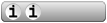 2 / 5
2 / 5
Quickipedia version 1.18 is available from the PIC software store for $14.95 with a trial version available for download.
Article Comments
(5 comments)
The following comments are owned by whoever posted them. PalmInfocenter is not responsible for them in any way.
Please Login or register here to add your comments.
RE: nice job
Pilot 1000->Pilot 5000->PalmPilot Pro->IIIe->Vx->m505->T|T->T|T2->T|C->T|T3->T|T5->TX->Verizon Treo 700P->Verizon Treo 755p
RE: nice job
As much as I appreciate the compliment, what would seriously be the point of adding yet more flotsam and jetsam to the already overcrowded blogosphere? I barely have time to devote to PIC as it is and since I am not involved with the tech industry directly, I wouldn't have any "insider" connections or press credentials etc. I'd rather leave it to Ryan to do the heavy lifting as far as running/promoting/maintaining a site. I'll merrily stay on the sidelines and contribute whenever and whatever possible from the perspective of a _user_.
Pilot 1000->Pilot 5000->PalmPilot Pro->IIIe->Vx->m505->T|T->T|T2->T|C->T|T3->T|T5->TX->Verizon Treo 700P->Verizon Treo 755p
Latest Comments
- I got one -Tuckermaclain
- RE: Don't we have this already? -Tuckermaclain
- RE: Palm brand will return in 2018, with devices built by TCL -richf
- RE: Palm brand will return in 2018, with devices built by TCL -dmitrygr
- Palm phone on HDblog -palmato
- Palm PVG100 -hgoldner
- RE: Like Deja Vu -PacManFoo
- Like Deja Vu -T_W

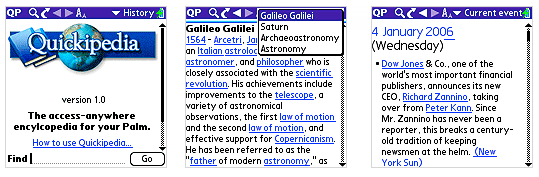


Wapedia anyone?