Palm Treo 800w Review
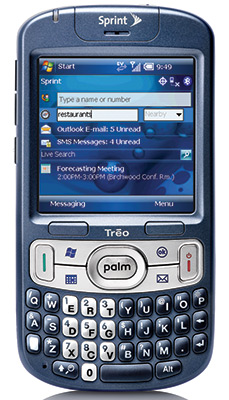 By: Ryan Kairer
By: Ryan KairerJuly 23, 2008
The Treo 800w is Palm's first new Treo smartphone in over a year. Unlike its predecessors that were broadly aimed at the general prosumer category, the Treo 800w is squarely targeted at the business professional. As such, the Treo 800w packs in an array of features for the mobile road warrior combined with the IT friendly Windows Mobile operating system.
The CDMA powered device premiers on Sprint in the US. It is available now with a $250 debut price after the usual service agreements and rebates.
Design
The Treo 800w makes its debut on Sprint in a slate blue color with a pleasant soft touch finish. It continues to refine the standard Treo form factor. The front of the device is dominated by the recessed touchscreen, followed by the row of application buttons, navigational pad and QWERTY thumb-board.
The overall design of the Treo 800w is functional and classy. At 5 ounces its one of the more pocket friendly designs to come out of Palm, but its main drawback is the thickness. At .7" inches it is still quite stodgy, even by last years standards.
The ever convenient ringer silencer switch is present along the top. Just to the left of it lies the newly introduced Wi-Fi button. The left side contains the volume keys and customizable side button. The right side features the stylus silo, IR window and the microSD card door, which is attached by a rather flimsy plastic hinge. All of the aforementioned buttons are stylistically linked via a chrome band that wraps around the sides. The bottom of the device is much cleaner than devices past, with its smooth and solitary micro-USB port.
Palm's namesake and logo has been incorporated into to the 5-way navigator as it is on the Centro. The rest of buttons on the device have been nicely refined. All except the keyboard lay unobtrusively flush with the device. The back is relatively smooth yet quite grippy. The camera lens and silver speaker grill plate lie above the removable rear battery cover. The cover lacks any obvious release mechanism and presents somewhat of a challenge to slide off. It's a relatively minor annoyance, yet worst pointing out as reseating the battery is the sole means of rebooting the device.
The included stylus is by far one of the worst I've come across to date. The days of a balanced and metal styli are long gone, as this plastic excuse for a pointer is incredibly flimsy and bends in your fingers at the slightest application of pressure. Fortunately you don't need to use it that often however, a proper replacement stylus should be one of the first accessories any owner invests in.


The 800w's dimensions are 2.28" (W) x 4.41" (L) x 0.73" (D) (58 x 112 x 18.5 mm) and it weights in at 5.0 oz (142 g). The unit itself is only a little larger than a Palm Centro and a healthy amount smaller all around than its predecessor the Treo 700w. Users migrating from a Treo 700 series or earlier device will see the most benefit as the 800w is much more compact and nearly 2 ounces lighter.
|
SPECIFICATIONS
|
|
| Size & Weight: | 2.28" (W) x 4.41" (L) x 0.73" (D) (58 x 112 x 18.5 mm); 5.0 oz (142 g) |
| Processor: | 333 MHz TI OMAP 2131 |
| Operating System: | Windows Mobile 6.1 Professional |
| Memory: | 256MB user memory (170MB user available), 128MB program memory |
| Expansion: | microSD/microSDHC |
| Screen: | 320x320 pixel; 65k-color; transflective back-lit |
| Audio: | mono rear speaker; microUSB out; Bluetooth A2DP |
| Power: | Replaceable Li-Ion Poly (1150 mAh) |
| Connectivity: | CDMA (EvDO Rev A), Wi-Fi (802.11 b/g/x), IrDA, Bluetooth (v2.0 + EDR); A-GPS |
Treo 800w Hardware
The Treo 800w is powered by a TI OMAP 2431 application processor clocked at 333 MHz. The phone radio is a digital dual band CDMA (1900/800 MHz) unit utilizing a Qualcomm MSM6800A chipset. For wireless data the 800w supports EV-DO (Rev A, Rev 0 and 1XRTT) and Wi-Fi (802.11b/g). 128MB of RAM is dedicated to program memory and 256 MB is for user storage, of which 170 MB is actually user available.
System memory seems generous for a Windows Mobile device. However, with most competing devices now offering built in memory in the gigabyte range at similar price points, this is certainly on the lower end of the scale. Fortunately the microSD card slot is on hand which can support expansion cards up to 8GB and likely higher as they become available.
Processor
 The Treo 800w clocks in at 333 MHz. While raw MHz isn't the most telling measure of performance, this is just a scant 21 MHz more than smartphones Palm released over four years ago. Overall performance is acceptable, however certain functions occasionally cause the device to stagger. Most menus and applications are quite responsive, but at times some seemingly common tasks could cause the device to struggle.
The Treo 800w clocks in at 333 MHz. While raw MHz isn't the most telling measure of performance, this is just a scant 21 MHz more than smartphones Palm released over four years ago. Overall performance is acceptable, however certain functions occasionally cause the device to stagger. Most menus and applications are quite responsive, but at times some seemingly common tasks could cause the device to struggle.
Browsing the (non mobile) web proved to be one of the biggest challenges for the 800w. The Internet Explorer browser typically didn't do to well with the many desktop sized web pages. IE has received a few improvements in WM 6.1, but these seemed to be nearly useless in practice. A new zoom feature is said to give you a desktop like overview of the whole page layout. Whenever I actually tried to use this functions it wound up being uselessly slow, furthermore you have to wait until the entire page has finished loading before it even becomes available.
Fortunately there are some promising alternative browser choices on the horizon for Windows Mobile such as Opera Mobile and SkyFire. I'd usually endorse Opera Mini as a viable alternative, however the 800w lacks a built in Java VM necessary to run it. Microsoft really needs to invest some time in Pocket IE if Windows Mobile is to remain competitive. Much like its desktop counterpart, its feature set and current level of performance and is largely behind what exists from alternative vendors and platforms today.
A few other tasks were also disappointing on the 800w. Word Mobile seems to take an unusually long time to create and open documents in the new Office 2007 native .docx format. Simply creating a new .docx document takes a minimum of ten seconds. Larger files took even longer to open on average. Working with Excel Mobile and other document formats did not produce the same delays, so this was somewhat of a minor annoyance. Another small thing that the device had trouble with was larger (100k+) html email messages. It had a hard time opening and scrolling through some email newsletters. A good majority emails are usually much smaller in size and are typically just plain text, so it's not always and everyday issue but is again another irksome symptom of the underpowered processor.
Wireless Data & Wi-Fi
Wireless data speed certainly doesn't disappoint on the Treo 800w. Equipped with the latest EvDO Rev A the 800w can pull in download speeds anywhere from 600 kbps to 1.4 mbps and uploads speeds in the range of 350 - 500 kbps under ideal conditions according to Sprint. In my testing location (coastal San Diego) my speeds averaged around 600-800 kbps according to the dsl reports mobile speed test. Speeds will often vary greatly depending on your area and signal circumstances. Browsing the web at these speeds was quite pleasant, but was even faster when using Wi-Fi.
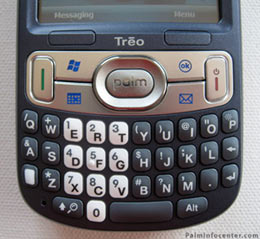 A major highlight for any long time Palm/Treo follower is the long overdue inclusion of Wi-Fi technology. The Treo 800w supports both 802.11 b/g networks as well as 802.1x (EAP-PEAP, EAP-TLS and EAP-TTLS). Palm has made it incredibly simple to setup and manage Wi-Fi connections via a dedicated Wi-Fi button on the top of the device with can connect to open or known networks and power down the Wi-Fi radio via the touch of a button.
A major highlight for any long time Palm/Treo follower is the long overdue inclusion of Wi-Fi technology. The Treo 800w supports both 802.11 b/g networks as well as 802.1x (EAP-PEAP, EAP-TLS and EAP-TTLS). Palm has made it incredibly simple to setup and manage Wi-Fi connections via a dedicated Wi-Fi button on the top of the device with can connect to open or known networks and power down the Wi-Fi radio via the touch of a button.
The Wi-Fi wireless works well and doesn't seem to be as big of a power drain that you would expect, largely thanks to Palm's optimizations and the efficient Wi-Fi button. This is a well thought out feature that greatly simplifies and eliminates the complexity of managing the typical Wi-Fi process.
Display
With the 800w, Palm's Windows Mobile powered line now equals Palm OS Treos of years past in terms of screen resolution. The 320 x 320 pixel touchscreen is significant improvement over the former 240 x 240 grid of old. Text and graphics are much enhanced. Most curiously, the option for ClearType is not turned on by default. The setting (found in: Start - Settings - System - Screen - ClearType) provides for vastly improved, systemwide anti-alised text and should be the first thing new owners enable.
The display quality itself is adequate. The screen's surface is plastic and requires more of a push than I'm used to on other touch screens. I also have to set it to at least 80% max brightness just for it to be acceptable in most circumstances. That said, it does hold up well outdoors and in direct sunlight.
Keyboard
The keyboard is up to the usual Treo standard. If you're used to the Treo line, it really doesn't differ too much from previous incarnations. Among the front-facing thumb board set, the Treo design remains one of the better ones out there. The keys aren't gigantic by any means, but they are spaced well enough that most people will get by at a reasonable speed without too many errors.
Camera
The 800w includes a 2.0 megapixel digital camera. It can take photos at a max resolution of 1600 x 1200 pixels and has a 2x digital zoom. It can also shoot video clips at either a 176x144 or 320x240 resolution and the length is only limited by the size of your memory card. You can manually adjust the brightness settings by pushing right or left on the d-pad, and the program will let you save to pics internally or to your microSD card. The camera quality is pretty standard for a smartphone. It shoots semi-decent pictures in bright, well lit situations and fails miserably in poorly lit, dark conditions. Outdoor scenes and good natural lighting conditions will give you the best results but without the ability to focus your results may be mixed. The following are a few raw, uneditied shots taken with the Treo 800w in various lighting situations:
Battery
The Treo 800w is equipped with a Lithium-ion 1150 mAh removable battery. This is the exact same pack that is in the entry level Palm Centro. It is rated at an imaginary talk time of 4 hours talk and 200 hours standby.
The 800w is a much more powerful device and frequent use of its wireless features take their toll on the relatively modest power cell. Given that fact and keeping the amount of features in mind, battery life was tolerable, but by no means great. Heavy Wi-Fi users and anyone who plans to leave on push email services while on the clock will likely be recharging daily. More common usage patterns will likely be able to get by with a top up every other day or so. If the 800w does have one thing going for it in the battery department, it's that it does recharge rather quickly.
Treo 800w Software
The Treo 800w is running Windows Mobile 6.1 Professional Edition. The on device version number of my review unit was listed as CE OS 5.2.19216 (Build 19216.1.0.5). The Palm Software version was Treo800w-1.03-SPNT (hardware version A, Firmware version 116). Windows Mobile provides a robust multitasking environment and 6.1 brings new support for enterprise functionality. There is also a wide range of Windows Mobile software available theses days and the overall OS is reasonably customizable.
What good is a laundry list of features if you can't tie them all together in a truly useful manner? Except in a few areas (ahem... web browsing) the 800w stands far above many other Windows Mobile clones in usability largely because of Palm's software customizations. These include all the useful today screen plugins that first debuted on the Treo 700 series as well as improved shortcuts and call management, the excellent threaded sms application, voicemail controls, ignore by sms feature, the ability to easily search the web, contacts and business right from the home screen. Little things such as the dead simple keyguard operation go a long way towards a more pleasant smartphone experience.
GPS
The Treo 800w contains another first for Palm with the inclusion of a built in GPS (Global Positioning System) receiver. The 800w uses an Assisted GPS system for improved accuracy and faster positioning fixes. The primary benefit is that GPS start up times are very quick for a mobile device, but it also requires the cell radio to be operational as most of the work is handled by the cell tower. Signal acquisition times were fast, generally under 30 seconds, and it even performed well when indoors.
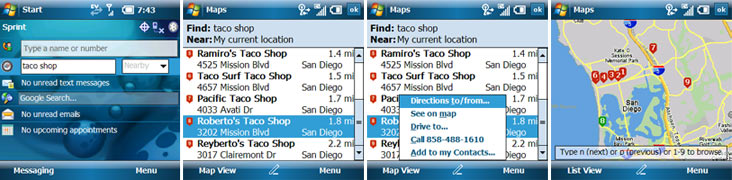
Palm created an easy to use plugin situated right on the today screen to simplify location based searches. You can simply type in a business name or point of interest topic and it will automatically determine your location and give you a list of nearby results along with contact and directional info. It's nice that you don't even have to activate GPS or configure anything, it simply works. In addition, the point of interest results are always up to date as they pull down the latest information from the Internet. To get more sophisticated turn by turn, voice guided directions on the Sprint 800w, you have to purchase the Sprint Navigation package or another third party solution. Google's free Google Maps application for Windows Mobile also works well and supports the gps functionality.
Messaging
Since this is a business class device, much of the focus is around email. The 800w ships with the standard Windows Mobile Pocket Outlook as its default email application. Pocket Outlook provides nearly everything you'd need to stay on top of your corporate email, calendar and contacts. Out of the box Exchange support with Microsoft Direct Push Technology is present along with the usual POP3 and IMAP protocols. HTML support, native Microsoft Office documents, PowerPoint and PDF and zip file attachment support are also fully accounted for.
The Treo 800w connects directly with Exchange Server 2003 SP2 or 2007 and can easily work within a company's existing Microsoft infrastructure. Windows Mobile 6.1 also includes improved enterprise functionality including support for System Center Mobile Device Manager 2008 which helps administrators manage phones similarly to a Windows-based PC or access company data via a mobile VPN; and support for Exchange Server 2007 SP1 advanced mobile policies.
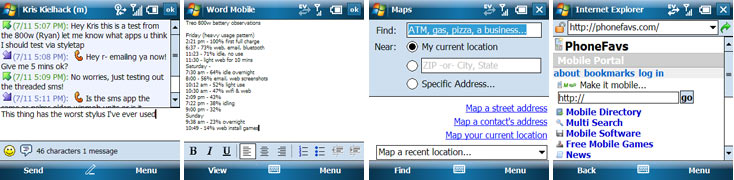
Multimedia & Entertainment
A pocket version of Windows Media Player is built in for basic video and audio playback. While it does a fairly decent job with streaming media and video playback, it offers only limited support for a few file formats and codecs. Media Player is also not very YouTube friendly, as it could not stream videos from the mobile version of the site at m.youtube.com. Browsing the media library is also somewhat unintuitive. Again you're left to third party solutions such as CorePlayer to pick up the slack.
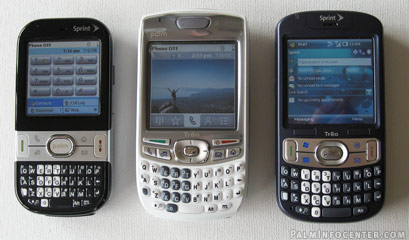 A major obstacle to anyones multimedia enjoyment on the 800w is the complete lack of a standard audio out port. The micro USB 2.0 port is used for power and data transfer and is the sole means for audio out via the included headset. There is no 3.5 mm stereo headphone jack or even the more common 2.5mm ports seen on phone's, so forget about using your own existing earbuds. Palm doesn't even see it fit to make an official adapter accessory available. There is a $15 dual power/audio adapter, but this only gives you an additional microUSB port, not a headphone jack. This is quite disappointing and a major inconvenience for anyone that regularly uses their smartphone for music or movies. The Bluetooth A2DP stereo audio profile is present, but I hope a third party vendor will come to the rescue of wired headset users.
A major obstacle to anyones multimedia enjoyment on the 800w is the complete lack of a standard audio out port. The micro USB 2.0 port is used for power and data transfer and is the sole means for audio out via the included headset. There is no 3.5 mm stereo headphone jack or even the more common 2.5mm ports seen on phone's, so forget about using your own existing earbuds. Palm doesn't even see it fit to make an official adapter accessory available. There is a $15 dual power/audio adapter, but this only gives you an additional microUSB port, not a headphone jack. This is quite disappointing and a major inconvenience for anyone that regularly uses their smartphone for music or movies. The Bluetooth A2DP stereo audio profile is present, but I hope a third party vendor will come to the rescue of wired headset users.
There are also some nice extras included on the Sprint Treo 800w. In addition to the Windows staple games Solitaire and Bubble Breaker, a full version of Astraware Sudoku and Aces Texas Hold'em Poker are included on the device. Sprint also adds a copy of Handmark's Pocket Express news and information service, Sprint IM, Sprite Backup and the Sprint TV service which includes over 50 channels of live television and special programming.
Conclusion
Designed with the mobile productivity in mind, the Treo 800w is a business friendly device that offers a solid base to build upon. Despite its periodic performance bottlenecks and lack of attention to multimedia, the Treo 800w easily bests most other Windows Mobile powered devices in overall usability. For the most part the 800w makes up for its deficits with the sheer amount of functionality it brings together in one device. There is a lot to like yet also a good amount to nitpick, but when you look at the overall package this is a respectable addition to Palm's smartphone lineup.
The Treo 800w is available today for consumers and businesses at Sprint Stores, online at Palm.com and through Sprint or Palm's B2B sales organizations. It will be available for $249.99 after discounts and rebates with a two-year contract. Its regularly sells for $599 without a contract.
Article Comments
(40 comments)
The following comments are owned by whoever posted them. PalmInfocenter is not responsible for them in any way.
Please Login or register here to add your comments.
RE: Power, I need power!!!!
Don't you realize the Palm police & apologists are monitoring this (and every other) forum?
You don't NEED more battery power! You don't NEED a larger screen! You don't NEED more RAM! You don't NEED alternate formfactors!
What you should do is just cut your screen brightness way down, check e-mail once or twice a day, ignore the GPS & wi-fi functions on the 800w and simply curtail your usage. Palm has decreed that 1150mAh is ALL the power that we'll ever need and you're just going to have to learn to live with it.
:-)
Pilot 1000->Pilot 5000->PalmPilot Pro->IIIe->Vx->m505->T|T->T|T2->T|C->T|T3->T|T5->Zodiac 2->TX->Verizon Treo 700P->Verizon Treo 755p
RE: Power, I need power!!!!
Not the issue, but the fanboy thing... :-)
http://tinyurl.com/2ooncg
RE: Power, I need power!!!!
Anyway, windows mobile and no earphones output... not for me
RE: Power, I need power!!!!
If you also set your phone to no roaming the battery life while short is more acceptable.
If you leave all of the radios broadcasting you won't get hardly any battery life at all. I only turn on what I'm using and I can last a while.
You can buy a battery online for 12 bucks or so and carry a spare,
Battery life
RE: Battery life
About the speed, I think most of it is directly software related. Sure these things could get optimized in a future rom update, but they seem to be caused by the combination of Microsoft apps and underpowered Palm hardware. Of course a more powerful chip would help ...Treo 800wx anyone?
RE: Battery life
This one has two,
1) piss poor battery life
2) wince OS
I guess I'll stick with my Curve.
RE: Battery life
curve? i played with a blackberry a few days ago. awful OS. one step up from a dumbphone. palm OS and WinMob might only have the intelligence of a teenager compared to the iPhone which is like a college professor, but the BB is like a 2 year old.
RE: Battery life
Because it all really boils down to this anyway - for a long time Palm has been sacrificing performance in exchange for "coolness" factor - I bet that this phone is the one that really catches them and gets 'em raked over the coals. The kids with the Fisher-Price Centros probably tolerated the battery life because with their short attention span they can just switch to their Nintendo DS or Xbox 360 while it charges.
But dropping such a lousy battery into a phone allegedly aimed at Enterprise customers is just a plain, stupid idea - especially with the addition of WiFi AND GPS. WTF are they smoking over at Palm?
Paying my annual PDA update tax to Palm since 1997.
RE: Battery life
First Palm smartphone with wi-fi? CHECK
First Palm device ever w/ integrated GPS? CHECK
Highest screen resolution of any Palm WM device ever? CHECK
Smallest battery capacity (tied w/ Centro) for any Palm smartphone ever? CHECK
You gotta love the beancounters at Palm! They giveth on one hand and taketh away on the other!
Pilot 1000->Pilot 5000->PalmPilot Pro->IIIe->Vx->m505->T|T->T|T2->T|C->T|T3->T|T5->Zodiac 2->TX->Verizon Treo 700P->Verizon Treo 755p
RE: Battery life
Joad, "thin" and "small battery" don't have to be the same thing. My Samsung Blackjack II packs in a 1700 mAh battery while still being thinner than the 800w. It's just a matter of design. However, I suspect that part of what we're seeing may be economies of scale: it's cheaper for Palm to buy only one kind of battery for both the 800w and all the Centros, than it is for them to get an 1150 for the Centros and a proper 1500 mAh cell for the 800w.
RE: Battery life
RE: Audio
iPhone competition.....?
RE: iPhone competition.....?
Oh yeah, and submitting to the evil AT&T empire.......
Paying my annual PDA update tax to Palm since 1997.
RE: iPhone competition.....?
Gary
Tech Center Labs
RE: iPhone competition.....?
Gary
Tech Center Labs
Bluetooth hands-free, password locked?
I have a Treo 700p, and my biggest aggravation with it is this:
If I have any sensitive, personal information on the device whatsoever,
it makes sense to lock it with a password.
When you are using the Treo with a hands-free bluetooth device,
it will not originate a call without you entering the password
ON THE TREO! Certainly defeats the purpose of hands free, and very
dangerous, makes it essentially useless for placing calls while driving.
This stupid behavior, which I can't imagine anyone would want, can't
be disabled, except, of course by disabling your password when you
get in the car, cumbersome.
Anybody know if this same stupidity exists on this new 800w?
(or for that matter, if there's any update to fix this issue on the
Palm OS version)
Thanks,
Mike
800w or Pro w/Palm OS and Verizon Wireless
RE: 800w or Pro w/Palm OS and Verizon Wireless
Palm Treo 800w
RE: Palm Treo 800w
Another New Palm Treo 800w User's Take
I shopped the 800w against: iPhone, Samsung Epix, BlackBerry Storm.
Trē;o 800w User as of Monday 11/17/08.
My usages: Data and voice only. Occasional usage of the phone's Instant Messaging software. Rare usage of GPS, no usage of Bluetooth or WiFi. Email settings: 5 accounts at 10 minute intervals each. Full usage of Pocket Express for temperature readout on my Today screen. No usage of Microsoft Exchange Server functionality for email or Active Sync.
Upsides:
Bonnie Cha of CNET someone who is very candid in her reviews, gave this phone a good Thumbs-Up which is rare provided she's pretty much slammed Palm devices in the past for being out of date. She said that the keyboard is "a little bit stiff" but I didn't find that. (Her video article: http://reviews.cnet.com/smartphones/palm-treo-800w-sprint/4505-6452_7-33142476.html)
The 800w is my first touch-screen device and I like that particular functionality.
The WinMo 6.1 functionality is also impressive.
Overall I think the design and the functionality are very up to date.
Downsides (I have about 55 of them):
Battery Life: I agree with other people's fusses about the battery life. A full charge-up only takes about 90 minutes, but I've already decided to buy an extra charger for the office this after just one week. If I accidentally leave my Instant Messaging program open overnight and forget to plug-up before bed, the battery's almost dead by morning. As far as my email checks being the culprit, that's very possible but Palm needs to go and find out what BlackBerry is up to. Neither of my two BlackBerry handsets EVER gave me crap, and those things pushed every 10 minutes. In fact, I could definitely get away with not charging my BlackBerry every night. (No, Palm is not BlackBerry. I know. I'll shut up now.)
Power Cycling: In addition to the battery-life challenges we all face, the Trē;o 800w has no real "Power-the-Entire-Phone-Off" functionality. You hit the power-button and the cellular radio is the ONLY thing that shuts off thus putting your phone into what we'd call "airplane mode" in technical terminology. You want to power your phone ALL THE WAY OFF? Only one way to do it: take out the battery. That's it. Maybe they're trying to set a new technical trend in the cellular world, but I'm not sure doing it with a phone with battery-life problems is very essential.
Email: a testament to Microsoft's continued lack of logic. If I type in a contact name from the Today Screen and use the pull-down to select the option to send them an email, the phone literally forces me to use the "Outlook Email" account with no functionality to select an account first, nor any option to switch the account in-use once the email opens. I have to instead select the option (from the Today Screen) to open the contact, and then scroll down to the send-email option on that screen and then (and only then) will it ask me which account to use. (The "Outlook Email" functionality is only useful for people who have Microsoft Exchange Server resources. Since I don't, the only practical usage I'd get out of sending an email using "Outlook Email" is if I were plugged-up via USB to my computer in which case, what's the point? I could just type it out on my computer!)
Picture Messaging: a testament to Palm's, Microsoft's and Sprint's COMBINED lack of logic. This is something that they don't tell you in the User's Manual: the Palm Trē;o 800w has no out-of-the-box MMS functionality AT ALL. I didn't realize this until a couple of days of owning the phone when I was prompted to actually send a picture to someone. *SOLUTION* Be sure and go and have a webchat (don't call via phone) with Sprint Customer Service. I initiated a webchat with Sprint about this, and the rep IMed me a link to download some software (this is why I said don't call) that allows me to send what's called "Sprint PictureMail" to other devices. Luckily the software is integrated with the Trē;o's address book so that you don't have to write-down or remember phone numbers of your contacts to type-in manually. It is also integrated with your Pictures & Videos so that you can choose these options from within there. After sending a PictureMail to one of my friends (she uses TMobile), I called and asked, and she said that the message came through on her end as a "typical MMS message" without any instructions to go and download the picture from some website. The caveat is that other service providers would likely give instructions to go and download the pic from some Sprint website somewhere. (A note to Palm, Sprint and Microsoft why not benchmark your competition? Hmm?)
ActiveSync: a general pain in the (synonym for "donkey"). It does do its job very well. I now actually get USAGE out of my computer's Outlook program beyond "just-for-email". I now have a reason to use my Calendar and Contacts AND to put pictures onto those contact listings within Outlook. Once it syncs with my Trē;o, all of it carries over. BUT half of the time I connect my Trē;o to my computer, the ActiveSync doesn't pick up on it. If I restart my computer, that doesn't help. I have to restart my Trē;o (by removing the battery). But once the two entities REALIZE the other exists, it does a damn-good job. The caveat: don't try to use ActiveSync thru Bluetooth. It's an available option but put it this way, there are message boards on this subject alone. It's close to impossible.
Pictures for your Contacts: If you like putting pictures in your contacts go for it. But make sure that the pictures are SQUARE. Not landscape or portrait. If you don't, you'll still see the "full picture" in your contacts when you look at them, but when phone calls or SMS messages come in, the phone "crops" the pics to the center (square) portion of the picture chopping off the top/bottom or sides of the pic. Solution: just keep the pics square. That way it won't chop anything off at all. Also, if you use ActiveSync, you can use your computer's Outlook Contacts to manage your contact pictures instead of your Pictures & Videos functionality on your Trē;o.
Low Ringer Volume: Maybe I'm spoiled by hmm, EVERY LAST PHONE I'VE HAD BEFORE THIS PHONE. But I expect that if I have my Trē;o anywhere within listening distance, I should hear the thing ringing especially if the ringer volume is turned all the way up! Not the case with this phone. If I'm in the phone's settings and selecting my ringer indicators, they come out rather loud! But once it comes time for a real-life situation, it's rather quiet. I don't get that I'm just glad that I can program the thing to both ring and vibrate simultaneously while in "Ringer" mode (a Motorola function that spoiled me).
The Plug-In Port: a testament to Palm's faulty logic. Palm, shame on you for echoing HTC's shoddy logic by having a completely unheard-of plug-in port. "MicroUSB 2.0" is its name. What's wrong with this picture. Palm has 3.5mm plug-in ports for wired headsets on ALL of their models, INCLUDING the Trē;o Pro a phone that is NEWER than the Trē;o 800w. But when I Googled "MicroUSB 2.0",I find no one anywhere yet using this technology. They could have at least had the regular MicroUSB port already being used by BlackBerry and Motorola and many other brands. This is the definition of the world called "duh".
So sorry, Bonnie Cha I don't question your expertise but I disagree that Palm's done "a pretty good job with this phone" as you put it. But even though I have all of these gripes with my new Trē;o, I don't think any of them are strong enough for me to get rid of it. Every phone has its parts that we all hate. I'll just grow to get used to these ones.
RE: Another New Palm Treo 800w User's Take
The charger port broke... again. That was the straw that broke the camel's back. If I didn't say it in the last review, I had to fight with Sprint to have this handset replaced after just one week of owning it since the plug-in port would not pull a charge unless I propped the plug at an angle. It became a pain in the butt. And for $391 it is not worth it for me to continuously have to put up with this crap.
Other things - the software crashed and/or made the phone freeze multiple times per day - so much so, to the point it no longer pissed me off anymore. I just accepted it.
Secondly, the battery was dead so much to the point that my telling my friends "sorry my battery's dying I'll have to call you back" became common. You'd ask, why not just talk while I charge? That'd be fine if only it weren't for the fact that you can't talk on the phone while you're trying to prop the phone appropriately to accommodate a broken charger port.
Why not take it to get fixed? They'd only be able to fix the charger port - but wouldn't be able to do much for the phone freezing. It's a Windows phone... no matter how much you clear the Task List it's still going to freeze. Trying to pamper a Windows Mobile device like trying to get a dog to stop barking in a kennel. Not going to work.
I went on Craig's List, got a Treo755p from a private seller for $85 and it works just damn fine. Syncs perfectly with my contacts. Since it's a Palm OS and not a Windows OS it doesn't freeze. I'm learning to do without the Today Screen which, just like with any new phone with different specifications, YOU ADJUST TO.
Trust me - with what I went through with my Treo 800w... any change is welcome.
How do u compare MotoQ CDMA with Treo800w cdma?
I am debating whether to buy MotoQ EVDO or Treo800W EVDO.
Though I have seen the review of Moto Q & Treo800, I am still not able to decide as I have not actually used the two devices. Any of the users who may have used MotoQ & Treo800, pl advice if Treo800 for EVDO is a better choice or should I buy MotoQ?
Thanks in Adv
Asheet
RE: How do u compare MotoQ CDMA with Treo800w cdma?
I've used the Q and feel it's not that comfortable to hold and I cannot stand its lack of a touchscreen. I've used an 800w but not a Pro but the 800w's lack of a 3.5mm (or even 2.5mm) headphone jack + its mediocre 1150mAh battery capacity sort of doom it from the start.
Pilot 1000->Pilot 5000->PalmPilot Pro->IIIe->Vx->m505->T|T->T|T2->T|C->T|T3->T|T5->Zodiac 2->TX->Verizon Treo 700P->Verizon Treo 755p
RE: How do u compare MotoQ CDMA with Treo800w cdma?
How do u compare MotoQ CDMA with Treo800w cdma?
Only if your life is on the line and you have something to live for. Sorry couldn't resist.
RE: How do u compare MotoQ CDMA with Treo800w cdma?
The "Q" has good battery life and, I think, a 3.5mm port. The Treo800w has neither. That's the only good thing I can say about the "Q".
The caveats: It has a shorter screen which is also a no-touch screen. Double-whammy. You learn to adapt, but if you actually come from a touch-screen phone then it can be a pain since you know what you're missing out on.
I'd recommend a "Q" if you come from a BlackBerry (excl. the Storm) but not if you come from a PocketPC device.
wasted CPU
It should do very well versus any Qualcomm in multimedia, and floating point calculations however.
Problem is nobody will probably take advantage of it because WinCE is so old it doesn't recognize or support any of the latest hardware advances, so effectively disabling and discourages multimedia acceleration.
Palm III -> Sony NR610C -> Sony NR70 -> Sony NX80 -> Palm T|X -> HTC Kaiser -> HTC Fuze
Palm Treo 800w in Europe
I'm a Palm Treo Pro here in EMEA. I was wondering if Palm will ever distribute the 800w in Europe.
If not, as the EVDO is not compatible with GSM cells, is there any chance to use the 800W, carrier free, in Europe ?
thanks!
. ale
RE: Palm Treo 800w in Europe
The 800w really has no tangible benefits over the Pro other than a larger, more comfortable keyboard, a few Palm WinMob customizations, and the rubberized exterior paint.
Pilot 1000->Pilot 5000->PalmPilot Pro->IIIe->Vx->m505->T|T->T|T2->T|C->T|T3->T|T5->Zodiac 2->TX->Verizon Treo 700P->Verizon Treo 755p->?
Latest Comments
- I got one -Tuckermaclain
- RE: Don't we have this already? -Tuckermaclain
- RE: Palm brand will return in 2018, with devices built by TCL -richf
- RE: Palm brand will return in 2018, with devices built by TCL -dmitrygr
- Palm phone on HDblog -palmato
- Palm PVG100 -hgoldner
- RE: Like Deja Vu -PacManFoo
- Like Deja Vu -T_W









Power, I need power!!!!
The battery has not lasted me more than 9 hours, with what I consider light use. 30 minutes of phone talk time, set to check two email accounts at 30 minute intervals, and ten minutes on the web. leaving the charger at 8am, the battery was stone dead at 530pm.
Nice try Palm.