Brando Bluetooth Smart Keyboard Review
By: Ron aka twrockJuly 28, 2006
 I'm about halfway through a trans-Pacific flight, and since I'm stuck here, I decided that this was a good time to write up a quick review of the Brando Bluetooth Keyboard. After all the warnings about using devices that transmit a signal and afraid of getting into trouble for it, I decided to go ahead and ask the flight attendants if it would be alright to use a Bluetooth device on the plane. After listening to some conversation between them, it became quite apparent they didn't really have any idea, and I got the "OK".
I'm about halfway through a trans-Pacific flight, and since I'm stuck here, I decided that this was a good time to write up a quick review of the Brando Bluetooth Keyboard. After all the warnings about using devices that transmit a signal and afraid of getting into trouble for it, I decided to go ahead and ask the flight attendants if it would be alright to use a Bluetooth device on the plane. After listening to some conversation between them, it became quite apparent they didn't really have any idea, and I got the "OK".
Interestingly, as I turned on my Palm TX Bluetooth, I located a bunch of other electronics transmitting a Bluetooth signal, including someone's T3 (or so it was named). That got me thinking. What would happen if someone sitting within range connected with the keyboard as well. Could they see everything I was typing? Based on the documentation, it seems that the keyboard will only pair with one device and can be locked in to reconnect with that device only. At least that's what I hope the documentation means.
Ok, on to the actual keyboard.
Although the keyboard was from Brando Workshop, it came in a box labeled Xema BlueKeyboard. Obviously Brando is not the manufacturer, and this keyboard is likely available elsewhere. The basic design is a five row QWERTY keyboard with some of the less used characters activated in combination with a special function key. A second function key is available to launch the Palm apps assigned to the four hard buttons and to activate hotkeys and a few other functions as well. There is also a dedicated key for "home".
The keyboard folds in half when not in use. This is accomplished by first sliding the left half of the keys over to the left. There is also another small sliding latch above the keys to help with keeping the whole thing from folding up when in use. Finally, there is a metal stand for your PDA/phone that slides out from under the top right edge of the keyboard and latches to the top left edge when in use. You might think that should be enough to make the keyboard usable on your lap or other non-flat surface, but it isn't. There is still too much flex to realistically use it on anything other than a stiff flat surface. But the whole thing does work well on my dining tray.
The keyboard runs off of two AAA batteries and has a power switch and a LED to indicate the power is on. I was used to my Palm IR keyboard just turning off when the keyboard was folded up, so I killed my first pair of batteries in this keyboard right away. A spring-loaded latch holds the keyboard shut when folded, and it comes with a zippered carry case. So far, so good.
Typing with the keyboard is not quite as pleasant as I had hoped. My two other Palm keyboards were Palm branded, one that connected directly to my Palm IIIxe and one of the old-style IR keyboards with four rows of keys. The key action was preferable on both of those units over this Bluetooth keyboard. I find that I have to hit these keys much harder or they aren't recognized. At least for me, this creates far too many typing errors, and that of defeats the whole point of using a keyboard. I suppose that I might be able to get used to it if it was something I used very regularly. The thing I probably canít used to is the key size. Surprisingly, this Brando Bluetooth keyboard was advertised as having "full-size keys". Unless the term "full-size" means something really different than I'm used to, this keyboard does not have full-sized keys. For a comparison, I laid this keyboard next to my Palm IR keyboard. The size difference was striking. The four rows on the Palm IR keyboard are the same total height as the five rows on the Brando keyboard. My width comparison was from the left edge of the "A" key to the right edge of the quotation key. The Brando keyboard was one-half a key narrower overall. For some of you who are already used to undersized keys, this might not be a big deal at all. But that is not the case for someone with hands as large as mine; I need standard-sized keys to really make decent use of a keyboard. It isn't necessarily a bad thing to have reduced sized keys since it keeps the overall size smaller, but I don't think this keyboard should be advertised as having full-sized keys when it does not. Since this keyboard is usable with a number of different devices (cell phones as well as PDA's), extra-small might be what a lot of people are looking for.
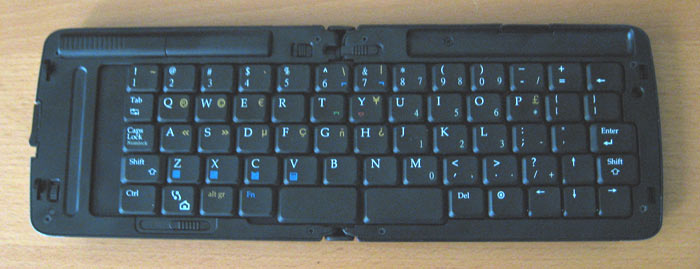
The Brando Smart keyboard has a few additional features worth noting. One of those is the ability to assign hotkey combinations to launch different apps. The number keys are all definable. Contrary to the included documentation, Fn + B launches Hotsync, Fn + N lauches Find, and Fn + M launches Memos. There are many other predefined key combinations including Latin characters and five-way navigation emulation. Tables of these are included in the PDF documentation on the included CD. The CD includes many drivers for a number of devices. Brando also has the latest driver on their website which is the one you want if you have a Palm TX.
Proís:
- Bluetooth
- Compact
- Highly programmable
Conís:
- Undersized keys
- Expensive
- Not really solid when open
Cost: US $85.00
Article Comments
(6 comments)
The following comments are owned by whoever posted them. PalmInfocenter is not responsible for them in any way.
Please Login or register here to add your comments.
RE: Good review on an underpublicized product
Thanks for the compliment. Regarding your questions, here's my take.
1) I only tested the keyboard with my TX. The pictures are Ryan's, so that is why the article shows a Treo. I have had no issues with the updated driver and my TX; works fine.
2) The metal holder for the PDA/phone is "universal". It allows for both landscape or portrait mode. It has a rubber pad that holds the handheld in portrait mode at a variety of angles. In landscape mode, it will only hold it in two positions, at about 60 degrees and 30 degrees. That is because of the metal tab used to pull the stand out of the unit. The PDA will not sit level and will slide forward into the 30 degree position if placed on the tab.
3) Other than the size comparison of the keys above, the folded keyboard is within a milimeter or two of the size of my old-style Palm IR keyboard. Open, it is about two centimeters longer.
4) I'm not thrilled with the build quality. I like a lot of the stuff sold by Brando Workshop, but this keyboard doesn't seem quite up to par. I think that is primarily related to the hinge locking system being weak, but that coupled with the "hard-hitting" keys really makes me wonder. Let me put it this way: it is not the build quality of either of my Palm branded keyboards.
5) Sorry, I really have no idea on the battery life. I haven't used it enough since replacing the first set of batteries.
I don't own the newer Palm IR keyboard, but I did use one for a few minutes. If I had the choice between this BT keyboard and Palm's five-row IR keyboard, I'd take Palm's. A huge factor is the key size, of course. I need full-sized keys. (Anybody want to trade?)
It might not be the "mythical color HandEra", but I'm liking my TX anyway.
RE: Good review on an underpublicized product
For one, I don't like the 4 keyboard layout. It makes it too difficult to operate the keys the way I expect. I thought the III form factor IR keyboard was perfect, and this one is bigger than that, but is harder to use. Why? How does that work?
I hate the palm cradle type thing. If you put the palm in normally, you can't use the wire holder to hold it in place, or it will press against the buttons on the Palm (at least with the TX) What you have to do is set the handedness to left so it will rotate the screen the proper direction (because apparently a four direction rotation was impossible, you can only have three, and only one per "hand". (which is a design flaw in the TX that just gets highlighted by the cradle) (Handnedness also gets reset EVERYTIME the palm gets reset. Which seems to be an awful lot. I don't like my TX as much as I liked my TRGPro.) Anyway, once you've got it rotated okay, it's fine.
The construction is pathetic. After having the keyboard only a couple of weeks, keys already started sticking. And it's not because I eat while using my palm or I dumped a pot of coffee on it. It's just poorly designed. I don't tap that hard, so I find when the keys stick, I don't get a response. (am I filling you with love at the idea of trading with me now?)
Like I said, I considered going to the bluetooth Palm branded device, but the idea of paying an extra 110$ for a keyboard that might well have the same design flaws I hate this one for just holds very little appeal.
RE: Good review on an underpublicized product
Anyway, if anyone really does want to trade, please just send me a private message so we can keep the discussion here on-topic.
It might not be the "mythical color HandEra", but I'm liking my TX anyway.
Drivers? Vendor site?
Just ordered and received this keyboard.
The CD arrived with the device but is unreadable. So, I don't have the drivers.
Is there a vendor site for the "Smart Keyboard" where I can download the drivers for a Palm E2?
Thanks!
RE: Drivers? Vendor site?
Well, now ...
Lookee what I found. A reference to "Brando" helped me find http://shop.brando.com.hk/btsmartkeyboard.php
Looks like Version 1.708 is the latest. Wow, a whopping 31.7MB worth of goodness.
Latest Comments
- I got one -Tuckermaclain
- RE: Don't we have this already? -Tuckermaclain
- RE: Palm brand will return in 2018, with devices built by TCL -richf
- RE: Palm brand will return in 2018, with devices built by TCL -dmitrygr
- Palm phone on HDblog -palmato
- Palm PVG100 -hgoldner
- RE: Like Deja Vu -PacManFoo
- Like Deja Vu -T_W



Good review on an underpublicized product
A couple of quick questions I didn't see addressed:
1. Does the BT driver seem stable? Did you just get a chance to test it with a TX? I'm curious how it handles the "New and not so improved BT" of the 700P. Can you out-type this one like on some of the older IR models?
2. Does the metal holder thingie have a provision for devices in landscape mode? Does it hold smaller devices (Zire, Treo) as well as taller/thicker units (TX, LD)?
3. Size-wise, how does this thing compare with your older Palm-branded IR keyboard?
4. How's the build quality (aside from the flex you mentioned, of course)?
5. Any idea on how the battery life would be under average usage conditions?
Right now the lineup of BT portable keyboards with a Palm OS driver available is, IIRC, limited to this one and the ThinkOutside (they were recently acquired, btw) BT keyboard that's very pricey. It ALL comes down to driver support for these things, ya know. I'd hate to buy one of thse suckers now and have it broken by a future FrankenGarnet device only to not see any updated drivers--that's the main reason I've stuck with Palm's own keyboards so far but I'd really prefer BT over IR.
Pilot 1000-->Pilot 5000-->PalmPilot Pro-->IIIe-->Vx-->m505-->T|T-->T|T2-->T|C-->T|T3-->T|T5-->TX-->Treo 700P