VoiceSecureIt Review
by: Kris KeilhackNovember 2, 2006
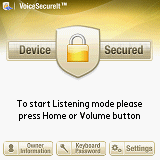 September marked the announcement of VoiceIt Technologies’ VoiceSecureIt security program for Palm OS devices. The press materials promised a revolutionary way of securing a Palm OS device using complex biometric voice recognition technology. I immediately knew I had to try this software out ASAP!
September marked the announcement of VoiceIt Technologies’ VoiceSecureIt security program for Palm OS devices. The press materials promised a revolutionary way of securing a Palm OS device using complex biometric voice recognition technology. I immediately knew I had to try this software out ASAP!
Testing Methodology and Performance
I was originally very excited to download and try this piece of software out on my Treo 700p. What began as initial enthusiasm soon turned into a total aggravation. It usually took one out of ten tries to unlock my Treo. I rerecorded my pass phrase multiple times in a variety of acoustical environments. I tried my parked car with the engine off, in a carpeted walk-in closet, in my living room, with my hand cupped around the bottom of my Treo and in nearly every quiet real-world setting I could think of. I spoke in a flat, even-toned voice and used simple, mono or bi-syllabic words for my pass phrase.
Quite often I’d push the home button to begin recording and the program would not even recognize that I had spoken my pass phrase. Usually waiting until the program beeped and timed out would allow it to hear me properly on the second attempt but my phrase still was not recognized.
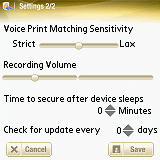 Another small annoyance was that after numerous failed recognition attempts (think at least a half-dozen or more tries each time I wanted to unluck my Treo), I would go to unlock my Treo with the character-based password entry. The password must be typed in using an awkwardly arranged onscreen keyboard and no support for the Treo’s hard keyboard is provided. I usually gave up and kept the program disabled 99% of the time.
Another small annoyance was that after numerous failed recognition attempts (think at least a half-dozen or more tries each time I wanted to unluck my Treo), I would go to unlock my Treo with the character-based password entry. The password must be typed in using an awkwardly arranged onscreen keyboard and no support for the Treo’s hard keyboard is provided. I usually gave up and kept the program disabled 99% of the time.
It was also all too easy to accidentally enable the program. Several times I pressed “v” on the Treo’s keyboard, intending to evoke the Palm voice memo app, but end up tapping the Voice SecureIt icon by mistake and locking up the Treo!
The aggravation actually began prior to installing the program with Voice-It’s complex unlock/registration web-based system. I was also dismayed to find that the program’s whole footprint (comprising the stored pass phrase and the voice prompts) occupied an astounding 1880k of my Treo’s main memory.
Fortunately there are a few highlights to report from my month with the application. The actual app oozes professionalism in its aesthetic appearance. The title screen features attractive shading and features legible fonts and icons. Another helpful feature that can be toggled on or off are the audible voice prompts giving instructions to the user. A pleasant sounding female voice is used to good effect here. I’m pleased to report that the application was stable throughout usage on my 700p. Aside from this minor points, the overall experience with this app was very disheartening.
Conclusion
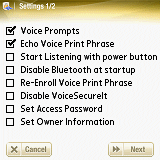 I cannot recommend this app in its current form under any circumstances other than as a high-priced novelty. Perhaps a future revision will improve its accuracy. Until then, any Treo user who values their sanity will stick to more conventional methods (ie keyboard text-based) means of securing their devices. I sincerely hope, for the sake of mobile users everywhere, that VoiceIt Technologies’ other products fare better under daily use than this one.
I cannot recommend this app in its current form under any circumstances other than as a high-priced novelty. Perhaps a future revision will improve its accuracy. Until then, any Treo user who values their sanity will stick to more conventional methods (ie keyboard text-based) means of securing their devices. I sincerely hope, for the sake of mobile users everywhere, that VoiceIt Technologies’ other products fare better under daily use than this one.
VoiceSecureIt is available for $24.95.Bulk quantity licensing discounts are available for institutional or corporate use. In addition, an upgrade version for previously registered users is available for $4.95.
Pros:
- Good concept hampered by poor implementation and voice accuracy
- Attractive presentation and main menu GUI
Cons:
- Poor voice recognition performance
- Pricey considering the limited value and bugginess of the recognition algorithm
- Awful onscreen keyboard with no support for Treo keyboards
- Huge memory footprint makes it unattractive to 680/700p users and downright impossible for 650 users.
My overall rating: 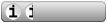 1.5 / 5
1.5 / 5
Article Comments
(4 comments)
The following comments are owned by whoever posted them. PalmInfocenter is not responsible for them in any way.
Please Login or register here to add your comments.
Good results on the T|X
Noel was very responsive to modifying the software so it would work with our external mics on the TX (there was a problem recognizing the Home button on the TX).
I worked quite a bit with both VoiceSecureIt and VoiceNavIt and like them both. VoiceNavIt is my favorite because a simple phrase can run a complex macro.
Gary
talestuff.com
Tech Center Labs
RE: Good results on the T|X
What would you say your recognition rate is currently (after training--and how long have you spent trainint it)?
How close is your mouth to the mic?
I really WANT to like (and use) this app but I have just had nothing but aggravation with it. I'll be glad to revisit the app and continue trying new tweaks and suggestions but, as is the reality for any product reviewer, a product has to be given a rating based on its present & current state, not by its future potential or taking into account "forthcoming" updates or bugfixes.
Pilot 1000-->Pilot 5000-->PalmPilot Pro-->IIIe-->Vx-->m505-->T|T-->T|T2-->T|C-->T|T3-->T|T5-->TX-->Treo 700P
RE: Good results on the T|X
I'm really not trying to disagree with your review on how it functions on the Treo, just passing on my experience on the TX.
If I train with something simple like ''computer" (remember Scotty trying to talk to the mouse? ;) it recognizes about 9 out of 10 tries as long as I keep the same inflections. Speaking in a loud whisper with the mic nearly touching my mouth.
VoiceNavIt is not as critical because it just needs to choose the closest match to your trained set of commands.
Did they stop offering a demo version? I wouldn't recommend anyone buy it without being able to try it first.
Gary
Tech Center Labs
Latest Comments
- I got one -Tuckermaclain
- RE: Don't we have this already? -Tuckermaclain
- RE: Palm brand will return in 2018, with devices built by TCL -richf
- RE: Palm brand will return in 2018, with devices built by TCL -dmitrygr
- Palm phone on HDblog -palmato
- Palm PVG100 -hgoldner
- RE: Like Deja Vu -PacManFoo
- Like Deja Vu -T_W



My thoughts exactly...