|
Contact Info: support@GambitStudios.com URL: www.gambitstudios.com Palm Infocenter.com Bottom Line: The Price: $16.95 The Pros:
The Cons:
Palm Infocenter.com Ratings*:
*Maximum Rating is FIVE (5) InfoPalms 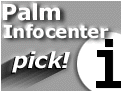
|
Liberty, Palm OS Gameboy Emulator Ed Hardy (ed@palminfocenter.com) 7/7/2000 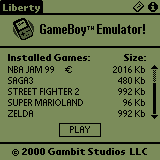 After years of waiting, Liberty, the GameBoy emulator for the Palm is finally here!
Is it perfect? No. Will it allow you to play GameBoy games on your Palm?
Most certainly yes.
After years of waiting, Liberty, the GameBoy emulator for the Palm is finally here!
Is it perfect? No. Will it allow you to play GameBoy games on your Palm?
Most certainly yes.
Liberty comes in two forms: demo and registered. The demo form is fully functional except that it can only play ROMs that are at most 32 K. Fortunately, it comes with a few demo games that are that small and a quick search of the Internet quickly turned up some other games that also meet that criteria. This should give you everything you need to fully test the app before putting down your money. When you first launch Liberty you will see a screen that displays the games you have loaded onto your Palm. This is straight-forward; just select a game and hit 'Play". I played all the bundled freeware games and Liberty executed them fairly well on my Palm IIIx. Several of them are strategy games so the speed that they play at is unimportant. One of the games is called "Free Ants!" and it is a good test for how quickly this emulator runs. It is a version of the great old game "Lemmings" so it needs to be run fairly close to real time to be fun. It tears me up to say this but this really didn't happen for me.
The instructions recommend using an over-clocking utility. In fact, they say they'll be offering a bundle of Liberty and Afterburner. So I installed the latest version of Afterburner and set Liberty up to the maximum speed I could: 32 MHz. This helped quite a bit. The each second on the timer on "Ants" now took about 1.5 seconds of real time. Though I'm a touch disappointed I really can't fault Liberty for not being as fast as a real GameBoy. Emulating one piece of hardware on another is a tremendously difficult thing to do and the Palm's Dragonball processor isn't exactly a speed demon. The one in my Palm IIIx pokes along at 16 MHz, the Palm Vx and IIIc sport 20mhz chips. The fact that Liberty works at all is a major achievement. I decided it was time to break away from "Ants" and tried some other commercial GameBoy games. I met with mixed results. Some games wouldn't play at all. Some worked fine. Naturally, the games I had the best luck with were the strategy games where the speed of the game is less important.
I feel obligated to point out here that downloading GameBoy ROMs off the Internet is illegal and the guys at Gambit Studios won't have anything to do with it. As the developers say in the instructions, "Do not contact Gambit Studios asking where to get commercial games. We don't know, and will not respond to your requests."
If you have a color handheld, Liberty will show games in color after you change the gray palette to a color combination you like. You can select any color combination you choose. The developers advise, "Our experience has shown us softer colors work much better than bright ones, and complementary colors better than contrasting ones." The developers for Liberty, Michael Ethetton and Aaron Ardiri, deserve a big round of applause for all their hard work. They persevered, putting in ridiculous hours, to produce a piece of software that nay-sayers had dismissed as "Vaporware". But it isn't vapor and it is available now for $16.95 on their site, PalmGear, or Ardiri.com. |
Article Comments
(37 comments)
The following comments are owned by whoever posted them. PalmInfocenter is not responsible for them in any way.
Please Login or register here to add your comments.
![]() Comments Closed
Comments Closed
This article is no longer accepting new comments.
RE: Anyone found a working rom ?
P.S I wish to give my apologies to the developers of the emulator for suggesting that this was a hoax - an impressive success.
RE: Anyone found a working rom ?
RE: Anyone found a working rom ?
If you don't own these or don't have a GB transfer unit, a cool free game that works really well with Liberty is Willy Wonderworm, available from http://icarus.ticalc.org/.
Ben" CLASS=NEWS TARGET=_NEW>http://icarus.ticalc.org/.
Ben
RE: Anyone found a working rom ?
Set to skip every 3rd or 4th frame, and clock
to at least 28 mHz
Gary
Speed up liberty
RE: Speed up liberty
The speed is just unacceptable at this point.
I tried AfterBurner 3 and it kept crashing the palm even at 24mgz it causes a reset which wiped out all my apps. Thank god I have Backup Buddy.
If anyone out there does not have Backup Buddy I highly recomend you not overclock with AfterBurner and try the emulator, It will ruin you day.
Jim
RE: Speed up liberty
RE: Speed up liberty
GB Cartridge readers
RE: GB Cartridge readers
http://pc1-archbo.bot.unibas.ch/~lukas/GBprojects/CartIO.html
As this product takes off I think the market for these is going to take off, too. Anyone handy with a soldering iron interested in starting a side business?
RE: GB Cartridge readers
RE: GB Cartridge readers
It is pretty slow!!!
RE: It is pretty slow!!!
Games
A collection of under 65k games.
Liberty on the IIIc
All of you know that the color display is really sloooowwwww on the palm IIIc and all the games that are using it, like zap2000, are slower in color than on 4 grey machines. Try to disable color on the game "Void" and you will see it run twice faster.
If Libery is using color it only displays 4 of them. So, wouldn't it be great to switch the IIIc on "grey level" display within Liberty. It tried this with some utilities but it seems that Liberty is using color even whith the screens in 2-bit.
RE: Liberty and Color Screens
RE: Liberty on the IIIc
How it was done :))
dying to know how it was done? :)) one of those undocumented features you stumble across when doing some trial and error :)) but it has a great effect.. it will take a while before others realize how to do it. on another note.. it is very easy to also set up the IIIc to use 4bpp (16 color) so you get 16 color games at twice the speed of the normal 256 color games :))
// az
ardiri@palmgear.com
Afterburner Questions
I was wondering that since I am running afterburner, it is overclocking my visor...Right? So does that mean that I risk permanent hardware failure or damage? If I do, I will stop overclocking right now. I have been running just about everything at 32mhz now and nothing has gone wrong. But I have decided to stop until I can get an answer. Thanks! -Brian
RE: Afterburner Questions
*WARNING*
RE: *WARNING*
VERY REFRESHING. (But I'll download it anyways!)
RE: *WARNING* FIXED
Thanks,
Maven
Gambit Studios, LLC
RE: *WARNING*
I took liberty off the second time as it forced a hard-reset. I wasn't sure if it was Liberty or Afterburner, I played it safe and took them both off.
The program really is good, but the hard crashes forced me to dump it.
RE: *WARNING*
Mac Compatibility
"New Release"
(You know that there was some motive in calling it the "Palm") Users will slip on the specially
design rubber sheath which is embedded with circuits that will generate heat and electronic
pulses, while simueltaneously watching a downloaded "partner of their choice" on the LCD
screen. (The IIIc is best) The sheath will plug into the expansion port into the palm while the user reels in delight
as he is automated ino ecxtasy. Cleanup is a breeze. Just unplug it and run it under the sink
and the "after-love" liquids will virtually swim out. Some of the "partners" currently in development
are Carmen Electra, Pamela Anderson, Will Smith, Bob Hope, Liz Taylor, Richie Sambora,
the legendary Micky Mantle, and last but not least Dru Hill. In the future we see Wu Tang Clan,
Baywatch babes, and Darth Vader. It will be out in August, but preorders are being accepted at
<www.bionicnad.com.> Pricing will be $49.99 for the sheath and roughly $10.00 for each
cyber partner. Visit us for more information.
Saving games
Now, does Liberty actually have the ability to save games? If it does, I may never know because I only have the Zelda ROM on my Palm. To save, you must press "A", "B", "Start" and "Select" at the same time. I don't think it is possible to press "Start" and "Select" at the same time since they are part of the Palm's screen and you can only press one thing at a time on the screen. I'm looking forward to Liberty eventually coming up with a solution for this. It would turn the emulator from an amazing novelty to something I would actually use.
RE: Saving games
The update will include:
* Multiple-game saving
* Support for SRAM emulation for games like
Zelda, Pokemon, etc. that have built-in saving
* various fixes for compatibility in certain games.
Thanks for your interest in Liberty, and for supporting the Palm software community!
Best regards,
Michael Ethetton, President
Gambit Studios, LLC
http://www.GambitStudios.com
" CLASS=NEWS TARGET=_NEW>http://www.GambitStudios.com
Visor GameBoy
Gameboy Emulator Update
http://palmboy.suburbia.com.au/index.htm#download
and try Dr Mario for a perfect Palm Pilot emulator...
I also try Pokemon but it's a bit slow and big for my 2 meg...
RE: Gameboy Emulator Update
It's not bad considering...
I mean, I wouldn't sell my gameboy anytime soon, but I am very impressed these emulators can run games at all on the Palm. I think most just have to realize it's a trade-off... if you want free games on a handheld device then you have to tolerate the slowness (at least until the Palm technology gets better). If you want speed, then get one of those devices that will put roms onto flashcards, and play it on a real gameboy, because you just won't get it on the Palm.
Latest Comments
- I got one -Tuckermaclain
- RE: Don't we have this already? -Tuckermaclain
- RE: Palm brand will return in 2018, with devices built by TCL -richf
- RE: Palm brand will return in 2018, with devices built by TCL -dmitrygr
- Palm phone on HDblog -palmato
- Palm PVG100 -hgoldner
- RE: Like Deja Vu -PacManFoo
- Like Deja Vu -T_W

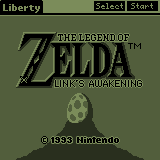 When I wasn't happy about how quickly "Ants" was moving, I played around on the Configuration screen. This will allow you to set the throttle speed. As the instructions say, "Some games will be faster with throttle set to low; some with
throttle set to high." This is also where you can set your frame skipping, called 'frame blit'. The default setting for this is to show every other frame but you can
reduce this all the way to every fourth frame or show every one. I played around with these for a while and still wasn't satisfied. "Ants" has a convenient timer
on it and each second on the timer took about three seconds in real time. So the game was just barely playable but it took a bit of patience.
When I wasn't happy about how quickly "Ants" was moving, I played around on the Configuration screen. This will allow you to set the throttle speed. As the instructions say, "Some games will be faster with throttle set to low; some with
throttle set to high." This is also where you can set your frame skipping, called 'frame blit'. The default setting for this is to show every other frame but you can
reduce this all the way to every fourth frame or show every one. I played around with these for a while and still wasn't satisfied. "Ants" has a convenient timer
on it and each second on the timer took about three seconds in real time. So the game was just barely playable but it took a bit of patience.
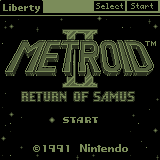 Liberty comes with a utility to convert GameBoy games (.gb) to Palm format (.pdb).
I tried this with half a dozen games and it worked great every time. Just drop a
game onto the conversion utility and it will be converted almost instantly. This is
a really great feature and the developers deserve a lot of applause. What surprised
me most about this is how much the file sizes increased. For example, a GameBoy file
that was 256 K became a Liberty game at 481 K.
Liberty comes with a utility to convert GameBoy games (.gb) to Palm format (.pdb).
I tried this with half a dozen games and it worked great every time. Just drop a
game onto the conversion utility and it will be converted almost instantly. This is
a really great feature and the developers deserve a lot of applause. What surprised
me most about this is how much the file sizes increased. For example, a GameBoy file
that was 256 K became a Liberty game at 481 K.
 The other options on the Configuration screen weren't important during my quest for
speed but they are handy once you are playing the games. You can remap any of the
buttons and make the Calc and Find buttons into Select and Start buttons.
There are also 'Select' and 'Start' buttons at the top of the screen that are always available.
The other options on the Configuration screen weren't important during my quest for
speed but they are handy once you are playing the games. You can remap any of the
buttons and make the Calc and Find buttons into Select and Start buttons.
There are also 'Select' and 'Start' buttons at the top of the screen that are always available.
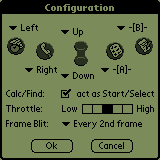 If you have a non-color handheld, you can change the brightness of the grayscale tones
for better viewing in various lighting conditions using the Grayscale screen. Just select
the settings that provide the best picture for you.
If you have a non-color handheld, you can change the brightness of the grayscale tones
for better viewing in various lighting conditions using the Grayscale screen. Just select
the settings that provide the best picture for you.


Anyone found a working rom ?
- There were > 32kb that the demo did not support
- Or they never got farther than the intro screen
If you find a rom that actually works with the demo, please post the URL here.
Thnx