By: Pepper
November 29, 2002
What is TomeRaider?
TomeRaider is a document viewing application developed by Proporta.
It offers many features and preferences, and is compatible with multiple document types.
Available Software
TomeRaider is compatible with TomeRaider and standard doc files. Memoware's website is an online resource offering thousands of compatible documents to read with TomeRaider. You can also use the included Window's version of TomeRaider to convert desktop files into a Palm compatible form. The conversion is very simple and can be done simply by launching the program, opening a file, and hitting convert. By using the desktop conversion utility, you have nearly any document available on your Palm.
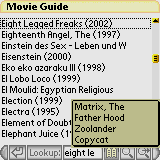 Options
Options
This application has a wide number of options to make document viewing both easier and more enjoyable. The options begin with simple things such as the cosmetics; the page, pen, and background colors can all be modified. For example, I can select a light blue background to match the color theme I have on my Palm, or change it to a cream to keep it softer on the eyes than a dead white. The application also offers options to simplify scrolling. Everything from the side of the screen the scroll bar resides on to the type of scrolling a pen tap will produce. There is also an auto-scroll feature which has a configurable speed. TomeRaider also offers options for using files on the expansion card. You can set the location the program will search on the card and whether or not the application will search every time the program launches.
Main Screen
Ok, so now you know what all you can customize, but just how easy is the program to use? Well, really, the program is very intuitive and simple. The basic functions are accomplished from this screen, and this screen only. A bar along the bottom allows you to select between opening, categorizing, deleting, and beaming files. Unfortunately you have to tap a mode and then choose the file you want to play with; you cannot delete, categorize, etc a file while it is in use. The list of files also includes the size of the file and an icon to identify the file type.
Reading Files
To read a file it's pretty simple -- open a file, and pick a chapter. Most documents will recall your last position when you open them, although TomeRaider documents have built in chapters to differentiate sections, and those only recall your position when re-launching the program. You can also place bookmarks to help you locate your favorite parts. There is also a convenient find feature to help locate the part of a document you seek. You can also enable the auto-scroll feature to have the text move at your reading speed.
The stylish tool bar along the bottom, which matches the other buttons in the program, allows you to enable many of the various features, such as auto-scroll and modify bookmarks. There is also a gauge to find the percentage of the document you have read. In addition, there are arrows to move between chapters, although during single-section documents they just clutter the tool bar. Furthermore, the tool bar includes a button to back up a page, either to the chapter selection screen or all of the way back to the main menu. There is also an option to hide the tool bar, although you must go through the drop down menu to select it.
TomeRaider is an excellent document viewing application. It supports many documents and has a wide array of features. The interface is intuitive, simple, and stylish. A definite recommendation for those who like to read on their Palm.

|
PROS
|
CONS
|
|
|
|
RATING:
7.5 / 10
|
|
| Usability: | 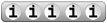 |
| Appearance: | 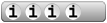 |
| Value: | 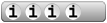 |
Tomeraider is available now from Proporta and is £15.00 in the UK or ($20.00 USD).
Article Comments
(15 comments)
The following comments are owned by whoever posted them. PalmInfocenter is not responsible for them in any way.
Please Login or register here to add your comments.
![]() Comments Closed
Comments Closed
This article is no longer accepting new comments.
RE: not OS5 compatible
Scott
HandEra Moderator
Off-Topic Moderator
I'm trying to be PC, I really am, but I'm just too into handhelds.
RE: not OS5 compatible
Time flies like an arrow...
Fruit Flies like a banana.
RE: not OS5 compatible
RE: not OS5 compatible
RE: not OS5 compatible
RE: not OS5 compatible
"Now thats just PRIME!"
RE: not OS5 compatible
RE: not OS5 compatible
I cant stand it, theres no good, fast PDA's out for this christmas, and it bothers me that the new OS5 models are so much money.
Which is why I want the Dell for a nice screen and mp3 playback and everything else OS5 delivers without breaking my budget.
"Now thats just PRIME!"
RE: not OS5 compatible
------------------------
Mario Masitti
O/T Mod
I Love Tennis :)
RE: not OS5 compatible
FBN
Reviews are always good
It sure has got some healthy competition today though. I've always tended to use it more for the specialized reference type content that's available in TR format.
As a pure DOC reader I would think one would have to look more to titles like iSilo (if one was interested in landscape mode or fetching web content Avantgo-like), or WordSmith (if one had any inclination for hard core editing), or PalmReader (if one had any inclination for purchased titles).
Back in the day, TR was also very useful for it's compression. Here again, I see today that multi-MB titles are virtually as small in iSilo as well (also known for it's more agressive compression than the DOC format).
Given the similiarities these days in the doc reader abilities (full screen, auto-scroll, high-res, good controls), what tends to stand out more is the apps specialities, and prebuilt (or easily buildable) content available.
I think this review could have a lot of value added to the unfamilliar reader, if the types of typical TR titles at memoware (and privately) were looked at in greater detail.
For example, many entire encyclopedias, and other large works have been converted to TR format.
That's not so typical in other formats.
One largish title I installed the other day however illustrated the differences though.
The same title was available in iSilo and TR format. The file size was within a few dozen K of one another. The iSilo format was ready for transfer and reading right away. TR format downloads typically require converting to palm format with a desktop app first (Good if you want desktop or PPC reader flexibility, bad if you're *always* viewing them on the palm). Yet the viewing experience is not at all the same even though the file sizes might suggest that. The iSilo document had a rich text display with multiple font sizes, bolding, italics, indents, etc. And while this title didn't many of them include images optionally in iSilo format. The TR experience pretty much remains a just-the-facts experience. Which can be good if that's what you're looking for.
It all depends on what your preference is for a given content. And the reason why I continue to use all 4 mentioned readers (and an unmentioned 5th) on my device ;-)
-Craig Bowers
typo
there is a typo on the front page. it says "revier" instead of "reviewer"
just thought you should know.
-alex
--------------------------
Who loves orange soda?
Kel loves orange soda
Is it true?
Uh huh, I do I do I dooo ooooo
[url]http://www.ajramos.tk[/url]
How to get TomeRaider content
http://makeashorterlink.com/?U2C542E92
Hope that helps...enjoy!
- Craig (@ MemoWare)
TomeRaider Source
http://www.proporta.com/detail.asp?id=139
Cheers :)
Carl
Latest Comments
- I got one -Tuckermaclain
- RE: Don't we have this already? -Tuckermaclain
- RE: Palm brand will return in 2018, with devices built by TCL -richf
- RE: Palm brand will return in 2018, with devices built by TCL -dmitrygr
- Palm phone on HDblog -palmato
- Palm PVG100 -hgoldner
- RE: Like Deja Vu -PacManFoo
- Like Deja Vu -T_W



not OS5 compatible