|
PalmDockV by Solvepoint Inc. General Info: info@solvepoint.com Sales: sales@solvepoint.com URL: www.palmdock.com PalmInfocenter.com Bottom Line: The Price: $34.95 US $1.95 for 1 extra pin, $7.95 for 5 extra pins The Pros: Excellent construction Works with a wide variety of devices (check web site or compatibility listing) The Cons: Price and missing pins; fixed with the PalmDock Pro PalmInfocenter.com Ratings*:
*Maximum Rating is FIVE (5) InfoPalms 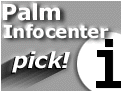
|
 PalmDockV Review
PalmDockV ReviewBy Robert Zach So you upgraded from a Palm III series to a Palm V/Vx? Well, if you are like me you have many Palm III accessories that are now useless! Well hold on, enter the PalmDockV! This creative plastic molding actually allows you to attach Palm III accessories to the PalmV chassis. This is accomplished by simply attaching the PalmDock to the serial port of the PalmV. The unit slips positively onto the base of the Palm V and is held securely in place by a latch that covers the two nibs found on the back of any Palm V/Vx. To remove the unit, simply flip the unit over to the grip area of the release mechanism and press while sliding the unit off the back. This is completed in one quick motion by simply using your thumbs.  The PalmDockV fits so securely that the unit can remain attached to the Palm V/Vx and still slip comfortably into your pocket. And, although the Palm V/Vx with the unit attached will not fit in most cases currently available, it is still very compact. I utilize the 3Com provide flap cover, instead of a case, so that the unit will remain a size to fit in my pocket, and with the PalmDockV attached it still can. The PalmDockV fits so securely that the unit can remain attached to the Palm V/Vx and still slip comfortably into your pocket. And, although the Palm V/Vx with the unit attached will not fit in most cases currently available, it is still very compact. I utilize the 3Com provide flap cover, instead of a case, so that the unit will remain a size to fit in my pocket, and with the PalmDockV attached it still can.
In fact, Solvepoint engineers must have had this in mind when they created the unit. Unlike other types of adapters, the pins on the PalmDockV utilize a raised channel system that prevents something like a quarter in your pocket from shorting out the pins, and potentially destroying your Palm V/Vx. I tried the unit with various add-ons including my Palm III modem, the GoType! keyboard, the Precision Navigation Digital Compass, the Happy Hacking Cradle, and the Sportster SP TaleLight. All of these devices worked as expected, even without the extra pins, and the fit onto the PalmDockV was very secure and firm. In some cases it was even tight!  More on the pins: The PalmDockV only ships with the 3,4,5,6 and 10 pins installed. I am told that this was done to eliminate any potential for crossed pins from shorting the unit. However, the raised channels should prevent this from happening in the first place. More on the pins: The PalmDockV only ships with the 3,4,5,6 and 10 pins installed. I am told that this was done to eliminate any potential for crossed pins from shorting the unit. However, the raised channels should prevent this from happening in the first place.
The PalmDockV's pin configuration (the missing 2 and 7 pins) does not allow a hotsync to be initiated from the cradle and it must be done from the HotSync app on the Palm. Although I felt this significant to mention, I did not feel it significant enough to be a "con" because the additional pins can be purchased as a so-called "Developer's Kit" (see prices) and the problem goes away. By simply removing the two screws on the back of the unit, the one-piece pin retainer unit can be removed and the pins can be added. They utilize an ingenious snap on design (which in fact was one of the reasons for the "coolness" rating!). A kit was provided with the review unit, and I had no troubles with the install. But really the channelized pin carrier design is good enough that this is way too cautious for the savvy Palm user. The pins should be included in my opinion. While preparing for this review, I was informed by Solvepoint that due to popular demand a PalmDockV Pro unit will be announced. This version will have a nice texture to the plastic, as well as all pins installed.  Update: I have been provided a DockV Pro for review. The textured plastics are very nice, and match the original Palm III plastic texturing almost identically. In addition ALL PINS are present, allowing for cradle initiated HotSync and resolving and uncertainties about the unit. Finally, the Palm III serial port dimensions on the unit were tweaked to make all my demoed devices fit snugly and firm, relieving any tight fits. Update: I have been provided a DockV Pro for review. The textured plastics are very nice, and match the original Palm III plastic texturing almost identically. In addition ALL PINS are present, allowing for cradle initiated HotSync and resolving and uncertainties about the unit. Finally, the Palm III serial port dimensions on the unit were tweaked to make all my demoed devices fit snugly and firm, relieving any tight fits.
|
||||||||||
Article Comments
(2 comments)
The following comments are owned by whoever posted them. PalmInfocenter is not responsible for them in any way.
Please Login or register here to add your comments.
![]() Comments Closed
Comments Closed
This article is no longer accepting new comments.
RE: Compatibility with Palm portable keyboard
We have looked into this issue with the Palm Portable keyboard. There are a number of people that have reported that it is working (for publishing on our compatibility page) --and some have reported that it does not.
We believe we have identified the problem and are implementing a fix in the near term.
As for your not receiving a prompt reply, that is not acceptable and we sincerely apologize. It is also not the user experience we wish you to have and remember. A review of our support records does not explain why you did not get an answer right away.
We will put you on an announcement list for a confirmed solution. Others can stay tuned to our website at http://www.solvepoint.com" CLASS=NEWS TARGET=_NEW>http://www.solvepoint.com for an update.
In the meantime, please enjoy hot-syncing with your DockV.
Sincerely,
Support
Solvepoint Corporation
Latest Comments
- I got one -Tuckermaclain
- RE: Don't we have this already? -Tuckermaclain
- RE: Palm brand will return in 2018, with devices built by TCL -richf
- RE: Palm brand will return in 2018, with devices built by TCL -dmitrygr
- Palm phone on HDblog -palmato
- Palm PVG100 -hgoldner
- RE: Like Deja Vu -PacManFoo
- Like Deja Vu -T_W




Compatibility with Palm portable keyboard
Tries emailing solvepoint but receiving no response in more than a week. That is bad for customers.
I hope they will rectify it soon.