Developer:
The Price:
*Maximum Rating is FIVE (5) InfoPalms |
SilverScreen 2.5 Review By Davy Fields 3/26/2002 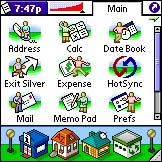 Overview
OverviewAnyone whoís ever picked up a Palm knows how underwhelming the application launcher is. Even on a richly colored Palm, the drab blues make up the only colorful and interesting part of the user interface. Using the memory card is a burden, as is trying to delete, beam, or get any useful information on your applications. Many people who mistakenly purchase Pocket PCís purchase them merely on appearance. Thankfully, Pocket Sensei created SilverScreen, the complete Palm OS launcher out there today. It combines the features of dozens of applications all into one neat $20 package. SilverScreen allows you rename, get information, and even rename applications. Running programs off the memory card is accomplished with ease, and everything (including databases) can be quickly beamed. Best of all, the themes are fun, interesting, and great looking, on everything from a Palm III to a Sony NR70. All in all, this is one of the best programs on the market today.
Customization You'll also find the ticker preferences in there. The ticker is a little bar that scrolls like a "stock ticker" across the bottom and shows you your to-do list and Date Book information for the day, and can scroll at different speeds. It's an extremely cool feature, just by itself.
The scroll bar change is a very nice feature. Itís a small change, but aesthetically to eliminate it removes all traces of a regular Palm on your handheld. SilverScreen transforms it entirely into something much better. Another thing you can configure is the program's names in the browser, as well as the ability to hide them (which another application that will remain nameless charges money for), and change their icon.
There's also a recent apps/favorite apps button at the top right of the screen. If you don't like the icon view, you can easily switch over to a list view instead by hitting a green arrow. Simply put, there's a lot you can configure.
Other Features That brings me to the four icons in the tools section. The info one allows you to see information on your handheld, such as OS version, processor, power source, user name and last HotSync. It displays info about a program if you drag an application icon to the info tool, and it will allow you to change the name and icon there, as well as display miscellaneous info on the app. Next is the categorization icon I already mentioned. The beam tool allows you to beam anything, including databases, and although I really wish it allowed you to beam stuff off the memory card, it's great the way it is. Finally, there's the industry standard trash can, and it works more like a regular trash can, where you can drag stuff in, and empty or save the stuff later.

The Down Side One other thing is the tickerís lack of customization. I use my To-Do list by the date-due only, and not priority, but the Ticker insists on showing the priority and not the date. Considering all that Pocket Sensei has added, I think itís a safe bet theyíll add it one day. But, considering how fast the overall package is, it's not much of an issue.
Conclusion Update: Pocket Sensei has released SilverScreen 2.6, which has high resolution support for the first time. Hi-Res It!, included with the SilverScreen download, lets 320 by 320 graphics be used by the launcher interface. It also has improved Jog Dial support. |
Article Comments
(61 comments)
The following comments are owned by whoever posted them. PalmInfocenter is not responsible for them in any way.
Please Login or register here to add your comments.
![]() Comments Closed
Comments Closed
This article is no longer accepting new comments.
RE: Launcher X
www.palminfocenter.com/view_Story.asp?ID=2916
---
News Editor
RE: Don't like it
I really like SS on my 505, but with my 615 it just doesn't do it. I had a hard time switching to megalauncher, but I have become very happy with it.
I would like somehting a little less boxy looking - hopefully launcherx will be out soon, or evern a Hi Res SS.
RE: Don't like it
I'm a long-time SilverScreen user, but I'm very much anticipating the release of LauncherX.
Please don't hold it against the developer for the delay, there were circumstances beyond his control.
RE: Don't like it
I heard a hi-res version is coming
RE: Don't like it
Ok, but I think a small message on the page can help ppl to think he's working on the project.
It seems totally abandoned... No changes at all in the page... :
Love at first sight, but...
Far from the ultimate Palm application launcher
"Indecision may or may not be my problem"
Slowdown
VVEERRYY SSLLOOWW
:(
Way TOO slow!
RE: Love at first sight, but...
One advantage of SS is that, unlike the default Palm launcher, you can place the icon for any card application on any of the menus. This lets you have your favorite app showing on the main menu, even though it is really on the card. Cool feature, but here is the problem when you exit an application and get back to SilverScreen; IF there is an application on the last used menu screen which is loaded on the expansion card, THEN SilverScreen will scan the card's entire /Palm/Launcher folder, determine which applications belong on the menu, sort the list, Then display the menu.
I may be wrong, but that is what appears to be happening. A successful workaround for me entailed creating an expansion card category for those applications on the card, and assigning the card apps to that category.
I know, it's too much like the default launcher setup this way. But, you get the cool appearance of SS, minus the speed hit. Or, you could just keep the card app icons off your main menu so SS does not scan the card every time. I might buy this after all...
Perhaps someone from PocketSensi can throw in their two cents?
RE: Love at first sight, but...
(seatbelt ON!)
RE: Love at first sight, but...
44Mhz is a little overkill, even with every hack turned on, so I'm going to slow it down to maybe 38 or 40 to get back some of the battery life. No problem from SilverScreen yet, screen changes are still instant except for the pause when exiting card apps and McFile. Now, where did I put that charge card?..
RE: Love at first sight, but...
I'm sick of games and it's still going strong.
I quit! Palmie wins.
Lefties Still Not Wanted?
I sent them email asking about Lefty support and they replied with "it's not a big deal as we have few left-handed users." Of course they have few left-handed users! They don't me and I would have been happy to register SS at the time if it had Lefty support. Being left handed, I don't care how pretty your launcher is, if you refuse to consider me as a potential customer, I'm not going to go out of my way to give you my money.
RE: Lefties Still Not Wanted?
http://www.strout.net/pilotsoft/lefty/intro.shtml
RE: Lefties Still Not Wanted?
RE: Lefties Still Not Wanted?
Lay off dude!!
RE: Lefties Still Not Wanted?
-Lay off dude!!
It's a simple request, most apps already do it. Unfortunately most left-handed people have made themselves fit into what is available, and don't think about making the request. This guy did. With this company, laziness stepped in and they did not get the money.
RE: Lefties Still Not Wanted?
All PalmOS Users UNITE!
RE: Lefties Still Not Wanted?
I've spent my entire life adapting to a right-handed world. It would be nice to have a left-handed option for many things without having to pay more for it...Dammit!
Ok, rant over.
Peace,
Bill
RE: Lefties Still Not Wanted?
Lefties Unite! :)
I don't get it?
RE: I don't get it?
I'm not saying your reason for not needing a launcher replacement is invalid, I'm just saying not to assume that people who use these launchers don't use their handhelds for work or to manage their lives. It's just that many of us require literally dozens of applications to do this.
RE: I don't get it?
I do like extra information provided on a constant basis like free memory, etc.
The feature in Launcher III that turns off the constant refresh does speed things up quite a bit - I just never found that capability in MegaLauncher (maybe I missed it).
RE: I don't get it?
On the other hand, I do like the launcher that comes standard on Clies. It's based on the Palm launcher, but allows more icons to be displayed (using hi-res), allows selection and even movement between categories with just the jog dial, and provides free memory info for the handheld and memory stick by tapping on the battery icon (even though this is a non-intuitave place to tap for such information).
Categories
RE: Categories
http://www.palmgear.com/software/showsoftware.cfm?prodID=34198
An extra 5 seconds is worth it!
Pocketsensei's customer service is super, too!
launcher X release?
RE: launcher X release?
---
News Editor
RE: launcher X release?
http:./www.launcherx.com/sneakpeek.cfm
There's no release date given yet, though.
RE: launcher X release?
No thanks...
Thanks, but I'll take LauncherX..when it becomes available.
RE: No thanks...
http://www.pocketsensei.com/design.htm
RE: No thanks...
 Only the first 50 comments are displayed within the article.
Only the first 50 comments are displayed within the article.Click here for the full story discussion page...
Latest Comments
- I got one -Tuckermaclain
- RE: Don't we have this already? -Tuckermaclain
- RE: Palm brand will return in 2018, with devices built by TCL -richf
- RE: Palm brand will return in 2018, with devices built by TCL -dmitrygr
- Palm phone on HDblog -palmato
- Palm PVG100 -hgoldner
- RE: Like Deja Vu -PacManFoo
- Like Deja Vu -T_W


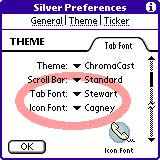



Don't like it
Anybody here anything new about Launcher X? According to its website it's still "coming soon". How long has it been, 2 years?