Article Comments
(58 comments)
The following comments are owned by whoever posted them. PalmInfocenter is not responsible for them in any way.
Please Login or register here to add your comments.
![]() Comments Closed
Comments Closed
This article is no longer accepting new comments.
RE: Chinese Character Readability
I have been using Chinese since my PalmPilot Professional. The 12x12 fonts look quite good. Even the 10x12 fonts are readable, especially for simplified Chinese. The traditional Chinese doen't look as good but still useful.
RE: Chinese Character Readability
RE: Chinese Character Readability
RE: Chinese Character Readability
wait for OS 5
Also, I doubt there is much in the sense of keyboards or other expansions for this. BTW, I thought you could get a version of this that has and English-only ROM.
Anyhow, it's too bad a unit like this never made it to the US. It would have sold well with a nice combination of features and battery life.
RE: wait for OS 5
RE: wait for OS 5
Heh some of us like our cheaper, non-Digital Right Management impaired (read: use impaired) memory sticks better than SD.
Not to start a flame war or anything. =) Just know that you have your views, and other people have theirs too, what's a benefit to you might not necessarily be a benefit for other people....
(though off hand I'm not even quite sure why so many people here seem so rabidly pro-SD. It too is a proprietary format, just controlled by Matsushita instead of Sony. I susepct it's just because Palm endorses it and not Sony....)
RE: wait for OS 5
I wouldn't be so sure. I do remember reading that their tech support is horrid... but I've never had to use it. I've purchased two computers from Acer in the past: a Pentium 100MHz desktop and a Pentium MMX 133MHz laptop. Both are quite old now (obviously), but they run like a charm (bearing in mind that I use software appropriate to their resources - I'm not running WinXP or anything). And yes, I did use and abuse my systems quite a bit (my wife uses both of them now).
I know that when I would look at PC Magazine or PC World's annual reviews of computing companies, Acer always fell somewhere near the bottom of the list. For the life of me, I could never understand why - my computers always performed wonderfully.
So, who knows, perhaps an Acer handheld might work well. Hopefully any Asian PIC readers out there will chime in with their 2 cents after they've had one for a while.
RE: wait for OS 5
http://www.palminfocenter.com/view_Story.asp?ID=3832&MODE=FLAT#56211
I own an NR70V and don't like the fact that it uses a memory stick (I much prefer the SD standard, as my m500 supports).
It's very simple why.
Your statment is not correct - SD is not a propriatory standard in any way comparible to Memory Stick. The standard is not contolled by any one member company (contrary to what you state), rather by the SD Association which anyone with only 4,000 USD (payable to the SDA - not Panasonic nor SanDisk nor Toshiba who pinoneed the standard) can join and vote on all the issues.
Around 17 companies are on the board to and steer it's denstiny, and over 450 member companies vote on issues surrounding the technology and it's future. The SD format has had very broad industry support and participation in it's creation.
This is very much not the case with MS which is entirely controlled and trademarked by Sony and who control the trademark and licensing personally and created the format and shape it's future without industry consultation or discussion. Sony created the Memory Stick format entirely for it's own means, as they have a history of doing. (See my post for why this is bad.)
The confusion some people seem to have around the differences between formats like SD and MS are important and should be understood if we are to avoid total subsurviance to DRM enabled products.
RE: wait for OS 5
RE: wait for OS 5
> impaired (read: use impaired) memory sticks better than SD.
Then buy a MultiMedia Card.
> It too is a proprietary format, just controlled by Matsushita instead
> of Sony. I susepct it's just because Palm endorses it and not Sony....
Palm is a member of the body that sets the standards for SD (along with many other companies) and played a major role in SDIO. Call SD proprietary if you want because it is owned by a small group of companies, but I think you'll find that nearly all modern formats/interfaces/etc. are proprietary then. The SD Card Association accepts and even expects industry input on its standards, Sony does not.
RE: wait for OS 5
I mean OS 5 devices in general, not necessarily an Acer one.
RE: wait for OS 5
Yours probably slipped thru quality control without someone making sure it would break shortly after purchase.
RE: wait for OS 5
Yes Palm is a member, basically iy's like hay palm you are a member now, you could submit whatever changes to the spec you like, but hay you need to go through all the executive commitees in order to change it, and majority of those are from the 3 founding companies.
And about the industry input bull****, that's just research and development, Sony also needs to get input like what do you need from other people in order to make a product that could be used by other human beings. if sony keeps making things that ppl don't need they know better what will happen to themselves,
RE: wait for OS 5
RE: wait for OS 5
Even for people who don't care about practicality vs. idealism, and just want to support the side that they like better, the SD cards are digital right impaired! If those catch on in a big way then things get a lot suckier for all of us. As opposed to if Sony wins, we all end up with....what?...uhh another 3.5 inch floppy drive?
I'm just not quite sure what drives most of you SD card cheerleaders, besides the belief that Palm can do no wrong and that Sony is the devil.......so yeah, to bring this back on topic, SD wouldn't be considred an advantage to a lot of people vs. MS.....
RE: wait for OS 5
RE: wait for OS 5
Talk about people with double standard.
RE: wait for OS 5
There is nothing impairing about SDMI support on an SD card in and of itself. If you don't want to use SDMI content, don't. If you don't like the way a device handles/requires SDMI, don't buy it. I don't plan to. The fact that SD cards support SDMI, doesn't prevent you from using the card however you want. Sony is a huge supporter of SDMI, so your point is pretty lost here. As far as I know, all of the major card formats (MMC and CF included) have plans to, if they aren't already, support SDMI content. Does Sony pay you to post their FUD here?
Not only in China, but at Pan Asia, & Europe
and the OS language version is Trandictional Chinese, Simplified Chinese, English version.
The great function in Chinese version is the dictionaly (both Chinese to English and English to Chinese), you can easy to launch the dictionary under the e-book reader by tap the hot button on the Graffiti area or touch the english vocabulary in the text by stylus for more then 1 second, then the dictionary will be launched automatically, this feather can be customized by other application such as e-mail or web browser that some 3rd party software vender in Taiwan had implemented for s10.
RE: Not only in China, but at Pan Asia, & Europe
RE: Not only in China, but at Pan Asia, & Europe
RE: Not only in China, but at Pan Asia, & Europe
how much does it cost in chinese dollars?
RE: how much does it cost in chinese dollars?
RE: how much does it cost in chinese dollars?
RE: how much does it cost in chinese dollars?
What is the ideal price in your mind?
NT.8000 is low enough to beat all the black and white
PalmOS device in the market.
RE: how much does it cost in chinese dollars?
RE: how much does it cost in chinese dollars?
>that doesn't come with Palm OS to save on the
>license fees. It comes with instructions on how to
>flash your own Palm OS ROM into the unit.
Yeah, so what?
It is illegal after all.
RE: how much does it cost in chinese dollars?
Better Mp3 than Sony
Sounds better than player software that Sony made, what reason could they possibly have for not making the playlist rearrangeable?
RE: Better Mp3 than Sony
Chinese input?
RE: Chinese input?
Simpledfied Chinese version-
1.Full-screen Chinese character handwriting recognition.
2.Pin-yin input
Traditional Chinese version-
1.Full-screen Chinese character handwriting recognition.
2.Phonetic input
3.chingji
Regards
Matika
RE: Chinese input?
Also, when entering text in pinyin, will it smart-revise text like the MS-Pinyin in Win2K, or do you have to pick from a set of characters and be very careful?
Thomas Wilburn
RE: Chinese input?
 Only the first 50 comments are displayed within the article.
Only the first 50 comments are displayed within the article.Click here for the full story discussion page...
Latest Comments
- I got one -Tuckermaclain
- RE: Don't we have this already? -Tuckermaclain
- RE: Palm brand will return in 2018, with devices built by TCL -richf
- RE: Palm brand will return in 2018, with devices built by TCL -dmitrygr
- Palm phone on HDblog -palmato
- Palm PVG100 -hgoldner
- RE: Like Deja Vu -PacManFoo
- Like Deja Vu -T_W

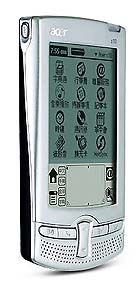






Chinese Character Readability
Though I hate to bring up the issue of low resolution vs. high resolution, how readable are the Chinese characters on a low res (160x160) screen?
I have a Palm m505 and I attempted to install a program which allowed me to view Korean fonts, and they looked horrible, IMHO. And being that Chinese has more strokes per character in general, I would think it wouldn't be very pleasing to the eye.
Now, having witnessed Japanese fonts on a CLI…, I can see that high resolution would definitely do Chinese, or even Korean for that matter, justice. I cannot say the same for low resolution. Would anyone like to add anything about their first hand experience with CJK on a low res Palm OS screen?
Jim