By: Adam Zeit
December 2, 2002
 Constructed of an advanced aluminum alloy that is designed for years of rugged use, the Stowaway XT keyboard is quick to open and slips easily into a pocket. When open, it remains rigid, and can be used for comfortable touch typing during a lecture, in a car or anywhere else, just name it. The new Stowaway is marketed by Palm as the Ultra-Thin keyboard. Having the universal connector, it currently works with Palm m125/m130, m500/m505/m515 and Palm Tungsten only. Is the Stowaway XT the perfect keyboard? Adam Zeit, PIC reviewer and Palmi's Editor in-Chief, will answer this question shortly.
Constructed of an advanced aluminum alloy that is designed for years of rugged use, the Stowaway XT keyboard is quick to open and slips easily into a pocket. When open, it remains rigid, and can be used for comfortable touch typing during a lecture, in a car or anywhere else, just name it. The new Stowaway is marketed by Palm as the Ultra-Thin keyboard. Having the universal connector, it currently works with Palm m125/m130, m500/m505/m515 and Palm Tungsten only. Is the Stowaway XT the perfect keyboard? Adam Zeit, PIC reviewer and Palmi's Editor in-Chief, will answer this question shortly.
The Think Outside Stowaway keyboard, also known as Targus Stowaway and Palm Stowaway keyboard, is probably the most known PDA keyboard out there. Since 2000, Think Outside has sold more than 2,000,000 keyboards under Palm, Targus, Motorola and Kyocera brand names. Why is the Stowaway such a success? It is the only PDA keyboard which is touch-typeable, folding and has full-sized keys, all at the same time. However, the only drawback I had with the good old Stowaway was that I couldn't type while the keyboard was on my laps, or any other non-flat surface. It wasn't steady enough and always folded outside under pressure, if wasn't placed on a hard, supportive surface.
Oct, 28, 2002, was the day Think Outside listened to its customers and launched the Stowaway successor, the Stowaway XT, for Palm hardware users only (Universal Connector). The Stowaway XT is 30 percent smaller and half the thickness of its predecessor. This is achieved by eliminating the numbers line, and the launcher application buttons on the right side. Instead of the folding W construction of the original Stowaway, we now have a V construction with a rigid anodized aluminum back. Now one can type easily while holding the keyboard on his laps, since the Stowaway XT doesn't need a flat surface to work. The V construction had divided the space key by two, it is a little strange, but you get used to it, after a day or two.



A regular full-size keyboard has a six rows design: one bottom row for command buttons, three middle rows for letters, one row for numbers and one top row for function keys (F1-F12). Since we hardly use the function keys on the PC, and there is no use for them on the PDA, the original Think Outside keyboard came with a five-row design. The Stowaway XT comes with a four-row design, without the numbers row. Basically, it isn't a problem, since the numbers are the least used keys on the keyboard. The Stowaway XT introduces us two new Function (FN) keys. The Blue and the Green FN keys, that are placed on each side of the space key. If one needs type a number on the Stowaway XT, he must use the FN (Blue) key and then press the associated key. Fortunately enough, the numbers/special characters are replaced on the Q-P letters, so with the FN (Blue) key, they are just a row down. The special characters can be accessed with the FN (Green) key.
The Stowaway XT may be opened using one hand only. The release button is placed on the left side of the keyboard. After pressing the button, you just need to pivot the right side of the keyboard, until reaching a 180 degree angle between the two parts of the keyboard. All is left to do in order to connect the Palm handheld (I've used my m515, since the Tungsten is banned in Israel, because of the Bluetooth), is to pull out the black door in middle of the top of the keyboard, which will reveal the connector and the pop-up stand. Closing the keyboard is a simple as pulling a small switch, located near the "-" key. Once again, the keyboard may be closed, using one hand only.
Before using the keyboard, one must install the driver. Unfortunately, I didn't have a driver no a case in the package I've got from Think Outside. I downloaded their driver from the web, and started typing. It looks that the old driver for the Think Outside Stowaway works fine, however it doesn't recognize the numbers and function keys. On my second attempt, I found the new XT specific driver on Palm website. Voila! It works!
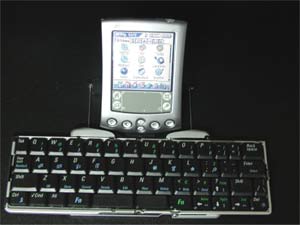 The 87k driver file (version 1.9T) is responsible for configuring the key repeat rate, delay until repeat and key clicks. One can assign 9 applications to be launched using the Cmd key and the appropriate number on the keyboard. The layout of the keyboard may be changed here also, from English to English Dvorak to German and Japanese. There is also built-in support for screen pointer. Unfortunately, without having an OS5 handheld, I can not tell where and how it is used.
The 87k driver file (version 1.9T) is responsible for configuring the key repeat rate, delay until repeat and key clicks. One can assign 9 applications to be launched using the Cmd key and the appropriate number on the keyboard. The layout of the keyboard may be changed here also, from English to English Dvorak to German and Japanese. There is also built-in support for screen pointer. Unfortunately, without having an OS5 handheld, I can not tell where and how it is used.
If you ask me, the new Stowaway XT keyboard is the best keyboard out there for your Palm handheld. There are many different keyboards for the PDA, some need your stylus, some use your thumbs and some are really full-sized, however difficult to transport, and far away from folding. However, if you really need a keyboard for typing long texts, and not just phone numbers, go for the Stowaway brand. Think Outside has just proved us once again that the impossible may be possible, their original Stowaway keyboard has evolved and we welcome the new successor, the Stowaway XT.
The Stowaway XT can be purchased online for $99 from the Palm.com Online Store. There is a free shipping special until Dec 13th. The previous version of the Stowaway keyboard is now priced at $79.

|
PROS
|
CONS
|
|
|
|
RATING:
9 / 10
|
|
| Design: | 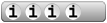 |
| Valuet: | 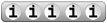 |
| Coolness: | 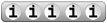 |
Adam Zeit is a journalist in PCPLUS, Israel and the Editor in-Chief of Palmi Group, the leading Israeli web site network handling PDA's, Palm and Pocket PC, mobile Phones and other Gadgets.
Article Comments
(60 comments)
The following comments are owned by whoever posted them. PalmInfocenter is not responsible for them in any way.
Please Login or register here to add your comments.
![]() Comments Closed
Comments Closed
This article is no longer accepting new comments.
RE: wha?
I own one of these and it definitely puts the old PPK to shame in the mechanical engineering department. The PPK was a marvel and the new one is a marvel plus.
I feel like a Jetson just holding it. :)
In the Spirit of Umoja,
Ronin
RE: wha?
Bluetooth
- Rene
RE: Bluetooth
Though BT keyboard would be welcome for desktops, I can't imagine it being beneficial for PDA's. Or... maybe my imagination is just limited. ;)
Jim
RE: Bluetooth
-Davy Fields
http://groups.yahoo.com/group/Palm_OS_5/
RE: Bluetooth
Happy Sony Clie User
RE: Bluetooth
I had a Stowaway when I was using my Visor Prism. When I went to the M515, I tried using the GoType! keyboard, and while it wasn't as portable, I could leave it plugged into the AC on my desk (and to my USB port) and just drop the M515 into it and leave it on the desk all day long, fully charged and ready to go when I needed it.
Unfortunately, the GoType! wouldn't work with the Tungsten (mostly because the thickness of the Tungsten interfered with the facia in front of the connector). As much as I am looking forward to the portability and full sized keyboard of the Stowaway XT, since I use the Tungsten constantly all day long, I miss the ability to charge the Palm while typing.
RE: Bluetooth
RE: Bluetooth
For ergonomic reasdons, I would love to be able to sit the keyboard in my lap with my feet up on my desk and have the palm propped up elsewhere nearby. Call me ergonomically strange but I wrote my whole thesis like this on an old Compaq SLT-286 laptop. I've never been able to tolerate the clamshell laptop design that causes us all to hunch our sholulders.
A bluetooth connection would also allow this type of posture (or lack thereof), but I'm not sure I could be connected online through a bluetooth phone at the same time.
OK, time for someone to call me strange ...
Thanks, Robrecht
RE: Bluetooth
RE: Bluetooth
In fact at an OEM booth at Comdex one vendor did indeed have a Bluetooth module that clipped onto the connector for a PocketPC version of the Stowaway keyboard.
This connector issue is getting a bit silly with a slew of stowaway versions for various pocketPC's, PalmOS models, cellphones, etc.
RE: Bluetooth
Palm on the lap, and keyboard on the desk - my typing is above proficient, and I can always take a peak down if I need to look at what I am typing.
------------------------
Mario Masitti
O/T Mod
I Love Tennis :)
no need to prop it up
RE: Bluetooth
RE: Bluetooth
The keys seem to be made of stretchy rubber and fabric, so that when the keyboard body slides apart, the keys are expanded to full size. Probably not as easy to type on as Stowaway XT (but does have numeric row), but will work with all sorts of BT 1.1 devices and be quite pocketable.
FBN
RE: Bluetooth
FBN
RE: Bluetooth
http://informatica.elcorteingles.es/producto/producto.asp?referencia=97901705307
RE: Bluetooth
RE: Bluetooth
RE: Bluetooth
"Despite the high cost of living, it remains popular..."
Application Launch
Does that mean that application launch is a 3 key process? (Function, Fn+number)?
RE: Application Launch
In order to use the Cmd Keys to launch applications it requires a 3 key press: Cmd+blue Fn+number key.
To launch the applications assigned to the 4 Palm buttons a 2 key press is necessary: blue Fn+ a, s, d or f. The Silkscreen buttons are also a 2 key press: blue Fn+ j, k, l or ;.
In the Spirit of Umoja,
Ronin
bluetoothing why using the keyboard
RE: bluetoothing why using the keyboard
Praising and Complaining about the same thing?
Another Review
Stylus Free Use
I have the PPK and this is one of my major complaints about the keyboard. Actually, it is probably a driver issue, but so what. Actually, it may even be a third party software issue but so what.
The point is that, at the end of the day, it is very annoying to work with the keyboard unless you simply want to use a single application and write a bunch of normal text. The constant switching between keyboard and stylus is very tedious. The biggest culprit in this area is menu navigation.
I don't know that Think Outside can actually do something about this. It may be that there is no support in the OS to reliably navigate menus or pick particular buttons. If you think about the Windows interface (yes, I know), one of the good things about it is that you get these underlined characters in menus and dialogues. You can use alt-character to pick the corresponding item. I often use Windows apps like this, totally mouse free, and I find it to be a boon to productivity, once you get over the initial learning curve. Of course, this feature is supported by the Windows API and I'm not so sure the Palm OS has a workable analogue.
RE: Stylus Free Use
I'll have to get used to accessing #'s with the Fn key, but I will. Now, if I can get a little program that turns the TT off, I'll assign it to a command sequence.
RE: Stylus Free Use
RE: Stylus Free Use
RE: Stylus Free Use
RE: Stylus Free Use
In the case of PalmOS, if standardized menu and dialog box navigation was available from the keyboard, that would go a long, long way to making the keyboard experience much more satisfying (for me). I don't expect to throw away the stylus altogether while using the keyboard, though.
keyboard comparision
RE: keyboard comparision
RE: keyboard comparision
I'm perturbed that Palm Store cancelled my order instead of leaving it on backorder status now I have to reorder. Palm store is the only current source for this keyboard although some of the box retailers will have it later, again according to Think Outside.
A Palm wannabe fanatic
 Only the first 50 comments are displayed within the article.
Only the first 50 comments are displayed within the article.Click here for the full story discussion page...
Latest Comments
- I got one -Tuckermaclain
- RE: Don't we have this already? -Tuckermaclain
- RE: Palm brand will return in 2018, with devices built by TCL -richf
- RE: Palm brand will return in 2018, with devices built by TCL -dmitrygr
- Palm phone on HDblog -palmato
- Palm PVG100 -hgoldner
- RE: Like Deja Vu -PacManFoo
- Like Deja Vu -T_W



wha?