Comments on: Verizon Treo 755p Rom Howto and Update Guide
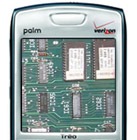 I've noticed a distinct lack of discussion online about the Verizon-specific Treo 755p 1.08 ROM update ever since its release earlier this month. Whether it stems from that particular device's late arrival relative to its Sprint sibling or a lack of compelling reasons to apply the upgrade (not aided at all by Palm's cryptic list of the update's improvements on their support site), I decided to create this guide to help any overly-cautious achieving a smooth, flawless update process. After nearly two weeks since performing the update, I've been able to put this ROM through the paces and it's worked out quite well thus far (my impressions of the update can be found below).
I've noticed a distinct lack of discussion online about the Verizon-specific Treo 755p 1.08 ROM update ever since its release earlier this month. Whether it stems from that particular device's late arrival relative to its Sprint sibling or a lack of compelling reasons to apply the upgrade (not aided at all by Palm's cryptic list of the update's improvements on their support site), I decided to create this guide to help any overly-cautious achieving a smooth, flawless update process. After nearly two weeks since performing the update, I've been able to put this ROM through the paces and it's worked out quite well thus far (my impressions of the update can be found below).
Article Comments
(6 comments)
The following comments are owned by whoever posted them. PalmInfocenter is not responsible for them in any way.
Please Login or register here to add your comments.
RE: Treo 1.08 update for 755P
I agree that the Centro-"only" version of VM is much improved over the 3.5.5 that is supposed to be used with the VZW 755p. VM 4 is slower, yes, but its a good bit more stable & the background email processing is a true time-saver.
For me, if I didn't experience the small but appreciated signal strength improvements in fringe areas, I'd be really down on the 1.08 update due to the added battery drain. But, with the combination of a Seidio 2600mAh battery and never going more than 12-13 hours without recharging, I can deal with it.
Pilot 1000->Pilot 5000->PalmPilot Pro->IIIe->Vx->m505->T|T->T|T2->T|C->T|T3->T|T5->Zodiac 2->TX->Verizon Treo 700P->Verizon Treo 755p
ZIP/EXE updater differences
RE: ZIP/EXE updater differences
Several months ago I updated a colleague's Sprint 755p with the 1.07 ROM using the Hotsync method and we had to us the Hostync method since he didn't have a spare miniSD card and I was had not yet purchaed my 755p. While it ultimately finished with no ill effects, we had to start & restart the process a few times and it it hung up during the unpacking stages.
Pilot 1000->Pilot 5000->PalmPilot Pro->IIIe->Vx->m505->T|T->T|T2->T|C->T|T3->T|T5->Zodiac 2->TX->Verizon Treo 700P->Verizon Treo 755p
RE: ZIP/EXE updater differences
Ok, to rephrase:
-Colleague had a Sprint 755p. He asked me to help him flash its ROM
-He didn't have a miniSD or a microSD card w/ miniSD adapter and didn't want to go out and buy one. So we did the wired, non-SD updater. I only had a fullsize SD card on me so I was of no help at the time.
-It locked up approximately 1/3 of the way through the process. I had to hard reset the Treo 755p and try it again. It completed successfully the 2nd time but took longer than anticipated.
-I then updated his wife's 755p that she got shortly afterwards. I used a card-based updater for hers and it went smoothly.
-Then I did the SD-based update for my VZW 755p as noted above and it went flawlessly.
Pilot 1000->Pilot 5000->PalmPilot Pro->IIIe->Vx->m505->T|T->T|T2->T|C->T|T3->T|T5->Zodiac 2->TX->Verizon Treo 700P->Verizon Treo 755p
Latest Comments
- I got one -Tuckermaclain
- RE: Don't we have this already? -Tuckermaclain
- RE: Palm brand will return in 2018, with devices built by TCL -richf
- RE: Palm brand will return in 2018, with devices built by TCL -dmitrygr
- Palm phone on HDblog -palmato
- Palm PVG100 -hgoldner
- RE: Like Deja Vu -PacManFoo
- Like Deja Vu -T_W




Treo 1.08 update for 755P
I am in agreement that the new rom is not much to write home about.