|
Contact Info: Red Mercury URL: www.red-mercury.com/ PalmInfoCenter.com Bottom Line: The Price:
The Cons:
PalmInfoCenter.com Ratings*:
*Maximum Rating is FIVE (5) InfoPalms |
AcidSolitaire 1.01 Review By Ed Hardy 3/13/2001 Ever since Microsoft included a free version of Solitaire with Windows, it has probably been the most frequently played computer game ever. It certainly is that for me. There was a time in college when I was an addict and played for hours until pushed off the computer by someone who need to do work. When I got my first Palm, I looked around for a version of Solitaire for it. Red Mercury has one that is certainly the best that I have seen, AcidSolitaire. This game is everything you could want in Solitaire. Game play is easy, it is fully configurable, and it is easy on the eyes. If you have already played any computerized version of Klondike Solitaire, then you already know how to play AcidSolitaire. If you have never played Solitaire at all, the game comes with on-screen help to explain the rules.
On black and white screens, it is sometimes difficult to tell the red and black cards apart. AcidSolitaire offers an option to shade the red cards a bit to make them stand out. On color screens, this isn't a problem. The game has both one-card and three-card deal options. In case you are wondering, one-card deal is a lot easier. If you are new at this, play that for a while, then switch to three-card deal; it's much harder to win. In three-card deal, the hidden two cards appear slightly to one side of the one on top. The great part about playing Solitaire on a computer is the cards do most of the work for you. They deal themselves, and AcidSolitaire has options that will make the cards move themselves to the home cells when appropriate and flip themselves over, too. The game will even tell you when you are about to lose and when there are no more possible moves. Also, AcidSolitaire keeps all kinds of statistics that you would never keep on yourself, like what your win/loss record is and how long you've been playing the current game. I hesitate to mention the only negative part of game play because it is sort of a personal preference. The only way to move cards is by tapping on them once or twice (your choice). There is no "tap and drag" option. But this is probably no big deal to most people.
Sometimes, its the little things that make a game great. AcidSolitaire will even display battery status and a clock in one corner of the game if you would like. I may have been mistaken when I said that there was only one drawback to this game. There is a big one: it is addictive! The hardest part about writing this review was putting the game down long enough to type. Update: I just got an e-mail from Scott at Red Mercury who said: Keep an eye out for AcidSolitaire 1.2 (will be released this month, probably), it includes the tap-and-drag option while retaining all of the current tap-tap and double-tap move methods.Is that responsive or what? |
Article Comments
(4 comments)
The following comments are owned by whoever posted them. PalmInfocenter is not responsible for them in any way.
Please Login or register here to add your comments.
![]() Comments Closed
Comments Closed
This article is no longer accepting new comments.
RE: SolFree
RE: SolFree
Latest Comments
- I got one -Tuckermaclain
- RE: Don't we have this already? -Tuckermaclain
- RE: Palm brand will return in 2018, with devices built by TCL -richf
- RE: Palm brand will return in 2018, with devices built by TCL -dmitrygr
- Palm phone on HDblog -palmato
- Palm PVG100 -hgoldner
- RE: Like Deja Vu -PacManFoo
- Like Deja Vu -T_W

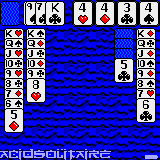 The deck stack is in the upper left corner of the screen, the columns are across most of the screen, and the home cells are on the upper right. If you are left handed, there is an option to reverse this.
The deck stack is in the upper left corner of the screen, the columns are across most of the screen, and the home cells are on the upper right. If you are left handed, there is an option to reverse this.
 You've probably been wondering where the "acid" part of the name come in. I guess its because they have worked had to make the color version of the game look really cool. It offers eight full-color backgrounds and more can be downloaded from their site for free. These include groovy patterns and even pictures. There is a downside to these: they take up a lot of memory. The KongKong set is larger then the game itself, which is only 78K. There are color background packs available from PalmGear, too.
You've probably been wondering where the "acid" part of the name come in. I guess its because they have worked had to make the color version of the game look really cool. It offers eight full-color backgrounds and more can be downloaded from their site for free. These include groovy patterns and even pictures. There is a downside to these: they take up a lot of memory. The KongKong set is larger then the game itself, which is only 78K. There are color background packs available from PalmGear, too.


SolFree
If you had tried SolFree 3.0, and disliked it, try this upgrade-- they fixed a lot.
Just my opinion.