|
Contact Info: WorldWideWidgetWorks URL: www.palmgamepad.com PalmInfoCenter.com Bottom Line: The Price:
The Cons:
PalmInfoCenter.com Ratings*:
*Maximum Rating is FIVE (5) InfoPalms |
WorldWideWidgetWorks Palm GamePad Review
By Robert Zach 3/26/2001 So, you bought a Palm IIIc and can't figure out the best use of color...well the answer is GAMES of course! And, there sure are plenty of them available for the Palm Platform. Now color is my preference for gaming, but there are even more, and some excellent at that, games available in black/white and grayscale as well. And, the even better news...almost any of them can be made compatible with the GamePad! I must admit first off that I have had this product for review for quite some time. It has taken me so long to get it out because frankly I couldn't get it to work properly. WorldWideWidget works was very supportive through this process, sending me a new unit in case that was a problem, and offering e-mail support. I decided to put on my best beta tester's hat and went at it. I removed hacks, apps, and preferences one by one. I even performed a hard reset of my device. Nothing....Then about a week ago I noticed that there was an updated driver on the PalmGamePad.com website...voila! So here's the review: The GamePad comes packaged in a nice blister pack that you see here. There are to drivers in the package (mine came with a reviewer's CD-R with the drivers - I'm assuming this is not standard since the packaging material points you to the website to download drivers), but in light of my initial driver problems, maybe this is a "good thing"; you'll be sure to download and use the latest drivers.
The current driver version is 1.01 and consists of two .PRC files to load on your Palm. The drivers are both approximately 4K in size (GamePadDriver.prc & GamePad.prc). The driver .PRC is what hooks the serial port (a "low-level shared library") and the GamePad application is what allows you to configure the button layout of the GamePad (the control panel).
The README.TXT file states:
Select "All Games" if you want the GamePad to work with older games that do not support the GamePad directly. This should allow many of the best older games to work with the GamePad. Some of the older games do not have the exact same key mapping that the GamePad supports -- but in most cases you can configure each game to work well with the provided key mapping. Select "GamePad Aware" if you only want the GamePad to work with games specifically designed for the Gamepad. You must change the setting to "GamePad Aware" to allow HotSync to work. A future version of the driver will not have this limitation. For version, it is best to keep the GamePad on the "GamePad Aware" setting when you are not playing games.  The GamePad is essentially constructed like any other Palm III type clip on device (such as the modem), and attaches in the same manner. The GamePad also has a large semi-circular support bracket that extends from the top (on the left side of this picture). This extension rests behind the Palm device and provides additional support and rigidity.
The GamePad is essentially constructed like any other Palm III type clip on device (such as the modem), and attaches in the same manner. The GamePad also has a large semi-circular support bracket that extends from the top (on the left side of this picture). This extension rests behind the Palm device and provides additional support and rigidity.
The GamePad itself has a very nice shape that feels good in the hand. The buttons are laid out in the typical Nintendo GameBoy™ style. In fact I compared the shape of my Color GameBoy to the GamePad, and the shape is nearly identical.
The button feel on the GamePad are also very much like the GameBoy; they require a little mashing. But, I found this appealing, adding a sense of authenticity. Here's a shot of the GamePad on my Palm Vx. You'll notice I am using a PalmDockPro here. This combination is quite secure and works very well. The Palm feels very stable in the hand, it looks long, but works well.
See the GamePad for a growing list of compatible games! What's the bottom line...this is a great addition to your Palm that really steps up the playability! It's well worth the price. UPDATE: v1.202 of the driver has been released. This version now allows "Gamepad Aware" apps to directly turn the driver on (and hopefully off). You no longer have to remember to turn the driver on for these games, which also means you hopefully won't have to turn them off - remember HotSync is disabled with the driver on. This version also allows key mapping for non-aware games. This should make the GamePad compatible for many more games. Great News! |
Article Comments
(4 comments)
The following comments are owned by whoever posted them. PalmInfocenter is not responsible for them in any way.
Please Login or register here to add your comments.
![]() Comments Closed
Comments Closed
This article is no longer accepting new comments.
1.202 driver status
// az
aaron@ardiri.com
http://www.ardiri.com/
RE: ardiri.com's comments
Stiff Buttons
Latest Comments
- I got one -Tuckermaclain
- RE: Don't we have this already? -Tuckermaclain
- RE: Palm brand will return in 2018, with devices built by TCL -richf
- RE: Palm brand will return in 2018, with devices built by TCL -dmitrygr
- Palm phone on HDblog -palmato
- Palm PVG100 -hgoldner
- RE: Like Deja Vu -PacManFoo
- Like Deja Vu -T_W



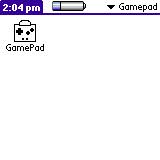
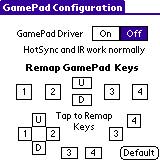







ardiri.com's comments
I decided to put on my best beta tester's hat and went at it. I removed hacks, apps, and preferences one by one. I even performed a hard reset of my device. Nothing....Then about a week ago I noticed that there was an updated driver on the PalmGamePad.com website...voila!
i have been through pretty much all the driver revisions :) and occasionally i have experienced problems with the driver, sometimes it would not detect the unit, it would FATAL EXCEPTION on my for strange reasons - i am yet to try out 1.202 however i am installing right now :)
the only pet-peeve i have with worldwidewidget works is their ability to update the website showing which games are GamePad aware! ardiri.com has produced a number of games that support this hardware (and, most of em are free) - maryo bros, the latest addition plays so well with it.
i also hope they fixed the "power off" timeout bug. if you have a gamepad aware game, and you play (pressing buttons on the gamepad) - the system doesn't recognize that the system is actually being used. i submitted this bug, but it wasn't fixed in 1.201 - i hope it is in 1.202 :) essentially, when a key is pressed on the gamepad, they should inform the system that its not doing nothing :)
// az
aaron@ardiri.com
http://www.ardiri.com/