By Pepper
8/9/2001
One of the neatest features of your Palm is its ability to save time and simplify your life. But with so many programs available it can often be very difficult deciding which program will work best for you and fill you needs. In fact, one type of program that can truly save you time is a map. There are lots of titles of mapping software available, making this a very difficult choice to make.
Earlier this week I went to Palmgear.com and searched through their software to see what kind of maps are available. There were lots of choices to go through, but I gave each one a fair try, in the end settling on three favorites: Mapopolis, Jungle Port, and HandMap. Each of these maps provide the basic features, but what makes any one map better than the others?
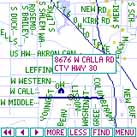 Mapopolis
Mapopolis
When I started this review, I was using Mapopolis as my main mapping program, and I was more then happy with it. Mapopolis offers a user all of the basic features like locating streets but it doesn't stop just there. Mapopolis has two types of map: a free, basic map and an Enhanced map which costs $3. The free map has only the basics, but the enhanced map has plenty of extra features. There's the ability to find any address by simply entering it, finding any of numerous pre-programmed locations, and creating your own maplets.
A maplet is a user created file that can be beamed, viewed, edited, or deleted. Maplets are backed up on every HotSync operation and allow the user to program in their own set of locations to add into the base map. So a user can put in a week's worth of appointments, and then quickly locate them that morning so they instantly know where to go.
Mapopolis files all run off of a single viewer which is about 100k and allows you to have lists of maps. The typical map is a full county, and the size 500k. The maps do not support VFS or higher resolution yet, but are available in color.
There is a beta of Mapopolis 3.0 on their site. This adds support for GPS , VFS-compatible external memory, map rotation, search using city/town filter, large text for high-resolution displays, and more. It also supports the HandEra 330's high-resolution screen.
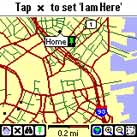 Jungle Port
Jungle Port
Jungle Port is a free program that allows users to view maps. The maps are available for all 50 states, and there are currently a few available Asia with more coming soon. Jungle Port uses maps provided by MapQuest and runs very quickly.
What makes Jungle Port unique is that it ties in with a dinning guide and yellow pages. There's also the ability to mark where you are so you can find near-by points of interests from a customizable list. This software is also capable of tying in with your address book - a VERY valuable feature!
Jungle Port also has exceptional customer service. About 90% of queries are resolved the same day and and 99% are resolved within 24 hours.
 HandMap
HandMap
HandMap does exactly what it sounds like it should - map. There are two versions right now, HandMap Deluxe, and HandMap Pro costing $16 and $30 respectively. The main difference between the two is GPS support, and both versions have support for both the PocketPC and Palm platforms.
Including all of the basics, HandMap also has some unique features including VFS support. There is also higher resolution support for the Handera 330, with a version for the Clié coming within a month.
Pricing on HandMap is a bit more then the other products, with their entry-level viewer at $16. The maps themselves cost an additional fee, too. A 5-pack of county maps is $16 with an unlimited subscription at $48. Maps of cities in the UK are available in a 3-pack for $18 or a subscription for $49.
Conclusion
When deciding on a map, it's most important to decide what features work best for you . You need to individually weigh the pros and cons of every program and decide what fits your needs.
Article Comments
(54 comments)
The following comments are owned by whoever posted them. PalmInfocenter is not responsible for them in any way.
Please Login or register here to add your comments.
![]() Comments Closed
Comments Closed
This article is no longer accepting new comments.
RE: All these maps and not a single...
There are maps for Canada, They can be located @ portableinternet.com. They have over 135 city including Toronto and other canada maps. The price is $20per city or $50 for all citys. Check it out.
Brett
RE: All these maps and not a single...
Anyway none of these programs do support Canada, that's quite true, although Mapopolis has a database converter tool to create your own maps. That's something I've been looking at for making maps of Canada (Vancouver in particular).
I've checked out portable internet's selection, and they really only have the city proper, and do a poor job of getting the entire metro area. I just wasn't happy with their Canadian maps.
Those who are looking for Canadian maps, all I've found through my months of searching are those Mapopolis-type programs that'll convert bitmaps of maps to its format for viewing.
Snubolis
Vancouver, Canada
RE: All these maps and not a single...
Somebody whining about how Canadians were left out
Somebody whining about how Mac users were left out
I dream of a day when these gripes can simply be implied, whatever the occasion.
Happy palming, fellow elitist Wintel-using Americans!
RE: All these maps and not a single...
I am looking for a vancouver map... Have you already created one froma bitmap?
RE: All these maps and not a single...
Snubolis => hope you find what you're looking for
-----
mondo
Downunder
RE: All these maps and not a single...
As for directions, no I know my city like the back of my hand, but when I show off my Palm it would be awesome if I could show it off w/ a map of my city, and then blurt out "yeah can your Pocket PC do this?" heheh
Snubolis
Vancouver, Canada
RE: All these maps and not a single...
RE: All these maps and not a single...
Nick Trevethan
Devon
UK
RE: All these maps and not a single...
Thanks,
Jeremy Straub
Mapopolis.Com, Inc.
gray scale
RE: gray scale
-Pepper
I love my Palm . . . do you?
RE: gray scale
True, having color to distinguish other landmarks would be a neat bonus (one i'll be loving when i get my clie), but in greyscale, i can say it works great.
RE: gray scale
Vindigo
RE: Vindigo
No affiliation with the company, just a fan of their guides.
use your own maps
RE: use your own maps
RE: use your own maps
-Si
RE: use your own maps
Handmap Pro would probably be better for you
-Pepper
I love my Palm . . . do you?
RE: use your own maps
-Si
http://www.mapopolis.com/developers.html
Build Your Own Maps With MapConverter and M2M
RE: use your own maps
"Cartographer" from the same developer; that allow it.
RE: use your own maps
RE: use your own maps
Memory Stick support
When they first created their enhanced maps I downloaded some counties, in my State, saved them on CD, before I went on a road trip to specific county, I would install it on my Vx, thru my PC.
Now I own a Clie 710, if they could get Mapopolis to work with the MS, I would buy the whole state and a few others too.....
I hope....
-Si
RE: Memory Stick support
One thing I wish it had though were broader highway maps (with less drill down details) that covered multiple counties. I was travleing through Southern California and could not see quite what I was doing because I had to switch between counties...
RE: Memory Stick support
Thanks,
Jeremy Straub
Mapopolis.Com, Inc.
OmniSky & m500 series
RE: OmniSky & m500 series
What about...
RE: What about...
I also recommend JunglePort over Vindigo. JunglePort has a color specific interface and has more cities in its selection.
RE: What about...
Palm Maps...
For jungleport, it is information packed if you're looking for a business or a restaurant. I found a restaurant I'm going to try this weekend:) However, the area which it covers is pretty limited. If you live in that specific area, it is a great, but if not, your out of luck. I'll give 3/5 for its effort!
For Mapopolis, it is a better program as a eMap. It is definitely readable and zoom is very functional. However, the problem with this is that maps are shown as a county and if you live somewhere between counties, then you have to switch back and forth between maps to view the area of interest. This sucks... In conclusion, I like the interface and it is definetly usable for a quick portable map, and it is pretty cheap... I'll give 4/5 ;> but if they are able to find a way to stitch two or three county maps together so that readers don't have to switch maps, than I'll give 5/5!
What do you guys thing?
Sam
RE: Palm Maps...
RE: Palm Maps...
can't wait for hi-res color
RE: can't wait for hi-res color
The high res is very nice, but the program itself is very clutterred and confusing symbols (i didn't try to learn them). as for the high res again, it's great, but since the palm has to draw 4 times more than a normal 160x160 screen, it takes a while for the screen to refresh completely.
Mapopolis Rulz!
 Only the first 50 comments are displayed within the article.
Only the first 50 comments are displayed within the article.Click here for the full story discussion page...
Latest Comments
- I got one -Tuckermaclain
- RE: Don't we have this already? -Tuckermaclain
- RE: Palm brand will return in 2018, with devices built by TCL -richf
- RE: Palm brand will return in 2018, with devices built by TCL -dmitrygr
- Palm phone on HDblog -palmato
- Palm PVG100 -hgoldner
- RE: Like Deja Vu -PacManFoo
- Like Deja Vu -T_W



All these maps and not a single...
Anyways, no maps for Canada. So I'll have to stick to Fireviewer.