|
Contact Info: iambic PalmInfoCenter.com Bottom Line: The Price:
The Cons:
PalmInfoCenter.com Ratings*:
*Maximum Rating is FIVE (5) InfoPalms |
TinySheet 4 Review By Ed Hardy 9/17/2001 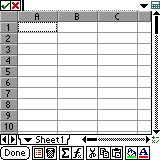 Overview
OverviewTinySheet 4 is the latest version of iambic's spreadsheet app. It has over 110 functions and a new charting tool. It has two way synchronization with Microsoft Excel on Windows PCs.
TinySheet 4
Naturally, you don't just want to display data with a spreadsheet, you also need to perform arithmatic functions on it. TinySheet has 113 built-in functions. This includes everything from the ultra-basic SUM to statistical, financial, and logical functions. I'm not going to list all 113; I'll just say that unless the function you want is particularly obscure, TinySheet probably has it. As an example of some of what is possible, when testing the app, I wrote a checkbook register to test some of the functions. This included using an IF statement to check to see of each entry had been checked off as being credited to my account so I had not just a current total but the total that my bank knows about, too. Not an amazing spreadsheet but it still takes the place of the third-party check-register app I had been using.
Fortunately, TinySheet has built-in support for the hi-res screen on the Sony N series. This means that these handhelds can display four times as much data as a unit with a 160 by 160 screen. Be sure to click on the image at right to see how much can be packed into an N series screen. Though as you can see, the hi-res screen still can't completely overcome the smallness issue: the font needs to be small in order to get the maximum amount of text. This is so useful that I'm tempted to say that if you mostly use your handheld as a portable spreadsheet machine, an upgrade to a Sony N series would be worth it. As long as I'm on the subject of Sony, I ought to mention that there's also support for the Jog Dial.
Again, iambic has tried to make this as Excel-like as possible. Just select a range of values, choose 'Chart' from a drop down menu, go through a short wizard to pick the type and subtype, and your chart gets created. You can even assign a chart to a table cell. This puts a small graphic in the cell which, when clicked on, makes the chart appear.
Syncing with Excel I almost forgot to mention, the charts created with TinyChart also get synchronized with the charts in Excel.
They have made some serious improvements in scrolling speed. If you have a really huge spreadsheet, you can scroll close to 400 rows down in five seconds.
Conclusion So I have to say, iambic has done a great job of translating Excel into a Palm version. It is easy to use, especially if you are familiar with Excel, and quite powerful. |
Article Comments
(21 comments)
The following comments are owned by whoever posted them. PalmInfocenter is not responsible for them in any way.
Please Login or register here to add your comments.
![]() Comments Closed
Comments Closed
This article is no longer accepting new comments.
RE: How many people are doing spreadsheets on a handheld?
As a registered user of TinySheet 3 and QuickSheet, I prefer TinySheet. It's formatting abilities make it identical to Excel (Quicksheets formating abilities are very limited).
One think I would like to see to see Iambic release is an Office application (word, database, etc...). Does anyone know if they are coming out with one in the near future.
RE: How many people are doing spreadsheets on a handheld?
Of course, I also use it as a golf scorecard too. Hee hee. Yeah, it's kind of a novelty too.
Regarding the new version of TinySheet, I have no reason to switch from QuickSheet, but I'm curious how the new version of TinySheet compares. Please post if someone has used both.
RE: How many people are doing spreadsheets on a handheld?
I'm a Network Engineer and Docs-To-Go user and find that having copies of sheets on my Palm allows me to carry quite a bit of information to the field. While I can't speak directly about TinySheet, I can contribute a couple general comments about using spreadsheets on my handheld...
I keep records of IP addresses, net connections, equipment lists, etc., etc. This stuff changes constantly and its nice to have a current copy available when I sync. Having all this data available when I'm at a site is great.
I don't do a whole lot of editing, but when need be, its not too bad. Not as easy as the real thing on a PC, but it works.
I have made major strides to banish paper from my life... tools like these go far to make it so.
RE: How many people are doing spreadsheets on a handheld?
The use of spreadsheets on handhelds is one of the most important reasons for the encouragement of Palm, Handspring, and Sony to adopt the landscapable soft-graffiti screen that is available on the Handera 330c. Especially spreadsheets are much more easily viewed on such a screen.
Thanks, Robrecht
RE: How many people are doing spreadsheets on a handheld?
I was skeptical of using a speadsheet on a handheld, but I find I get a fair amount of use from it - sometimes a spreadsheet is just the best tool for the job.
RE: How many people are doing spreadsheets on a handheld?
RE: How many people are doing spreadsheets on a handheld?
RE: How many people are doing spreadsheets on a handheld?
RE: How many people are doing spreadsheets on a handheld?
There's nothing like going for a quick meeting at a coffee shop and having a live spreadsheet right there to go over proposals and scenarios with the boss...
The best thing, though, is being able to write and manipulate spreadsheets from the comfort of my couch, cuddling up to my wife rather than at my desk focused on a monitor.
RE: How many people are doing spreadsheets on a handheld?
And I've never used spreadsheets much anyway...
But....an almost fullblown spreadsheet that I can have in my pocket and is able to update at any time I want to....wonderfull to keep track of expenses....
Last month I bought, by impulse, a Palm Portable Keyboard and WordSmith..and actually it has become my primary wordprocessor...wonderfull for having some work dome during traintravel...
My primary reason for buying something like TinySheet would be to keep track of my expenses...due to the Excel integration I would be able to import the sheet into 1-2-3 for further analysis...
TinySheet 4 is on my to-buy list.
Hopefully BlueNomad will take advantage the the new API for integration purposes....that could be a rather nasty combination...
Live long and prosper...
RE: How many people are doing spreadsheets on a handheld?
If you use a spreadsheet on your desktop/laptop, then you will also find it useful on your Palm.
I use it to track expenses, frequent flyer miles, business info [such as login ID's], ...
Having HiRes is what really makes it much more useful - you can actually see more than a few cells.
RE: How many people are doing spreadsheets on a handheld?
I've since graduated, but I still use it often. There are limitations because of the small screen, but's definitely more than a novelty item
RE: How many people are doing spreadsheets on a handheld?
It was a bit slow then, but has all the basic functions unlike DoToGo :)
See how much we've progressed in five years... now you have to buy it as an optional extra.
argh. iambic, what are you doing?
thanks and with much love.
RE: argh. iambic, what are you doing?
RE: argh. iambic, what are you doing?
How can Iambic let one of their flagship products (and a very good one too) fall so far behind the operating system? How many months is it now? All their dbase says is 'considered for a future release'
How many angry customers bought it for their m50x and find they can't use - STILL! - their os4 features? In business, the LED is invaluable when a beep just won't do.
Iambic, this is the first product I have bought from you. Please do not make people who bought this since the m50x series came out pay for the upgrade. I won't.
tinysheet v4
I can't understand the developer's attitude!!
RE: tinysheet v4
If you have specific details about any major or minor bugs, please post them so we can look into it more.
Thanks.
J.F.
(iambic development team)
RE: tinysheet v4
RE: tinysheet v4
They were sent to iambic during the beta process.
Latest Comments
- I got one -Tuckermaclain
- RE: Don't we have this already? -Tuckermaclain
- RE: Palm brand will return in 2018, with devices built by TCL -richf
- RE: Palm brand will return in 2018, with devices built by TCL -dmitrygr
- Palm phone on HDblog -palmato
- Palm PVG100 -hgoldner
- RE: Like Deja Vu -PacManFoo
- Like Deja Vu -T_W

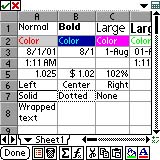 TinySheet has some fairly extensive formatting abilities. It has four different font sizes and you can change the foreground text color and background color for any cell. There are several options for displaying dates and times. Of course, you can select the number of decimal places, currency, the thousands separator and other options. You can control the borders for each side and top and bottom for each cell. Naturally, you can group cells together and apply formats to the groups so you don't have to spend hours formatting but it's nice that you can have such fine control of individual cells.
TinySheet has some fairly extensive formatting abilities. It has four different font sizes and you can change the foreground text color and background color for any cell. There are several options for displaying dates and times. Of course, you can select the number of decimal places, currency, the thousands separator and other options. You can control the borders for each side and top and bottom for each cell. Naturally, you can group cells together and apply formats to the groups so you don't have to spend hours formatting but it's nice that you can have such fine control of individual cells.

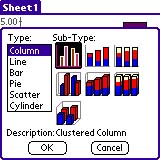 TinyChart
TinyChart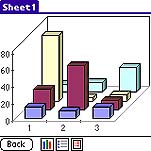 Speed
Speed

How many people are doing spreadsheets on a handheld?