By: Dan Royea, PalmEvolution.com
October 21, 2002
ON YOUR MARKS...
During the PalmSource Open House in late September, I had the opportunity to check out some of the Clie Gear accessories at Sony's demo booth. Out of curiosity, I did a quick speed comparison between Graffiti, the Mini Keyboard (PEGA-KB20) and the Compact Keyboard (PEGA-KB11).
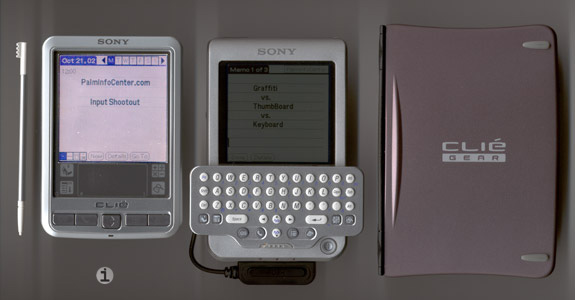
While the KB20 and the almost identical Palm Portable Keyboard have already been reviewed on PIC, the initial "input speed-test" results were interesting enough to warrant a full-scale showdown.
...GET SET...
The mid-range Clie SJ30 was used for the tests, but these accessories will work with all Clies that share the second-generation connector (i.e. SL-, SJ-, T- and NR/NX-series handhelds).
Graffiti
I'm a firm believer in screen protection, and decided to try the Clie Gear
Screen Protector (PEGA-SP60) for the "Showdown". The SP60 is remarkably similar
to the Brando
screen protector: adhesive-backed, removable/washable, and with a slight texture
that reduces both glare and the clarity of the display by a minute amount.
As with every screen protector I've tried, installation is a bit tricky, particularly if you're after a perfect result! It's important to start with a spotlessly clean screen and work in a dust-free environment. I was able to apply it with good alignment and without air bubbles or anything else trapped underneath, but was a little disappointed to see that while it was flush at the bottom and sides of the screen frame, there was a 2mm space at top.
ThumbBoard
Having previously used a RIM950 pager and currently using a Treo 180
smartphone, I've found that thumbboards can be a surprisingly effective method
of input. The KB20 Mini Keyboard clips securely onto the Clie over the
Graffiti and button area and uses a connector plug which attaches to the bottom
of the handheld. Install the Mini Key app, select "Enable Keyboard"
and it just works. While it is simple to set up and comfortable to use, the
KB-20 layout takes a little getting used to, particularly "control" keys like
Shift, Fn etc. as well as the location of the alternate characters (e.g.
! @ # $ % etc.) which are quite divergent from typical qwerty keyboard
positions. Still, the feel of the keys is very good, with a solid tactile click
with each key press. I give it two thumbs up ;-)

[RIM950; Treo 180; SJ30
with KB20 attached]
Keyboard
Like several other companies, Sony offers a rebranded ThinkOutside Stowaway
folding keyboard. The KB-11 has the Clie-specific connector and is finished
with gun-metal grey exterior emblazoned with the Clie Gear logo. The
design is truly a modern-day classic: in a few seconds, the 5 x 3.5 x 1" package
unfolds into a full-size keyboard with the "feel" of a high-end laptop. The
Clie-specific version 1.8s Keyboard application enables the keyboard
and provides a number of configurable settings.
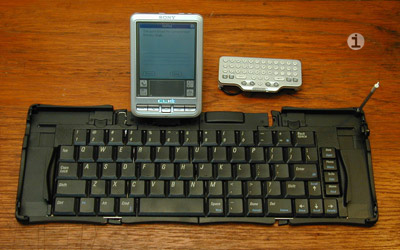
Words per Minute
With all the hardware set up, one more item and we're ready. WPM is a great
little freeware utility from DDH Software
(the HanDBase guys) that uses a standardized method for measuring words per
minute. Here's how it works: tap the Start button, input the default
phrase "The quick brown fox jumped over the lazy dogs." (which contains all
26 letters of the alphabet), tap the Done button, and WPM calculates
a corrected WPM result. It also tracks top 10 scores, which is helpful for this
comparison.
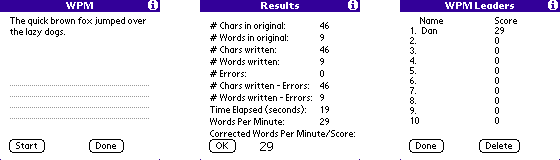
OK, a little warm up practice and let's...
...GO!
| Method |
Graffiti
|
Mini
Keyboard
|
Compact
Keyboard
|
| Average WPM |
28.2
|
32.7
|
59.1
|
| Std. Dev. |
2.5
|
2.6
|
6.4
|
| Max. |
33
|
36
|
69
|
| Min. |
26
|
30
|
50
|
For the "Input Showdown", I did a total of 20 runs for each input method and discarded the 5 slowest results. The results show that I can pretty consistently get almost 30 wpm with Graffiti and over 30 wpm with the thumbboard. With the full-size keyboard, I averaged almost 60 wpm. Because I've had a fair amount of practice over the years, I'm reasonably proficient with all three methods. As they're fond of saying on infomercials: "Individual results may vary". ;-) I'd be willing to bet that many people would find thumbboard speeds to be quite a bit faster than Graffiti.
Raw speed numbers only tell part of the story, and other factors are equally important. I've been a big fan of Graffiti for a number of years and particularly like being able to input while looking away from the screen. While great for short text entry, I find that my writing hand gets pretty tired when doing lengthy input (heh, or "speed-Graffiti" tests for that matter!). A thumbboard is a good alternative for longer input; email replies being a primary personal example, and the compact size adds to the convenience. People who aren't particularly fast or accurate with Graffiti often find that a thumbboard is a much better alternative than the "on-screen" keyboard. For extended text entry such as conference notes, nothing beats a full-size keyboard. It's a little bulkier to pack around and pretty well requires a flat surface to be usable, but the performance boost is worth it and many people find this combo to be an effective laptop substitute.
The bottom line is that with a little practice, all three methods can offer reasonably fast data entry, and each method definitely has it's own advantages. Try them for yourself, and let us know what kind of speeds you get!
All the above products are available from SonyStyle.
Article Comments
(43 comments)
The following comments are owned by whoever posted them. PalmInfocenter is not responsible for them in any way.
Please Login or register here to add your comments.
![]() Comments Closed
Comments Closed
This article is no longer accepting new comments.
RE: FITALY
As with my other reviews, please feel free to post direct questions in the comments section and I'll check back and answer them the best I can.
Cheers,
Dan
RE: FITALY
Glenn
Glenn
RE: FITALY
RE: FITALY
- D
RE: FITALY
It is just a remap of Grafitti or VG area.
RE: FITALY
http://www.the-gadgeteer.com/palmos-textentry-review.html
It's a little old but apparently still valid.
_______________________________________
Nothing: the worst you can do.
RE: FITALY
My apologies for hijacking your review to talk so much about FITALY, but I just love FITALY and software keyboard. I was greatly honored to be on the BETA testing team and used FITALY for 8 months on my miserable mono Ipaq.
I might note that FITALY final build is due out on November 1 and it is really worth getting.
RE: FITALY
Could you please put your virtualkb FITALY online? I've been dying to use such kind of program as FITALY hack indeed doesn't work on newer Palm models.
...hmmmm
RE: ...hmmmm
Note that thanks to "Dangerous" Dave Haupert, WPM is freeware and is a *great* tool for getting comparative results!
- Dan
RE: ...hmmmm
____________________
"WE DONT WANT YOUR STD's!!"
www.pocketloft.com
RE: ...hmmmm
In first case, my whole attention is sticking to my task of writing...
In second case, I must do two things in the same time...
So, I think it is easier to AUTOMATE writing with a keyboard than with Graffiti !
That is my experience. Do you agree ?
RE: ...hmmmm
When I switched from my IPaq, using onscreen keyboard/Fitaly to the Nokia 9210 I found I could enter data much faster.
The 9210 has a built in qwerty keyboard. The keys are rubber and it is not like a full Psion keyboard but OK.
If I actually timed how long it took to type a specific sentence then then I found that there was not that much differece in speed (for short entries).
However, I still seemed to find using the keyboard better. I finally figured out what the reason was.
When using the on screen entry methods, I had to think about the data entry.
When using the Nokia, I could think about what I was writing.
In other words, using a "real" keyboard allowed me to focus on what I was writing rather than and inputing the text.
This is robably due to having used qwerty keyboards for many years, but I suspect it applies to most people.
Zuber
RE: ...hmmmm
RE: ...hmmmm
Zuber
RE: ...hmmmm
Great job
I average about 20 WPM with graffiti, but I haven't really tested myself recently. I've tried out the Treo and NR thumboards, only to fall in love with the NR one (don't ask why) and to hate the Treo one (again, don't ask why). I'm much faster on a thumbboard, probably 35-40 WPM or so and I even tried doing it while looking away, and I could still hit every key. Well, I guess that was just practice (in CompUSA, mind you) for when I get my NX. Although I do like the thumboard a lot, I will never be able to move away from graffiti. This is where my NX will come in!
Keep up the great work, Dan!
---
I suport pudlik edicashun.
Wireless Keyboard
Regards,
RE: Wireless Keyboard
Sounded great, but one more problem... The software allows you to "flip" the screen on all PDA's except Sony Clie models... Why? Good question. It's not even mentioned on the packaging. The only response I got from the manufacturer was that they would look into it. It took them a week to reply to my question as well.
Still, all that complaining out of the way, I have to say I really do like it. It beats carrying around the old bulky folding keyboard and I'm using it daily, even though I have to look at my clie upside down. Strange thing, is that I'm getting used to it.
Blessed are they who don't,
for they shall not,
nor will they.
Excellent shootout
As you stated, one of Graffiti's strengths is the ability to be able to do it without looking at the screen. This, of course, is true of a full-size keyboard as well and, after some practice, would probably be true of a thumbboard as well (at least for the primary alphabet). I've found that it's certainly not true, however, of other handwriting recognition systems. Another strength of Graffiti is that, when coupled with a touch-screen-based OS (which is what we're talking about here) your hand is already poised to tap on other on-screen elements.
As you said, Dan, Graffiti can be tiresome for entering longer sections of text. This is where the thumbboard and full-size keyboards start to shine. I think it's also important to note the types of applications/uses where longer text writing is more common. On a non-wireless device, we're mainly talking about the note app here. For entering contacts or calendar items, I think Graffiti has the advantage. Now that we have more wireless devices, I think the thumbboard starts to become the preferrable choice though, as composing email and instant messaging becomes part of the "core functionality."
Fortunately, the good news is that with the thumbboard-equipped devices, you don't really have to choose. The Sony NR/NX series offers thumbboards plus a full-size Graffiti entry panel. Even the Treos can make use of Graffiti (albeit in the 160x160 area) via 3rd party apps.
Scott
RE: Excellent shootout
Sony Thumboard
The lack of the command stroke means you can't use that method for activating copy and paste or the menu hotkeys, etc. The lack of the shortcut stroke means that you have no way of activating graffiti shortcuts, like "dts
The sad thing is the quality itself of the KB20 is great, and the tactile feedback is great, but the driver just stinks, and they overlooked some important functionality. To top it off, it is the most expensive thumboard available!
I also found it to be inconvienient to carry, because of the fact that it attached via cable, which means it isn't as easy to pop on and off as some of the others.
Also when snapped on prevents the clie cover from folding flat, and makes the unit about 1/2 inch thicker and an inch wider.
RE: Sony Thumboard
One limitation that you didn't mention is the "Alt" key, which allows use of accented characters etc. The characters aren't marked anywhere on the keypad, nor could I find any reference to how they were mapped other than in the paper instruction book. Do you know of any reference that you can view on the Clie itself?
In terms of the connector cable, I think that design decision was made for compatability across different Clie handheld form-factors. As you stated, it is certainly less convenient to put on / take off than some other ThumbBoard designs I've seen.
- Dan
Fuzzy Math
that's like calculating the average annual temperature fluctuation and you decide to chop off September through December (25% of data), cause their number are so darned low!
you can only reject data by using T test (even that with cautionary since it's only 20 run)
oh boy...
RE: Fuzzy Math
Strictly speaking you're right on the money, but I felt discarding the lowest 5 was justifiable if you take into account the "fumble-finger" effect.
Anyway, I hope you (and Charlie) will excuse the quasi-scientific statistical methodology :) I should have also used a much larger sample size but there's only so much time in the day, and frankly, I'm getting sick the "The quick brown fox..." ;-)
Cheers,
Dan
RE: Fuzzy Math
Scott
RE: Fuzzy Math
buying into a total gimmick.
plus the entire point of having standard deviation is to tell the consistancy of your typing between data take, hence the overall quality of data. that std above are just a cute numerology.
RE: Fuzzy Math
RE: Fuzzy Math
RE: Fuzzy Math
RE: Fuzzy Math
Hence, the 2 sets of 5 values might move the average and std value in two different size and direction.
RE: Fuzzy Math
_______________________________________
Nothing: the worst you can do.
RE: Fuzzy Math
RE: Fuzzy Math
I can accept distraction case is from different sample population, but not slipping stylus, since that is obviously characteristic of stylus usage.
from what I interpret, he threw out the number simply because they happen to be at the bottom five, regardless if it is valid and consistent measurement or not.
RE: Fuzzy Math
(At this point there are more posts about the stats methods than about the keyboards or their usage, pros/cons, etc.)
Please, no flames. I just see the stats error as minor and only marginally relevant to the actual reviews of the keyboards.
If you really want valid stats, get 100 or more people in the same room for a week, keying the same thing over and over until they are totally proficient with it, then take the timings. Repeat that process with the same group and each keyboard. Then you have a sufficient sample to argue over the actual calculation method... Maybe.
RE: Fuzzy Math
RE: Fuzzy Math
It's not like he invented this method. There is a common statistic called the trim mean that uses this exact method, and is designed for this type of purpose. Usually this statistic would trim observations off the top and bottom, so the ensuing mean wouldn't be inflated, and if you want to criticize him for anything statistical, it should be that. But I still think his numbers are fine for comparison purposes, and I'm surprised his statistical methods have drawn so much scrutiny.
RE: Fuzzy Math
I consider myself very experienced with Graffiti and only moderately experienced with ThumbBoards. An interesting observation (to me anyway) was that I was able to get "up to speed" very quickly on it with a surprisingly low number of errors. My *subjective* opinion is that I can envision a number of circumstances where a ThumbBoard would be my preferred method of input.
I expect that many people, particularly those who *aren't* Graffiti speed-demons, would find the same.
IMHO YMMV IANAS(*)
(* I am not a statistician (nor do I play one on TV))
RE: Fuzzy Math
Latest Comments
- I got one -Tuckermaclain
- RE: Don't we have this already? -Tuckermaclain
- RE: Palm brand will return in 2018, with devices built by TCL -richf
- RE: Palm brand will return in 2018, with devices built by TCL -dmitrygr
- Palm phone on HDblog -palmato
- Palm PVG100 -hgoldner
- RE: Like Deja Vu -PacManFoo
- Like Deja Vu -T_W



FITALY
I get 40 WPM or so.
No keyboard to carry, little extra expense. Always there. Love it. Try it.
BTW, good review. Thanks