Hands-on Review: Innopocket SyncGear 3-in-1 Cable
By: Steve Gingras (steve@gingras.org)
June 6, 2003
 Amazing things can happen given enough time. A trickle of water can form the Grand Canyon, geological tectonic plate movement can create the Rocky Mountains, and, given even more time, a Palm HotSync can transfer an MP3 file. Well, I'll be honest...I'm pretty sure about the first two, but I fell asleep while waiting for that last theory to pan out.
Amazing things can happen given enough time. A trickle of water can form the Grand Canyon, geological tectonic plate movement can create the Rocky Mountains, and, given even more time, a Palm HotSync can transfer an MP3 file. Well, I'll be honest...I'm pretty sure about the first two, but I fell asleep while waiting for that last theory to pan out.
If you place your ear next to your cradle's cable when transferring large files to your SD card via HotSync, you can actually hear the individual ones and zeros crawling by. It's not that the hardware cannot handle faster transfer rates, it's just that the Palm install tool software redefines the term inefficient. Surf enough bulletin boards and you will quickly realize the error of your ways. The advice generally goes along the lines of stop using the Palm install tool and buy a card reader...with some thoughtful person suggesting a software solution periodically. While both the card reader and various software solutions work far better than the native HotSync conduit, each will most likely set you back about $20 (USD)...not a fortune, but an annoying expense nevertheless. Well, how would you like a cheaper solution? How much cheaper? Well, how about nearly free?
SyncGear 3-in-1 Charge/Synch/SD Card Reader Cable ($24.90 USD)
http://www.innopocket.com/EShop/Main/product.php?ID=73&name=Palm
Okay, $25 is not exactly free, but work with me and I'll show you where I'm going with this claim.
A portable charge/synch cable is a vital accessory for most Palm users. Dragging the PDA's bulky cradle around isn't a great option for mobile users. A portable charge/synch cable fits easily in a briefcase, laptop bag, or backpack and allows users to charge and synch virtually anywhere. Even if you are not a techno geek road warrior, such a cable is a financially more attractive option than a second cradle for the home/office. Personally, I could not live without mine. My portable charge/synch cable is a trusty companion to my laptop and is my primary means to connect my PDA to my computer since it also allows me to charge/synch without removing my PDA from its case. I even use the cable periodically to hijack someone else's computer to grab a quick charge when I'm on the road. Don't have one yet? Fantastic...because you have been wise to hold out.
 The name of the new Innopocket 3-in-1 Charge/Synch/SD Card Reader Cable indicates clearly that this cable is unique. Setting aside the integrated card reader capability, however, this cable is still a bargain. Most third-party charge/synch cables retail for approximately the same price, but lack a button to initiate the HotSync process...forcing you to initiate the process via the far less convenient software method. The Palm-branded portable cable does feature such a HotSync button, but retails for nearly $40 and, at three feet long, is shorter than Gary Coleman. The new Innopocket cable features a HotSync button and is a much more manageable five feet in length. This cable also mates with the universal connector much more easily and firmly than the other portable cables that have passed through the PalmInfoCenter labs.
The name of the new Innopocket 3-in-1 Charge/Synch/SD Card Reader Cable indicates clearly that this cable is unique. Setting aside the integrated card reader capability, however, this cable is still a bargain. Most third-party charge/synch cables retail for approximately the same price, but lack a button to initiate the HotSync process...forcing you to initiate the process via the far less convenient software method. The Palm-branded portable cable does feature such a HotSync button, but retails for nearly $40 and, at three feet long, is shorter than Gary Coleman. The new Innopocket cable features a HotSync button and is a much more manageable five feet in length. This cable also mates with the universal connector much more easily and firmly than the other portable cables that have passed through the PalmInfoCenter labs.
So, how well does the cable work? Flawlessly. The length is perfect and the connection is solid. Thus, even without the card reader, this cable is a bargain. If you don't have a portable charge/synch cable, then there is no question that you should seriously consider purchasing this cable rather than the paltry offerings at your local chain store. Surf over to the Innopocket web site and pick up this beauty for the bargain price of around $25 and guess what? ...you just got an SD card reader for free. See, I told you to stick with me and I would come up with some twisted logic to validate that bold claim.
Not your father's portable cable...
 Bargain price aside, you probably wouldn't be seeing a review for portable charge/synch cable on PalmInfoCenter if it wasn't unique...and any cable with "card reader" in its name certainly qualifies.
Bargain price aside, you probably wouldn't be seeing a review for portable charge/synch cable on PalmInfoCenter if it wasn't unique...and any cable with "card reader" in its name certainly qualifies.
Innopocket has really raised the bar on innovation with this cable. The underside of the cable's universal connector plug features an SD card slot that allows you to alternately use the cable as an SD card reader or a charge/synch cable. To use the card reader function, you must remove your SD card from your PDA, place the card in the slot on the cable, and then switch the cable into card reader mode by flipping a switch on the cable's plug. Software? Not necessary and not included. Your computer should automatically detect the new card reader and display the card as a new drive volume in Windows Explorer if you are using a plug and play version of Windows. Copying, moving, and deleting files is then just a matter of dragging and dropping...and it happens at lightning fast speed. No more HotSync pain for large files and no need to buy a standalone card reader or SD card software transfer utility. Absolutely fantastic.
So, does this reader effectively double the number of SD card slots for your PDA? Nice try, but no banana. You cannot see the SD card that is plugged into the cable from your Palm. So much for your dreams of using the cable to transfer files from one card to another. In fact, when the cable is in SD card mode, the cable is no longer electronically connected to your Palm. Instead, the switch on the cable swaps the connection from your computer to the PDA's universal connector to a connection between your computer and the card. Thus, your Palm will not be able to charge or synch while the cable is in the card reader mode. Not a big deal, however, since all it takes is a flick of a switch to regain this capability. At that point, your computer will no longer have access to the card. All in all, it is an implementation that is both basic and elegant...and one that allows Innopocket to sell this cable so cost effectively. This implementation also allows you to use the cable as a card reader for a USB equipped computer even if you do not connect your PDA.
So what's not to like...
 Well, not much frankly. As you can probably tell, I absolutely love this product. Of course, as my ex-wife's attorney likes to point out, I can always find fault with something. The first issue that I noticed with this cable is that its design does not allow me to connect the cable to my Tungsten T while the TT is in its hard case. While I can live with this limitation, I am somewhat disappointed since the case is also from Innopocket. In general, you should most likely assume that the cable will not connect to your case-enclosed Palm if you cannot connect your Palm to its cradle while in the case. You will have to remove your Palm from the case or settle for a really precarious connection on a sharp angle.
Well, not much frankly. As you can probably tell, I absolutely love this product. Of course, as my ex-wife's attorney likes to point out, I can always find fault with something. The first issue that I noticed with this cable is that its design does not allow me to connect the cable to my Tungsten T while the TT is in its hard case. While I can live with this limitation, I am somewhat disappointed since the case is also from Innopocket. In general, you should most likely assume that the cable will not connect to your case-enclosed Palm if you cannot connect your Palm to its cradle while in the case. You will have to remove your Palm from the case or settle for a really precarious connection on a sharp angle.
The only other potential issue relates to what is missing. Most portable charge/synch cables ship with a USB to automobile cigarette lighter adapter for charging when you are literally on the road. Personally, I do not find the lack of such an adapter to be an issue since I already own one and almost never use it. If you do need one, however, take heart...they are available from other sources for a reasonable price. Check out your local Radio Shack or, for our friends in the EU, the Proporta web site. Frankly, I applaud Innopocket for not including the adapter to keep the cable price down.
Conclusion
If you own an SD card-equipped Palm and do not already have a portable charge/synch cable, you should buy this cable immediately. Run, do not walk, to the Innopocket web site. If you do own such a cable, then you may still want to consider picking this one up if you have not already purchased another card reader or software-based solution. Most other SD card file transfer solutions cost about as much as the new Innopocket cable and buying a second cable instead gives you a backup. You can also use this cable as a standalone card reader for your desktop/laptop even when you don't have your PDA handy.
If you own a cable already and want to save a couple dollars, you could certainly do so by buying a card reader. You can also purchase a software solution that bypasses the Palm HotSync conduit and transfers files directly to the card at lightning fast speeds. While many software solutions exist, only CardExport by Softick currently delivers reasonable transfer rates as well as the convenience of the card showing up as a drive volume in Windows Explorer. This software will set you back nearly $20, however. The software also has several other limitations. First, the server portion must be installed on the desktop computer to which you are connecting. Thus, you cannot easily use this solution on multiple computers, including those you might want to hijack while on the road. You must also ensure that the client portion is running on your Palm and then activate it by clicking a "connect to desktop" button on your Palm's screen. I have also encountered a number of cases in which I had to reboot my Windows XP laptop to get the software to mount the card. That said, CardExport does offer the advantage of not having to remove the card from your PDA to transfer files.
Just transferring MP3 files and have OS5? If so, then here's a free solution for fast file transfers - install the Real One Mobile Player for Palm. While not as feature rich (or trim) as the more popular Palm MP3 players, the Real One software has a native function to transfer MP3s at lightning speed directly to the card. Of course, this solution is not adequate for those of us who also store other types of large files on our SD cards. For now, those PowerPoint files, Word documents, and eBooks will be zooming onto my SD card using my new Innopocket cable.
SG.

| PROS | CONS |
|
|
|
RATING:
10 / 10
|
|
| Usability: | 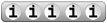 |
| Appearance: | 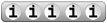 |
| Value: | 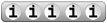 |
© 2003 Stephen Gingras
Article Comments
(30 comments)
The following comments are owned by whoever posted them. PalmInfocenter is not responsible for them in any way.
Please Login or register here to add your comments.
![]() Comments Closed
Comments Closed
This article is no longer accepting new comments.
RE: Nice... and tres elegante!
But sadly, for me it won't do anything for my briefcase clutter because I have to support multiple devices, and need to read/write both SD and MemoryStick. Now if they took the next step and built a comparable Sony cable I'd buy the pair in a heartbeat!
RE: Nice
===
I suggest you try out the USB Plug Adapter of Brando.
Got Palm? Don't keep it, flaunt it!
RE: Nice
Why do you thinbk this? Because you can't understand basic mathematics? Sony devices make up a smaller marketshare than PalmSG devices - so there is obviously less interest in a Sony version. This is not to say that there is no interest - obviously if this is successful then a Sony version is in order. Honestly - "if this is for a Clie, maybe there will be more interests." - are you 2 yrs old?
???
I think if this is for a Clie, maybe there will be more interests."
Hmm...ok, two things:
1. Who's "no one?"
2. Other than the entry-level Zire, all of the handhelds in Palm's line now have the Universal Connector, whereas the Clies have how many connectors floating around? And since Palm holds the market share, it means Innopocket has the oppurtunity to sell a product to a much larger group of handheld owners.
(Why do some people say you can kill two birds with one stone when it's hard enough killing one bird with two stones?)
RE: Nice
The Clie has had 2 different connector types. And the models that have the older have has been LONG TIME discountinued, so there's only ONE (1) connector type. for the SJ/SL/T/NR/X/Z series. The Z serious, the hotsync port is in a different location than normal pdas are. So basically, Sony Clie has IT'S OWN "universal" connector. Sony just didn't make some marketing gimmick/feature and call it their "universal connector" like Palm did.
I still don't believe how many people THINK the clie has a gazzilion different hotsync ports.
nXt's Clie Club
Place To Be For Sony Clie Discussion
http://groups.yahoo.com/group/nxtclieclub
RE: Nice
It's not really a gimmick. Remember when Kodak stopped making stuff for Palm because it didn't want to keep on releasing new products every time a new series (and connector) came along?
(Why do some people say you can kill two birds with one stone when it's hard enough killing one bird with two stones?)
No, CLIE alread has MS Import-
It's almost enough by itself to keep me with a CLIE, but this new cable is nice.
Ex-Wife's Attorney!
-Davy Fields
http://groups.yahoo.com/group/Palm_OS_5/
RE: Ex-Wife's Attorney!
-Pepper
I love my Palm . . . do you?
No Driver needed for Win' 98?
Bob
RE: No Driver needed for Win' 98?
Darn :(
RE: No Driver needed for Win' 98?
(Why do some people say you can kill two birds with one stone when it's hard enough killing one bird with two stones?)
RE: No Driver needed for Win' 98?
(Why do some people say you can kill two birds with one stone when it's hard enough killing one bird with two stones?)
Recomend a snug cable?
RE: Recomend a snug cable?
http://boxwave.com/products/minisync/index.htm
and I love it. It's recoilable on both ends of the cable, charge/sync, and small/light; perfect for travel. I have the Innopocket hard case and do not have to remove the Tungsten from the case (this was important to me). It's on sale for US $18.50 at their website.
If you also own a digital camera I would recommend getting one of the 6-1 card readers (I own a Imation FlashGo!) and the MiniSync rather than the cable reviewed here. You can minimize to total hardware you have to tote around when traveling and maximize your ability to hotsync, charge, and transfer files from many media types.
RE: Recomend a snug cable?
- charges via USB cable
- has a positive locking connection which releases at the push of a button
- apparently they also have an adapter to charge via a 12V auto outlet (listed on same webpage)
RE: Recomend a snug cable?
cheers,
Steve
Wow, great product, and a great review!
Well done!
strider_mt2k@yahoo.com
I want one if it has good quality!
RE: I want one if it has good quality!
It comes with a car adaptor, a wall socket adapter, and enough plug format adapters to cover most of the world.
The fit is ok (wouldn't call it great though) and it works perfectly. The only thing it lacks is a hotsync button.
RE: I want one if it has good quality!
Looks like I have a lemon. I will exchange to give it another try. Thanks.
Excellent, and useful, review
An excellent review, as usual, which was both informative and helpful. After reading this review and your review of the Innopocket hard case I took the plunge and ordered both products - and I'm delighted with the products and the customer service from Innopocket. It's very useful to get a (virtual) look before one leaps.
"Earnestness is just stupidity sent to college" P.J. O'Rourke
What sized SD card did you use?
It just whines about write protection and the write protection for SURE is not on!
I guess this is a driver issue in Windows XP. I don't have any servicepacks installed.
Any advice is strongly welcomed..
xman
RE: What sized SD card did you use?
I have the same problem: 256 Mb SD card and a message that the card is "write protected" every time I try to delete or write a file.
Any solution ?
TIA
RE: What sized SD card did you use?
Latest Comments
- I got one -Tuckermaclain
- RE: Don't we have this already? -Tuckermaclain
- RE: Palm brand will return in 2018, with devices built by TCL -richf
- RE: Palm brand will return in 2018, with devices built by TCL -dmitrygr
- Palm phone on HDblog -palmato
- Palm PVG100 -hgoldner
- RE: Like Deja Vu -PacManFoo
- Like Deja Vu -T_W



Nice