Quickies: PA Podcast, SkinUI, Serial Cables & More
PalmAddicts has started a new podcast, SkinUI can make your PDA look like OS X or Cobalt, there is a new serial cable for palmOne multi connector and much more in this quickies update.
PalmAddicts Podcast
PalmAddicts has launched a new podcast. The first show is 13 minutes long and covers the LifeDrive, NVFS issues and some new Palm OS software releases.
SkinUI beta
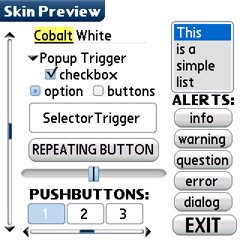 SkinUI is a new application for changing the appearance of your PDA. There are a number of skin's including a Cobalt and Mac OS X skin. Version 0.8.1 is the latest out and fixes many bugs and adds a few new features like skinning the command-bar icons (cut, copy, paste, undo, delete, lock, beam, info).
SkinUI is a new application for changing the appearance of your PDA. There are a number of skin's including a Cobalt and Mac OS X skin. Version 0.8.1 is the latest out and fixes many bugs and adds a few new features like skinning the command-bar icons (cut, copy, paste, undo, delete, lock, beam, info).
Serial Cable for the LifeDrive
PN Technologies announces RS232 Serial Cable support for PalmOne LifeDrive with the PDCT5-M9-6 serial cable. This is the new Multi-Connector cable that works with LifeDrive, Tungsten E2, Tungsten T5 and Treo 650. This is a full-power RS232 design which has electronics built right into the cable to accomplish RS232 conversion. This cable is compatible with most any serial GPS, cell phone, or data equipment, as it is True RS232. It sells for $64.99 USD.
Palm chess program defeats top Russian GM
The Palm chess program HIARCS 9.5 running on a Zire 72 has just defeated one of Russia's top Grandmasters, Sergey Volkov 3-1 in a 4 game Internet match held in the first week of June 2005. Earlier this year Palm HIARCS proved its pedigree by defeating the best chess programs on Pocket PCs and becoming the first and only Palm chess program ever to defeat a chess grandmaster. The games are available to play through online.
LED Manager
LEDManager was recently updated to version 1.1! Hhere is a list of the updates: Enabled toggle now works on all handhelds, Internal fixes. This product lets you finally regain control over how you want to use your PalmOne handheld's LED. Now you decide if it should double as flashlight or as crash indicator-LedManager allows you to control your led via the command bar of your Palm OS handheld-or just have it start up with the screen. [BUY]
A Rotate Button for your T3 and T5
Michael Yam writes, When I learned that the LifeDrive had a dedicated rotate button, I had a mild case of LifeDrive envy. I use a T3, and generally prefer landscape mode for reading, and portrait mode for data entry. Switching modes frequently, I really could have used a dedicated rotate button on my T3.
Well, I did the next best thing and wrote a utility called Rotate that maps a hardware button to a rotation app. Maybe some T3 and T5 owners will find it useful. It even works on the LifeDrive for those extreme enough to want two rotation buttons.
Psycho Path 2.0
 Handy Entertainment has released Psycho Path 2.0, a blazing-hot sequel to a truly fun and addictive pedestrian-crushing Carmageddon parody. Now available for Palm OS 5. Psycho Path 2.0 Features:
Handy Entertainment has released Psycho Path 2.0, a blazing-hot sequel to a truly fun and addictive pedestrian-crushing Carmageddon parody. Now available for Palm OS 5. Psycho Path 2.0 Features:
- Unscrupulous at times, but truly heart-warming game plot
- Great visuals and fun amusing animations
- Life-asserting sounds and original music theme
- Easy controls with a choice between buttons and stylus
- Smart AI characters with one's own behavior
- Surprising and breath-taking in-game moments
- Level-by-level adrenaline-style drive to self-perfection
The game costs $9.95 to register and is available here.
palmOne and Optus Provide Integrated Mobile Email to AUS
palmOne today announced that Optus is offering an integrated corporate email package on the Treo 650 smartphone. The solution, called MobileMail, allows mobile executives and staff to wirelessly access and manage their email while on the move.
Article Comments
(6 comments)
The following comments are owned by whoever posted them. PalmInfocenter is not responsible for them in any way.
Please Login or register here to add your comments.
RE: Rotate button - nice
Pat Horne; www.churchoflivingfaith.com
RE: Rotate button - nice
It should be up on my website in a week or two. I don't want to post every little upgrade on PIC because the last thing I want to do is spam.
--Mike Y.
http://www.ytechnology.com
Rotate
Thanks for the good work.
RE: Rotate
I was thinking of adding a 180 degree rotatation. I once found myself across the table from an interviewer and was showing off an application. I was trying to write grafitti upside down! If I had a 180 degree rotate, then things would have went a bit smoother.
Thanks everyone for the feedback and compliments.
--Mike Y.
http://www.ytechnology.com
Latest Comments
- I got one -Tuckermaclain
- RE: Don't we have this already? -Tuckermaclain
- RE: Palm brand will return in 2018, with devices built by TCL -richf
- RE: Palm brand will return in 2018, with devices built by TCL -dmitrygr
- Palm phone on HDblog -palmato
- Palm PVG100 -hgoldner
- RE: Like Deja Vu -PacManFoo
- Like Deja Vu -T_W



Rotate button - nice