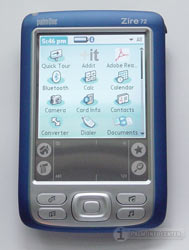
palmOne Zire 72 Review
By: Ryan KairerApril 28th, 2004
The palmOne Zire 72 is palmOne's latest model in the consumer Zire line with a heavy emphasis on multimedia. The handheld brings built in bluetooth wireless, new features, enhanced software and many other improvements over its predecessor the Zire 71.
Design
The Zire 72 looks much like a traditional handheld, with its square display and silkscreen input area. The Zire 72 does not share the sliding mechanism found on the 71. The camera is now always exposed on a slightly raised portion on the back of the device. It also has a new application button layout and a tungsten like 5-way navigator. The new Zire 72 and Zire 31 are also the first handhelds to be launched with the palmOne logo.
The casing is predominately made of plastic. The handheld has an attractive blue color, that is unofficially called "Zapphire." The blue sides of the handheld are a new rubbery like paint that has a very good, non slip gripping quality. The unique rubbery finish is a "next-generation" Velecron finish from PPG Industries, the Zire 72 is one of the first commercial products to use it.
 On the top of the handheld from right to left is a clear green LED for alarms and indicates charging, that unfortunately does not turn off when fully charged. On the immediate top is the SD expansion slot with a built in dust cover, the IR window, power buttons and 3.5mm standard stereo headphone jack. The right hand side holds the exposed stylus silo, while the left is smooth with a small flush button which is set to activate and launch the voice recorder.
On the top of the handheld from right to left is a clear green LED for alarms and indicates charging, that unfortunately does not turn off when fully charged. On the immediate top is the SD expansion slot with a built in dust cover, the IR window, power buttons and 3.5mm standard stereo headphone jack. The right hand side holds the exposed stylus silo, while the left is smooth with a small flush button which is set to activate and launch the voice recorder.
The back of the Zire 72 contains the Camera sensor, speaker and microphone all encased behind a aluminum metallic mesh plating. Below that is a sticker full of serial numbers and logos. The bottom of the unit has a small center protrusion that contains the mini-USB port and the separate power connection.
 Its dimensions are 4.6 in. x 2.95 in. x 0.67 in. (116 x 75 x 17 mm). The 72 weighs a pocket friendly 4.8 ounces (136 g). The build quality is solid with no creaks or rattling loose parts.
Its dimensions are 4.6 in. x 2.95 in. x 0.67 in. (116 x 75 x 17 mm). The 72 weighs a pocket friendly 4.8 ounces (136 g). The build quality is solid with no creaks or rattling loose parts.
The included stylus is a solid black and plastic. It is a decent thickness and weight, but is nothing fancy. The small reset button on the back is large enough to be conveniently activated with the stylus tip. palmOne does not include a cradle. Since this unit lacks the Universal Connector, separate mini-USB and charging cables are provided. A soft felt slip case is included in the box, while it may prevent exterior scratches it does not offer much protection.
Hardware
The Zire 72 runs Palm OS 5.2.8 and uses the new 312MHz Intel PXA270 processor. The processor automatically manages voltage and frequency changes for additional power savings. It includes 32MB of RAM (24MB user-available), double the amount of the Zire 71. The memory expansion slot accepts MMC, SD and SDIO cards.
The processor is pretty snappy and has good multimedia performance. In my standard torture test, I was able to surf the web over Bluetooth while listening to a mp3 in the background with no noticeable slowdown.
Screen
The display is a square 320x320 pixel transflective TFT color display that supports over 65,000 colors. The display is very bright and quite vivid, even at lower brightness levels. The display is the same type as the highly praised screens found on the Zire 71 and Tungsten C. The colors are accurate with excellent contrast and viewing angles and is consistently backlit without any shadows or bright spots. It has an on-screen slider to set the backlight brightness. The screen fades and slightly washes out in direct sunlight, but is still useable. The screen has a neat little fade out effect when it is turned off.
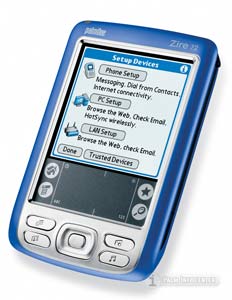 Camera
Camera
The Zire 72 has rear mounted built in 1.2 megapixel digital camera. The camera can capture images in up to 1280x920 resolution and has a 2x digital zoom. The camera can also capture videos at up to 320x240 resolution with audio. The camera can be launched from the dedicated application button. The camera app can be controlled one handed with the 5-way navigator, and photos are snapped by pressing in the center button.
The camera has automatic and customizable controls for white balance, low light, contrast, brightness, saturation and sharpness. There are also 3 photo effects, black & white, Sepia and Blue. Pictures can automatically be saved to photo albums to either the handheld memory or an SD card. Pictures taken at the maximum resolution are roughly around 450K file size per photo.
The quality of the photos is much better than its predecessor and many of the current VGA cameras built into handhelds and phones today, though it likely won't replace your dedicated camera. The new camera will take much larger and more detailed photos which is better for printing. The main problem with the new sensor is that colors seem dimmed and washed out and certain objects will tend to be fuzzy and out of focus. palmOne includes a neat new feature that lets you draw or write over a photo and then save it before syncing or emailing it. Below are a few full size, unedited photos taken with the Zire 72 in various conditions.
 Bluetooth
Bluetooth
The Zire 72 has built in bluetooth for wireless networking. The Bluetooth software has been updated to make setting up connections to a mobile phone, computer or access point much easier. With Bluetooth you can dial out contacts from your address book, send and receive files, sms and photos wirelessly, hotsync, and connect to the internet from a bluetooth mobile phone, computer or a bluetooth access point. The software was able to automatically configure itself to recognize my Sony Ericsson T610 and use it's GPRS connection without any complicated setup.
A new Bluetooth icon is available in the launcher, which acts as a shortcut to the Bluetooth preferences and connection controls. A small Bluetooth logo now appears beside the battery meter in the main launcher when Bluetooth is turned on. palmOne has also added a Bluetooth shortcut to the command bar, so you can jump to the Bluetooth prefs from any application.
Audio
The Zire 72 has a rear mounted speaker in the metal mesh below the camera lens. The speaker is quite loud and mp3's and voice memos sound very clear, though most will opt for using headphones (not included) for listening to music. For listening to music files, the Zire 72 ships with the RealOne player. The microphone is also hidden behind the rear grill, which is used for the voice and movie recorder.
Even with the updated audio and speaker capabilities, palmOne is still using the same DateBook alarm sounds that debuted on the original Pilot 1000. While there are many third party replacements, these are so very overdue for an update!
Battery Life
The 72 has a 950mAh rechargeable lithium ion battery. According to the palmOne specs, assuming normal usage (~30 minutes of use a day) the battery life will be about one week. For continuous MP3 playing, the battery life will be about five hours. I found I was able to get about 5 hours off of a full charge, with heavy camera and bluetooth use. More typical use may yield a longer battery life.
|
SPECIFICATIONS
|
|
| Size & Weight: | 4.6 in. x 2.95 in. x 0.67 in. (116 x 75 x 17 mm); 4.8 oz (136 g) |
| Processor: | 312MHz Intel PXA270; Palm OS 5.2.8 |
| Memory: | 32MB RAM; (24MB user accessible) |
| Expansion: | SD/MMC slot |
| Screen: | 320x320 pixel; 65k-color; transflective back-lit |
| Audio: | stereo headset jack; rear speaker |
| Power: | Rechargable LiIon Poly (950 mAh) |
| Connectivity: | mini-USB cable, SDIO, IrDA, Bluetooth (v1.1) |
Software
Updated PIM apps
The Zire 72 inlcudes the new palmOne updated PIM suite that debuted on the Tungsten T3. The suite has a number of enhancements over the standard Palm OS PIM applications. First of all you may be confused at first because all of the names have changed. DateBook is now Calendar, Address is now Contacts, To Do List is Tasks, and Memo Pad is now Memos. The changes were made based on user feedback and research and also to more closely resemble Microsoft Outlook.
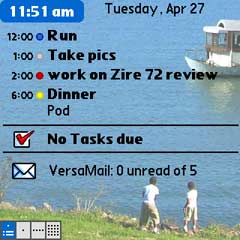 Calendar
Calendar
Calendar sports a redesigned Agenda View that lists your most recent upcoming appointments, tasks due and email. New on the 72 is the ability to select a background image for the agenda view. It can use any of the photos taken with the camera or added to the handheld. You can now assign colors to different categories, appointment location details and a new year view. Palm also made it possible to have events spanning midnight, separate calendar support and the ability to beam multiple appointments and categories.
Contacts
Contacts has a number of visual and structural improvements. You can now have multiple contact addresses, such as work, home, other. The are new contact fields for more phone numbers, email addresses, website and instant messaging accounts. There are now nine custom fields and a new birthday field, that will keep track and remind you before an approaching birthday (Palm calls this the marriage saving feature). The Zire 72 also adds the ability to assign a picture to a contact taken with the camera.
Memos and Tasks
Many will rejoice that you can now have memos larger than 4k, the new app has a 32k maximum memo size. They have also added repeating tasks and new views for To Do items.
The main application launcher also shares the new ability to add a background image behind the program icons. You can select a camera image, or select any image file from the Media application. There is a build in control to fade an image for better blending visibility.
One the desktop side of things, palmOne includes their Quick Install program for Windows. Quick Install simplifies installing programs and converting documents and photos for handheld use. Users simply drag zip files, prc application files, photos, videos and even MS office files into the app and it will preform the necessary conversion and install the the files on the next hotsync. The software CD includes the Palm Desktop for windows and Mac as well as the palmOne Outlook Conduit.
 Documents to Go
Documents to Go
palmOne bundles the latest version of Documents to Go standard edition on the CD for Microsoft office compatibility. Docs to Go 6 supports native Microsoft Word and Excel files, no conversion is necessary. You can use files received from Email, Bluetooth or and SD card.
The Zire 72 includes Web Pro v3.5 for web browsing and VersaMail v2.7 for email. VersaMail is an excellent email application that supports both POP3 and IMAP mail servers. Web Pro is a proxy and proxyless web browser. It does a good job of rendering most websites and seems a bit faster than its earlier versions. palmOne also includes a single Media application that handles both photos and movies. Also on the CD are versions of palmOne Messages (sms/mms), Expense, Adobe Acrobat Reader, Solitaire, PalmReader, powerOne personal calculator, Audible player and a Java J2ME runtime.
Conclusion
The Zire 72 is a fun excellent multimedia machine and power organizer with a great screen. It improves upon and corrects a number of issues and shortcomings with the Zire 71. The new top of the line Zire has a lot to offer hardware wise with an excellent balance of quality software.
The Palm Zire 71 can be purchased for $299 from the palmOne online store, or you can search for the lowest price on the web with our price comparison shopper.

|
PROS
|
CONS
|
|
|
|
RATING:
8 / 10
|
||
| Design: | 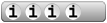 |
Stylish Attractive Design |
| Features: | 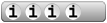 |
Pictures, Movies , Voice, Wireless |
| Screen: | 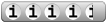 |
Vibrant, Bright Display |
| Battery: | 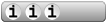 |
Standard Battery Life |
| Value: | 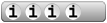 |
Good Feature Mix |
PriceGrabber Lowest Prices on the Palm Zire 72
Article Comments
(134 comments)
The following comments are owned by whoever posted them. PalmInfocenter is not responsible for them in any way.
Please Login or register here to add your comments.
![]() Comments Closed
Comments Closed
This article is no longer accepting new comments.
RE: Nice Device!
RE: Nice Device!
I have the perfect Palm in sight.
What are the details on DocsToGo version?
RE: Nice Device!
The important question for me, is whether they have fixed the bugs in the datamanager patch. If so, then I think Palm should release this update to all Tungsten|E and T3 users ASAP.
Can anyone that has one of these install DateBk5 and create an appointment, is there a delay, is there clicking?
In the Spirit of Umoja,
Ronin
RE: Nice Device!
Isn't this fixed in the DB5 5.1b release? I haven't had this problem with the T3/DB5 for a while.
RE: Nice Device!
Nick
RE: Nice Device!
Do not want to stray too far off topic but definitely still there on my T3. My understanding is that the issues have nothing to do with DB5 and that all third-party calendar apps experience the same issues including Agendus. Additionally, the DB5 yahoo group continues to have regular posts about this. CESD has stated the solution must come from PalmOne and the only workaround that he has been able to propose involves masking the datamanager and returning to the legacy databases.
I am, however, curious as to what you did to resolve the issues. BTW, I am using DB5 v5.1b, s1.
Arguably, this is a concern for users and potential users of the 2 new models because if the bugs have not been resolved then a much broader range of users will be effected when using third-party PIM replacements. So does anyone have an answer to the original question?
In the Spirit of Umoja,
Ronin
RE: Nice Device!
George
RE: Nice Device!
http://trinitycross.net/screencap.jpg
I've already contacted the tech support at palmone.com, but so far no one has been able to give me advice that actually works. (The emails I've received and sent have added up to 9 so far...) I've so far reinstalled, double-checked my ports, settings, etc. but with no luck.
My email is trinity_cross@yahoo.com
---------
RE: Nice Device!
RE: Nice Device!
--
http://www.arpx.net/article.php/top_10_palmos_applications - my top 10 palm apps
Universal Connector?
RE: Universal Connector?
-Ryan
RE: Universal Connector?
That's a definite deal breaker for me.
I don't think you understand the gravity of the situation. We're in space.
RE: Universal Connector?
--
Psion 5> Vx > m505 > N770C > T625C > NR70V > e310 > T/T > HP h2210 > T/T3 & h4150
StarTac 75 > T28m > T39m > T68m > T610 > T630
RE: Universal Connector?
IMO one of the biggest mistakes PalmOne made is call the PUC a "universal" connector in the first place. If they had never called it universal, they wouldn't be in the marketing mess they're now in where users expect to see it in every handheld (or rather the mid-to-high end). Anyway, I suppose we should be glad palm used the connector for as long as they have...
I support http://Tapland.com/
--------------------
GNM
RE: Universal Connector?
I seemsed to remember back when the m50x series came out, Palm did say they would stick with the PUC for a few years. Also, by moving to miniUSB they can easily implement USB 2.0 in the future if needed.
Its a shame that the Zire 31's miniUSB connector is on the side. A single cradle could be developed to suit all the miniUSB Palms.
--
Psion 5> Vx > m505 > N770C > T625C > NR70V > e310 > T/T > HP h2210 > T/T3 & h4150
StarTac 75 > T28m > T39m > T68m > T610 > T630
RE: Universal Connector?
* One thing to keep the costs of these devices cheap is to not have a cradle. The accountants won over the human factors guys here.
* Universal Connector was developed at Palm as a response to Handspring's Springboard module.
* Handspring merged with Palm last year to make PalmOne.
* Jeff is back and UC was developed off his watch. (I.e. it is a red headed stepchild to him.)
* Needing to plug a cable into a Palm to Sync, gets bothersome quick and goes against the "Zen of Palm."
Thus, in my opinion, what we are seeing here is the last of the non-Handspring legacy product plans rolled out without Jeff being around. Typically it is about a six to nine month period from product planning, to design, to manufacturing to shipping for a new Palm OS device.
I expect to see UC survive on the new Tungsten’s but not on the Zire. Why the Zire 71 has UC and the Tungsten E didn't is beyond me. Frankly, they should have been called "Tungsten 71" and "Zire E."
This mess should be corrected in the next product rollout in time for the Christmas season.
RE: Universal Connector?
Yes, I understand that there are now GPS's that can be connected with both Bluetooth and with SD. However, the Bluetooth GPS's are MORE expensive than the PDA's and there is only ONE SD GPS available that will work with a Palm device. So if you've already got a GPS and want to use it, you're better off switching to a Sony. At least they haven't dumped their serial port (yet).
Overall, both devices are bit disappointing. Later!
-Mark
RE: Universal Connector?
Er, you missed the point. All PalmOne USB ports thus far do not have host mode. Accessories like all of the above you mention need to connect to a host. Well with one exception, there is a GPS that will connect to a PalmOne USB port, but the GPS has an ARM processor in it and a host mode port that the PDA connects to.
RE: Universal Connector?
the only device that matter is the keyboard becoz so many of them was sold. heck, ir keyboard do the samething and even cross-platform, very easy to make and potentially will be very cheap. yes, i remember about gps, but how many installed serial gps units are out there right now. and if you could afford to buy gps, may be you could afford to buy a more expensive model.
i prefer to have less cable as possible. i even think the mini-usb is not necessery. since i could use bluetooth to sync, so unless the mini-usb is used for charging up the pda as well, i could easily live without it.
___________________________________
if it's not practical, it's a cult.
RE: Universal Connector?
Exactly! There is no point for a serial connector anymore in such a modern product. Even most new PC has done away with legacy ports. It costs money, its slower and it serfs no purpose in Palm's target area for the Zires. Zire 31 - low costs solution mostly targeted at newbies who probably has no PUC accessories. Zire 72 - has bluetooth to hotsync with PC & IrDA to interface with keyboard. A miniUSB cable is so much better as it can work with an external harddrive and most digital cameras. One cable for all your gadgets.
--
Psion 5> Vx > m505 > N770C > T625C > NR70V > e310 > T/T > HP h2210 > T/T3 & h4150
StarTac 75 > T28m > T39m > T68m > T610 > T630
RE: Universal Connector missing? *&#@!!!!
I'm sorry, but it is still used WIDELY... just not in consumer products. Instrumentation, industrial and specialty communications applications rely heavily on peer-to-peer interfaces for data exchange. RS232 remains the most common denominator in specialty interface systems. The objective is to spend your engineering time and money solving your application problem rather than mucking around in the interface-du-jour.
I write business and industrial vertical-market applications for Palm OS. These newest releases backing away from a "universal" interface are yet another kick-in-the-nuts from Palm.
I have one client whose long-term development project has been migrated - and postponed - THREE TIMES because an "available" interface was withdrawn by a Palm OS licensee. My last advice to them was "Bluetooth or PocketPC, and I can't assure you that Bluetooth is going anywhere."
"Hey, Palm! Every spring you kick the knees out from under an interface. If you're happy with selling $99 Zires at Wal-Mart, be my guest, but you have essentially told the business application market yet again to #&%@ off."
>-(
RE: Universal Connector?
Except for me I suppose, I haven't upgraded my home PC and my office uses Windows NT (no USB support). I mostly sync my Palm (Treo 180) at work with Outlook, and it's absolutely essential to have a serial connect as a result. I can't upgrade with no way to connect & sync!!
I wonder how many users are in this boat?
RE: Universal Connector?
Owners of the Enfora Wireless Portfolio have complained about the looseness of the PUC connection. Perhaps mini-USB is the way to go here.
Now if only Enfora will release a version of the Portfolio with *that* connector...
RE: Universal Connector?
The UC is useless for some, critical for others. With the UC you get rs-232, charging inputs, power output, and usb in one deal.
I know they had to drop something in order to add BT, RAM, mic, better processor, AND a better camera, and I think they made the right choice in dropping the UC for this model. However, the UC does have it's uses.
RE: Universal Connector?
If you still need to connect to an older serial device, there are options out there that will let you use BlueTooth instead. Check out http://www.digi.com/products/usb/wavespeeds.jsp for example.
RE: Universal Connector?
The consumers this is aimed at don't care about the PUC and it's capabilities, they want to sync and go!
RE: Universal Connector?
Thanks for the education. Do PPCs offer this in their connectors?
RE: Universal Connector?
For the tiny percentage of industrial and NMEA/GPS customers who still use serial port devices, there are lots of IR-to-serial and Bluetooth-to-serial converter pods out there, all with the advantage of better electrical isolation (less static zap and sudden death problems).
RE: Universal Connector?
When I was asking questions about support for future OSes like OS 6( which they said they were planning on supporting via drivers by the way, wanted to make sure my purchase could potentially be brought forward to the new OS. ), the person that had answered to me from Enfora mentionned they are also coming out with a version of their portfolio that would work with the USB connector of the Tungsten E. Just figured i'd let you guys know.
Roger
RE: Universal Connector?
I wonder how many users are in this boat?"
My Palm Vx connects via serial to my Windows XP box. Windows 2000 laptop has USB, but no USB accessories. My NT box has USB headers on the motherboard, but obviously no point in adding the cables. What I *do* need for the NT box is a *serial* modem that is on the WHQL, as all none of my PCI modems work with it.
RE: Universal Connector?
I am tired of buying stowaway, or more recently thin keyboards or other add ons with the promise of universal connectors. Then Palm does a number to a Zire and wrecks compatibility.
If Palm wants to change connectors, it must include convertors to backward compatability.
This is not such a problem with friends who have various other type PDAs.
RE: Universal Connector?
I just hope it comes out faster than the original product did. It took too bloody long!
RE: Universal Connector?
If a wi-fi sled could be made for the 72, assuming it sells like wildfire, a wireless bluetooth keyboard would do just fine, I guess.
RE: Universal Connector?
Maybe Palm should look into USB-OTG, it will do both master and host, then we can even connect a USB HD, USB flash, USB convertor, etc to it.
Universal Connector vs Mini-USB
Thanks.
RE: Universal Connector?
Then get the Wireless Keyboard which can be used with almost all PalmOS and PocketPC PDAs with an IrDA slot. I bought a Keyboard XT few months ago and am glad I sold it and bought a Wireless keyboard because a few months later I got the h4150 iPAQ. Now I have a keyboard for both my T3 and h4150.
--
Psion 5> Vx > m505 > N770C > T625C > NR70V > e310 > T/T > HP h2210 > T/T3 & h4150
StarTac 75 > T28m > T39m > T68m > T610 > T630
RE: Universal Connector?
The Zire is a consumer device. They have the Tungsten line for business market. But most businesses who uses serial connectors are industrial and Palmone isn't in the market. They are way behind the vertical market and probably sees no point chasing it.
--
Psion 5> Vx > m505 > N770C > T625C > NR70V > e310 > T/T > HP h2210 > T/T3 & h4150
StarTac 75 > T28m > T39m > T68m > T610 > T630
RE: Universal Connector?
A cool WiFi sled was the Xircom WiFi sled for m5xx series. It clips to the back, has its own battery and can charge the Palm. It even uses a standard AC connector. It does not need any software installation, just plug and go (ala Handspring Springboard). Too bad Intel never released a firmware upgrade for it to work on OS5.
--
Psion 5> Vx > m505 > N770C > T625C > NR70V > e310 > T/T > HP h2210 > T/T3 & h4150
StarTac 75 > T28m > T39m > T68m > T610 > T630
 Only the first 50 comments are displayed within the article.
Only the first 50 comments are displayed within the article.Click here for the full story discussion page...
Latest Comments
- I got one -Tuckermaclain
- RE: Don't we have this already? -Tuckermaclain
- RE: Palm brand will return in 2018, with devices built by TCL -richf
- RE: Palm brand will return in 2018, with devices built by TCL -dmitrygr
- Palm phone on HDblog -palmato
- Palm PVG100 -hgoldner
- RE: Like Deja Vu -PacManFoo
- Like Deja Vu -T_W






Nice Device!
Pat Horne; www.churchoflivingfaith.com