|
Contact Info: Palm, Inc www.Palm.com PalmInfoCenter.com Bottom Line: The Price:
The Cons:
PalmInfoCenter.com Ratings*:
*Maximum Rating is FIVE (5) InfoPalms |
Palm m505 Review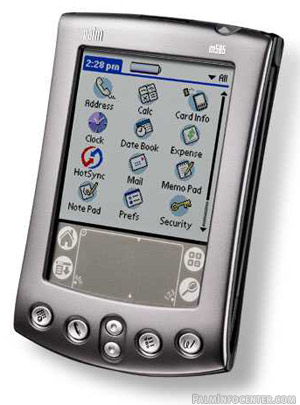 By Ed Hardy By Ed Hardy5/2/2001
The Overview
The Screen Also, it still has the infamous black grid between all the pixels, though it might be better described as a gray grid. It isn't anything like as bad as it is on some other color Palms. But the news isn't all bad. The colors are great and, in general, the screen is perfectly viewable with the sidelight on. I suspect I'm going to have the sidelight on pretty much all the time. To take care of this, I downloaded GlowHack, which has the sidelight on by default. It can be turned off by holding the power button down. I copied some pictures into PhotoSuite, which comes with the m505, and they looked great. Don't trust the ones that come with PhotoSuite; their picture quality isn't very good. If you had problems with previous color models because they washed out in sunlight, you will love the m505. It's screen only looks better as the ambient light gets stronger. It never looked better than at noon today outside in a parking lot. Just to make sure I touch all the bases, I'll say that the m505 has a reflective screen that displays 65,000 colors. The sidelight lights up the Graffiti area. It is very difficult to properly show a handheld's screen in a photograph. Despite what we may think, what the camera sees and what we see are very different things. That said, I have a couple of pictures in which I'll try to show you what I'm seeing.
In the picture on the left, you can see the m505 outside in direct sunlight. Click the image for a larger version. In the picture on the right, you can see an m505 and IIIe side by side with no lighting besides what is coming in the window. I want to thank James Gunter for taking these pictures. I don't have a decent digital camera and he was kind enough to volunteer.
The SD/MMC Slot When an SD card card is inserted into the m505, it automatically wakes up. In the default Launcher application a new category is created named the same name as the SD card and all the applications on the card are listed. Databases are not shown. The m505 doesn't directly run applications off an SD card but it pretends to. When an application on an SD card is tapped on, it is automatically copied into RAM and run from there. This takes a second or so, depending on the size of the app. The app runs normally from RAM. When the app is exited, it is deleted from RAM. It probably works the same way for MMC cards but I am doing this testing with an SD card so that is all I can say for sure. Palm applications will have to be modified by their developers to be able to use the expansion slot to store their files. Unless they are, the application simply doesn't have any way to access the contents of the card. The apps that were bundled with the m505, Documents to Go and PhotoSuite, have been so modified. The default Launcher doesn't seem to have any way to move files, only applications.
The Battery So far, that seems like a decent lifespan to me, considering on a normal day I use my Palm less than a hour, some days much less. I'll report back later on how long it took to run the battery completely flat.
The Processor
The Alarms The vibrating alarm is a nice addition for anyone who doesn't want everyone in a meeting to know he just got reminded of something. I guess I'm not the person the flashing LED alarm was created for. I don't think I'd notice it under any circumstances. The type of alarm is set globally. If you say you want a vibrating alarm, all your alarms will vibrate. I'd like to be able to set which type of alarm I get for each event. For example, I'd like to be reminded that David Letterman is coming on with a silent vibrating alarm so it doesn't wake up my wife. But the next morning I want a nice loud reminder of my 9:00 am meeting. Alarms have a snooze button which is always for 5 minutes. During the snooze delay, a small asterisk blinks in the upper lefthand corner of all apps.
The Body and Stylus I wish I understood why Palm made the left channel slot smaller than the right. I can't see a reason for this. I feel sorry for all left handed Palm users because this is really going to inconvenience them. In any case, the stylus will now only fit in the right channel slot, the flip cover will only fit in the left. While my SLIMpoint stylus replacement will fit in the stylus slot, the one from my IIIx will not; it's too thick. The m505 holds its stylus really tightly. Really, really tightly. I darn near bent my thumbnail back getting it out the first time. Still, everyone who has every lost a stylus this way should be happy. And I'm sure it will loosen up with frequent use. The stylus itself has a metal shaft with a plastic top and bottom. It has a handy reset pin under the top.
The Flip Cover I do like the fact that the flip cover can fold around all the way around to the back. This was one of the few things I really didn't like about my IIIx. The expensive-looking leather flip cover goes well with the expensive Palm. However, it is a bit thick and heavy for what it does. I'd prefer a nice light plastic one that weighs half as much. It would also be nice if someone made one that had some SD card holders in it. I predict a busy market for third parties selling replacements.
The Universal Connector On the bottom rear of the m505, where on previous models was a serial port, is the new USB port. OK, it isn't actually a real USB port but it isn't exactly a serial port any more either. I'm not sure what to call it. Palm handily solves this problem by never referring to it at all in their rather sketchy in-box documentation. Anyway, just on either side of it are some small clips that must be intended to help hold clip-on peripherals. The other part of the Universal Connector is two small intentions on the middle back of the m505 clearly intended for clip-on devices to use to attach themselves to the handheld.
The Cradle Near the USB plug at the end of a long cord is a power plug where the cradle is plugged into the wall. This gives sufficient room for the cradle to be able to reach both the computer and a wall socket. I wish I could tell you if the m505 HotSynced any faster than its predecessors with its new USB cradle but I don't have a USB port on my computer. Until I can get my hands on a serial cradle I'm going to have to depend on the infrared port on my trusty PowerBook.
The Conclusion Update: Be sure to read Part II of this review, which is a much more in-depth look at the m505. |
Article Comments
(295 comments)
The following comments are owned by whoever posted them. PalmInfocenter is not responsible for them in any way.
Please Login or register here to add your comments.
![]() Comments Closed
Comments Closed
This article is no longer accepting new comments.
RE: Palm case
---
Plenipotentiary
Palm Infocenter
RE: Palm case
palm is where it @
RE: Palm case
Matt
RE: Palm case
RE: Palm case
RE: Palm case
they are working on a something for the m50x.
I have the flip cover for my Palm V. I'm waiting
for the m505 to show up in a store in the greater
Boston area (we don't have Office Despot anymore).
mike
RE: Palm case
I returned a palm that had this problem, the palm I exchanged it for, the slot was tighter therefore it was not so noticeble that the case fell out if not secured properly.
The same thing happend with the stylus, its very tight, on the exchanged model it was less tighter, and with wear and tear from pulling it in and out, it has become less tighter and has more functionability
RE: Palm case
RE: Palm case
RE: Palm case
It's not the best unit out there, but a nice starter, thats for sure.
I.M. Anonymous
a) Who cares if the screen looks great in sunlight.. I use my Palm primarily indoors. If I have to run the "sidelight" all the time, the battery is going to run to zero in no time. Plus, what happens when the sidelight burns out from all that use?
b) I can't run programs directly off the external card? What's the point, then? If I'm using close to 8MB of RAM already, that means I gain nothing by having an external card that contains, say, a reference medical book -- because the Palm STILL won't have enough RAM left to load the program. I thought the whole point was to be able to run programs DIRECTLY off these external cards.
RE: I.M. Anonymous
If you can offload your large databases to the SD card, your Palm shouldn't be anywhere near
8mb full.
If you can offload your Palm applications to the SD card, your Palm should always have enough
room for the applications to be automatically copied over.
RE: I.M. Anonymous
Oh, and if Palm was smart at all, the sidelight is of some sort of LED variety (or anything similar) which means it CAN'T burn out... if they weren't smart, then poop on them.
RE: Battery Life
> battery is going to run to zero in no time.
I've gotten about 5.5 hours of use out of 66% of a battery charge. Looks like the charge will last at least 8 or 9 straight hours.
---
Plenipotentiary
Palm Infocenter
m505 Battery Life
Anyone else perform this type of experiment?
---
Plenipotentiary
Palm Infocenter
RE: m505 battery life
both screen and battery wise. Using launcher
III, I can see my battery life drop by
a percentage, almost minute by minute.
(Of course I am running sidelight all the
time as I can't see anything without
having that turned on.)
I will give it a few days before returning
it, the question is whether to hold
on to my Visor for another year, or
get the m500.
RE: I.M. Anonymous
RE: I.M. Anonymous
If your concern is with the way the m500/m505 manages SD memory, I suggest
you call the manufacturers of the applications you find important to see when
these applications will become SD aware (so you can offload your large
databases to SD), or are completely offloaded to SD (ie. a PDR on SD, etc.).
If nobody complains to the manufacturer, the manufacturer really has no reason
to do anything on SD media. You have to have consumer interest... make the
call, and encourage your colleagues to do the same.
If your application is SD aware, you can have your large databases existing
on SD while the application (typically small) on the Palm. I have yet to see
an actual Palm _application_ that is more than 1mb. I have seen plenty of
applications that have huge databases (like AvantGo). I would have serious
concerns if the _applications_ you use are 3-4mb large.
RE: I.M. Anonymous
The whole point of my post was that it's futile to upgrade to a device that offers inferior color screen quality & does not deliver on the promise of being able to run programs from an external drive. All this latest Palm does is let you *upload* programs that are archived on mini disks. If *you* want to pay $500 for this privilege, be my guest. I think it's a step in the right direction -- but at least acknowledge that this is NOT where we need to wind up.. especially for those of us who wish to be able to access textbooks and reference materials via our Palm devices. It's the Palm itself -- not the external drive/disk -- that's the limitation.
RE: I.M. Anonymous Running programs from the card!
Lexidrugs of skyscape will have a fix in 4 - 6 weeks with better support of color. Also you will be able to run the program off the SD card or MMC; then you have their 5 minute medical consulatant. There is about 4 megs saved for our general programs.
2nd you have BibleReader from olivetree.com will have a fix in around 2 weeks so then you will have another 1.5 megs of memory available. We will be ok for awhile until the new ARM units arrive.
Happy Palming my friends!
RE: I.M. Anonymous
In the palm there are 2 kind of files : database and application.
The applications are typically small (example of great readers : isilo, iambic reader,tiny sheet etc...), and are "runnable" , they will have to be copied from the SD to the internal RAM BUT , your important and large data (ebooks, dictionnary, etc...) ARE ONLY databases that can be read DIRECTLY WITHOUT COPYING from SD cards, with isilo, iambic reader, etc, if the developpers of these applications have added this functionnalities!....
RE: I.M. Anonymous
-
kHiTeDev
RE: I.M. Anonymous
RE: I.M. Anonymous
RE: I.M. Anonymous
I understand that read-only from SD part. It's the *write-to* SD part that I think Palm has missed.
RE: I.M. Anonymous
What people are missing the point on, is what if you have a large database that is used for both reference and to *write to*? I understand that read-only from SD part. It's the *write-to* SD part that I think Palm has missed.
<<
The Palm VFS API fully supports *both* reading and writing to the cards (SD/MMC or CF, the API actually doesn't care). The application must simply be coded to write to the card.
It is interesting that TRG/HandEra's original FFS API for CF cards faced a similiar misconception (and sometimes still does). People think their API is read-only because the AutoCF extension allows only read-only databases, which is not the case. People now think Palm's API only allows read-only access because of the built-in launcher's ability to copy apps off the card and run them means card access is read-only, but it's not. Palm, Sony, and TRG/HandEra's APIs allow reading and writing to the external storage cards they support. The problem is few apps actually take advantage of these OS features.
RE: I.M. Anonymous: About running programs on SD/MMC card
I was trying to find some evidence on this, however, I cannot. I just trust my friends' report.
My friends forgot to ask what about programs which is larger than 4MB such as dictionary...so it is still unknown.
Sorry for my poor English.
Please post close-up pictures w/ sidelight on
Is there any way you can post pictures of the m505 indoors with the sidelight on?
It would be very much appreciated.
RE: Please post close-up pictures w/ sidelight on
RE: Please post close-up pictures w/ sidelight on
http://pencomputing.com/palm/stest/m505insideBbig.jpg
http://pencomputing.com/palm/stest/m505colorinsideBbig.jpg
Stylus
Also, I do have USB and I think it syncs much faster than the old serial. Palm finally woke up.
it's new
BTW: for protecting your screen, my trick is overhead transparencies. they work great, just cut them to the right size and stick 'em in the frame (under the lip of the case over the screen). It works as well, if not better, as those expensive write-rights, and it's cheaper, too!
-Pepper
I unscrewed stylus point from my old V and screwed it on the
Screen burn on my Palm M505 and VIIx
As for the M505, wait until they improve the screen contrast before you buy.
RE: Screen burn on my Palm M505 and VIIx
RE: Screen burn on my Palm M505 and VIIx
 Only the first 50 comments are displayed within the article.
Only the first 50 comments are displayed within the article.Click here for the full story discussion page...
Latest Comments
- I got one -Tuckermaclain
- RE: Don't we have this already? -Tuckermaclain
- RE: Palm brand will return in 2018, with devices built by TCL -richf
- RE: Palm brand will return in 2018, with devices built by TCL -dmitrygr
- Palm phone on HDblog -palmato
- Palm PVG100 -hgoldner
- RE: Like Deja Vu -PacManFoo
- Like Deja Vu -T_W

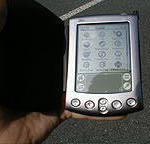



Palm case
I returned it because it falls out. so does the flip case that came with it.
I will try to insert it harder to see if it stays (the flip case) put. Then I will try the same thing with the leather SLIM case by Palm (I guess I have to buy it again if it works well with the flip cover that came with the palm)
I too am beggining to get used to it. after 8 hours, I got mine at 10:30 am this morning!