How To: Alternate Fix for m500 Series USB Problem
Some people are complaining that their m500 or m505 has suddenly stopped syncing with the USB cradle. This is caused by a static charge build-up in the m500 series devices. The first method for fixing this involves leaving the handheld on long enough to drain the battery. This is slow and a few people who have tried it say they have battery problems afterwards. This USB failure can also be fixed by opening the back of the handheld and disconnecting the battery. This process will also reset the USB chips which will eliminate the static charge that is not allowing the USB serialized ID to be sent to the PC for HotSyncing.
Warning: Opening the back of the handheld will totally and irrevocably void its warranty. Use at your own risk.

Step 1
Back up the handheld NOW. Either with the Palm Backup SD card or with a serial cradle. The following process will delete all your data.
Remove the stylus and any SD/MMC cards in the slot, and any case you may have attached to the PDA. Put on a static cuff if you want to; I did not and everything worked out fine.

Step 2
Remove the four Torx screws on the back casing using a T6x40mm Torx screw driver. Put the screws in a bowl or some sort of container. Do not lose these screws

Step 3
Gently slip a fingernail under the corner of the backing near the SD card slot. Lift slightly and slip in a straight slotted Jeweler's screw driver. Do not permanently bend the backing

Step 4
Gently rotate screw driver along side of backing to "lift" the clips holding the backing onto the middle frame. Work your way around the handheld in a clockwise direction. Be careful at the top of the handheld (SD card side); that clip may have to be rolled out like a hinge. There are three clips per side, two on the bottom and one on the top of the backing; try not to break any. I have done this twice and have not broken any, so they may be stronger than they look.

Step 5
Place backing on table and don't lose it. The image above is what you will see when the backing comes off.
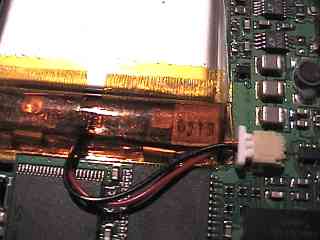
Step 6
Gently disconnect the battery plug from the motherboard. Wait five minutes and gently slide the plug back in. You will hear the handheld start up. Let it
complete the ROM load and boot cycle, then turn off the handheld when it has finished booting. Place the backing on the PDA and snap the clips into the middle
frame. Put the Torx screws back in. Go to your PC and re-sync your data with the USB cradle.
If your m500 or m505 is suffering from USB failure, it isn't necessary to use either one of these methods for fixing it. Palm will replace any m500 series model that has this problem. Contact Palm's Support pages for more information.
Update: Palm has begun a program for replacing old m500 series cradles with new ones that offer better protection from static electricity. According to Palm, this electrostatic discharge (ESD) disrupts the handheld enough that it is no longer able to HotSync.
Thanks to Tom Denton from Denton Software Group from all his work. -Ed
Related Information:
Article Comments
(60 comments)
The following comments are owned by whoever posted them. PalmInfocenter is not responsible for them in any way.
Please Login or register here to add your comments.
![]() Comments Closed
Comments Closed
This article is no longer accepting new comments.
RE: Why would you risk it?? I WOULD
RE: Why would you risk it??
RE: Why would you risk it??
C_Blue
RE: Why would you risk it??
Try www.wihatools.com (Wiha) for Torx stuff and other jeweler size screwdrivers. Good stuff and I've used their products for years.
RE: Why would you risk it??
RE: Why would you risk it??
RE: Why would you risk it??
Why - on gods green earth - are you still using an m505? 5 times!!!?? Are you insane? I have a Vx and a friend has an m505. Both have worked flawlessly. But if i went through what you did, i would give up after the second try. or at least the third. And certainly, the 4th...
I'd just go with a (please - don't freak out on me you Palm brand guys)Sony t615 or Visor Prism. These devices haven't had nearly the rate of problems that Palms troubled m5xx series has had. Of course (to be fair to Palm) you could also wait for the new m515 which has apparently solved these issues.
5 times!!?!! what the hell...
RE: Why would you risk it??
RE: Why would you risk it??
>We have a Sony and M505 in the family. The Sony doesn't look as cool but synchs faster and the screen is 400% better.
I have a doctor and a fireman in my family. The doctor doesnt look as cool but he syncs much faster and makes about %400 more money then the other. What a coincidence...
RE: Why would you risk it??
visors are a piece of ****
RE: Why would you risk it??
The answers to the question "why would you risk it" seem to point to a replacement policy that has its own significant problems. Palm should not be let off the hook by users trying to fix the problems themselves.
I know it is frustrating, a friend went through three returns before getting a unit that works properly.
There is the prospect, for those who open the unit, that something else may go wrong.
RE: Why would you risk it??
Damage something else in the PDA, does this mean I should stop eating the extra cheesee Cheetos while ripping my palm apart?
RE: Why would you risk it??
Now, 2 hours with the new m505 reloading programs (despite using Backup Buddy VFS which did help a lot), and deleting flash and hard synching the old m505. Now I have got to mail it all back to Palm.
Oh yes, many dreary minutes on my phone bill while I was holding and listening to Palm's techf support recordings.
So I wish I had known about a five minute fix. Just happened to read about immediately after I got my new m505 (refurbished edition) and reinstalled everything!
RE: Why would you risk it??
You've been warned...
RE: Why would you risk it??
TOM
RE: Why would you risk it??
After a Vx where screen just died (and because I had security log-in activated I couldn't get back in), now this m515 not resyncing, spending tons of time searching Palm's site where they conspicuously avoid/minimize this issue, spending time waiting and waiting at my expense for a Palm support tech with no mention of these fixes....I'm $%#@%$#@$%#@%$#@ mad.
If this drain the battery/reset thing works (in process right now) I will do a better job with backups and make sure I never spend $1 more with Palm. Ever. This device has had an aluminum case, minimal use (quit my job about 8 mos. after purchase and only sees light student use)...Never abused, just all the sudden wouldn't sync...everything else, expansion slot etc. work as ususal.
as m515 not covered by eley vs. Palm lawsuit, and already have an "E" cradle...
will post back with followup of success of fix.
RE: Why would you risk it??
I was able to do the "battery flattening" trick with the memo pad, totally deplete the battery, and sync again after letting it sit roughly 24 hours...
Coverage for the Eley class action lawsuit should be extended to the m515s....
But, Palm will just count on the majority of people NEVER finding the fix in their technical support, and in a panic opting to buy another unit....
PALM CAN ROT.
RE: Why would you risk it??
Cleaning the screen
RE: Cleaning the screen
T. Denton
RE: Cleaning the screen
in the middle of the screen between the second and
the third screen sheet of my palm m500.
I opened the case and I was able with a lot of patience to separate the external tranparent plastic sheet very carefully partially. This first sheet is is the touch screen and it is very thin and it is adhesively attached to the lower one. Take care because it is connected to the main pcb (there is some elek. routing at the edges). This means really don't separate this totally away but only partially. Also because of the position.
It is also possible to separate the next tranparent sheet which is thicker and it is also adhesively attached to the lowest one. The real problemm after this action is to be sure that you could clean all and no more particles or grease are closed inside after the assembly.
About the realibity using the palm device in the specified environments after the described actions I didn't have any problems but I can imagine that the palm factory can seal the screens better than me.
Send me some feedback if you could experience the same, thanks !
Replacement m500's
Does anyone know if this problem is limited to certain earlier m500's? Do the replacement m500's, or m500's currently being sold, not exhibit this issue? We have another group of students coming in very soon, and while the m500's are great for them when they work, I'm kind of nervous about recommending them again if this problem is just going to show up again with the new batch. Has Palm ever said for sure what's up with this?
RE: Replacement m500's
Why are you using m500's for education? Why not m125's they have SD/MMC, a more durable casing, and a flip cover. Plus they are cheaper.
RE: Replacement m500's
OB
Any device can have one more useful feature added.
Try PalmVenue.com
RE: Replacement m500's
RE: Replacement m500's
Best regards.
PALM DUDE!
Question about replacements
-If you only knew the power of the Palm side-
RE: Question about replacements
RE: Question about replacements
Short answer, replacements are REFURBS!!!!
RE: Question about replacements
I got back a made in USA model to replace the made in Hungary model I had. The screen does not seem any brighter, but the pixelization seems less so it appears 'clearer' somehow.
Kurt G.
Support link
thanks
Gabriel
RE: Support link
The simple alternative
Hopefully it will work for you.
Taqi
RE: The simple alternative
Regards,
Edwin 02/28.
RE: The simple alternative
Neither worked for me.
How do they know the device has been opened?
Anyone send in an open device for a warranty fix and had them send it back saying the device had been opened?
Just curious.
RE: How do they know the device has been opened?
 Only the first 50 comments are displayed within the article.
Only the first 50 comments are displayed within the article.Click here for the full story discussion page...
Latest Comments
- I got one -Tuckermaclain
- RE: Don't we have this already? -Tuckermaclain
- RE: Palm brand will return in 2018, with devices built by TCL -richf
- RE: Palm brand will return in 2018, with devices built by TCL -dmitrygr
- Palm phone on HDblog -palmato
- Palm PVG100 -hgoldner
- RE: Like Deja Vu -PacManFoo
- Like Deja Vu -T_W



Why would you risk it??
The Palm M500 series is less than a year old, so the warranty still applies. Why would you take the risk of opening it up yourself, voiding the warranty as opposed to calling Palm and getting them to do the right thing, honoring their warranty.