Developer:
The Price:
The Cons:
PalmInfoCenter.com Ratings*:
*Maximum Rating is FIVE (5) InfoPalms |
Sony PEG-S360 Review By Ed Hardy 3/13/2002 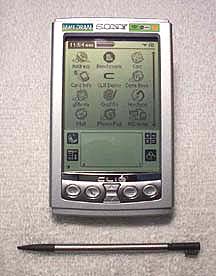 Overview
OverviewThe S360 is Sony's new low-end model with a monochrome screen and a Memory Stick slot.
Hardware It is light and fits well in the hand or pocket. It isn't super-slim but it's still pretty small. It only weighs 4.3 ounces. For comparison, the T615C weighs 4.9 ounces. Its casing is silvery plastic. Across the bottom of the front are the standard buttons, also in sliver plastic, set in a chrome square. The Scroll Up and Down buttons are combined into a rocker switch shaped like an hourglass. It has the Sony logo above the screen and the word Clié just above the buttons but you have to read the fine print on the back to see that it is a PEG-S360. The S320 was the same way. Considering the two use the same casing, I'm assuming this let them switch models with the minimum of hassle. On the left side, right at the top, is a Jog Dial. It doesn't have the Back button from the N or T series.
The right side is taken up by the Stylus channel, which is almost completely inside the handheld. On the bottom is the HotSync port, which is exposed the same way all serial ports are exposed these days. I think the days of the HotSync port having a cover are behind us now. But everyone does this now so it must not cause any problems. On either side of the port are slots that clip-on peripherals can use to hold themselves on with. There is a third slot near the middle of the back. The stylus is the regular sized one, not the tiny one Sony started using with the T series. It has a metal shaft and plastic top and tip. Under the top is a reset pin. Nice to see Sony didn't skimp on the stylus to save money.
The Screen There is a small icon in the silkscreened area that, when pushed, allows you to adjust the contrast. Even adjusted for max viewability, I find myself turning the backlight on to see the screen in everywhere but a very bright room. Thank goodness it doesn't have the reversing backlight that some companies are still using. Its backlight works fine, though the S360 doesn't have the built-in function the T series does that remembers what state the backlight was in when the handheld was turned off. You can always install GlowHack or any of its clones if you want this function. It's reasonably viewable from the side. You could probably use the S360 with another person if you were willing to stand really close. The plastic over the screen has a texture I don't quite like but I just did what I usually do: put a piece of Scotch tape over the Graffiti area and didn't worry about it any more. Other than that writing on the screen was fine. I didn't have to push unusually hard to write or anything like that.
Motherboard I ran Benchmark 2.0 on it and and the S360 got a score of 210%. That's almost the same as the N610C and significantly higher than the m515's 156%.
I congratulate Sony for their inclusion of it on all their handhelds, even this low-end one. I have a few suggestions for improvements, though. When using the S360, I really missed the Back button from the Sony N and T series. This greatly improves the use of the Jog Dial. I would suggest they add some functions to the Jog Dial itself, many of which are borrowed from the Back Button on other models. It would be great if you could turn the handheld on by just holding down the Jog Dial. Also, there are lots of applications where holding down the Jog Dial doesn't do anything. I'd like to suggest that holding it down select the Categories drop-down box and/or give access to the menus.
Memory Stick One of the best uses is to do backups. The S360 doesn't come with the backup app that Sony includes with its other models but you can get BackupBuddyVFS:Free for, well, free. This allows you to make a copy of the contents of RAM on the Memory Stick. If you have to do a hard reset, you can restore your S360 to its previous state without having to be anywhere near your PC. While the S360 has a Memory Stick slot, it doesn't come with an actual Memory Stick. Sadly, it can't use the Memory Stick camera. I think this is because the camera software requires a high-resolution screen.
The Flip Cover This is the same flip cover as the S320. It starts on the back and folds around the top and then goes down the front. It is held on with a pair of L-shaped clips that snap onto the top then reach down the back. This arrangement means the flip cover serves to protect the Memory Stick slot, which doesn't have its own door. It also means the flip cover has to be swung around to the back to reach the power button, remove the stylus, or use the IR port. I don't think this is a flaw, it just takes some getting used to. It is nice that the cover helps protect the power button from being pushed accidentally and even prevents the stylus from coming out unexpectedly. The front of the cover is hard enough to provide some protection for the screen but you will want to get a hardcase if you plan to carry it around in a rough environment, like a backpack. When it has been flipped around to the back, it sticks out below the bottom of the device about a half inch or so.
Cables Despite the fact that the USB port is capable of providing some power to charge the S360's battery while the cable is plugged in, the USB cable provided doesn't do this. This means you can't charge and HotSync the S360 at the same time. It comes with a separate power cable that is the exact same as the ones that comes with the N760C. I think this is the best power cable available because it can also be used as a travel charger. The prongs on the wall plug even fold down to save space.
OS 4.0 Using OS 4 means it it uses Palm's method from running apps on expansion cards. When a Memory Stick is plugged in, its contents appear in a new category in the default Launcher. Tapping on an app on this list copies it to RAM and then runs it from there. When the app is exited, it is removed from RAM. It also can run Palm Web Clipping apps right out of the box. I put the Palm Infocenter PQA on the S360 and made an Internet connection with my modem. It worked like a charm. Of course, it also has the Attention Manager, which lists past alarms that have gone off but have not yet been acknowledged. As a person who sets a lot of alarms, I like this.
Software It has a copy of MS Gate, which is close in function to McFile and allows the user to view the complete contents of RAM and the Memory Stick and move files around. It also has MSAutorun that will run a specified application when a Memory Stick is inserted. It comes with gMovie and PG Pocket. Frankly, I don't see a lot of use for either of these on this handheld. The S360's screen, while adequate for normal PDA use, isn't something I'd choose to watch multimedia on or even look at my vacation pictures. If that's what you want to do, you need to think about a T615C or m515. They have modified the Address Book app so that listings can include people's pictures. This is a nice touch, though it takes up too much screen space when editing the address. Again, the screen on the S360 isn't really suited for this, though. Unlike the S320, it comes with Documents To Go Standard Edition, which allows users to transfer Microsoft Word and Excel files onto their handheld. The files can be edited and synchronized back, which will update the original.
Conclusion |
Article Comments
(81 comments)
The following comments are owned by whoever posted them. PalmInfocenter is not responsible for them in any way.
Please Login or register here to add your comments.
![]() Comments Closed
Comments Closed
This article is no longer accepting new comments.
RE: You can't forget...
Sadly, the S360 does not come with a cradle. I'm holding the box here in my lap and I assure you there is no cradle in it.
---
News Editor
RE: No Value there...
RE: You can't forget...
RE: You can't forget...
From what I remember, the registration is a two-step process, you submit your serial to Dataviz, and they issue a "response code" to unlock your handheld and Windows desktop. If the serial's been used before, you won't get a response code.
I could be talkin outta my ass though, I don't use docs to go anymore, but that's how I remember it.
---
If you sing in french while hopping on one foot, the evil birds won't come out of your bathroom mirror.
RE: You can't forget...
About the other comments, I agree with those who condone selling registration codes for Docs To Go... If you buy the rights to the code, you should be able to sell them too. I didn't think there was even a problem with this until reading the above post. Is there a lawyer in the house?
RE: You can't forget...
RE: You can't forget...
Read the part of the review under the heading "Cables". In fact, you should probably read the entire review because I don't think you did before you posted this comment.
---
News Editor
RE: You can't forget...
RE: You can't forget...
More proof in the world that ignorance is NOT "bliss." However, it does appear that it IS rampant.
Question
-If you only knew the power of the Palm side-
RE: Question
Unfortunatley, it looks like the Visor Pro and Neo do not have this feature, as they are as slow as the Palms at 33 Mhz...
RE: Question
RE: Question
I run Quitbits and it certainly makes OS3.5.3 a lot snappier. But Benchmark 2.0 shows no speed difference at all.
Check out the Handspring Edge with low price...
Clearance on m505
http://www.futureshop.ca, it's on the front page today. Otherwise, just click on computers, then handhelds
---
If you sing in french while hopping on one foot, the evil birds won't come out of your bathroom mirror.
RE: Check out the Handspring Edge with low price...
RE: Check out the Handspring Edge with low price...
Still I think we are all passed this generation of devices and palmos5 will help create new devices that are worthy of our time. Almost here anyway!
RE: Check out the Handspring Edge with low price...
i don't think you made a bad choice buying an edge. but why do you need to justify your choice by running down the m130?
cyruski!
RE: Check out the Handspring Edge with low price...
You don't have to keep bashing better pdas to justify your Edge, probably if you wait 6 more months you can buy it for $50 (clearance).
RE: Check out the Handspring Edge with low price...
RE: Check out the Handspring Edge with low price...
As for Edge... Well, I'll toss it out in a heart beat for a T415... Which is what I'm getting... First of all, I seem to have a great tolerance for what other people consider as bad screen... I've been using Sony S300 for a while with that WriteRight (or whatever that's called) mono screen protector installed, and I still don't need to turn on the backlight most of the time (while in the review, the backlight was said to have been turned on almost everywhere)... The only down side for me with that T415 is the slower LCD reaction time, but I guess that what I'll have to live with when I want a high resolution PDA at a lower cost...
IMHO Visor Edge indeed have been named properly, if I remember correctly, there's a bit of sharp edge on the unit I've seen in stores. The Edge never seem to sell in great quantity, not even close to Palm's amazing sale of V/Vx series... Maybe they should have hired a good industiral design firm to design the unit for them...
RE: Check out the Handspring Edge with low price...
What About 415T
RE: What About 415T
Dstrauss, you are such a diplomat. I tried the T415, but got rid of it after 2 days. Take it from me, 320x320 does NOT make up for that screen.
RE: What About T415
---
News Editor
RE: What About 415T
If you have really tried T415 would you not notice that the Original poster said it had 16MB Ram ?? You didn't spot for the pretty obvious 16MB Ram error but you could see the "not a great screen" so called error
T415 sucks
So i decided to get the T615, and wow!, it's probably the best PDA I've had.
RE: What About 415T
RE: What About 415T
You should read the T615 review by Julie the Gadgeteer. She loves it too, and is considering dumping the iPaq for the T615 as her favorite handheld.
RE: What About 415T
Also I've decided NOT to use a screen protector in order to preseve the screen's clarity -- I've not yet noticed any scratches. For less than $200, I'll take the change that my screen prematurely degrades (if it does, I also have an extended warranty).
I've got a 65mb MS and already filled it up (a 128mb is on the agenda for next payday).
A new EB slipper case is on its way too!
This is a really NICE PDA, especially for the money.
Take Care All,
-Brette
RE: What About 415T
Strange
RE: Strange
You make a point there. Well, most of teh peoples were mainly complaining about the lack of hi-res on ANY Palm product, wether it's high-end or low-end.
RE: Strange
The price on the S360 is equal to
---
If you sing in french while hopping on one foot, the evil birds won't come out of your bathroom mirror.
RE: Strange
>
he he You make a point there. Well, most of teh peoples were mainly complaining about the lack of hi-res on ANY Palm product, wether it's high-end or low-end.
<
Because Palm always costs you more and give you less.
RE: Strange
Right you are, but the minute they do, they will be criticized for not innovating ;)
Seems odd though, that this RAM upgrade will still be deemed as innovative...
RE: Strange
RE: Strange
 Only the first 50 comments are displayed within the article.
Only the first 50 comments are displayed within the article.Click here for the full story discussion page...
Latest Comments
- I got one -Tuckermaclain
- RE: Don't we have this already? -Tuckermaclain
- RE: Palm brand will return in 2018, with devices built by TCL -richf
- RE: Palm brand will return in 2018, with devices built by TCL -dmitrygr
- Palm phone on HDblog -palmato
- Palm PVG100 -hgoldner
- RE: Like Deja Vu -PacManFoo
- Like Deja Vu -T_W





You can't forget...