Developer:
The Price:
The Cons:
PalmInfoCenter.com Ratings*:
*Maximum Rating is FIVE (5) InfoPalms |
Sony PEG-NR70V Review By Ed Hardy 5/6/2002  Palm OS on the Halfshell
Palm OS on the HalfshellAs you are probably aware, the NR series breaks new ground for the Palm OS when it comes to shape. It is the first to break away from the tablet shape and use a clamshell one instead with a keyboard on one side and the screen on the other. But you don't always need a keyboard and there are plenty of situations where it is just in the way, so the NR series can be reconfigured into a tablet shape. I think there are still some people who are confused about how this works so I'll take you through it step by step. We'll start off by opening the top. This puts us into the typical clamshell shape. Next, grab the top of the screen and rotate it clockwise. There is a secondary hinge right above the first one that will let you do this. Finally, close the handheld. This will put it into tablet mode, with the screen on the outside and the keyboard on the inside. If you've been paying attention, you'll realize that the screen image should be upside down now. But the NR70V takes care of this by automatically flipping the screen image while you are flipping the screen itself. I like the flexibility of the NR70V, if you can forgive the pun. It doesn't need a case or flip cover, I can enter a lot of text in clamshell mode, or switch to tablet mode when that suits me better. Switching between modes takes only about a second. I know there has been some concern about having to go through the whole process of switching to tablet mode if you just want to enter a quick note and don't want to use the keyboard. Have no fear, if you open the handheld as much as possible, which is almost flat, you can write in the Graffiti area without the lower part of the clamshell getting too much in your way.
Yet another ground-breaking feature on the the NR series is its 320 by 480 screen. The screen has the familiar Sony hi-res screen but the Graffiti area can be hidden, giving you an additional 320 by 160 pixel area. I'm calling this hi-res+, to differentiate it from regular hi-res. A hi-res+ screen can literally show six times as many pixels as a 160 by 160 screen. Of course, the pixels are half the size. Having this much screen to work with is great. However, you need apps that take advantage of of. Not every app allows the Graffiti area to be collapsed. Each app has to be specially coded for it. One of just a couple real flaws in the NR70V is that Sony didn't rewrite the built-in applications to let them take advantage of the most important new feature. None of the standard Palm OS apps can hide the Graffiti area. Only one of the additional apps Sony includes with the handheld can do so, PhotoStand. Frankly, I can't figure out what the heck Sony was thinking. Fortunately, third party app developers have stepped in where Sony dropped the ball. I've been tested the latest beta of hrFontMapper, which, among other things, lets any app hide the Graffiti area. So far, I haven't had much success with it. It can hide the Graffiti area on the apps I tried it with, but most of the resulting space wasn't used. Still, it is a beta and I have hopes for it in the future. A few apps have been released already that take advantage of the hi-res+ screen, most notably TinySheet and Action Names Datebook from iambic and the beta of AcidImage from Red Mercury. You might be interested in the mini-review of TinySheet I did last week. Blue Nomad is in internal testing of a version of Wordsmith for the NR series. I also got an anonymous tip Cutting Edge is going to add support for it to Quickoffice, though no official word yet. This is a really impressive list of apps for a handheld series that has barely been released. One thing I've yet to see on any NR-series enabled app is landscape mode. This would be a great addition to any word processor or spreadsheet app, as HandEra 330 users can attest to.
This band is there almost all the time, even when the Graffiti area isn't hidden. But some apps take over the whole screen, like PhotoStand. Having the Graffiti area created by the OS has other advantages, too. As you write in the Graffiti area, your lines appear on the screen immediately where your stylus touches. This is cool but, frankly, took a bit of getting used to. It is great feedback. I expect my Graffiti skills to improve. I hadn't realized how scrawled some of my letters were until I could actually see what my poor Palm was trying to interpret. While I've used apps that showed me what I was writing before, I haven't looked at one in years. My handwriting has gotten worse since then. If you tap an icon below the Find button, a Qwerty keyboard replaces the Graffiti area. This means you don't even have to learn Graffiti at all if you don't want to. You can access a keyboard with the NR70V in either configuration.
The Keyboard After a lot of practice, e.g. writing about a 1000 words of this review, I tested myself. I can write about 25 words a minute holding the NR70V in my hands and typing with my thumbs. I wrote the same test phrase with Graffiti and, again, I was able to write 25 words a minute. Next, I opened the virtual keyboard that replaces the Graffiti area and wrote the same phrase again. This is starting to sound repetitious but I got 25 words per minute again. Though the keyboard isn't any faster, I think there is still an advantage to it. I even alluded to it a second ago but I don't think you noticed. I wrote about a 1000 words of this review on the NR70V's keyboard. I've never been able to write that much in Graffiti without my hand getting too cramped. Besides which, after I write too long, my lettering goes to pot and my writing speed really slows down. This didn't happen with the keyboard. So I think the two are about equal for writing short notes but if you want to write anything longer, like an email or even a report, the keyboard is the way to go. A minor disadvantage of writing with the keyboard is you still need the stylus sometimes and I find myself frequently taking it out of the slot to tap the screen once or twice then putting it away again. This gets old after a while. The arrangement of keys is basically the standard QWERTY but with the punctuation in odd places. The period and comma are well placed but the apostrophe is Function-G. This makes little sense to me as the much less used semicolon has its own key. I also have problems with the Backspace key being next to the M, instead of the Return key. I keep hitting Backspace when I really want a Return. Whenever you press a key, you get a small beep. This is handy as feedback so you know your keypress registered but if you are typing for a long time (say, writing a review of a new handheld) it eventually becomes maddening. You can turn if off by turning off the system sounds but I like the system sounds. It would be nice if we could just turn off the keyboard beep. Most add-on keyboards have this option.
Button, Button, Who's Got the Button? There have been a lot of complaints about the placement of these keys. If you are in tablet mode, they are pretty much inaccessible inside the handheld. You can get at them but it isn't convenient. This got on my nerves until I was tipped off to PageDown Hack. This puts virtual replacement keys in that band that is always across the bottom of the screen. Again, it is still a beta but it works great for me. Some of those complaints came from people who said it would be impossible to play games on the NR series because of where the buttons are. This isn't the case. If you open the clamshell all the way, you can easily push the buttons. The long stretch of handheld below the buttons, far from getting in the way, makes it easier to hold. However, there is something that might cause a few difficulties. Many games use the Up/Down and Address Book/ToDo List buttons as directional controls. On the NR70V, the Address Book and ToDo List buttons, frequently used for moving left and right, are about a half inch below the Up/Down buttons. This takes some getting used to. Along the left side of the NR70V is a Jog Dial and a Back button, which I wish was a bit bigger. I know I've said it many times before but I love the Jog Dial. You can move through the OS and the built-in apps with just your thumb, saving a lot of time. For example, if you are in the Address Book, hold down the Back button for a second. The Category drop-down box will be highlighted and you can use the Jog Dial to scroll through it. Hold it down longer and the first Menu will drop down so you can scroll through it. You can even add additional functions to the menu, like Power Off or Find. And it is really great if you read a lot of eBooks on your handheld. Scrolling down a long document is so easy.
Does This Hinge Make Me Look Fat? For a comparison, it is .85 inches taller, about the same width, and .2 inches thicker than a T615C. It is 2.1 ounces heavier. The NR70V is .7 inches taller, .2 inches less wide, and about .3 inches less thick than an m130. The m130 weighs 1.6 ounces less. The casing is a magnesium alloy that doesn't show fingerprints. I've had it for close to a week and I don't have any scratches. At this point, I really don't see a need for a case for it.
The Heart of the Matter With a faster processor you, of course, expect better performance, and the NR70V delivers. Benchmark 2.0 rates the NR70V at 307% of the speed of a Palm IIIxe. Benchmarks are fine, but what does that mean in the real world? I tried to come up with what's the hardest and slowest tasks I regularly ask my Palm to perform. It can run the spell checker in WordSmith as fast as the word processor on my desktop does. It can recalculate a big spreadsheet in TinySheet in less than half the time of an m505. The NR70V has 16 MB of RAM, which gives you plenty of room to store all your most frequently used apps and data. It has a Memory Stick slot for the rest, but more on that later. It also has 8 MB of flash ROM, which will come in handy for those of you who still like to store extra stuff in ROM. It will also let you install upgrades, if Sony releases any for this model. I've read some complaints online from people who say the NR series tends to crash a lot. It's tough for me to say whether I agree with this or not. There's no doubt I've had this NR70V reset on me a couple of dozen times in the past few days but then I'm using a lot of beta software on it. I'm sorry to say we'll have to just wait and see.
Battery Life Next I set the backlight on full power. This gave me just three hours of use. Fully recharging the handheld takes about two and a half hours. To come up with these figures, I used an app called Uptime 1.3.1, which tracks how much time a handheld has been on. I used my handheld normally. I played some games, I read AvantGo channels, I listened to a couple MP3s, my alarms went off as normal, etc. while the app was tracking how much time the handheld was being used. This looks like a handheld where you are going to have to make a habit of putting it in the cradle to recharge every night. Sony does give you a few alternatives, though. There is a car charger and you can get the BC10, which can fully charge the NR series from four AA batteries. Obviously, the backlight and the large color screen are big power drains. I wonder how much current is being used by the faster processor, though. It might be worthwhile for someone to update one of the processor underclocking apps to work on the NR series. I don't really need the chip to be working at full speed while I read AvantGo pages and the additional power savings would be nice. Remember when you could pop a couple AAAs into your handheld and not worry about it for a month? I wouldn't give up the advances we've seen in features but still, those days had some advantages.
Say Cheese!
You can take pictures at various sizes: 320 by 240, 160 by 120, and 88 by 88. Judging from the image sizes, I think Sony mostly intends for these pictures to be looked at on the handheld. Unfortunately, it is almost impossible to get a good picture of a handheld screen so you are looking at the pictures after they have been transferred to my computer. All I can say is, these look very good on the Clié's screen.
I thought this camera was fun. It is great always having a camera with me. My wife was was doing something funny the other day so I snapped a quick picture of her. This beats the heck out of saying "Don't move. I'll go get the camera." Still, the small picture sizes limit the usefulness. This camera doesn't have a flash, so you'll have to forget taking pictures in anything but fairly well lit areas. On the other hand, the camera does a decent job of brightening up pictures taken in moderate lighting.
It also doesn't have a macro mode. This means you can't take pictures of things close up because it can't focus on pictures taken within about a meter of the lens.
Initially, I was worried that this button would get pushed in my pocket, draining my batteries and giving me numerous pictures of pocket lint. Turns out this isn't very likely. When the NR70V is closed, the only thing that can turn it on is an alarm going off. Pushing the buttons won't do it.
The NR70V has so many features, I feel like I can't give any particular one the complete attention it deserves. This was particularly true of the digital camera.
Memories, Like the Pages of My Mind
The handheld comes with an application called MSGate that lets you access the contents of both RAM and the MemStick, including copying, moving, and deleting files. But be careful, rather than letting you choose which folders to look in, most applications expect their files to be in predetermined folders on the MemStick and can't find them if they are anywhere else.
It also comes with a pair of applications that make this handheld significantly easier to use than the competition. Memory Stick Import is an app that runs on the NR70V while Memory Stick Export is a Windows app. Together, they allow a Memory Stick inserted in a NR70V in its cradle to appear as a removable drive on the PC.
This means that you can directly access the contents of the expansion card through the Windows Explorer. You don't need to go through the hassle of HotSyncing to load files onto the card or to copy them off.
With this you can use your Clie as a removable hard drive. Say you have a file you are working on at your office. You can copy it onto the Memory Stick and take it home. Assuming you have a cradle at home, too, you can copy it back off the handheld and continue working.
Unfortunately, this isn't as easy if you are a Mac user because Sony doesn't support Macs. However, you can get Mark/Space's The Missing Sync.
The NR70V's Memory Stick slot is at the top of the hinge, along with the infrared port and camera.
The Hills Are Alive with the Sound of Music
The only downside to having the separate DSP is it uses a lot of power. There is no doubt that a few hours of MP3s makes a major hit to the batteries. Still, Sony has done all they can to minimize this. The Hold switch on the left side turns off the screen but still leaves the device on and capable of playing music when controlled by the wand.
The AudioPlayer app does everything you would expect it to do. It pulls files directly off the Memory Stick, displays them in a list, and lets you play, fast forward, and reverse through them.
Because the Palm OS will only let you store a few types of files in RAM, MP3's have to be stored on the Memory Stick. Of course, these are fairly large files so you probably wouldn't have room to store more than one or two in RAM anyway. If you are serious about using your NR70V as an MP3 player, you should consider investing in an 128 MB Memory Stick. This will let you store between 65 and 170 minutes of audio, depending on what bitrate you use. Sony sells these for $90, though, you can find them cheaper elsewhere. Smaller sizes are available, too.
I probably shouldn't concentrate so much on MP3s. The NR70V ships with a desktop app which will let you pull a song off a CD, convert it to Sony's ATRAC3 format, and copy it onto your Memory Stick.
It also has a small control wand that lets you use the MP3 player with the handheld still in your pocket. It can play, pause, or stop the music and change the volume or the track. In another nice touch, the wand has a small nub on it to let you use it as a stylus without scratching the screen.
Yet another new feature in the NR series is it can play music without the headphones. The audio on the little built-in speaker isn't very loud, but it sounds decent. At least to my not very picky ears.
Naturally, this means the built-in speaker on the NR series has to be much better than that on most other handhelds. It is both louder and capable of much richer sound.
The NR70V comes with an app called Sound Utility 1.1. Together with a conduit on the PC, it lets you convert and play files from WAV and MIDI format. These sound good enough that you can understand a recorded voice.
You can use any of these new sounds as alarms. Say goodbye to "beep beep beep" and hello to "It's time for your next agenda item, sir". Like I said, the improved speaker makes for loud alarms.
I've thought this was a darn useful function since it first debuted on the T415. I almost always have my handheld on me so it saves me the hassle of hunting up the remote when I want to change the channel. Not too long after I got the NR70V, I set the Calc button to open this app instead.
Programming it is quite easy. You just need to specify type of device and the manufacturer and you are good to go. It can control TVs, VCRs, DVDs, and AV-AMP. This works pretty well. I've been able to control everything I've tried to, with the irritating exception of my VCR. Still, it's worked fine with lots of other TVs and stuff I've tried.
You can also set it to do things with the Jog Dial and hardware buttons, like change channels or mute the TV. This makes channel surfing a breeze.
It's got a good range. With my TV it gets about 20 feet, though Sony rates it at just 15 feet.
There is one thing to be careful about with this. If you you are using the Clié in clamshell mode and have the top flipped all the way open, it blocks the infrared port.
Lights, Camera, Action!
This is mainly caused by the limitations in storage. A 32.5 second, 160 x 120 movie with audio is 1.2 MB. With that as a guide, a 90 minute movie would be roughly 200 MB. But that's still a dream for the future. Mostly what I could find today was very short features, many without sound. None were worth keeping.
The control wand works with this app as well.
Accessories
There is another advantage to using the keyboard for text entry: you don't have to use the NR series' too small stylus.
One of the side effects of having the stylus slot on the bottom is you can't take it out when the NR70V is in the cradle. To help deal with this, Sony included a stylus holder on one side of the cradle.
Sony has not yet released a wireline modem for this series, nor does it have a wireless one. I asked my contact at Sony about this and got the standard "Sony doesn't comment on unreleased products."
Conclusion |
Article Comments
(282 comments)
The following comments are owned by whoever posted them. PalmInfocenter is not responsible for them in any way.
Please Login or register here to add your comments.
![]() Comments Closed
Comments Closed
This article is no longer accepting new comments.
RE: not for me
RE: not for me
For me!
For me, though, this is one sweet device. Sony has managed to pack features into this device that I never thought would be possible.
Stephen
for me
RE: not for me
RE: not for me
RE: not for me
All of our PC development is done with MS Access, MS Visual Basic and SQL Server, and these are great. However, IMHO, the palm built-in apps are far more elegant than their PPC counter parts. (Little things like being on a time and using slash-L to pull up contacts and paste onto meeting)
Now with Kinoma (great movie software) using the full Clie wide screen. A fantastic MP3 player. The best looking Ebook reader you ever seen. The camera, while low quality is just plain useful because it’s always in your pocket. (note the pictures you take can be linked to people in your address book (a Sony mod.)
The Clie NR70/V is a powerful tool for business and fun. $599 is a deal!
Need CD
DO YOU KNOW WHERE I CAN GET A COPY OF THE ORIGINAL CD?
If you have it, can I borrow it? buy it?
My email is:
kahlily@hotmail.com
Thanks!
Excellent Review!
I wonder how many more os4 devices we will see in the up and coming months. I know that folks are waiting for the os5, but i think that this little device shows just how much can be done with the os4. Of course, a similar device, which should be cheaper will probably be available from sony once they go to arm processors, but I think that everyone would agree that this is the most feature packed palm ever. It may not be for everyone, but geesh... they sure packed this sucker to the gills.
And the only thing which is for sure is that with all the features, people will still want more... (if it only had built in wireless...) but that is what drives us. :) I love it!
yet another thanks! woo-hoo. (now, if dell would just ship mine.)
nategall says "blah!"
RE: Excellent Review!
flashing of screen
PageDown Hack
RE: PageDown Hack
http://www.muchy.com/review/pagedownhack_1.html#webclip
The developer is Japanese and this page is in Japanese, too. The link is up near the top.
---
News Editor
RE: PageDown Hack
RE: PageDown Hack
http://andmore.jp/mobile/modules/mydownloads/singlefile.php?lid=8
RE: PageDown Hack
RE: PageDown Hack
RE: PageDown Hack
RE: PageDown Hack
Have one... love it... needs BT!
Two things, when the screen is open like a notebook (the way my wife uses it, I like the screen out pen only method... if only there was a quick way to get to DateMan from there!) the unit is heavy in the far direction towards the screen so you have to hold the unit firmly to use the keyboard.
And... I would love to see that bluetooth MS card Sony showed at CES years ago! I have a T68 that loved talking BT to my old 505, now I'm internet less on the road... guess I could go back to IR from the 70 to the Cell phone.
RE: Have one... love it... needs BT!
RE: Don't have one... needs 802.11b more and
C'mon Sony wise up!!
RE: Have one... love it... needs BT!
Thanks, Robrecht
Yes, dual slots please
RE: Have one... love it... needs BT!
RE: Have one... love it... needs BT!
RE: Have one... love it... needs BT!
Hopefully either Sony will come out with a v2 BT MS card with some memory on it (and a good way of transfering files from one MS to another... perhaps like the old DOS XCOPY <g>) or a BT MS card in the same footprint as the standard MS card plus 128mb so I can leave it in all the time (and disable BT to save the battery when I don't want to communicate)
*2nd* PalmOS device to feature clamshell design
RE: *2nd* PalmOS device to feature clamshell design
---
News Editor
RE: *2nd* PalmOS device to feature clamshell design
RE: *2nd* PalmOS device to feature clamshell design
Alan
----
Read your manuals before you ask!!
RE: *2nd* PalmOS device to feature clamshell design
RE: *2nd* PalmOS device to feature clamshell design
RE: *2nd* PalmOS device to feature clamshell design
RE: Another wonderful review
Ordered mine yesterday
I can't believe the amount of positive feedback I have read about this unit. Not sure if I have seen this before.
Can't wait - I have already started downloading apps and hacks for it!
Al in Canada
RE: Ordered mine yesterday
I'm not giving up a camera for CDN$15.
---
What's Wrong With This Picture?
http://raj.phangureh.com/picture.html
RE: Ordered mine yesterday
I don't follow your math?
Anyway - it doesn't really matter - mine is likely in transit.
 Only the first 50 comments are displayed within the article.
Only the first 50 comments are displayed within the article.Click here for the full story discussion page...
Latest Comments
- I got one -Tuckermaclain
- RE: Don't we have this already? -Tuckermaclain
- RE: Palm brand will return in 2018, with devices built by TCL -richf
- RE: Palm brand will return in 2018, with devices built by TCL -dmitrygr
- Palm phone on HDblog -palmato
- Palm PVG100 -hgoldner
- RE: Like Deja Vu -PacManFoo
- Like Deja Vu -T_W








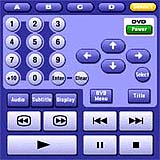



not for me
Only: this is nothing for me. I will stick with my m515. Probably too old to be charmed by video and music on a palm pc...