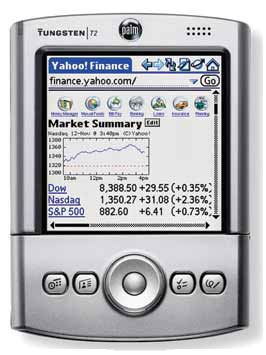
Palm Tungsten T2 Review
By: Ryan Kairer and Dan RoyeaJuly 23, 2003
Palm latest handheld, the Tungsten T2, is an update to the original Tungsten T. Like the m505 to m515 transition, the Tungsten T2 has been refreshed with a much better screen and double the memory. The Tungsten T2 includes all the features of the original such as integrated Bluetooth wireless technology and bundles additional software at a debut price of $399.
Design
The design section of the review will borrow heavily from our original Tungsten T review because on the outside not much has been modified but the color and some logos on the back. The most notable change is a lighter silver color on the anodized aluminum body. The material, finish and paint are the same as original TT.
Slider
The key design feature of the unit is the sliding lower section which can be extended to expose the fixed Graffiti area for text entry, and then be retracted again to maintain it's compact form. Palm implemented a transformable design that facilitates one-handed lookup and keeps the size to a minimum. The decision for this was based on usage studies that indicated that users are looking up information the majority of the time, and not entering it.
The slider action is very smooth, and it locks positively into place in either configuration. The feel is pleasantly solid, thanks to six points of contact. These include twin channels in the back, side bars, plus a pair of slider pads on the front. Palm realizes that this design decision is a potential source of failure (and therefore costly warranty issues) and has taken pains to ensure that it will be very reliable. Part of their design criteria included passing a 100,000 open/close test cycle. (To put that in practical terms, even if you open and close the device 3 times an hour, 16 hours a day, the slider should provide at least 6 years of faithful service.)
The rear of the sliding section extend two thirds of the way up the back and include the back attachment points for the Universal Connector, so these accessories will function in both the compact and extended configurations. The TT2's slider can also be configured to turn the handheld on and off.
The standard four application buttons lie on either side of the 5-way navigator in standard configuration. They have a slightly convex shape raised just above the case surface for good fingertip feel, however this style isn't exactly stylus-friendly.
A domed colored Palm logo behind a transparent "lens" is found centered on the upper edge, and it's only known function is to look cool. It is flanked by the "Tungsten | T2" logo on the left and a 2x5 grid of speaker holes on the right. While there is a green charging LED in the top left corner, it still does not provide charging status indication, and there is no LED indicator for Bluetooth.
A small Voice Recorder button, which can be reassigned to an application, lies just below a small port for the microphone on the upper left side. Because of their proximity, you have to be careful not to cover the mic with your thumb when recording! The mic does a good job for most typical recordings and has been optimized for conference room environments. Above these lies the stereo headphone jack which supports a standard 3.5mm plug (headphones are not included).
The bottom of the TT2 is a plain panel of textured black plastic with the "Palm Universal Connector" situated near the rear, and the top is cleanly laid out in basic black-on-black. The power button is on the left side, which is a little awkward if you're holding the device in your left hand. In the center is an infrared window, and the SD card slot behind that. The stylus silo is on the right, with the stylus end projecting out slightly from the surrounding surface. A push-and-release and the stylus extends by half an inch to allow it to be withdrawn from the silo.
The stylus is an excellent weight and size and is very comfortable. It is made of a polished steel with a inset black plastic writing tip. The stylus tip can also be used on the reset button in the back, eliminating the need for a small pin or paperclip. The stylus docks securely back into the silo, and with a second push-and-release it compacts back out of the way.
Hardware
 The Tungsten T2 is powered by the Texas Instruments' OMAP1510 processor, the same one found in the original TT. The OMAP1510 incorporates both an ARM925 processor and a C55x DSP (digital signal processor). It is a dual-core processor, the ARM925 is 144MHz and the C55x is 200MHz.
The Tungsten T2 is powered by the Texas Instruments' OMAP1510 processor, the same one found in the original TT. The OMAP1510 incorporates both an ARM925 processor and a C55x DSP (digital signal processor). It is a dual-core processor, the ARM925 is 144MHz and the C55x is 200MHz.
The TT2 has 32MB of RAM, of which 29.5MB is user accessible. The extra memory is a welcome addition and a few of the essential apps such as the WebPro browser and VersaMail has been moved to the device ROM to further free up precious RAM. Both the US and international versions have a 8MB ROM chip, with 1MB free on the US version and .5MB on the international. It supports both SD and MMC cards and is SDIO compatible for non-memory expansion cards.
Screen
The Tungsten T2 uses the same screen as the Zire 71 and Tungsten C handhelds. It is a 320x320 pixel transflective color screen that supports over 65,000 colors. The display is stunningly is gorgeous and quite vivid. I was more than happy with the original TT screen, that is, until I had used Palm's latest transflective screen. It is very bright, even at lower brightness levels and the colors are accurate with excellent contrast. It's very hard to judge or capture the quality of a handheld display through the pictures, it's something you must see in person to really appreciate.
The display is easily one of the best I've used on any handheld. The screen is viewable from nearly all angles and is consistently backlit without any shadows or bright spots. It has an on-screen slider to set the backlight brightness. The screen fades a slight bit in direct sunlight, but is still very useful. In a side by side test with the TT, the original TT screen does much better in sunlight due to it's front lit screen.
For audio, the TT2 has a front-mounted true speaker, which provides decently loud volume for alarms and system sounds. Unfortunately, Palm did not include the updated system sounds found on the Zire 71. MP3's can be played back over the speaker as well, but most will opt for using headphones. The Software essentials CD contains the free RealOne audio player and there are a number of third party programs for digital audio as well. In addition to audible alarms, vibration alert is included, as is support for blinking LED blinking alerts.
I listened to the same mp3 file on both my TT (with the audio patch) and my TT2 review unit through the stereo headphone jack with the RealOne player. I'm by no means an audio expert but with my very unscientific test, the TT2 did sound slightly louder and clearer than the TT.
Power is supplied by a rechargeable lithium ion polymer (LiIon Poly) battery, nominally rated at 3.7V 900mAh. Palm's claimed battery life is 7 days under the following usage scenario: default brightness (40%); 30 minutes / day PIM application look-up and entry; and no use of SD slot, audio or Bluetooth. Recharge time in the included USB HotSync cradle is approximately 2 hours for a fully discharged battery. Even after pointing out an obvious flaw in our first review, Palm didn't include a bi-color LED to indicate a full charge or even have the LED shut off when fully charged!
The included cover is made from transparent polycarbonate that clips into indents on the sides of the device. There is a hole to access the D-pad which is fine for looking up information. However, to use the touch screen or the TT2 in expanded mode, you have to remove the cover and this is somewhat inconvenient. The cover does clip onto the back of the device for temporary storage, which is a nice touch. The cover is absolutely clear, but is somewhat prone to scratching.
|
SPECIFICATIONS
|
|
| Size & Weight: | 4.0-4.8" x 3.0" x 0.6"; 5.6 oz. |
| Processor: | OMAP1510 (ARM925 core + DSP); OS 5.2.1 |
| Memory: | RAM: 32MB (29.5MB avail.); flash ROM: 8MB US, int'l |
| Expansion: | SD / MMC |
| Screen: | 320x320 pixel; 65k color; transflective |
| Audio: | speaker; stereo headset jack, mono mic |
| Power: | LiIon Poly (3.7V, 900 mAh) |
| Connectivity: | UC (USB, serial), IrDA, SDIO, BT 1.1 |
Software
 The TT2 runs Palm OS 5.2.1. OS 5.2 main new features include new color themes, enhanced security and the Graffiti 2 software. Palm includes software to allow Graffiti 2 to be written anywhere on the screen, a big plus for not having to extend the slider when entering a quick note.
The TT2 runs Palm OS 5.2.1. OS 5.2 main new features include new color themes, enhanced security and the Graffiti 2 software. Palm includes software to allow Graffiti 2 to be written anywhere on the screen, a big plus for not having to extend the slider when entering a quick note.
I have picked up on Graffiti 2 pretty quickly, it is very similar to the original graffiti, with the exception of letters that now require two strokes instead of one (i,k,t, x and 4). There are a variety of third party solutions that allow you to customize the characters or use the old Graffiti system. Capital letters can now be written in the middle of the silkscreen without having to use the capitalization shift first.
One of the most useful software features on the TT2 is the way the D-pad is integrated to support the one-handed functionality. For starters: with the device off, a short press of the Select button pops up the time and date for a couple of seconds then shuts down, or a double click and the device is on. Holding Select down for two seconds switches to the application launcher screen, and you can use the D-pad to navigate to your application of choice and launch it with another press of Select.
But there's other enhancements, particularly to the core PIM apps. The coolest example is in Address : a right press activates Look Up: and it's easy to quickly navigate to an entry, and then open it with another press of Select . If you then right press again, it opens the Quick Connect feature which brings up the list of contact options for that entry. If your TT is paired with a Bluetooth phone, you can then dial the number, or send an SMS from the SMS app, or send email from VersaMail.
The Tungsten T2 ROM is preloaded with the core set of Palm OS PIM and System applications. New on the TT2, the WebPro browser (version 1.1), SMS, Dialer, PhoneLink and VersaMail 2.5 come pre-installed in the ROM. Other applications in ROM include Expense (but you still can't define Expense type...) and Palm Inc.'s own World Clock (very basic), NotePad (*so* much better on hires!), and Voice Memo (good, alarm feature is cool).
Additional bundled applications on the CD include: Documents to Go (Pro 5.03), Palm Photos, RealOne player, Kinoma Player and Producer, Acrobat Reader, MobileDB BlueBoard, BlueChat, powerOne personal calculator, Palm Reader Software and Handmark Solitaire.
Palm Phone Link wizard makes it easy to quickly setup a connection with a Bluetooth enabled mobile phone. With a few taps you can select the model and carrier information and PhoneLink sets up the rest. The TT2 makes a great companion to a Bluetooth enabled mobile phone. I routinely compose my SMS messages on the TT2 and send them to the phone over Bluetooth all without ever touching the phone in my pocket. You can of course use a Bluetooth capable phone as a wireless modem for internet applications as well.
One the desktop side of things, Palm includes their new Quick Install program for Windows. Quick Install simplifies installing programs and converting documents and photos for handheld use. Users simply drag zip files, prc application files, photos, videos and even MS office files into the app and it will preform the necessary conversion and install the the files on the next hotsync.
Summary
The Tungsten T2 is an elegant, stylish and powerful handheld with Bluetooth and a fantastic screen. While many people buy handhelds for many different reasons, the TT2 will be a winner with the crowd that wants a powerful and feature packed handheld that won't weigh your pocket down.

|
PROS
|
CONS
|
|
|
|
RATING:
9 / 10
|
||
| Design: | 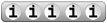 |
compact, attractive, solid construction |
| Features: | 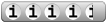 |
powerful, enhanced UI, wireless |
| Screen: | 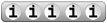 |
crisp, bright, gorgeous display |
| Battery: | 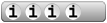 |
good for regular use, OK for multimedia |
| Value: | 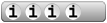 |
high-end features, mid range price |
The Palm Tungsten T2 is available now for $399 USD from the Palm.com store. You can also find the best price on a TT2 with our Price Comparrison service.
Article Comments
(171 comments)
The following comments are owned by whoever posted them. PalmInfocenter is not responsible for them in any way.
Please Login or register here to add your comments.
![]() Comments Closed
Comments Closed
This article is no longer accepting new comments.
RE: why bother?
RE: why bother?
RE: why bother?
I find it rereshing that Palm is seriously investing in R&D. Otherwise it will keep losing market share to Sony... not that I mind that, but they seem unable to make an OS 5 model with a "normal" form factor.
RE: why bother?
RE: why bother?
This incremental upgrade pattern has been a standard evolutionary trend since the beginning. Go to www.PalmEvolution.com and study the branching:
pilot -> PalmPilot
Palm III -> IIIx -> IIIxe
Palm V -> Palm Vx
Palm VII -> Palm VIIx
m505 -> m515
etc. etc.
Take a good product, make a few updates and release another good product (kinda like this review
Cheers,
Dan
RE: why bother?
---
Tyler Puckett
Palm m505 and m125.
64MB SanDisk SD Card
RE: why bother?
Anyway, I am still happy with my TT but deeply troubled by the fact that I was three weeks too early in making my Palm upgrade... (I waited since November last year when the TT first came out and have been a loyal user of Palm starting from Palm, Palm Pilot, Palm Vx...) Ahhhhhh!!!!!!!!!!!!!!!
:-(
Well, I guess my user ID said it all... I know nothing.
RE: why bother?
Either poor sales or inventory clearance for a new model.
Also, talk of a Tungsten T2 has been around the Forums here for several weeks.
RE: why bother?
Palm released the T2 because the supplies of the origional T screens had run out long ago. Replaced by the new screens. It's better to run with current than keep obsolete parts in stock. Add some more memory for fun and there you have it.
Could be easier to manufacture a T2 than continue with the T.
RE: why bother?
RE: why bother?
And yes, I AM A MAC GEEK!!
RE: why bother?
I was recently in a store to look at the latest PalmOS models, and I came away feeling that the Tungsten T-series was the only decently built machine. I was especially disappointed by the Tungsten C: it felt very cheap and especially the app buttons and 5-way controller feel awful. I was not impressed by any keyboard on any of the PDAs either.
I am a Palm m505 owner, and would still like to see a new model in similar form factor with a 320x480 screen. A slider has little use for me.
more pictures dispaly T2 / T
http://www.pdaforum.de/displayvergleich/
or
http://www.pdaforum.de/tungsten-t2/
Best greetings from germany
Markus
---
PDA-Forum - Alles rund um Palm OS Handhelds. http://www.pdaforum.de
I'm Underwhelmed
Great Review...Great Product
Has the implementation of the web browser (now in ROM) using bluetooth changed at all? It has been such a universal headache for people to set up.
What is the effect on batter life of the new transflective color screen versus the old T|T screen?
Looks like the T2 will hold us all over nicely until the 320x480 T3 comes out.
RE: Great Review...Great Product
RE: Great Review...Great Product
Holding the center nav button is supposed to be the launcher hard button, but some apps either take over control, or just don't handle it properly. Rather than opening the slider for those few apps, I'll just tap the voice memo, then use the nav button.
RE: Awesome Deal on TT2 Accessories Kit
Amazon.com was selling the Palm Tungsten T ( TT ) Essentials Kit for $50 but lowered their price on the kit to $30 last week (with free shipping) when Palm announced they were discontinuing the Palm Tungsten T.
Palm intoduced the new Palm Tungsten T2 ( TT2 ) this past Wednesday (7-23-03) . All the accessories in the the Essentials Kit for the TT can be used with the TT2. Amazon is STILL selling the kit today for $30 (with free shipping) !
If you're buying a TT2 get the TT Essentials kit from Amazon - it's a GREAT DEAL !
On Wednesday, the Essentials kit was $26.99 ( I ordered 2 of them), but today they jacked it up to $29.99 - still a great deal !
The Palm TT Essentials kit (made by Palm - not some 3rd party manufacturer) includes :
a) Tungsten T Sleeve Case (which alone retails for $30)
b) Recharging HotSync USB Cable - portable Palm cable that hotsyncs and recharges unit directly from your computer's USB port (No AC recharger needed!)
c) 6 Premium Screen Protectors
d) 1 Cleaning Cloth for screen
e) 2 original TT Stylis
RE: Great Review...Great Product
Yeah - i use that one too, but i have found a couple of apps that even override that (shouldnt be - but somehow...). The problem would be fixed once and for all if they just added a dedicated button that worked exactly as the silkscreen app launhcer button.
Just Like Sony?
Cheers!
RE: Just Like Sony?
-Bosco
Available RAM on Sonys is a sad joke
More but still not enough for power users. We should be getting 64 or 128 MB of RAM as standard on Palms by now. The only reason Sony and Palm shortchange us on RAM is so they can sell more Memory Sticks and SD cards. Those subnotebook CLIEs that are coming out soon are the worst offenders. They should have been given whatever OS the need to have AT LEAST 64 MB of RAM.
RE: Just Like Sony?
I agree completely that we need more RAM. 32Mb is more than enough for 98% of users, but not quite enough for you and me. I'm holding out for the T|T form factor with 64Mb, even if I have to get it modified. The new Mapopolis Navigator maps I'm waiting for are huge... just the two areas I need most total over 7Mb.
RE: Just Like Sony?
People slamming the Sony UX should read the fine print: although it has 16MB standard RAM, it has an additional 29MB that acts as Memorystick compatible RAM. This gives a total of 45MB of RAM. This approach is better i think - you can finally store files other than .prc, .pdb, .pqa in your devices RAM. People are used to the old paradign on this one, but i think this is actually one of the unsung innovations of the UX. Having said this - i'm still no fav of the UX devices because of the case design & keyboard, and the heinous stupidity of having no portrait mode.
TT3 and TT4
Many users in China have been in possession of TT2 for 1 or 2 months.
Now we are talking about TT3 and have a little information with TT4.
RE: TT3 and TT4
What kind of info do you have about the TT4?
Visit http://goodthatway.com/
-better living through better technology.
RE: TT3 and TT4
Got hardware specs for the TT3?
RE: TT3 and TT4
_________________________
Lord, help me become the person my dog thinks I am!
RE: TT3 and TT4
Myself, I'll wait like the previous poster for the T10 next year :)
RE: TT3 and TT4
Because newer Palm models are assembled in China...and China vendors usually have little respect towards confidentiality.
I hope the Chinese manufacturers soon realize this, before this issue drive away all foreign customers.
--
With great power comes great responsiblity.
RE: TT3 and TT4
While we're spreading wild rumours, is the TT4 similar to the TT3 with VG?
RE: TT3 and TT4
owned: Pilot 5000, PalmPilot Pro, Palm V, IIIc, m505, Sony T615, Tungsten T.
To Hodgen
Otherwise, I'll just enjoy the Tungsten T until next year.
Established Consumer Palm Handheld Possessor since 2002
 Only the first 50 comments are displayed within the article.
Only the first 50 comments are displayed within the article.Click here for the full story discussion page...
Latest Comments
- I got one -Tuckermaclain
- RE: Don't we have this already? -Tuckermaclain
- RE: Palm brand will return in 2018, with devices built by TCL -richf
- RE: Palm brand will return in 2018, with devices built by TCL -dmitrygr
- Palm phone on HDblog -palmato
- Palm PVG100 -hgoldner
- RE: Like Deja Vu -PacManFoo
- Like Deja Vu -T_W




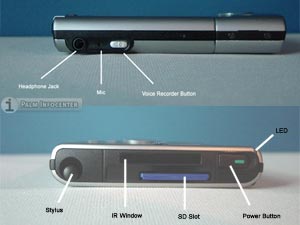


why bother?
Who cares?
I have the TT and why should get this?
I'll wait till the T3!