Comments on: SplashID 4 Review
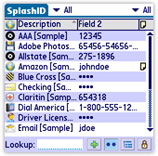 Back in the dark days before the invention of the PDA, primitive humans had few options other than their own memory when it came to storing their personal data. Some innovative tribes, like the Narwaak of Africa, used an ingenious system of clay tablets and stone stylii, but these had serious stability issues – especially in wet weather – and didn't provide the portability that was essential to the nomadic lifestyle. After the well-publicised security scare of 1300 B.C. - in which the rival Habeen clan raided the Narwaak library and used the subsequently stolen credit card details to order stylish new mammoth-skin outfits from the famed storehouse of Amazonia - this system was abandoned, and humanity once again entered a dark age of forgotten login details and passwords scrawled on the backs of hands.
Back in the dark days before the invention of the PDA, primitive humans had few options other than their own memory when it came to storing their personal data. Some innovative tribes, like the Narwaak of Africa, used an ingenious system of clay tablets and stone stylii, but these had serious stability issues – especially in wet weather – and didn't provide the portability that was essential to the nomadic lifestyle. After the well-publicised security scare of 1300 B.C. - in which the rival Habeen clan raided the Narwaak library and used the subsequently stolen credit card details to order stylish new mammoth-skin outfits from the famed storehouse of Amazonia - this system was abandoned, and humanity once again entered a dark age of forgotten login details and passwords scrawled on the backs of hands.
Fast-forward to the present day. Mobile software developers SplashData have recently released version 4 of their popular personal data keeping application, SplashID. SplashID came along too late for the Narwaak, but just in time for the information era. It's secure, has both desktop and handheld components and carries a price tag of $29.95 (or $9.95 for owners of earlier versions). Is it worth it? Read on for the full review...
Article Comments
(11 comments)
The following comments are owned by whoever posted them. PalmInfocenter is not responsible for them in any way.
Please Login or register here to add your comments.
SplashID 3
Thanks
-----------------------------
III -> m505 -> T -> T3 -> TX
London, UK
RE: SplashID 3
What's new in version 4?
Toolbars
* Toolbar -- A new contextual toolbar has been added to give quick access to priority functionality. 5-way navigation is supported throughout.
* Lookup -- Enter text into the Lookup field at the bottom of the screen to select the first matching item in the list.
* Several buttons appear at the bottom of the List View screen:
o New New -- creates a new record within the current Type and Category.
o Mask Mask -- show/hide masked fields.
o Tree Tree View -- brings you to the Tree View.
o Lock Lock -- Locks SplashID immediately and requires a password to open the data again. See Security for more information.
Tree View
Tap the Tree View button to view your records in a tree layout. Tap the plus buttons or the branch name to expand the records.
Several buttons appear at the bottom of the Tree View screen:
* New New -- creates a new record within the current Type and Category.
* List List View -- returns you to the List View.
* Lock Lock -- Locks SplashID immediately and requires a password to open the data again. See Security for more information.
New Menu Options
Menus have been improved overall, with some new features:
* Shortcuts -- More menu shortcuts are available for quick access to advanced users.
* Email Records -- Exports a secure vID file and attaches it to a new email message in the email program you select.
* Getting Started -- Launches the Getting Started wizard.
Active URLs
Enter the Edit Dialog and you will see a number of updated features. One feature Treo users will love is the active URL links. Just tap the URL field and you will be asked if you want to launch the web browser with that destination.
Updated Icons
The icons in the Icon Picker have been updated for a better high resolution look and feel.
In addition, SplashID supports Custom icons which are available from third-party vendors, as well as icons created with icon editing applications like Icon Manager.
More Fields
Four additional fields were added, including 3 that the user has access to, bringing the total number of fields to 10 plus a Notes field. The 10th field is the date modified field, which will dynamically update to show the last date the record was modified, which is useful for regularly changing passwords or duplicate compare.
Additionally, any field witih a label of "Date" will offer a convenient date picker tool to select the appropriate date.
Field Labels and masking are set by default when you define a Type. You may change the Field Labels and masking, however, at the record level by tapping the Field Label itself, or by choosing Customize Field Labels from the Edit Dialog Menu Options.
Automatic Password Generator
There are three ways to bring up the Automatic Password Generator in Edit Dialog:
* Select the Password Generator button from the toolbar.
* Tap the bullet next to a masked field.
* Choose Password Generator from the Options menu.
To create a password:
1. Choose from the Include table one or more options of letters, numbers, symbols, or a combination thereof. The Strength meter will show you how strong the password will be based on the selected attributes.
2. Set the Length.
3. Check or uncheck the pronounceable setting.
4. Tap Generate. A list of 10 passwords will be displayed in the "Select Passwords Generated" menu.
5. Tap Next Set to refresh the list of generated passwords.
6. Tap OK when you have decided.
Security
Set Password Dialog
Enter Password Dialog
Numeric Keypad option
* Setting a Password -- The Set Password dialog is now displayed on the first launch, after the Getting Started wizard completes. Enter a password in the New Password field, and verify the password by entering it again in the Confirm field.
* Hint -- You can enter a hint to remind you of your password if you forget.
* Password Generator -- You can also use the password generator tool in this dialog, but keep in mind that these are generally strong passwords and difficult to remember.
* Security Options -- Choose Security Options from the Options menu to specify the period of time that must elapse before SplashID auto-locks. The default setting is 3 minutes.
* Password Lock-out -- If you enter the incorrect password 5 times, you will be warned that you have only 5 attempts left. After 10 failed attempts to login, the application will be locked and the data can only be erased to start over.
New in SplashID Desktop
SplashID Desktop has been completely revamped....
******************************************************************************
You can read the rest here:
http://splashdata.com/splashid/userguide/palm/reviewer.htm#new
An upgrade to version 3 $9.95.
Tim
I apologise for any and all emoticons that appear in my posts. You may shoot them on sight.
Treo 270 ---> Treo 650 ---> Crimson Treo 680
RE: SplashID 3
The biggest difference to me is that the number of customizable fields per entry went from 6 to 8. Since I have lots of entries where I end up using notes to hold additional information that should be in fields, that was a big deal. And I'm surprised it's barely mentioned in the marketing material I saw.
Some of the UI has been moved around, a bit confusing, but I didn't see anything particularly positive or negative.
The tree view stuff didn't seem particularly useful to me - I generally know the name of the entry and just want to get there quickly.
I did find a big problem (for me) with the Palm version - it was changed to search all fields when typing, rather than just the first (name) field. This caused me two problems - one that it took 5-10 seconds to search all the data (I have hundreds of entries) and secondly that SplashID would find matches in note fields that I couldn't see. This made the search stop on things I didn't care about and couldn't see why it stopped there. For example, I was looking for a bank name, and a note for something else said it was linked to that bank name, so SplashID kept on finding the wrong entry. I did get back a response from Splash saying they would add an option to restrict what fields were searched, but that was 6 weeks ago, and it has not shown up yet, even though a number of point releases have come out.
I'm a user!
RE: I'm a user!
Ok, so there's no desktop component... That's not a big deal for me as I only sync with one desktop (at home) and that's the LEAST used desktop! Most of the time I'm using a laptop or a work computer, so I'd be "limited" to the handheld version anyway...
And I'm using a T3, not a Treo, so having it launch [a web browser] on the handheld is of limited use...
Considering all of that, the only thing that is really "unique" is creating custom field names and breaking them down by type in addition to category... Since STRIP allows you to choose from an [admittedly "limited"] drop-down list for each field name, that means unless you're really trying to remember shoe sizes (?!?) you're likely to find a field name that's fairly appropriate. And you can create numerous "categories" to emulate the Category-Type breakdown, so that leaves what?...
Perhaps for Treo users with all-you-can-eat data plans that also sync to a desktop they use frequently, it may be worth the $25... But as for me and my T3, we'll be using the MUCH less expensive STRIP...
4.5 stars for the former group perhaps, but 2.5 stars (tops) for users like me. Maybe for $10 I could go as high as 4 stars, but that's pushing it.
-e
RE: I'm a user!
I've been wondering the same thing myself. I seem to hear about SplashID nonstop over at palm addict, but never a peep about Strip. I've been using strip for years and have a hard time justifying the move to splashID.. (strip is no frills, but works very well)
Desktop integration is nice, but not that important.
(Is it just me or does the clothes/shoe size thing seem like a silly example?)
-r
RE: I'm a user!
So how does it compare to TurboPasswords?
How is SpalshID's integration with web browsers?
Saludos,
Steve in Mexico
RE: So how does it compare to TurboPasswords?
Things are a bit more primitive on the handheld side: it has so-called "Active URLs". If you click on the URL link in the Edit screen, it'll ask if you want to launch Blazer and the relevant page.
'ooroo,
Tim in Oz
SplashID problems Mac OS
Treo 680, Palm OS 5, Mac Pro, Mac OS 10.5.2 (Leopard).
Latest Comments
- I got one -Tuckermaclain
- RE: Don't we have this already? -Tuckermaclain
- RE: Palm brand will return in 2018, with devices built by TCL -richf
- RE: Palm brand will return in 2018, with devices built by TCL -dmitrygr
- Palm phone on HDblog -palmato
- Palm PVG100 -hgoldner
- RE: Like Deja Vu -PacManFoo
- Like Deja Vu -T_W




okay....
Click here for details:
http://www.youtube.com/watch?v=ccbENL1BEXQ
And don't forget! Tomorrow is Typewriter Awareness Day, so please buy a ribbon.
Tim
I apologise for any and all emoticons that appear in my posts. You may shoot them on sight.
Treo 270 ---> Treo 650 ---> Crimson Treo 680