Facebook for Palm OS Review
 By: Tim Carroll
By: Tim CarrollJuly 9, 2008
Who likes a bandwagon? The technology industry, for one. It just loves bandwagons! Especially online bandwagons. If there's one thing you can be assured of, it's that shortly after a popular idea floats to the surface of the fetid cesspool that is the Internet it will attract a mob of hangers-on, desperate to lift themselves out of the stinking mire. Thus the proliferation of "Digg this!" widgets, the virus-like spread of Google Maps onto every mobile on the planet and the access to eBay from anything more advanced than a sundial. Everyone wants a piece of the action. Preferably before someone else has chewed on it.
The biggest tech bandwagon of recent years has been social networking. Even if you don't use Facebook or MySpace, you've probably heard of them. Facebook is such a glamorous-looking bandwagon Microsoft paid $240 million to get a tiny little space on it. Now it's Palm's turn to try and muscle their way on board, with the release of their new Facebook for Palm application. How does it compare to the desktop experience? Will it be enough to get them noticed amidst the swarm of competitors? Is it a clever remora fish or a nasty hookworm? Read on for PIC's in-depth review...
Facepalm
You can download the application from Palm's site. Once you've installed the application you'll be prompted for your login details, sit through a brief loading dialog and then get deposited onto the Home screen. The first thing you'll notice is the very familiar-looking interface, which features a five-tab layout identical to that of Palm's own Phone app. The tabs line up along the bottom of the screen and are all easily thumb-able, giving you one-touch access to (respectively) Photos, Status Updates, Home, Friends and your Inbox. It all looks quite modern and although it lacks the neat sliding animations of Facebook's iPhone site, it's still attractive enough to get a big thumbs-up. It's also refreshingly snappy with nary a hint of lag, even when it's pulling down data from the server.
Navigating around the various displays is a snap; just poke the touch screen or use the standard Palm one-handed navigation method. You'll also notice that after you've installed the app, a ‘Facebook Uploader' option will appear on the Palm OS ‘Send' menu, allowing you to post media directly to Facebook from other applications.
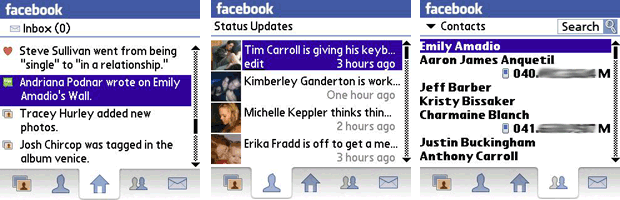
Consistency is the key word here: Facebook for Palm integrates very smoothly with the Palm OS and feels like a natural extension of it, unlike most third-party applications. New users, specifically the Centro target market, are going to have no problem finding their way around.
But enough about how it feels. How well does it work?
Facetabs
For this segment, we'll do a brief break-down of each tab. Allons-y!
Home – This is the opening screen and displays your main News Feed, with indicators on top to show unread messages and Friend Requests. Selecting any of the items will take you to the relevant page. The News Feed is quite cut-down from its desktop counterpart and does not display anything to do with Notes, Events, Groups, or Pokes - probably because they are not yet supported by this application. And in a weird omission it doesn't notify you when somebody writes on your Wall, although it will when a friend writes on somebody else's Wall. Eh?
Photos – Facebook for Palm's claim to fame, the Photos app is quite well-done and has an interface nearly identical to Palm's own built-in Pics & Videos app. The big selling point is the ability to upload pictures directly from your phone, which is a beautifully fast, painless process: just choose an album, select whichever photo(s) you want to upload (or take one right there on the spot) and hit the button. Presto! Those career-destroying snaps of you drinking Absinth from a yard glass whilst receiving a lap-dance from a transvestite will be available for all your friends to see. Once done, you can also caption the pictures and tag any friends who may be in there. On the down side, you cannot delete photos you may have uploaded by mistake. So if you didn't actually mean to widely distribute said drunken lap-dancing pics, you're screwed until you can get to a real web browser.
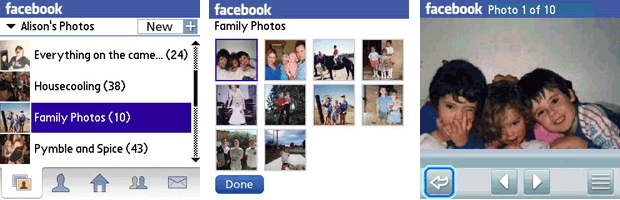
Contacts/Friends – Now this is handy. By default, this tab displays everyone on your Friends list who has listed their contact details. If they've listed any phone numbers, they will show up on this list just like it would in your Palm's built-in Contacts app, allowing you to dial or message them directly from Facebook. It's a great example of how phone integration can enhance the experience. You can also use the category picker at the top of the screen to view a list of all your friends and their current status, regardless of whether they've listed contact details.
Inbox – Here you can – surprise, surprise – view your Facebook Inbox and a list of any pending Friend Requests. Just like its big brother on the desktop, it will display messages in a threaded IM-style format and allows for chats between multiple participants. There are only two problems: first, you can't copy or paste text, which is a big problem if someone has sent you a weblink because FB for Palm doesn't parse web links from text as most Palm apps do. Second, it doesn't remember what you've already typed if you navigate away from the page, making for an incredibly frustrating experience if you accidentally hit one of the phone's hard buttons while you're typing a long message. You'll never get those two minutes back, sucker.
Status Updates – The most useless tab of them all, this page displays nothing but your Friends' current status, ordered by the most recently updated. Your own status sits at the top of the page and can be edited with a tap. If you tap on a friend, you're presented with the option to either view their profile or send them a message. And that's about it really. This area could have been put to much better use a dedicated page for your Profile, with status updates relegated to the News Feed and the Friends list - as with the desktop version. You can view your own profile via a menu shortcut (File-V), although there doesn't seem to be any good reason to hide it away like that. You can't edit any of your profile information either, apart from Status.
Facelack
Unfortunately, while there are several noteworthy features to speak of, Facebook for Palm is also lacking in a few key areas that even the stripped-down HYPERLINK "http://m.facebook.com" mobile web version can handle. As mentioned above there's no support for Events, Groups or Notes, which was particularly disappointing to me as I use the Notes app all the time. You can't Poke (but to be honest, I think that's awesome, because Pokes are the bane of my existence) or see your friend's custom profile applications - although that last one was to be expected. In my opinion, the biggest omission is the inability to view Wall-to-Wall chats. As any regular user can tell you, Walls are the primary method of communication on Facebook and the lack of a threaded view can make it really difficult to keep up with a conversation.
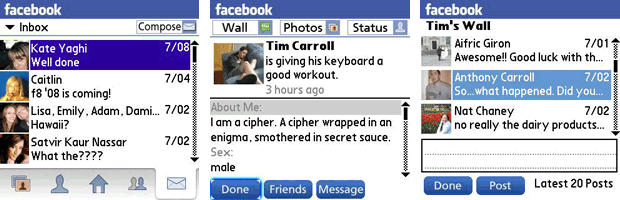
Facecompare-o-matic
In the introduction, we asked whether this app would be enough to get Palm noticed. How does it stack up feature-wise with other methods of Facebook access? Here's a handy table for you. It has ticks and crosses! I like ticks and crosses. Don't you?
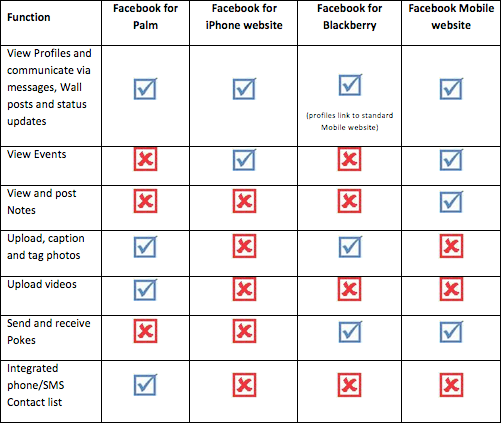
We can see that feature-for-feature, Facebook for Palm bests its iPhone and Blackberry rivals but draws even with the mobile website. Not bad at all.
Faceconclusion
Communication is the core of what has made social networks so popular, and building them into our phones is an obvious step in their evolution. With some odd design choices and several key features missing, there's plenty of room for improvement in Facebook for Palm. All in all however, Palm's first stab at a native Facebook app is quite a well-done piece of software that integrates very well into the smartphone experience. Good stuff.
Rating: 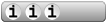 3 / 5
3 / 5
Facebook for Mobile is available for free via Palm's website. It is officially compatible with the Palm Centro, Treo 755p and Treo 680 and was reviewed on a 680.
Article Comments
(17 comments)
The following comments are owned by whoever posted them. PalmInfocenter is not responsible for them in any way.
Please Login or register here to add your comments.
RE: Can'T delete messages in Inbox!
This one should be added to the to-do list for next-version. Palm should have a way for users to send their feedback in.
And let's see when Palm will release the next version...
-
With great power comes great responsiblity.
iPhone facebook application
RE: iPhone facebook application
Happy to update the comparison chart, if there's a version that I've missed...
RE: iPhone facebook application
http://phobos.apple.com/WebObjects/MZStore.woa/wa/viewSoftware?id=284882215&mt=8
- launches iTunes. iTunes. Have you heard of it/ Or are you one of those Linux-luvin' Freetarded Commies?
RE: iPhone facebook application
i really don't get all this myspace/facebook crap. maybe i'm getting old?
RE: iPhone facebook application
Stupid. They will update it eventually. Facebook was always on the cutting edge of iPhone development with their applications. Now they're already far behind. Some of the applications I've downloaded today and yesterday have absolutely 100% blown me away.
Like this one - Shazam. Have you ever heard a song on the radio or in a store, really liked it, and wish you knew what it was? With this free app, you simply press the Tag Now button, it'll sample the audio (adjustable 8-15 seconds range), connect to the company's server, and come up with results, including the full track information, as well as a link to buy it in iTunes (and download directly to your phone through the iTunes Wifi music store) or view similar YouTube videos (which takes you to the YouTube app and plays the result automatically). It then saves your tags, and you can build on these lists or delete them.
We have tried this with countless obscure bands, records, one-off tracks, and B-sides. Every song, every time. It doesn't matter if it has background noise or if the music is quiet, distorted, or in a low-point in the song. It has a 100% accuracy rate from what I've seen. All user reviews have been glowing.
Also, AOL Radio has been an unbelievable godsend to me. Over Wifi, 3G, or EDGE, you can listen to any CBS radio station or internet radio. I've found four local radio stations that I listen to (it finds your local stations based on your GPS location, or barring that, your cell-tower triangulation location), and it even displays the song information, again, with links to iTunes to buy the song, or favorite the station.
Also, Apple made a remote control that works absolutely seamlessly for iTunes and Apple TV. When I throw a party, I have iTunes on my laptop playing music from playlists on shuffle. Now I can control it without having to keep the laptop out in the open. And only I can control it. Nice.
As for games, I bought Cro-Mag Rally and it is a total blast to act like I'm actually steering the car (accelerometer) by rotating the iPhone clockwise/counterclockwise. The graphics are phenomenal, and the gameplay is fun as hell.
Long story short, I have been absolutely blown away by the creativity of the applications, and how well-integrated they are with all features of the phone. Literally every application makes use of location services (from Weatherbug to Geotagging), the camera, links to email, phone, web browser, or driving directions. The only drawback? Battery life is a far cry from what it was on my previous iPhone. If I'm playing Cro-Mag or using 3G, the battery goes down QUICK. And this sucks because the iPhone still doesn't have a replaceable battery.
As soon as TomTom or Telenav releases a turn-by-turn landscape GPS program (both have shown off fully working prototypes in PR statements) and we get MS Office documents with peripheral support (keyboards and such), this phone will be almost 100% perfect.
Fellas, the next-generation in mobile technology is truly here. And it can only get better.
-Bosco
NX80v + Wifi + BT + S710a
RE: iPhone facebook application
RE: iPhone facebook application
iTunes sucks. Can't believe people here are into that horseshit.
You do know that you can download apps directly on the iPhone, have them automatically install, and skip iTunes completely?
-Bosco
NX80v + Wifi + BT + S710a
RE: iPhone facebook application
RE: iPhone facebook application
I'm still on MySpace but check in now only every 7-14 days. I still get interesting Bulletins. Alas, events get missed all the time.
I don't understand this frikkin fascination with turning any phone into a radio. I can understand the use for an emergency - news - but for music?!!? For music there is this thing called - oooh! - a radio! Now, if you were to tell me I could get a whole bunch of BBC stations from *England itself*, might change me mind.
abosco - have you tried to use the BBC iPlayer yet?! Those Jirbo apps crack me up. Those animal icons are hugely cute and funny. Do you know about Stanza for ebooks? Looks like Da Bomb, baby!!
http://mikecane2008.wordpress.com/2008/07/12/reference-stanza-ebook-reader-for-iphone/
Latest Comments
- I got one -Tuckermaclain
- RE: Don't we have this already? -Tuckermaclain
- RE: Palm brand will return in 2018, with devices built by TCL -richf
- RE: Palm brand will return in 2018, with devices built by TCL -dmitrygr
- Palm phone on HDblog -palmato
- Palm PVG100 -hgoldner
- RE: Like Deja Vu -PacManFoo
- Like Deja Vu -T_W



Can'T delete messages in Inbox!