Howto: Bluetooth Internet with Windows XP
 Tam Hanna has sent in an excellent howto on a free solution for wireless Internet access on your handheld from your Windows XP SP2 desktop computer over Bluetooth. Read on for the full tutorial on how to use m-Router to enable Bluetooth Internet on Windows XP...
Tam Hanna has sent in an excellent howto on a free solution for wireless Internet access on your handheld from your Windows XP SP2 desktop computer over Bluetooth. Read on for the full tutorial on how to use m-Router to enable Bluetooth Internet on Windows XP...
m-Router - Free Bluetooth Internet for all of us
by: Tam HannaPurchasers of USB Bluetooth dongles usually have to choose between the Windows XP SP2 stack and the manufacturers stack that ships with some of the dongles. Most people will prefer components of the operating system-until they discover that the Microsoft Bluetooth stack doesn’t support Internet connection sharing.
So, one usually goes ahead and downloads/purchases a software like Mocha PPP or Softick PPP (as described in this previous PIC Bluetooth howto). Those programs can cost $10 to $20, and forward incoming serial Bluetooth connections to the network connection of the host PC. M-Router does that too, and it does its work for an unbeatable price: free!
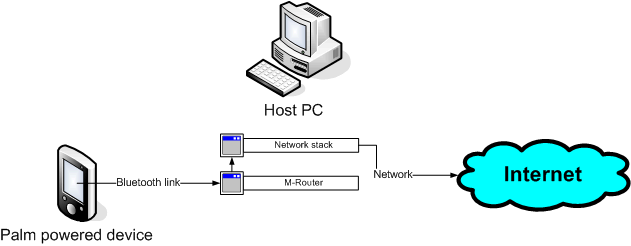
The first step in your M-Router journey involves downloading the M-Router executable from the web site of its developer. Then, install it onto your PC and simply restart the machine.
After that, plug in your Bluetooth dongle into your PC (if it wasn’t plugged in before and assuming you already have it installed). You should then see two icons in the taskbar:
![]()
The blue B icon stands for the Microsoft Bluetooth Stack, while the other one is M-Router’s icon. Right click M-Router, and then choose Exit to exit the program. Restart it right away (start menu), as the Bluetooth interface needs to be up and ready BEFORE M-Router starts.
OK, the basic network infrastructure is set up now. Time to move on to the “physical link” between your PC and your Palm. Bluetooth lives off so-called trusted connections and paired devices; paired devices are devices that have been “assigned” to one another and “trust” each other when connecting. The mechanics involved here are a bit complex, please look at the Bluetooth documentation if interested.
Right click the Bluetooth icon in your taskbar. Then, click ADD DEVICE (it could be named differently, I have a german box). A wizard will pop up-follow the steps it gives you. Your Palm must have Bluetooth turned on and be discoverable before you start the wizard. And BTW, better check the checkbox “Add to trusted devices” on the Palm when the enter password dialog box pops up:
Then, navigate to the COM PORTS section of the stack and add a new incoming COM port.
After that, right-click M-Router and choose General Settings. Work yourself through all the settings so that they look like this:




Now, the PC side is complete. Restart your Windows box for kicks, relaunch M-Router if necessary.
Lets proceed to the Palm. Open the Prefs app, and create a new Connection. Under Device you would need to select your PC from the Bluetooth pop-up list. Its settings should look similar to this:
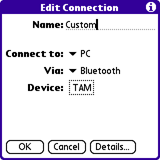
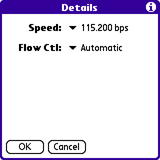
Then, create a new Network link. Obviously, you can (and should) change the names of the connection and network link so that they better fit your needs-I choose Custom and Dongle-BT02 just because I felt that that fit:
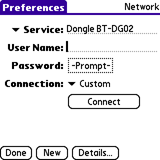
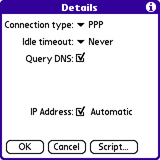
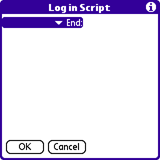
Once this is done, all you need is a click on connect. Also note that most Bluetooth dongles have a maximum range of about 100 meters but PDA are usually have class 2 Bluetooth radios with a range of around 10 meters. So try to stay in the general area of your desktop/laptop for the best connection and speed. After that, feel free to take your Palm with you…free Internet is on your back!
Tam Hanna is a Palm OS developer. You can find his Palm OS software at Tamoggemon.com and he also maintains a blog at TamsPalm.
Article Comments
(43 comments)
The following comments are owned by whoever posted them. PalmInfocenter is not responsible for them in any way.
Please Login or register here to add your comments.
RE: Thanks!
RE: Thanks!
1. In the Pref's Network tab, there are entry fields for U-Name and P-word. Are these used? If so, for what?
2. In the Details tab, I don't show Connect type but Fallback. What's up with that?
When I try to connect, I see Innitializing, then Signing on, then Error: GPRS connection not available. etc...
Help?
Dave Ellis
RE: Thanks!
Does anybody able to setup a PPP connection using Palm treo?
The option "Connection Type: PPP" is not available in my device.
Please help!
With Broadcom Corp Dongle
I finally figured out that the problem was PDA connection was going to the network services provided by my BT dongle, but not to M-Router. With these BT services turned on I got the frustrating serial error on my T3 when trying to connect.
The cure was to right click on the BT icon in WinXP taskbar select "Advanced Configuration" and go to it's local services tab. On this tab I set BOTH "Dial-up Networking" AND "Network Access" to startup Manually.
----------------------------------------------------------
And in the M-Router configuration pages:
In "Advanced Settings tab, I ONLY have Bluetooth->Widcomm" selected (the "Widcomm" name may be different for different BT dongles).
This last part is optional, but is how I have it working. I don't want or need to connect my T3 via any of the other allowed methods.
----------------------------------------------------------
How it works for me:
When I press "Connect" on my PDA I see my PDA's BT name showing up under M-Router "Connected Devices" tab. It looks something like "100 Bluetooth - Widcomm Connected PDA_BT_Name".
Now all I need are simple instructions for setting up BT network sharing on my Powerbook (OS X), so I can surf at work. :-)
Small correction: MochaPPP is freeware
And it's free, too :-)
--------------------------
Hey Admin: Why do we have to keep two profiles?
RE: Small correction: MochaPPP is freeware
I love my Mac
RE: I love my Mac
Fortunately it's not very critical for me, it's more of a neat thing to try. If I have the computer turned on, why would I want to brows (or E-mail) using lesser functioning PDA?
Macs usually "just work", but not where BT setup is concerned...
RE: I love my Mac
If someone wants to put a tutorial together I can help and would post it here.
The Missing Sync for Palm OS has this feature built in, but is a commercial application.
RE: I love my Mac
What about 700w users?
1) Connect to ActiveSync via bluetooth.
There. You are done. You now have full internet access from your device. THis can be handy when you are in an area of low coverage, or you simply want to download/view internet content on your device while it is docked and charging.
RE: What about 700w users?
RE: What about 700w users?
RE: What about 700w users?
2) Pray that ActiveSync doesn't corrupt your data.
The discussion boards are full of complaints by WinCE users who say that ActiveSync hangs about 20% of the time - with problems ranging from certain files not being backed-up (without being able to work out which) to more serious issues.
Now is the time for all good men to come to the aid of their profits.
RE: What about 700w users?
And whatever you do, DONT plug the 700w into a machine before you install the CD drivers and activesync else, you are in for a heck of a time getting the device to sync and be recognized.
RE: What about 700w users?
Ah. I must be remembering AS 3.8. There used to be that option there, I recall.
I find it's quite convenient to bypass USB synching entirely and simply connect via Bluetooth. You can sync for the first time without ever needing to connect the cable.
Two issues here
2. After clicking to install mRouter on a Windows XP Pro system, a DOS window pops up, then an error message that reads:
Subsistema MS-DOS de 16 bits
C:\Downlo~1\Mrout~1.exe
A CPU NTVDM encontrou uma instrução não permitida.
CS:054b IP:03b2 OP:63 72 69 70 74 Escolha 'Fechar' para finalizar o aplicativo.
[ Fechar ] [ Ignorar ]
- - - -
That's Brazilian Portuguese for something like:
16 bit MS-DOS subsystem
C:\Downlo~1\Mrout~1.exe
CPU NTVDM found a non allowed instruction.
CS:054b IP:03b2 OP:63 72 69 70 74 Choose 'Close' to end the application.
[ Close ] [ Ignore ]
- - - -
What's it all about?
Palm Zire 72s • 512 MB, 32 MB, and 32 MB MMC cards | 256 MB SD card
RE: Two issues here
Note: I applied this solution BEFORE I installed the Palm Org software and drivers that came with the Zire.
Zire 72 -- w/(Fat32) SD/2GB
Clie PEG-TJ35/U
EULA issues?
3. LIMITATIONS ON END USER RIGHTS3.1 You may not:
[...]
(e) use the Software for any purpose other than the Purpose;
And what purpose would that be? The installer claims to be "m-Router 3.1 Developer Edition". That would imply this is for some developer purpose.
3.4 You agree that You will not without the prior written consent of Intuwave, disclose Your opinions or feedback on the Software or its operation, features or functions, nor any information or know-how provided to you by Intuwave, to anyone other than Intuwave.
So we cannot comment on this software's features or functions. Would not that include the article?
5. TERM AND TERMINATIONThis Agreement will commence on the first date You install or use the Software and will automatically expire six (6) months later ("Term"). You may terminate this Agreement at any time prior to the expiry of the Term by permanently deleting or destroying (at Your own cost), Your downloaded copy of the Software, all backup copies, and all related materials made available to You by Intuwave upon which Your end-user rights will automatically and immediately terminate without notice from Intuwave.
RE: EULA issues?
Pay $100 do not pass go and go directly to jail...
Are you trying to break our fun ?
Doesn't work on my Treo 680
Blazer, 4Cast, and generally all other apps work fine accessing a tethered internet connection but VersaMail will perform a "check" and keep wanting to use my ISP's GPRS connection. Even if there were already an active internet connection, VersaMail will disconnect from that and initiate GPRS sign-in.
Anyone have similar experiences? Any ideas to fix this?
Can't download m-Router
RE: Can't download m-Router
it looks like that all web resources for the m-router are gone. Do you still know about an other download location?
RE: Can't download m-Router
See the article here: http://www.unstrung.com/document.asp?doc_id=110911
I noticed in my hunting aruond that there is a version 3.1.0.42 that they released before going belly-up. The one pointed to in the previous post rapidshare link is v 3.1.0.28 Does anyone know where to get it from?
Thanks!
Steve Terrell - Global Business Developer
RE: Can't download m-Router
fileshare site is "file not found"
Anyone have their old download they could email me (I have a large inbox) or host on a server long enough I could d/l it ??
Mike
verizon Treo 700p no data plan
RE: Can't download m-Router
http://rapidshare.com/files/73245812/mRtr.rar
about 8MB file. Now to get a dongle to use it with.
680 giving 0x030b error
everything was working with my 650, but not the 680.
turns out one thing was different.
I had to go into 'my bluetooth places' (start/programs and at the top for me)
click on properties for 'my device'
then select accessibility, add my 680 to the list of allowed devices and apply.
now it works great!
failure to download m-router
mrouter = frustration
how to connect via nokia E71
How to access PC Internet on Motorola A810
Treo 270, no PPP option
I see PPP in the Treo manual, but when I go to the pages it says PPP is found, it isn't there! I've REALLY been looking around.
Latest Comments
- I got one -Tuckermaclain
- RE: Don't we have this already? -Tuckermaclain
- RE: Palm brand will return in 2018, with devices built by TCL -richf
- RE: Palm brand will return in 2018, with devices built by TCL -dmitrygr
- Palm phone on HDblog -palmato
- Palm PVG100 -hgoldner
- RE: Like Deja Vu -PacManFoo
- Like Deja Vu -T_W



Thanks!
I wan't aware of m-router. Will definitely want to try this out with my Treo650 and home broadband.
Palmdoc
http://palmdoc.googlepages.com