Sony Clie UX-50 Begins Shipping
Reports have come in that Sony's latest, the Clie UX-50, has started to ship in limited quantities. The UX series has a mini laptop like design with a swivel screen, digital camera and built in keyboard. The PEG-UX50 has both integrated in Wi-Fi and Bluetooth wireless, while the UX40 just includes Bluetooth.
A number of PIC readers and posts in the Sony forum have reported receiving notices that the devices have begun to ship and other have already recieved their pre-ordered models. PDAGeek also reports that some CompUSA stores in the US also have a few in stock.
The Clie PEG-UX50 and UX40 run Palm OS 5.2 and use a new processor system developed by Sony called the Handheld engine.
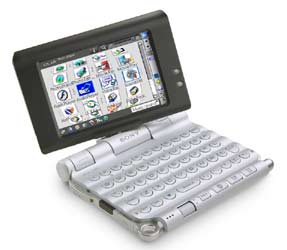 For the first time, Sony has designed, engineered and manufactured a new processor for the handheld that has been optimized with three key benefits in mind: multimedia processing, battery life and miniaturization. Dubbed the Handheld Engine™, the new processor (model CXD2230GA) is expected to find its way into future iterations of CLIÉ handhelds. By integrating various I/O functions including two-dimensional graphics engine, digital camera and Memory Stick PRO media interfaces onto a single chip, Sony was able to reduce the overall size of the CLIÉ UX50 handheld
For the first time, Sony has designed, engineered and manufactured a new processor for the handheld that has been optimized with three key benefits in mind: multimedia processing, battery life and miniaturization. Dubbed the Handheld Engine™, the new processor (model CXD2230GA) is expected to find its way into future iterations of CLIÉ handhelds. By integrating various I/O functions including two-dimensional graphics engine, digital camera and Memory Stick PRO media interfaces onto a single chip, Sony was able to reduce the overall size of the CLIÉ UX50 handheld
The Handheld engine combines a Sony manufactured ARM926 based processor, a Digital Signal Processor (DSP), and a CXD2230GA graphics accelerator. The processor speed varies between 8 MHz and 123 MHz, depending on the demand. The system and dedicated graphics chip will support a version of OpenGL and can play back MPEG video at 30 frames per second.
The screen is a swivel design that can be rotated and used in both the flip up and tablet mode. It is a TFT color backlit display with 480x320 pixel, 65k color screen. The display is used in a horizontal landscape mode. The screen lifts to expose the keyboard, or swivels to hide the keyboard and use as a touch screen. With this design more room is available for the built in keyboard, which allows for more space between each key.
The models have a total of 104 MB or RAM. Of that 16 MB is available for traditional storage of files and programs, another 16MB is used for the dynamic heap. Another 16 MB or non-volatile memory is dedicated for system back up to save the contents of RAM when the battery is low. Finally, there is an additional 29 MB available for media storage, that acts as a traditional memory stick.
The devices has integrated Wi-Fi (802.11b) and Bluetooth for wireless communication. The UX40 model does not include WiFi. There is also a IR port, speaker, microphone, Stereo headphone jack and a memory stick pro slot.
The digital camera is a 300k pixel camera and has 3x digital zoom. The camera supports up to VGA (640x480) resolution, You can also record and play back video (MPEG4, 30 fps, 160x112) and can upload images directly to Sony's ImageStation website.
The device measures 4 x 3.4 x .7 inches (103 x 86.5 x 17.9mm) and weighs 6.2 ounces (175 grams). The handheld body is made of magnesium. Sony rates the battery life at 14 days with 30 minutes of typical use per day.
The devices can be ordered from SonyStyle.com. The PEG-UX50 retails for $699.99 and the UX40 is $599.99 USD. Some online retailers are offering the UX-50 starting at $629 USD.
Article Comments
(79 comments)
The following comments are owned by whoever posted them. PalmInfocenter is not responsible for them in any way.
Please Login or register here to add your comments.
![]() Comments Closed
Comments Closed
This article is no longer accepting new comments.
RE: Cool!
-- Fammy
RE: Cool!
I'll get to play with one...
-Greg
PS. Woot! first post! ;-P
-- SeaPUG: http://www.seapug.com --
RE: I'll get to play with one...
-Greg
-- SeaPUG: http://www.seapug.com --
USB Support
I would think you could use a portable USB-DVD drive to watch full-length movies.
Delorme's tiny USB GPS should also work.
A USB drive could be used for extra storage and playing more media.
And last, a small USB printer.
Anyone know if Palm drivers are being created for these devices?
RE: USB Support
Basically, you have a sync only usb connection on the left and four charging connections on the bottom.
Now... with it's built in bluetooth and 802.11b you can always run outside devices feeding the unit that way. I already (took me less than a minute, the 'connections' prefs are way better!) have it on the home and work networks moving files around in a flash!
-----------------
My wife has to sell a lot of candles (www.ccandles.com) to buy her new Palm.
Portrait?
RE: Portrait?
-----------------
My wife has to sell a lot of candles (www.ccandles.com) to buy her new Palm.
RE: Portrait?
So while not a feature of the OS, running your applications in portrait mode does seem possible given those few that already possess this feature.
CLUX SUX!
I just plyed with one at CompUSA in NYC (5th Ave & 37th St).
The screen is not only too fekkin small, it is DIM DIM DIM!!
Really, the NX80 is at least 2-3x brighter.
The dimness of the CLUX is about the same as their lowest-end color unit. It is really sad!
In addition, I found their new Launcher to be very confusing and not intuitive at all.
The good part is this thing is easily shirt-pocketable and the keyboard is nice. I think it's perhaps the best included keyboard I've tried (including that of the Linux Zaurus clamshell).
If you've been drooling for this one, you'll really have to overlook that DIM DIM DIM DIM DIM screen (and yes, I *did* have it on full brightness!).
RE: CLUX SUX!
Life is a great adventure or nothing.
RE: CLUX SUX!
Decision list is now:
1) NX80 with CF WiFi
2) TT3 (3, not 2) with SD WiFi or Enfora WiFi portfolio
3) wait for mythical "T770" from Sony -- although if that has WiFi included, the scren will probably be as miserably DIM DIM DIM as the CLUX...
RE: CLUX SUX!
The Screen: may vary a bit from unit to unit... used to be the way on older palm devices. It is not as bright as the 80 for sure, but appears brighter than the NX70. At least the couple we have here look that way. While the screen is small, that isn't an issue for some folks... it's very clean and crisp.
The size: is very nice... it's getting old hauling these big units around... I want to power and need it handy so I have to carry a device in my pocket all the time. The UX is about the size of a small wallet so all of a suden it just blends right in. No external wireless cards sticking out... it just works! Hard to read for me, but it works, and I need new glasses anyways.
-----------------
My wife has to sell a lot of candles (www.ccandles.com) to buy her new Palm.
RE: CLUX SUX!
RE: CLUX SUX!
Now The Moron Set are taking my *Comments* as reviews.
Wow, I'm really going to take seriously some imbecile whose handle is a fekkin BRAND NAME. No *two* brand names: Treo *and* 007.
I don't think I saw a bad unit. I think Sony dimmed the screen to eke more out of the battery. That was a mistake.
What people here forget is that you would *never* see this kind of discussion on one of the PPC Thought Nazi sites. Over there, *every* PPC is out of Lake Woebegon: "above average."
Sony got the size and keyboard right. Next version I hope they get the screen -- and portrait option -- right. As well as boost the speaker volume.
Oh, and did I forget to mention it was also slow? Calling up CLIE Viewer to display thumbnails was significantly slower than on the NX80. YMMV, as they say... hie to your local CompUSA to play around with it.
RE: CLUX SUX!
RE: CLUX SUX!
RE: CLUX SUX!
The Clie may suck, but you probably couldn't wait to way in and tell us so.
RE: CLUX SUX!
BTW, "way in" ??? Don't you mean "weigh in" ?
RE: CLUX SUX!
RE: CLUX SUX!
I find that the brightness of the UX50 screen is just fine. Perhaps there is some difference between the UX and some of the larger clies but definitely not enough to write home about, IMHO. Also, I have found that playing with these devices in computer / electronics stores, while helpful for overall feel, is the last thing you want to do to get a good sense of screen clarity / brightness.
These devices are pawed and prodded all day long - the very bright flourescent lights too not helping matters - and I find that the reality can often be significantly different from the scratched, smudged demo model on display.
Just my .02
RE: CLUX SUX!
What nonsense. I held the NX80 up to the CLUX today and had to move the 80's brightness slider *past* the halfway point before it even began to match the CLUX.
Go hold the CLUX up to the lowest-end color CLIE. That's the "brightness" Sony is giving people on a $700 machine.
No doubt they did it to lengthen battery life. Bugger that. Brighter is always better and let the *user* decide how how down the brightness scale they'll go to lengthen their bettery's life.
Ah, and enjoy the performance that is slower than a Platinum Visor too...
RE: CLUX SUX!
And from my extensive experience with this line of Clie's, I can still confortably say that the screen brightness on the UX 50 is on par with the Clies I have used before which is just fine with me. As for performance, the UX 50 is just as snappy if not faster on many tasks than the NZ 90, such as the Clie Viewer, etc.
Don't think so? Well, it doesn't really matter since in my use of these pdas, it is so and to me, that is all that matters. Perhaps you should let others make up their own minds too and not think you are here to save others from their "mistakes."
RE: CLUX SUX!
RE: UX50 Screen Brightness just fine!
However, it is almost impossible to use without backlighting on.
Jer 23:29
RE: CLUX SUX!
Yet another nitwit who needs "In my opinion" stated somewhere so he can parse reality...
RE: CLUX SUX!
I just saw a *second* CLUX. The one at CUSA must be defective. This second one had a much brighter screen. I could not compare it to a nearby NX80, however, because aside from the CLUX, all of the other demos PDAs were uncharged.
This kind of ^%$# happened to me when I first saw the hp 221x. The first one had a *very* bad screen -- subsequent looksees in other stores revealed that the first one was clearly defective.
Yet another quirk: You can use Pg Up/Dwn in Netfront (blue key plus PgUp/Dwn) -- but you cannot use the left/right arrow keys similarly. You have to reach for the stylus! Doesn't anyone actually *try* these things before sending them to final production?!
RE: CLUX SUX!
Anyway, I think screen brightness is way over emphasized. Of course, I would like every screen to be as bright and vibrant as the HP 1910. But, in the real world as long as it is as bright as a Clie SJ 30 or so, all the rest is gravy.
I think the manufacturers could stop wasting much effort on brighter and concentrate most on battery life, resolution, standards for the widest variety of good software (something the UX just tosses into the toilet again!) and other things.
Overall, I agree the CLIFTY ain't so nifty.
RE: CLUX SUX!
>>Decision list is now:
>>1) NX80 with CF WiFi
2) TT3 (3, not 2) with SD WiFi or Enfora WiFi portfolio
>>3) wait for mythical "T770" from Sony -- although
>>if that has WiFi included, the scren will probably
>>be as miserably DIM DIM DIM as the CLUX...
Honestly, I'd say wait for #2. The NX80v is only good if you want the 1.3 MP camera and few features only the 80 provides. Otherwise, it is severely overpriced. Take it from a user (me). #2 seems small, compact, good screen and specs, and Wifi will be a month later. #3 won't happen. Ever. I called this a year ago.
>>Sorry, Mike Cane is the last guy I'm going to look
>>to for an honest assesment about anything. I'll
>>trust my own reviews thank you.
Sorry, Mike Cane is the FIRST guy you should look to for an honest assessment of (especially) this device. I see him as a guy who has a stat sheet of stuff he wants with little room for compensation. Probably the reason his current Palm is two years old (am I right?). From what I've seen, he wants a good processor/RAM, good HVGA screen, and Wifi. If they can't do this, it fails. He's even surprised me as being one of the first people admitting the H2215 screen is sub-par after anticipating it for so long - a thing people are STILL too afraid to do in fear of excessive crow ingestion.
>>Wow, I'm really going to take seriously some
>>imbecile whose handle is a fekkin BRAND NAME.
Mike, do me ONE favor? Next time an 'imbecile' smacks you in the face, respond in a half-decent way? I'm not asking for decent, I'm asking for half-decent. Might make people not hate you as much. Try it?
>>What people here forget is that you would *never*
>>see this kind of discussion on one of the PPC
>>Thought Nazi sites. Over there, *every* PPC is out
>>of Lake Woebegon: "above average."
ALL PPC sites rate every PPC as 'above average'. Find me one that doesn't and I will seriously consider becoming a regular there.
>>Cane: You typically make outrageous comments that
>>have that rare and unfortunate mix of arrogance and ignorance.
What some call arrogance, others call humor.
>>These devices are pawed and prodded all day long -
>>the very bright flourescent lights too not helping
>>matters - and I find that the reality can often be
>>significantly different from the scratched, smudged
>>demo model on display.
Very true! I know my NX80v takes on a hideous blue tint while in excessive flourescent lighting. Without that, it's perfectly crisp.
>>Yet another quirk: You can use Pg Up/Dwn in
>>Netfront (blue key plus PgUp/Dwn) -- but you cannot
>>use the left/right arrow keys similarly. You have
>>to reach for the stylus! Doesn't anyone actually
>>*try* these things before sending them to final production?!
Bingo. #2 problem with my NX. #1 being the lack of Bluetooth, and this being the lack of an integrated D-Pad. SIDE SCROLLING IS THE WORST.
Alright, I'm done. I'll post my quick judgement of the UX in a day or two when I get around to driving to BB.
-Bosco
RE: CLUX SUX!
Why shouldn't I admit it?!
I would have seen a *third* one yesterday as well, but the place (Circuit City!) didn't have it charged.
I hate these screen variations. I'm used to seeing them in the PPC world (along with variations in functional bugs!), but I haven't come across it in the PalmOS world til the CLUX...
I still can't see why people hate the keyboard.
RE: CLUX SUX!
What if they are getting ready for that T770 and want to use the same screen (to save money and get the T770 price down to Zire 71 level) and still leave room for the camera at the top and buttons at the bottom.
All less than the size of an HP1910....
...
...
...
Yeah, I know. I'm dreaming.
Voice Recorder...
Thanks in advance!
_____________________________________
http://www.EscapeTheGrind.com
 Only the first 50 comments are displayed within the article.
Only the first 50 comments are displayed within the article.Click here for the full story discussion page...
Latest Comments
- I got one -Tuckermaclain
- RE: Don't we have this already? -Tuckermaclain
- RE: Palm brand will return in 2018, with devices built by TCL -richf
- RE: Palm brand will return in 2018, with devices built by TCL -dmitrygr
- Palm phone on HDblog -palmato
- Palm PVG100 -hgoldner
- RE: Like Deja Vu -PacManFoo
- Like Deja Vu -T_W



Cool!