Virtual Laser Keyboard Now Shipping
The iBiz Laser Projection keyboard accessory for handhelds is now in stock and shipping. The unit attaches to a PDA and projects a virtual keyboard onto a flat surface.
The Virtual Keyboard (VKB) utilizes laser and infrared technology and projects a full-size keyboard onto any flat surface. As you type on the laser projection, it analyzes what you're typing by the coordinates of that location.
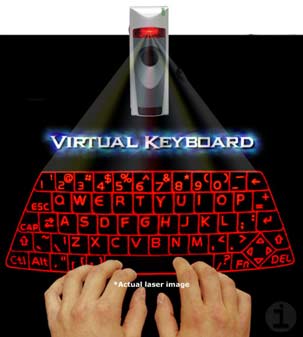 The device weighs two ounces and is similar in size to a disposable cigarette lighter. It includes a self-contained, user-replaceable rechargeable Lithium-Ion battery, which provides the Virtual Keyboard with its own internal power supply, so it doesn't drain any battery power from the PDA. The battery lasts three to four hours between charges. The company says the VKB works best in well-lit offices, it is not ideal for use outdoors in sunlight.
The device weighs two ounces and is similar in size to a disposable cigarette lighter. It includes a self-contained, user-replaceable rechargeable Lithium-Ion battery, which provides the Virtual Keyboard with its own internal power supply, so it doesn't drain any battery power from the PDA. The battery lasts three to four hours between charges. The company says the VKB works best in well-lit offices, it is not ideal for use outdoors in sunlight.
The VKB is compatible with the Palm Universal connector handhelds including m130, m500 Series, i705, Zire 71, Tungsten series (excludes E). It also works with the Treo 600, Sony NR, NZ, NX, SJ, SL, T, TG, TJ Series and PCs and Laptops running windows. It costs $99.99 USD from thee iBiz website.
More in Keyboards.
Article Comments
(44 comments)
The following comments are owned by whoever posted them. PalmInfocenter is not responsible for them in any way.
Please Login or register here to add your comments.
![]() Comments Closed
Comments Closed
This article is no longer accepting new comments.
Just for Trekkies
For hunt-and-peck typing, a thumb board would be way cheaper and faster. Also, it would not tax PDA batteries or have the user deal with yet another charger (one for the PDA, one for the cellphone, one for the bluetooth headset, one for the PDA keyboard ... one for the charger's charger's charger?
This proves again that just because technology makes something possible, it does not make it necessary, or even advantageous.
RE: sweet
Pass
--
Psion 5> Vx > m505 > N770C > T625C > NR70V > e310 > T/T > HP h2210 > T/T3 & h4150
StarTac 75 > T28m > T39m > T68m > T610 > T630
RE: sweet
[signature0]the secret to enjoying your job is to have a hobby that's even worse[/signature0]
[signature1]My PDAs: Visor --> Visor Neo (blue) --> Zire 71.... so ends the "marathon", for now[/signature1]
EXACTLY how?
Why didn't they go for the full wireless deal? Go for an IR/BT connection.
-Bosco
NX80v + Wifi + BT + T616
RE: EXACTLY how?
RE: EXACTLY how?
I'd also love to try it out before I buy one. I hope CompUSA picks it up.
RE: EXACTLY how?
also, part of the iBiz press release talks about the order of availability: "orders will be filled in the following sequence, Analyst requests, customers with orders for devices that are currently on the compatibility list and finally our retail customers orders will be packaged and shipped from our facility over the next several weeks."
RE: EXACTLY how?
Some device may be able to use the flip lid in a few situations. I know the T3 in landscape works in the perfect position when using the cover this way. I've not tried this keyboard, but that's what I do when watching long movies.
RE: EXACTLY how?
But has it occured to you how weird it would be to type without any feedback from the keys? I'm still a skeptic.
RE: EXACTLY how?
"That's my question. If they released one with a Bluetooth interface, I could use it for my laptop and my Clie."
Pardon me, maybe I am not understanding your comment. Why would you need a virtual keyboard for your laptop? Doesn't it already have a physical keyboard on it?
Boogaboo
RE: EXACTLY how?
Btw, think of all of the various Palm keyboards over the past few years that are dead in the water due to a lack of driver updates (Logitech roll-up keyboard) or inability to change connectors to accomodate new devices (Landware, that mini keyboard that connected via cable). I'd be hesitant to purchase ANYTHING not branded by Palm/ThinkOutside.
RE: EXACTLY how?
You don't read do you?
While I agree that changing connector styles is a PITA for the peripheral manufacturers, iBiz have the right idea (as do other manufacturers) - build the device with a common cable, and supply adapter plugs for different devices. Belkin did it too - I use a USB hotsync cable on my Clie that has multiple adpter tips available.
Should manufacturers need to do this? No. Should there be an industry standard? Yes. Do smart manufacturers realise that there will never be a single standard and adapt their designs to a wider market? Absolutely.
~ "Don't be too proud of this technological terror you've constructed." - DV ~
RE: EXACTLY how?
"Pardon me, maybe I am not understanding your comment. Why would you need a virtual keyboard for your laptop? Doesn't it already have a physical keyboard on it?"
Good question!
Well, I'm a very messy eater. When I'm eating a jelly doughnut, or BBQ ribs, I don't want to get stuff all over my laptop. I could tpye on my kitchen counter, and wipe the various sauces and fillings that were deposited by my fingers right off when I'm done.
I could type a letter on the garage floor in the middle of changing my oil.
I could do my taxes on the sidewalk while pulling weeds.
I could blog on this site in the middle of an open-heart surgery. (I hate getting blood on my laptop.)
A virtual mouse would be great, but for now I'll have to settle for a wireless optical mouse wrapped in cellophane.
The possibilites are endless. (I wonder if it would work under water...)
:)
RE: EXACTLY how?
-Bosco
NX80v + Wifi + BT + T616
RE: EXACTLY how?
The Universal Connector standard was not just the usb/serial connector on the bottom of Palms. It also called for the little notches in the back of the unit to securely attach a case or a sled peripheral such as a modem or the power to go battery. It would be very nifty to have something that attached in this manner so that the Palm could be propped up securely when typing. When Palm saw fit to abandon the UC part of the bottom plug, they could have retained the rear holes in the case or implemented smaller notches in order to make things like easier (or a Power to Go 2.0 sled) in the future.
As I mentioned in my post, add-on keyboards that use only a cable to connect are dead in the water. Perhaps iBiz could seize the opportunity and offer a couple of cheap plastic "stands" to accomodate a variety of handheld formfactors?
Still, despite the intrigue of this gadget, I'm going to take a pass unless I can pick one up very cheaply and/or I can try one out somehow before buying it (unlikely, as it's hard enough to find a working PDA in a retail environment these days).
RE: EXACTLY how?
"That's my question. If they released one with a Bluetooth interface, I could use it for my laptop and my Clie."
Pardon me, maybe I am not understanding your comment. Why would you need a virtual keyboard for your laptop? Doesn't it already have a physical keyboard on it?
Boogaboo
Answer: To look cool! Most people will buy this keyboard becase it's damn cool. Besides if he's going to use it with a Clie it's not like it's a total waste... I guess it would also be cool to have some kind of cool keyboard that you can interchange between laptop PDA and what happens if it could be used for cell phones (text messaging) and Treo's... Whatever I'm talking too much...
RE: EXACTLY how?
Another reason i can think of is that some laptops, supposedly the 12" display kinds 'll have cramped keyboards. If this thing is full sized, then all the more comfort and usuability (minus the tactile feedback of course)
[signature0]the secret to enjoying your job is to have a hobby that's even worse[/signature0]
[signature1]My PDAs: Visor --> Visor Neo (blue) --> Zire 71.... so ends the "marathon", for now[/signature1]
RE: EXACTLY how?
Try < and caps...
Freedom of speech, baby. Gotta love it,
Bologna Alert goes off
In fact, there is no picture at all of how this is supposed to hook up to my Zire 71, how much battery life it gets or any of the standard things a good consumer needs to know before laying out hard-earned money.
I am waiting for a real review from a real user (preferably my fav-- Julie at Gadgeteer..... or second fav-- Mike Cane here!) before I even consider this.
RE: Bologna Alert goes off
RE: Bologna Alert goes off
But, those prototypes are not always worth anything when it comes to real life. There are a lot of potholes along the road that leads from idea/prototype to good usable product. I am not ready to be the initial user who gets stuck paying $99 for something that either does not ship with the right connector I need for a year or does not really work unless you set it on a mirror-like surface or something. I want to hear about a real person using this for a week and being happy with it before I send in money. The way they are not even saying when end users will actually get their product makes me think the product is not nearly as real as they want us to think it is.
RE: Bologna Alert goes off
*It is not much smaller than a PPK and in the package at least it isn't lighter. Screw that.
VKB demo at CES
Here is a picture of the demo:
http://www.palminfocenter.com/ss.asp?f=ces_vkb.jpg
-Ryan
RE: VKB demo at CES
I agree with all the other comments about how this wouldn't do me any good as I am a touch typist.
I also agree that it would be more intriguing if it were software that could project out of the Palm itself. :)
Pilot Pro -> III -> IIIe -> Nino (yeah...oops!) -> IIIc -> VIIx -> m505 -> NR70V -> NX60 -> T3
Sell your home FAST!
www.NoStressHomeSales.com
RE: VKB demo at CES
hmmm
RE: hmmm
RE: hmmm
This is going to go into everything in the next 2 years; smartphones, stillborn PDAs, Desktop monitors, desktop shuttle cases, etc.
In the next generation the projector/detector will be improved/refined, and there will be a software option to project custom keyboard configurations onto a surface.
This gadget has been covered in PC and hardware magazine for more than a year (co-worker showed me this in some rag called CPU magazine 2 years ago).
Yah, ya know what, it'll be while before this means something to mobile users, aka battery drain issues when integrated, bulk as a carry around.
This is going to be all the rage at f***ing LAN partys. News anchors desks/ talk shows anyone who needs discreet communication in public view.
--
RE: hmmm
This would be the LAST device to use for "discreet communication", at least in public. If this is used in public, there will be a "gee whizzy" factor that will draw people all around like ants to sugar.
_________________________
Lord, help me become the person my dog thinks I am!
RE: aaaaah
Or flies to shi*.
Freedom of speech, baby. Gotta love it,
MiniUSB
RE: MiniUSB
RE: MiniUSB
There is an exception. For example there's a GPS available for mini-usb toting Palm's. The GPS's feature set requires a full ARM processor, and *it* supports host mode USB. Likely the iGo pitch is the same, it's got an Intel i386 processor in it. Now does it make sense to anyone that because of the lack of host mode support on PalmOne mini-usb, that there should also be keyboards, and modems, etc, with ARM processors in them with host mode support? Just seems to me there's something wrong when your accessory needs to have as much CPU muscle as your PDA. Never mind paying for the duplication...
RE: MiniUSB
Obsession Telescope Owner & hoping to connect to GOTO system... with they're PDA's some day.
Deciding if I should buy a T3
RE: MiniUSB
So at least for the time being, if you want to connect a keyboard, mass storage, etc. to your Palm via the mini-USB port, your best solution is this dongle I call a "laptop".
Latest Comments
- I got one -Tuckermaclain
- RE: Don't we have this already? -Tuckermaclain
- RE: Palm brand will return in 2018, with devices built by TCL -richf
- RE: Palm brand will return in 2018, with devices built by TCL -dmitrygr
- Palm phone on HDblog -palmato
- Palm PVG100 -hgoldner
- RE: Like Deja Vu -PacManFoo
- Like Deja Vu -T_W



sweet