Palm Releases LifeDrive Update 2.0
Palm today posted a free software update for the Palm LifeDrive mobile manager. The update provides a number of improvements including improved Wi-Fi and better sound quality.
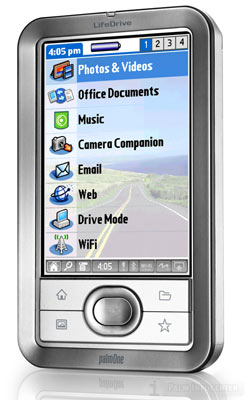 This software update (version 2.0) provides a variety of enhancements:
This software update (version 2.0) provides a variety of enhancements:
- Improved Wi-Fi coverage in low signal areas
- Improved roaming performance
- Improved file system stability
- Crisper, clearer sound quality when listening to MP3 files
- More flexible multimedia functionality, including file transmission over wireless connections, file saving, and faster recording and playback
- Better browser performance, including more efficient, faster page rendering
- Updates VersaMail to version 3.1C for improved ability to attach large documents
- Upgrade to Docs To Go application version 7.006
- Includes previous enhancements from past updates
As with all upgrades, remember to backup your data before installing this update.
Article Comments
(39 comments)
The following comments are owned by whoever posted them. PalmInfocenter is not responsible for them in any way.
Please Login or register here to add your comments.
RE: Won't HotSync
IS this pig fixable? I personally doubt it but at least they tried (amazingly enough!)
Pilot 1000-->Pilot 5000-->PalmPilot Pro-->IIIe-->Vx-->m505-->T|T-->T|T2-->T|C-->T|T3-->T|T5
RE: Won't HotSync
Addicted to Palm
RE: Won't HotSync
Addicted to Palm
RE: Won't HotSync
Why can't we simply just copy the 36 update files to our Palm's RAM from its hard drive or an SD Card and run the installer manually like we used to be able to do in the past with older Palms?
Why is this update contained in 36 files instead of one???
Palm's web site says:
"Note: This update cannot be installed with LifeDrive Manager to your device's hard drive. It must be installed to Program Memory through a HotSync operation. Complete instructions below."
"Important: Although you may be tempted to use Drive Mode to transfer these files to your device's Internal Drive or an expansion card -† don't. The installer was designed to be transferred via HotSync operation only. Read on."
RE: Won't HotSync
I had an open Docs 2 Go file, that caused the hotsync to fail.
RE: Won't HotSync
The world will end in 2006. Just as it was predicted in the bible along with the release of Microsoft Longhorn.... :p
RE: Won't HotSync
"KPR you can't update the ROM image by copying 36 files into RAM. That would temporilly fix the problem, but when you hard reset you have to copy the files over again."
After copying the 36 update files to your Palm's RAM, one of them is called RomUpdater.prc, which you'd run to update the ROM.
But Palm says not to do this. Why??? Has anyone tried?
How come this update can only be installed by a HotSync, according to Palm?
In the past, HotSync was not required. All we had to do was copy the installer our Palm's RAM and run it.
Has anyone figured out a way to install this update without using HotSync? Thanks!
Static
Palm m125 December 25, 2002 to March 24 2004 > palmOne Zire 71 March 24, 2004 to March 31, 2005. Tapwave Zodiac 1 April 18, 2005 to November 2, 2005 > palmOne Zire 72 November 2, 2005 to present
Does Palm EVER actually bother to test these updates?
TVoR
------------------------
Sony CLIE UX100: 128 MB real RAM, OLED screen. All the PDA anyone really ever wanted.
------------------------
The Palm eCONomy = Communismô
The Great Palm Swindle: http://www.palminfocenter.com/comment_view.asp?ID=7864#108038
NetFrontLinux - the next major cellphone OS?: http://www.palminfocenter.com/comment_view.asp?ID=8060#111823
RE: Does Palm EVER actually bother to test these updates?
Used to be a Palm licensee would go through countless iterations before a release.
Still this is timely. I was just looking at one of these in best buy about an hour ago. I think the tempting is bedding back down for a while.
RE: Does Palm EVER actually bother to test these updates?
RE: Does Palm EVER actually bother to test these updates?
A T|X isn't an upgrade from the LD -- not anymore than a new coupe would be an upgrade from my one-year-old van. Palm sold the Lifedrive as something different, and it is, with its own trade-offs, advantages, and shortcomings.
RE: Does Palm EVER actually bother to test these updates?
Avoid the LD at any cost. You WILL regret it, no matter how cheap it ends up being or no matter how good the specs look. Instead get a TX + 2gb SD card or a mint used T3 + 1gb SD or a Clie Th55 + 1gb MS Pro.
Let me go on record saying I am STUNNED this update actually came out. I thought it was just hollow propaganda! If I *HAD* to buy another LD, it'd ONLY be one pre-patched directly from Palm.
Palm basically needs to shelve their entire lineup past the T|E2 and get some FRESH designs DEVOID of bugs & quirks. I'd rather one strong T|C style unit that's built to last than a mediocure rehash every year of basically the same old thing.
Barring that, they need to just throw in the towel and stick to the things FrankenGarnet is up to runing reliably on (basic 320*320 PDAs & basic 320*320 or less smartphones) and wait for the inevitable acquisition/merger.
Planesdragon;
Right, BOTH devices have (arguably) more shortcomings than attractions at this point. Palm's really not done ANYTHING positive in my opinion since they launched the Zire 31 in the spring of 2004.
Also, where did Palm ever mention the LD's tradeoffs? The way they cranked up the hoopla machine, you'd think it was some new-fangled micro PC when, in fact, it's just a regular old PDA running a crusty OS with an UNNECESSARY HD mounted internally.
I'm curious to know the following:
1. Is any kind of TX update in the works or is this "it"?
2. Is this the final LD patch/update? (I feel it is)
3. Will there be a LifeDrive 2? (I doubt it)
As far as your experiences:
A. Is Blazer updated to a new version #?
B. How is VersaMail doing?
C. Any performance improvements whatsoever or is the HD still lagging etc? Any voice recorder improvements that you can tell?
D. Do you use Bluetooth? Any changes there or are the wireless cahnges limited to wi-fi?
Pilot 1000-->Pilot 5000-->PalmPilot Pro-->IIIe-->Vx-->m505-->T|T-->T|T2-->T|C-->T|T3-->T|T5
RE: Does Palm EVER actually bother to test these updates?
Apparently there is a battery optimization update that may not be included in 2.0, but is in the testing stage.
RE: Does Palm EVER actually bother to test these updates?
The HDD is the best part of my LD, actually. Storage space not being an issue is a great advantage, and I do things (all audio or movie-type) that I never even considered attempting on a previous Palm.
Anyway...
A. Is Blazer updated to a new version #?
Blazer v.4.3
B. How is VersaMail doing?
Still haven't got it to sync with Gmail for some reason, but I haven't tried to push it very hard.
C. Any performance improvements whatsoever or is the HD still lagging etc? Any voice recorder improvements that you can tell?
There is a mild lag, but it seems less than before--although, truth be told, it seems more due to the large apps the LD encourages use of than anything else.
I never used Voice Memo all that much, but I did just noice a "set voice as alarm" and the same "send" function that taps Versamail, IR, or Bluetooth.
D. Do you use Bluetooth? Any changes there or are the wireless cahnges limited to wi-fi?
I only use BT for palm-to-palm transfers. The "wireless file sending" feature is all BT or Versamail, FWIW.
RE: Does Palm EVER actually bother to test these updates?
Any other small/insignificant changes? Let me put it this way--are the "improvements" noticable in day to day regular use (feel free to respond to this in a few days' time after you've used it extensively)? Could you tell the difference right off the bat between a 2.0 LD and a 1.0 or stock LD?
Chime in if/when you experience any of the NUMEROUS VersaMail crashes I experienced on two separate units!
Pilot 1000-->Pilot 5000-->PalmPilot Pro-->IIIe-->Vx-->m505-->T|T-->T|T2-->T|C-->T|T3-->T|T5
Importnat Before HotSyncing
1. Backup ALL data.
2. Remove the memory card.
3. Make sure you have at least a minimum of 31mb of free space on the RAM.
4. Be patient
5. It may cycle through a few resets during the process, don't be alarmed.
6. Follow ALL instructions to the letter.
7. You may, most likely will, have to install many of your product codes to register software again.
The final HotSync for restoring the original data can take a while. Palm mentions about 20 minutes, so be patient. Overall, the process could be smoother.
I hope this formula helps others with this process.
Kevin
Addicted to Palm
RE: Important Before HotSyncing
I waited 0121hrs then did a hard reset.
I did the hard reset because the LifeDrive was soft resetting every 0002:10hrs for the last 0035hrs that I was waiting.
Ciao . . .
C.Joseph Drayton
RE: Importnat Before HotSyncing
One other note about the update. If you had switched back to G1 from G2, it sets it back to G2. I had to reload the Grafitti files again to get back to G1.
Addicted to Palm
RE: Important Before HotSyncing
The second try the hotsync did work and produced a log. There was also a message on the screen that the ROM was being re-written.
I have now got both of my LifeDrives updated and am a happy camper.
Ciao . . . C.Joseph
5-way Nav wonky
The Wi-Fi signal is at least twice as good as it was before. I was able to download the Astraware Sudoku puzzle of the day, and upload my score. That is all I tested before I did the secure erase. Now I am recharging it.
Galley's Music Scene
A different music topic every weekday
http://www.galleysmusicscene.com/
LD update 2.0 - I guess I just got lucky
The device seems much more stable now. The updated version of blazer, combined with the wifi updates, is _much_ more responsive.
There are still plenty of warts, but this patch looks like a pretty big improvement.
RE: LD update 2.0 - I guess I just got lucky
Hmmmm. I wonder if this might have something to do with the boatload of moaning before this? Updating a ROM or a device is usually not like adding an app. It usually takes great care.
I know the jury is still out, but where are the initial shouts of glee. LD memory architecture cannot be remedied with a patch, but it sounds like Palm has addressed a lot of issues here. Did it only take a week to forget Thanksgiving ?
Pat Horne; www.churchoflivingfaith.com
RE: LD update 2.0 - I guess I just got lucky
RE: LD update 2.0 - I guess I just got lucky
I will admit though, despite hard resetting palms on a daily basis, when it comes to my own, with 10 years of my data... the hands shake just a bit. I'll be sure to burn a CD this go round. :)
RE: LD update 2.0 - I guess I just got lucky
The update took about forty minutes. The Wi-fi signal is stronger now but the LD is still about as laggy as before. The lag hadn't bothered me before the update and it doesn't bother me now. The update seemed to have caused the LD to lose some ZLauncher shortcuts and for the Favorites and default launcher to forget their custom wallpaper. Other than that, the update went just fine.
RE: LD update 2.0 - I guess I just got lucky
No notable difference so far, but haven't got too much troubles with this device even before upgrade. Time will tell if the random battery drain feature or VersaMail based crashes will be solved with this patch. Especially the first mentioned is quite annoying and sure hope it will be fixed.
Limited hard reset (not erasing HD) is a big bonus. Suggested improved WiFi roam is also waited improvement if it works as supposed. As for previous version you always had to choose manually the wifi network to use. Gotta see if the roam really works...
-- Migo
RE: LD update 2.0 - I guess I just got lucky
I'm sure things were easier before they became more simple
Tungsten T, Lexar 256Mb, Mac G4Ti OSX
RE: LD update 2.0 - I guess I just got lucky
It appears that we have the same version of Blazer that comes on the TX, which is great. The LD didn't get the amped up version of wi-fi prefs that the TX has. The TX has an option to scan for networks, and you can disconnect from a network without turning the netorking off completely.
RE: LD update 2.0 - I guess I just got lucky
Galley's Music Scene
A different music topic every weekday
http://www.galleysmusicscene.com/
RE: LD update 2.0 - I guess I just got lucky
Double Pump Shut Down
Addicted to Palm
RE: Double Pump Shut Down
Galley's Music Scene
A different music topic every weekday
http://www.galleysmusicscene.com/
Rest in Peace
The unit has been buggy crashed 2 - 4 times a day since I bought it. I'm bummed because it just appears to be too damned unreliable for my business use.
Anyone have any ideas to breathe life back into this this dog?
RE: Rest in Peace
Did it !!
1. WiFi; More responsive, the signal is stronger than before but it is not a huge difference
2. Stability: My wife needs more time to evaluate this (it's hers, it use to be mine but I bought a TX). But I was using the WebBrowser and it didn't crash!! As before it seemed that the first time it always crashed, had to do a reset and it started to work
3. Speed; about the same, but it is more stable
4. VersaMail; Don't use it
Esencially we need more time to evaluate
update update
btw it did fix the multi-button push problem also which is great! Hell, maybe it really is a good thing!!
I'm sure things were easier before they became more simple
Tungsten T, Lexar 256Mb, Mac G4Ti OSX
RE: update update
Latest Comments
- I got one -Tuckermaclain
- RE: Don't we have this already? -Tuckermaclain
- RE: Palm brand will return in 2018, with devices built by TCL -richf
- RE: Palm brand will return in 2018, with devices built by TCL -dmitrygr
- Palm phone on HDblog -palmato
- Palm PVG100 -hgoldner
- RE: Like Deja Vu -PacManFoo
- Like Deja Vu -T_W



Won't HotSync
Addicted to Palm