Palm Desktop Beta for Windows Vista Released
 Palm has finally released a beta version of the Palm Desktop software for Windows Vista users.
Palm has finally released a beta version of the Palm Desktop software for Windows Vista users.
Bearing Microsoft's "Works With Windows Vista" certification branding, Palm Desktop v6.2 is essentially just a Vista-compliant version of the previous version of Palm Desktop for Windows.
Aside from the "Works with Windows Vista" compatibility guarantee, this new version 6.2 beta comes with:
- Palm Desktop 6.2 and HotSync Manager 7
- Install Tool to sync .prc and .pdb files. Do note that Palm's Quick Install tool is NOT present in this beta release.
- Outlook 2007 synchronization for Calendar, Contacts, Tasks and Notes.
- Windows Vista compatible: Has earned Microsoft's "Works with Windows Vista" designation.
Aside from the handy Quick Install feature, this version also omits tethered VersaMail synchronization. With the rise in popularity of Treos with wireless conectivity, most users nowadays download VersaMail e-mails directly to their devices and bypass desktop VersaMail synchronization entirely.
As expected, Palm has guaranteed only a small handful of Garnet OS devices to run under this new 6.2 version of the Palm Desktop. Palm's handful of remaining PDA models (Z22, E2, TX) are on the compatibile device list, along with the Treo 650, 680, 700p, and 755p.
Most alarming in the list of unsupported devices is the LifeDrive Mobile Manager. The LifeDrive was released in May 2005 (after the release dates of the Treo 650 and the Tungsten E2 which are supported) and the Tungsten T5, released alongside the Treo 650 in October 2004.
The new Palm Desktop supports USB or serial port synchronizations. It is not recommended for use under alternate Windows versions such as XP or 2000. No indication if compatibility is guaranteed between Windows Server 2003 which has much of the same underlying codebase as Vista.
Palm makes no mention of Vista 64-bit compliance with this beta version. Palm also does not mention if subsequent beta revisions are expected or if this will ever be a fully supported, shipping version of Palm Desktop in future Garnet-based devices.
The download is a fairly hefty 59.2mb ZIP file and can be downloaded from Palm Support.
Click any screenshot for a larger view:
Article Comments
(27 comments)
The following comments are owned by whoever posted them. PalmInfocenter is not responsible for them in any way.
Please Login or register here to add your comments.
RE: No screenshots
That said, it's fast as can be and, based on very preliminary testing, rock solid stable. The Quick Install icon is still present and just acts "broken". This thing looks & acts more like "just outta alpha stages" beta than a "basically ready for primetime but we're not gonnna officially support it" beta.
The unsigned/unrecognized USB driver makes Vista have a fit but I am certain that'll be fixed if this thing ever becomes a fully fleshed-out shipping release.
The PalmSource "About" screen shows a copyright of 2006--I wonder if this thing's been in the can for a while but had a delayed release for reasons unknown?
Still, it's a very welcome sight indeed (albeit at least 6 months overdue).
Pilot 1000-->Pilot 5000-->PalmPilot Pro-->IIIe-->Vx-->m505-->T|T-->T|T2-->T|C-->T|T3-->T|T5-->TX-->Treo 700P
RE: No screenshots
Its amazing how fast an app can get if you don't change the codebase for 7 years.
No syncing with Windows Calendar, Windows Photo Gallery, Windows Mail or Windows Contacts.
No support for iCal/webcal... completely missing the boat on internet calendaring.
Another weak effort.
RE: No screenshots
True, that codebase hasn't been updated in 7 years....so why'd it take almost a year since Vista shipped to release an updated version of Palm Desktop!?!
P.S. Vista's integrated Mail, Calendar, Contacts apps are really quite good for bundled apps for "average" folks. M$ has made tremendous strides in this regard.
Pilot 1000-->Pilot 5000-->PalmPilot Pro-->IIIe-->Vx-->m505-->T|T-->T|T2-->T|C-->T|T3-->T|T5-->TX-->Treo 700P
HotSync Manager 7
I miss Palm Desktop
i've been forced to use Lotus Notes for the last year because of work. i DESPISE Lotus Notes. i miss Palm Desktop and i miss Outlook.
i DESPISE Lotus Notes!!!!!!!!!!
RE: I miss Palm Desktop
By the way, Gekko, did you install the 1.10 update on your Treo? Did you ever resolve that random resetting issue?
Pilot 1000-->Pilot 5000-->PalmPilot Pro-->IIIe-->Vx-->m505-->T|T-->T|T2-->T|C-->T|T3-->T|T5-->TX-->Treo 700P
RE: I miss Palm Desktop
>Can't you just install Palm Desktop on your home PC and use that with your Treo?
believe it or not i've NEVER owned a home/personal PC. (other than my commodore 64 back in the 80's). i've always had a company laptop. why buy a home computer when i can use theirs? i've saved thousands of dollars this way over the years ( I figure about $2k every few years) - i put this saved money right into my mutual funds (compound returns are a beautiful thing). it'd be nice to have my own machine, but i reallly don't need or want to manage two.
>By the way, Gekko, did you install the 1.10 update on your Treo? Did you ever resolve that random resetting issue?
i never installed the 1.10. it's a company treo too, so i didn't want to run the risk of "bricking" it. i did a hard reset and a reinstall and it fixed my reset problem (for now). what's weird is my 700p had Docs to Go PREMIUM before, but after my reset i'm stuck with NON-Premium. strange.
thoughts on all of this?
RE: I miss Palm Desktop
RE: I miss Palm Desktop
I could NEVER do without a "personal" computer!
:-)
On the other hand, as commoditized as PCs have become nowdays, you could pick up a cheap Dell for $400 w/ monitor when they run their quarterly sales....or get a cheap used or secondhand system just to mess around with.
Back on topic: I agree with Tim's theory. Can you check with other coworkers/colleagues who were issued Treos and see if they had DTG Premium on their Treos before?
So do you mean you just have gone all these years with your T3/650/700p without being able to Hotsync them?
Have you updated the bundled version of DTG to the latest version? I believe that's 8.03 on the 700p.
Oh, another small thing I noticed what my stock 700p with 1.06 ROM from Verizon shipped with DTG 8.01. Ryan's 7000p Sprint review unit also had 8.01 on it.
The refurb 1.10 700p I got from Verizon had 8.02 pre-installed, as did a Treo 700p that someone I know just recently purchaed new (but it was still a 1.06 one). Another colleague applied the 1.10 update to their 700p and it did not update DTG at all. So it's interesting to see Palm making running changes to the bundle app versions on their devices...something I've not known them to do in years past.
Pilot 1000-->Pilot 5000-->PalmPilot Pro-->IIIe-->Vx-->m505-->T|T-->T|T2-->T|C-->T|T3-->T|T5-->TX-->Treo 700P
RE: I miss Palm Desktop
T/3 Compatibility???
The support page gives the info seen below but is inconclusive to my eyes:
Compatible Palm devices:
* Treo 755p , 700p, 680, 650
* Palm TX, Z22
* Tungsten E2
* Not compatible with other Palm devices such as Tungsten T5, LifeDrive or Treo 600
RE: T/3 Compatibility???
In all honesty, it could have been a LOT worse: Palm could have easily chosen to not include those 3 PDAs on the compatibility list and they could have left the 650 out as well (since it was released in '04).
I'm going to be curious to see what luck other folks have with getting legacy PDAs to run under Vista. The only surprising omissions on that list are really the LifeDrive (since it was so recently EOL'd) and perhaps the T5. It wouldn't really surprise me if people have good success with older devices but Palm just didn't want to have to field tech support requests on Pilot 1000s to LifeDrives and everthing in between.
All of the older devices I still own (Pilot 1000, PalmPilot Pro. Palm VII) use serial cradles and all of my PCs running Vista are mostly legacy-free and don't have serial ports, so I'm out of luck trying to test it out personally. I do hope to get my hands on a Zire 72 soon to test it out.
Pilot 1000-->Pilot 5000-->PalmPilot Pro-->IIIe-->Vx-->m505-->T|T-->T|T2-->T|C-->T|T3-->T|T5-->TX-->Treo 700P
RE: T/3 Compatibility???
RE: T/3 Compatibility???
Palm does NOT state that this new release is compatible with the T3 so my guess is that no, it is not.
Pilot 1000-->Pilot 5000-->PalmPilot Pro-->IIIe-->Vx-->m505-->T|T-->T|T2-->T|C-->T|T3-->T|T5-->TX-->Treo 700P
RE: T/3 Compatibility???
Investigate new possibilities...
RE: T/3 Compatibility???
Mind you, I was able to hotsync over our network, but none of the entries in my datebook, calendar, notes or to do list show up.
Gee, thanks, Palm. I understand I'm using an "older" unit, but it works. Way to support those customers who've supported before you decided to "Treo" everything.
I should be surprised at this, but I'm not.
One by one, the penguins are stealing my sanity.
Vista 64?
Having said that, can anybody from Palm clarify this issue for the community and the googlebot to see?
IIIx -> T|T -> Treo650
RE: Vista 64?
RE: Vista 64?
So this basically means after almost two years since Vista's (beta) debut, Palm has only just managed to release beta USB drivers - and only for the x86 version. I expect they'll have working drivers for x64 down the line, say, in about two years. Until then I have a smartphone/PDA which cannot sync with my main computer. PIM? What PIM?
Nice going, Palm. Good luck with the Folly-o.
IIIx -> T|T -> Treo650
3rd Party Apps
It works with my treos 680, 650 and Zire 72
I have to say....
Latest Comments
- I got one -Tuckermaclain
- RE: Don't we have this already? -Tuckermaclain
- RE: Palm brand will return in 2018, with devices built by TCL -richf
- RE: Palm brand will return in 2018, with devices built by TCL -dmitrygr
- Palm phone on HDblog -palmato
- Palm PVG100 -hgoldner
- RE: Like Deja Vu -PacManFoo
- Like Deja Vu -T_W

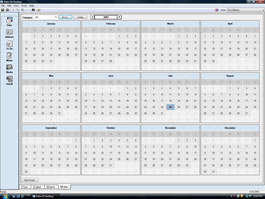
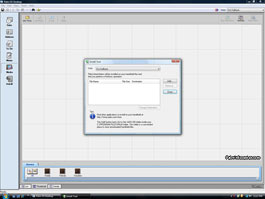
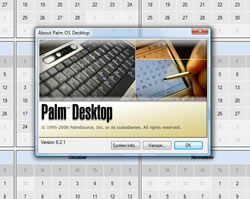
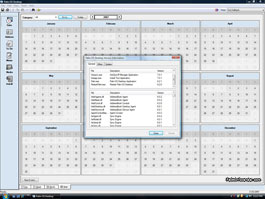


Random thoughts related to the new desktop release
-I proposed a while back to a certain in-cahoots-with-Palm developer who I shall not name that I expected Palm to only support (at best) a handful of their newest PDAs & smartphones with the Visita version of the Desktop software. I then proposed a worst-case scenario of Palm dropping PDA support entirely under their Vista Desktop as a cheap'n easy way to pull the rug out from under the PDA faithful one final time. I was kinda/sorta reassured by this individual who seemed to be in the know that that was not "expected" to be the case and Palm would probably support everything in the new desktop. As I expected, I was precisely on target. I even predicted which devices would be supported and that was on the money aside from the 650 (I predicted that all Palm-branded devices from '05 onwards would be supported and anything PalmOne-branded would be ignored).
-I have access to a Zire 72, a Palm VII, and several Pilots & PalmPilots. It'll be interesting to take these for a spin and see if Palm has somehow managed to lock out certain devices or if they will still sync. My father still uses a Zire 72s but has a new desktop PC w/ Vista, so it'll be interesting to see how that goes. One of the hallmarks of the previous iterations of the Palm Desktop was that you could still grab an original Pilot from '96 and be assured that it would work on anything from Mac OS to Windows 3.1.c to XP.
-It'd be really nice if Palm would keep plugging away at this and get it out of beta and start including it in the boxes with future Treo/handheld (assuming the handhelds are still even in production) shipments. Or at least put a stick or a leaflet in the box advising that a Vista-compliant desktop can be downloaded at the above URL. I know of one specific instnace where a colleague was going to Sprint to buy a 755p a month or two ago. He reluctantly walkd out with a black Moto Q instead b/c of the sales clerk claiming that "Palm doesn't support Vista at all". of course you expect this kind of misinformation from the sales drones but Palm has NOT helped matters by sticking their head in the sand for the past few years & trying to ignore the fact that Vista was forthcoming. The 755p (at least) should've shipped "Vista Ready". Perhaps that's why Verizon is dragging their feet on the 755p release?
-I may criticize Palm when I see it necessary but I also compliment them when I see fit to do so. So let me say "Thanks, Palm!" for finally getting this release out and for supporting at least their current line of PDAs. Hopefully the slew of updates (the blog, MyPalm beta portal, 700p, VersaMail for Verizon users, 700w/wx, Palm Desktop for Vista) seen this spring & summer signals a new start for Palm's support policies going forward.
Pilot 1000-->Pilot 5000-->PalmPilot Pro-->IIIe-->Vx-->m505-->T|T-->T|T2-->T|C-->T|T3-->T|T5-->TX-->Treo 700P