Verizon Treo 700p MR Impressions
 By: Kris Keilhack
By: Kris KeilhackJuly 13, 2007
My poor Treo 700p has been dying the slow death of a failing digitizer that constantly needs recalibration for the past few months. As soon as the Sprint version of the 700p MR was released online, I became determined to try and hold out until the Verizon version of the update was available or the Verizon version of the Treo 755p was released. I was also curious to see if there would be any incremental hardware changes in the nearly fourteen months between when I purchased my early 700p and when I received this like-new “refurbished” Treo pre-loaded with the 1.10 update.
After closely following the strange series of events unfolding around certain Verizon Wireless corporate stores having the update available on a SD card I was assured by the technician handling my Treo handset replacement request that the new unit would indeed be pre-loaded. Another Verizon Wireless tech told me that getting a pre-loaded 700p was the “preferred way” of getting the 1.10 update but that “something would be happening soon” for owners of existing devices.
A full list of the changes and improvements contained within the 700p Maintenance Release (usually known as the “MR” or the “1.10” update can be found at Palm Support.
Hardware Differences
Aside from the software differences between my original 1.06 700p and its 1.10 replacement, I noticed a handful of hardware differences between my old (purchased early June ’06) Treo and its replacement. The new unit had a less-squeaky, more solid-feeling keyboard with brighter LED illumination that looks more like the newer 680 and 755p Treos. The replacement Treo’s LCD is a tad brighter with more of a blue tint than my old unit’s duller, yellowish screen. Finally, the new unit’s d-pad appears to be slightly deeper with a more pronounced center button and overall build quality seems better than my early production 700p. For a unit that is supposedly a refurbished model, my replacement 700p appears like new in every way possible.
I do have a few very minor hardware quibbles with my replacement Treo. My Seidio “rumpshaker” battery door and the standard-size Seidio “reset button” replacement doors do not fit the new unit as well they did the old Treo. The speaker on the new unit also has more distortion and a bit less volume than my original 700p’s speaker. Nevertheless, I’m glad to see the brighter LCD and keyboard and tighter keyboard. And we all know how nice it is to go from a unit with a failing digitizer to a fully functional one!
Improvements & Noticeable Changes in the v1.10 ROM
Lag
First and foremost, the lag when switching apps has been drastically reduced. It’s by no means eliminated and does increase when one starts to load up a factory-fresh Treo with a half-dozen apps and text messages. Still, the 700p now has much more in common with a 755p speed-wise than ever before. Blazer is now the main culprit for lag with the phone app coming in a distant second. I’d rate the lag in Blazer as going from nearly unbearable to merely “mildly annoying” and the Phone app’s lag
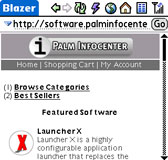 Utilizing the latest version of Pocket Tunes Deluxe v4.03 on my old 1.06 700p in comparison with the new 1.10 700p with PTunes’ bundled 3.09 version, the 1.10 Treo exhibited far less skipping while playing identical MP3s. Some minor skipping and stuttering is still present but with nowhere near the severity experienced on the unpatched 700p. Nice job, Palm!
Utilizing the latest version of Pocket Tunes Deluxe v4.03 on my old 1.06 700p in comparison with the new 1.10 700p with PTunes’ bundled 3.09 version, the 1.10 Treo exhibited far less skipping while playing identical MP3s. Some minor skipping and stuttering is still present but with nowhere near the severity experienced on the unpatched 700p. Nice job, Palm!
The Phone app on the 1.10 Treo remains at version 2.5, same as the original 700p. However, the Phone app’s “about” screen how bears a copyright date of 2007 vs. the 2006 date on my original. At any rate, I did not notice any differences in sound quality or performance aside from a huge reduction in lag while on a call. For example, the 1.06 Treo would lag terribly when trying to initiate a 3-way conversation or look up a phone number while on a call. The 700p 1.10 still isn’t up to par speed-wise with a 755p but it’s very, very close. In my very brief testing, I still noticed the occasional lag when trying to end a call by a delay between the red button being pushed and the call actually being terminated but it’s still a far superior experience over an unpatched 700p. I still maintain that the 700p should NEVER have been allowed to be released onto the market in its original state but the 1.10 update goes a long way towards addressing nearly all of the major performance woes.
Bluetooth
Due to time constraints, I have not been able to do much Bluetooth testing other than stabling connections with my laptop, Palm Wireless headset, and my Palm Bluetooth GPS receiver. All devices paired nicely and I have not dropped a headset connection yet. It does appear that the 1.10 700p has somewhat less range on its Bluetooth connection than previously. This is not a huge issue for me as I seldom use my Treo as a telephone and it’s never more than a meter or so away from my headset.
Calendar
 This app has been updated to version 1.3.2 from the previous 1.3.1. I have not noticed any changes so far between the two versions but this may change once I have spent more time with the 1.10 700p.
This app has been updated to version 1.3.2 from the previous 1.3.1. I have not noticed any changes so far between the two versions but this may change once I have spent more time with the 1.10 700p.
Camera
The Palm Camera app has been updated from version 1.0.0.0 to 1.0.0.1. One surprising detail that I have not read about online nor was I expecting to encounter was a difference in image quality between the two Treos. I’m already aware of the fact that the 755p takes marginally better quality photos than the average 700p. I was curious to see if there would be any quality enhancements inherent to the 1.10 Treo ROM. However, I was not expecting to see such drastic differences between the two units!
Comparing photos of identical subjects under identical conditions produced drastically different results. The new Treo’s camera has better detail and color saturation but everything has a reddish tint. In fact, the color saturation is so drastically improved that my beige or khaki colored bedroom walls appear pinkish and a white ceramic sink bowl appears reddish! Compare the pictures below of my Palm TX’s Sena flip case and a bar of purple soap and see for yourself.
The images produced by the new Treo 755p surpass either versions of the 700p. I am uncertain if this is a hardware issue or a software bug but at any rate I’ll take reduced lag over camera color accuracy any day. It’s just a shame Palm’s hardware varies so wildly from device to device. Based on past experiences (T|T slider, T3 LCDs, Zire 72 rubberized paint) this isn’t the first time Palm’s had inconsistent quality from one device to the next and it’s not likely to be the last.
Contacts
This app has been updated to version 1.3.3 from 1.3.1. I have not noticed any changes so far between the two versions but, similar to the above, this may change once I have spent more time with the updated 700p.
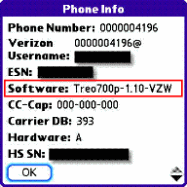 Home Button
Home Button
The Verizon 700p 1.10 update fortunately has the nice touch of the new “quick launcher” home button action. Holding t down the Treo’s Home button brings up a list of the eight most recently-launched apps, just like on the newer (and currently unavailable on Verizon) 755p. This facilitates easier one-handed navigation and somewhat mitigates OS Garnet’s lack of true multitasking. This was one feature I missed when transitioning from my TX to the 700p so I’m definitely glad to see it return.
Memos
We’ve gone from version 1.3.1 to 1.3.2. Again, no major differences apparent in this app.
Messaging/SMS
Palm’s superb threaded text messaging app has been updated to version 2.6.2 from version 2.5.
The terrible SMS lag issue (exclusive to the Verizon version of the 700p) has plagued me throughout my year+ ownership of the 700p. Under ROM version 1.06, whenever I sent a text message to any person on any network, my Treo would lock up for upwards of a minute or two while awaiting acknowledgement of that message’s delivery. The only way to sidestep this bug previously was to send an SMS and then immediately exit the Messaging app.
While the issue has not been completely resolved in this update, a new menu option to never display SMS messages (in addition to the MMS option in the previous version).
Pics & Videos
This multi-faceted app has been updated to version 3.5.4.2 from the previous 3.5.0.55 and has had its copyright date changed to 2006 from 2005. Images not taken by the Treo’s camera appear identical between the two Treos. I have noticed a slight but appreciable improvement in the speed when navigating between photos on the 1.10 700p. More small but noticeable benefits courtesy of the MR!
SDHC
In my opinion, one can never have too much onboard storage in a mobile device. Despite the Treo’s lack of a standard stereo headphone jack, A2DP or a large screen I still use my device quite frequently for music, movies, video clips and, especially, photo viewing. Previously, Palm stated that 2gb was the maximum official size supported by the 700p with the non-spec 4gb SD cards being unofficially supported.
With the 1.10 update, Palm has added official support for both 4gb SD 1.1 and 4gb SD 2.0 (aka SDHC) cards. While Palm makes no claims about higher card capacities being supported (likely due to the 4gb volume size limit of the Garnet OS), I had no issues whatsoever with a variety of SD card formats ranging from a 512mb generic card to a 2gb Sandisk Ultra II to a 4gb Patriot 133x SD 1.1 to an 8gb Transcend Class 2 SDHC card. Based on past user reports from the Treo 680, 755p and updated Sprint 700p’s, the Treo recognizes 8gb SDHC cards as consisting of two separate ~4gb volumes. While this is exactly as I expected, It’s annoying but but still a small price to pay for the versatility afforded by Palm actually supporting the still-rare SDHC card format. I’m glad that my desktop PC, digital camera and Treo can all share SDHC cards now (with only laptop’s built-in card reader being unable to handle SDHC cards at all). Having the update in ROM also means not having to worry about how to get the SDHC slot driver onto the 700p to access files on an SDHC card in the event of a hard reset.
Current or prospective Treo 700p owners who are multimedia mavens and trying to choose between the 700p and the 755p should give serious thought to two aspects. First, fullsize 8gb SDHC cards are widespread, affordable and work great in the updated 700p. The 755p’s miniSDHC slot is limited to the small handful of 4gb cards on the market with no signs of higher capacity miniSD cards on the immediate horizon. Secondly, the 700p can accommodate a higher capacity battery (2400mAh vs. 2100mAh) under its stock battery cover.
VersaMail
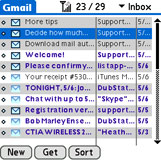 Verizon chose to deviate from Sprint’s version of the 700p in 2006 by not including VersaMail 3.5.1 in the device’s ROM but instead shipping it on the separate Palm Desktop CD. While some users don’t care for VersaMail and are fine not having it cluttering up their ROM, others like myself find the app adequate enough for daily use. I was hoping to regain a bit of device memory by seeing Verizon include the newest version of VersaMail, 3.5.4, in the 1.10 ROM of the Verizon 700p update. Instead, I was dismayed to see that I’d have to reinstall the older 3.5.1 from my original 700p software CD. Not a huge loss but still a bit of a bummer. While the only official change in the latest version of VersaMail is built-in support for Microsoft Exchange Active Sync, I still like to have the latest ‘n greatest versions of apps whenever possible, especially if they reside in ROM and don’t take up any precious RAM space.
Verizon chose to deviate from Sprint’s version of the 700p in 2006 by not including VersaMail 3.5.1 in the device’s ROM but instead shipping it on the separate Palm Desktop CD. While some users don’t care for VersaMail and are fine not having it cluttering up their ROM, others like myself find the app adequate enough for daily use. I was hoping to regain a bit of device memory by seeing Verizon include the newest version of VersaMail, 3.5.4, in the 1.10 ROM of the Verizon 700p update. Instead, I was dismayed to see that I’d have to reinstall the older 3.5.1 from my original 700p software CD. Not a huge loss but still a bit of a bummer. While the only official change in the latest version of VersaMail is built-in support for Microsoft Exchange Active Sync, I still like to have the latest ‘n greatest versions of apps whenever possible, especially if they reside in ROM and don’t take up any precious RAM space.
Misc. Items
Google Maps is not included in ROM.
The Time & Date app (seen when you first power the Treo on) has been redesigned and simplified. It can automatically select Daylight Savings Time and contains rollup updates to the new DST policies that went into effect earlier this year.
The “My Treo” integrated support app (part of the Addit app) on the 1.10 Treo does not appear in the top left corner of the launcher and has instead moved to where it belongs alphabetically.
Conclusion
I truly have not had enough time to live with the 700p 1.10 update to notice all of its potential quirks or idiosyncrasies. However, after just one full day with the 1.10 ROM I can safely say that it finally brings some terribly needed updates and gives a measure of closure to the long and sad saga of the Treo 700p.
The reduction in lag is far and away the major attraction of the 700p’s 1.10 update but the integrated SDHC support and newly added functionality of the Home button are probably enough to convince me to stay with my 1.10 700p for now.
Any users sitting on the fence in regards to installing the update should definitely read the TreoCentral threads about the possible issue with no data in 1x coverage areas. Since I live and work in places with strong EVDO coverage this is not an issue for me. For the most part, I’d offer an emphatic “go for it!” to any 700p users who have not yet upgraded their devices.
Similar to the final updates released for the Tungsten W (1.0), Tungsten T5 (1.1) and LifeDrive (2.0), history has again repeated itself within Palm’s product line. The 700p was another buggy product released prematurely by Palm. It lacked thorough testing but was thankfully finally massaged into a serviceable device after a substantially delayed ROM update. Let’s hope that with this milestone passed, Palm can put this frustrating time behind them and strive to release future products that are stable and properly debugged from the get-go.
Article Comments
(25 comments)
The following comments are owned by whoever posted them. PalmInfocenter is not responsible for them in any way.
Please Login or register here to add your comments.
RE: Exchange ActiveSync
http://forums.palm.com/palm/board/message?board.id=activesync&thread.id=1469
It appears that the MR has broken Exchange ActiveSync really bad.
It's a good thing they spent such a long time testing.
Arthur
Palm Pilot 1000 > Palm Pilot Professional > Palm III > Palm M100 > Sony Clié PEG-T415 > Palm T|T3 > Samsung SCH-i730 > Palm 700p
RE: Exchange ActiveSync
http://discussion.treocentral.com/showthread.php?t=147841
Arthur
Palm Pilot 1000 > Palm Pilot Professional > Palm III > Palm M100 > Sony Clié PEG-T415 > Palm T|T3 > Samsung SCH-i730 > Palm 700p
Pictures
TBolt
RE: Pictures
Comparing my old 1.06 Treo, three colleagues' 700p's (also on Verizon & 1.06) and my new 1.10 700p, all of the cameras produce slightly different images. One unit is better than the others in low light, one has a lot of noise in its images, my new one is reddish, and my old one was yellowish and dim.
The Sprint 755p I evaluated had a better camera than any 700p I've ever used. It's still nothing spectacular but it produced the most "real world" images as far as color saturation & low-light performance. Decent dumbphones with autofocus lenses still blow away any Treo camera, of course.
But back to the 700p: I'd say that overall there is a bit less noise and better low-light performance in my new 700p but that comes at the expense of color accuracy and with a huge shift in everything towards the pink/red scale. I debated on sending the new 700p back to Verizon but decided to keep it b/c I didn't want to be Treo-less over the weekend and b/c they've stopped overnighting replacement handsets these days. It REALLY irks me that I've not been able to get a replacement 700p from any of the local stores for some time now.
FWIW, I actually think Verizon is looking to downplay smartphone and their inherent support costs/hassle and instead push loaded featurephones (like the Maxx VE and the EnV)
Pilot 1000-->Pilot 5000-->PalmPilot Pro-->IIIe-->Vx-->m505-->T|T-->T|T2-->T|C-->T|T3-->T|T5-->TX-->Treo 700P
RE: Pictures
I'll say this...after owning 2 smartphones, I'd NEVER consider going back to a "dumbphone" as you call 'em. :)
TBolt
Treo 700p before and after update pics have been added
Network Identifier Missing After Update
RE: Network Identifier Missing After Update
Pilot 1000-->Pilot 5000-->PalmPilot Pro-->IIIe-->Vx-->m505-->T|T-->T|T2-->T|C-->T|T3-->T|T5-->TX-->Treo 700P
RE: Network Identifier Missing After Update
HELP: My Treo 700p Constantly Resets Itself!
I have a Sprint 700p 1.08, Hardware A. I used to have a Sprint 650 with few problems. My 700p was fine for the first few weeks and now it's gone crazy! I've added no new software and have plenty of memory left (i have only 6 simple small applications installed), but all of a sudden it's doing constant self-resets. Is anyone else having this problem?
RE: HELP: My Treo 700p Constantly Resets Itself!
Pilot 1000-->Pilot 5000-->PalmPilot Pro-->IIIe-->Vx-->m505-->T|T-->T|T2-->T|C-->T|T3-->T|T5-->TX-->Treo 700P
RE: HELP: My Treo 700p Constantly Resets Itself!
(kidding!!!)
RE: HELP: My Treo 700p Constantly Resets Itself!
No but wouldn't the reset clear cache anyway? I have cache empty at close set on Blazer and I never use Google Maps.
>Also do you have the Palm BT or IR keyboard drivers installed?
No.
this is very annoying. i don't need this aggravation. i wish we would switch to BlackBerry.
Welcome to Treo 700p HELL, Kiddo.
2) If you use Blazer set it to flush the browser cache whenever you exit the app.
3) What apps do you have installed?
P.S. Welcome to Treo 700p HELL. Population: Everyone who owns one. I would have told Sprint to replace my piece of sh!t Treo 700p with a 755p but that would trash my extended battery etc and I refuse to downgrade to losing my regular SD slot, etc. Plus the fit + finish of the 755p seems worse than my 700p. Palm should have spent the money it blew on the FOOLeo, buying back the Palm name, etc on fixing all the damn problems in the Treo lineup. iPhone and the new BlackBerries etc are going to beat the crap out of the Treo sales from now on. And Palm deserves everything the competition is going to inflict on them. Can't wait to hear "Stutterin'" Ed Colligan explain why Palm is $50 million in the red this quarter.
Too bad Samsung dumped PalmOS.
TVoR
RE: HELP: My Treo 700p Constantly Resets Itself!
I s'pose the question is: if Seidio can do it, Palm, why couldn't you?
RE: HELP: My Treo 700p Constantly Resets Itself!
Too bad Samsung dumped PalmOS.
Yes, just imagine a Samsung Blackjack running Palm OS. Now that would have been legendary!
RE: HELP: My Treo 700p Constantly Resets Itself!
They did it three reasons alone IMO :
#1 Because Palm are in cahoots with Sandisk et al. and want to see everyone fork over more $ for YANMF (yet another new memory format).
#2: 8gb fullsize SDHC cards are out now, widespread, and affordable. 16gb SDHC cards will likely be around by Christmas. Yet 4gb miniSDHC cards are rarer than hen's teeth and still not very popular. And 8gb miniSDHC cards aren't even out yet!
Palm realizes that FrankenGarnet hits the wall with 4gb volume sizes. They do NOT want to have to deal with customer support requests as to why their Treos are seeing an 8gb card as two separate volumes nor do they want to have to spend the $ to pay the codemonkeys to hack Garnet to recognize larger-sized volumes. So what's the easiest solution? REGRESS to a less capacious, pricier media format so Palm can buy them another 6-12 months of doing NOTHING. This is for the same reasons why Palm cannot even get a Vista-compliant version of Palm Desktop out and why they took over a year to release the 700p's ROM update---laziness, greed, stinginess, arrogance and complacency.
#3. Not wanting to spend any $ to make any REAL improvements to the 755p other than removing the antenna and installing a slightly higher capacity, Palm figured ANY change--even if it's a step backwards--is better than no change at all. So they go with miniSD just to have SOMETHING new to tout on the 755p's product description.
Another possible reason is that if consumers can have larg-capacity (8gb and beyond), cheap memory cards in their Treos they will clamor even harder for "yesterday's" multimedia features like 320x480 LCDs and 3.5mm stereo headphone jacks. So it's in Palm's best interests to keep customers stuck on smaller capacity memory cards in order to mitigate the Treo's hobbled multimedia capabilities, especially in light of a slew of increasingly media-savvy BlackBerry releases.
Pilot 1000-->Pilot 5000-->PalmPilot Pro-->IIIe-->Vx-->m505-->T|T-->T|T2-->T|C-->T|T3-->T|T5-->TX-->Treo 700P
Replacement 700p w/ 1.10 ROM is already buggy!
According to several CS reps and store employees, the 700wx is a "much more popular" unit due to having "better software and more memory" over the 700p.
IMO, Verizon will (at best) do with the 755p like Sprint did the now-mythical T608. If you recall, the T608 was the first CDMA phone w/ Bluetooth and the FINAL CDMA phone from Sony-Ericsson. They will release a handful of units for sale only on their website and through indirect agents b/c they've probably already got a few thousand sitting in a warehouse somewhere.
Pilot 1000-->Pilot 5000-->PalmPilot Pro-->IIIe-->Vx-->m505-->T|T-->T|T2-->T|C-->T|T3-->T|T5-->TX-->Treo 700P
RE: HELP: My Treo 700p Constantly Resets Itself!
another sucker waiting for 755p on verizon
RE: HELP: My Treo 700p Constantly Resets Itself!
Or it could be true. But I'm betting not.
RE: HELP: My Treo 700p Constantly Resets Itself!
However, Greenberg is a well-known and well-read author who JUST wrote that AND the post above in question was a reply to hkklife's post (note Subject) pretty much noting similar problems.
RE: HELP: My Treo 700p Constantly Resets Itself!
I have no idea why this could be. I most certainly "know what I am doing" but it appears infrequently when you have a freshly-hard reset device and becomes exacerbated by loading/syncing programs & data to th device (ironically, much like the 700p's original lag problem!).
Of interest is that the problem began manifesting itself MUCH more frequently once I installed VersaMail 3.5.4 AND after I Hotsync'd my 700p for the first time.
Could AddIt be the culprit? Or the VM libraries?
Regardless, I'd still rather have a 1.10 700p than the horrible 1.06 version.
After living with the 1.10 700p ROM for several weekse I still cautiously recommend it over the original 700p ROM version IF you live in an area with strong EVDO coverage. I'd probably rate the original 700p ROM as a 1.4/5 or 2/5 and the 1.10 update for Verizon as a 2.5/5 or, at best, 3/5.
If the 700p 1.10 was flawless I'd probably still prefer it over a 755p given the larger battery capacity, larger, brighter keyboard and fullsize SDHC. But as it stands now the 755p is still a more reliable device overall and I HIGHLY doubt we'll ever see another update issued for the 700p. Verizon's probably just gonna try to migrate all of the frustrated 700p users over to 700wx's or BlackBerries and be done with it.
Pilot 1000-->Pilot 5000-->PalmPilot Pro-->IIIe-->Vx-->m505-->T|T-->T|T2-->T|C-->T|T3-->T|T5-->TX-->Treo 700P
Stuck in Capitals
please help.
tom
Latest Comments
- I got one -Tuckermaclain
- RE: Don't we have this already? -Tuckermaclain
- RE: Palm brand will return in 2018, with devices built by TCL -richf
- RE: Palm brand will return in 2018, with devices built by TCL -dmitrygr
- Palm phone on HDblog -palmato
- Palm PVG100 -hgoldner
- RE: Like Deja Vu -PacManFoo
- Like Deja Vu -T_W



Exchange ActiveSync
Everything else is pretty much covered in this article. If you're dependent on Exchange ActiveSync, and you don't have control over your Exchange server, (I do) then I'd hold off.
Arthur
Palm Pilot 1000 > Palm Pilot Professional > Palm III > Palm M100 > Sony Clié PEG-T415 > Palm T|T3 > Samsung SCH-i730 > Palm 700p