PalmPDF Version 1.0 Released
MetaView Soft's open source PDF document viewer has now reached version 1.0. PalmPDF is a free native PDF file viewer for Palm OS 5 devices. More...
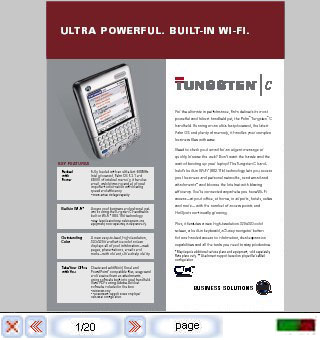 PalmPDF enables users to view native Adobe PDF documents on your mobile device. It has support for anti-alaising and truetype fonts and five way navigation. It is based on the open source Xpdf program. The app is freeware and the developer accepts donations.
PalmPDF enables users to view native Adobe PDF documents on your mobile device. It has support for anti-alaising and truetype fonts and five way navigation. It is based on the open source Xpdf program. The app is freeware and the developer accepts donations.
Some feature highlights include:
- Native PDF on almost every Palm OS 5 device
- File Browser to pick up your PDF file from anywhere on your card
- Handles received PDF files from EMail, Bluetooth or WWW
- Very small on-device memory footprint by moving the renderer to the card
- "Find" support in your PDF files
- Presentation mode for PDA based overhead presentations
- On-device conversion of your PDF files to plain text
Article Comments
(19 comments)
The following comments are owned by whoever posted them. PalmInfocenter is not responsible for them in any way.
Please Login or register here to add your comments.
RE: First thoughts
If not a bit Harsh... Good review...Good re
RE: First thoughts
.8 was extremely stable on my 650, more stable than many other software - beta or not. True, the GUI isn't as polished as some of the others out there - but I'll never pay Dataviz another $30 to do the same thing no matter how pretty the GUI.
Moreover, Desktop to Go 7 was the most miserably crashy program I have ever used on the 600/650, and version 8 would have to be MILES better to even spend the RAM on it to try it - their registration is terribly complicated to boot, and there is a suspicious persistent Dataviz cookie that keeps reappearing..
Fantastic PDF Reader
Do not waste 600Kb on the bundled Acrobat PDF Palm reader, use this one instead.
RE: Fantastic PDF Reader
It renders the pages reasonably fast on my Treo650. Scrolls around the document well.
Hey and the price is right!
Two thumbs up to the author!!
T3 & T5 user
RE: Fantastic PDF Reader
Will be keeping an eye on how this develops.
RE: Fantastic PDF Reader
I encourage ramping up your CPUs horsepower all you can to render as fast as possible, but it is very useable and worthy IMO. I'll keep testing it and if it remains so stable, I'll PayPal these guys a little "love offering". :-D
For that price with that functionality on HVGA ... this is a suuuuper product. I'm impressed. Had this been out 6 months ago, it would have a cult following by now. I'm sure the guys at Picsel and DV do not share my optimism. :-/
Pat Horne; www.churchoflivingfaith.com
RE: Fantastic PDF Reader
David Beers
Pikesoft Mobile Computing
Software Everywhere blog
www.pikesoft.com/blog
can some1 who's used both DTG8 Premium and PalmPDF v1.0.....
RE: can some1 who's used both DTG8 Premium and PalmPDF v1.0.....
I really wouldn't sa that DTG8 is feature-laden but it WORKS for viewing PDFs and hasn't brought my device to a screeching halt in the way the old Adobe Palm viewer used to do to my T|T. Sadly, that's about the ONLY notable improvement made to DTG8 but if you require PDF viewing on your POS device it's a fine solution IMO. DTG8 also seems a bit more stable and "smoother" in its transitions and opening fils (NVFS optimizations?)
Do note that I have not looked at multi-hundred page filings or e-books or anything like that. My uses of it are limited mostly to personal material and a few work docs such as brochures/sales flyers/propaganda/short documentation etc. that usually ends up being just a dozen or two pages in length. Some of them are less than 10/12 pages total and those pose no problems whatsoever for my TX to read them off of an SD card.
Pilot 1000-->Pilot 5000-->PalmPilot Pro-->IIIe-->Vx-->m505-->T|T-->T|T2-->T|C-->T|T3-->T|T5-->TX
RE: can some1 who's used both DTG8 Premium and PalmPDF v1.0.
RE: can some1 who's used both DTG8 Premium and PalmPDF v1.0.
In the Spirit of Umoja,
Ronin
RE: can some1 who's used both DTG8 Premium and PalmPDF v1.0.
That's a good comparison. Although, I thot I rotated a PDF last nite with the palm orientation button? I did notice that feature there and wondered why I would need it for HVGA.
I was very impressed.
Pat Horne; www.churchoflivingfaith.com
RE: can some1 who's used both DTG8 Premium and PalmPDF v1.0.
RE: can some1 who's used both DTG8 Premium and PalmPDF v1.0.
Are you guys *AT* crossed purposes about the rotation button... option 1 being the hardware orientation button found on LifeDrive and option 2 being the more common soft button found on the status bar of T3/T5/TX?
RE: can some1 who's used both DTG8 Premium and PalmPDF v1.0.
It might not be the "mythical color HandEra", but I'm liking my TX anyway.
RE: can some1 who's used both DTG8 Premium and PalmPDF v1.0.
>> PalmPDF rotates the screen to any orientation
>> via its own "software button"
Yes - that's what I've been using.
Text based PDF's (that is PDF's where text content is store as text and not as a pixel-based image / bitmap) are pretty quick to open. Image heavy PDF's can be chuggy to load, but are rendered better than expected on my T3.
Could give Repligo a run for it's money - especially since this software can handle the PDF's natively - wheras Repligo requires a conversion to it's own format first.
Thanks for all the responses so far.....
.
Ronin @ 1/18/2006 1:43:43 PM
"DTGs pdf reader does not have any find function, palmpdf does."
At the very least, does the Palm global find/search also search/scan PDF documents loaded in DTG8 Premium?
@hkklife
'Be eternally disappointed'
PDF compatibility through DTG will never be bundled with a Palm handheld. If you check out Dataviz' site, you'll see that PDF compatibility is only avaiable on DTG8 **Premium Edition**. If you click on the link on DV' homepage "does my handheld come with Documents To Go?", you'll see that at best, previous handhelds only came with DTG Professional Edition.
"Do you know the difference between an error and a mistake? Anyone can make an error, but that error doesn't become a mistake until you refuse to correct it."
-Grand Admiral Thrawn
the secret to enjoying your job is to have a hobby that's even worse
My PDAs: Visor --> Visor Neo (blue) --> Zire 71 --> Tungsten T3 (with 4 of 6 screws still remaining) ~?~> zodiac 2?
Latest Comments
- I got one -Tuckermaclain
- RE: Don't we have this already? -Tuckermaclain
- RE: Palm brand will return in 2018, with devices built by TCL -richf
- RE: Palm brand will return in 2018, with devices built by TCL -dmitrygr
- Palm phone on HDblog -palmato
- Palm PVG100 -hgoldner
- RE: Like Deja Vu -PacManFoo
- Like Deja Vu -T_W



First thoughts
However even with improvements it still doesn't work comfortably in landscape mode (for 320x480 Palms it's the best way to get readable text while being able to see the entire width of the page).
Errors are still thrown, especially if you run in color mode, but they no longer seem to be show stopping.
Overall I'd say 1.0 is now officially a "usable" PDF reader, in comparison to the 0.8 release which ranked more as a novelty due to it's slow speed and frequent crashs. Though I still think it has a way to go before it is polished enough to rank as a "good" PDF reader. While improved the interface still feels like a horror born of GNU.