Full Screen Thumboard for the Tungsten T3
A new full screen thumboard has been released for the palmOne Tungsten T3. The software places a large virtual keyboard on the handhelds display for a thumboard like input experience.
Thumboard is a unique full-screen keyboard for the Tungsten T3 handheld. It covers the entire screen area and has keys large enough to be typed with finger tips rather than with a stylus. Thumboard is designed to compatible with all Palm OS applications which use a standard text field - in other words, it can be used almost everywhere instead of the standard system keyboard.
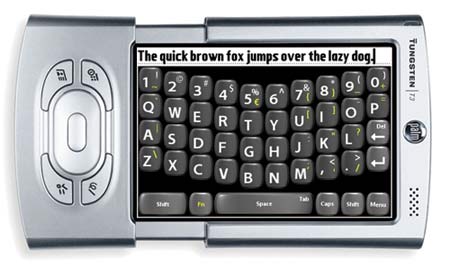
Thumboard has a number of features, including visual and audio feedback for every key press, and automatic repetition of keys on press and hold for the keys that need it most (backspace, delete, directional pad). You can even set how fast the key should repeat. Move the cursor to any line/point in the text with a single touch and even select portions of the text to copy, cut or type over. The keyboard can bee accessed or hidden with just a hardware button press.
Thumboard can be downloaded here. The shareware application costs $14.95 USD to register and includes free updates for a year.
Article Comments
(27 comments)
The following comments are owned by whoever posted them. PalmInfocenter is not responsible for them in any way.
Please Login or register here to add your comments.
![]() Comments Closed
Comments Closed
This article is no longer accepting new comments.
RE: Bad concept
RE: Bad concept
One Palm to rule them all!
RE: Bad concept
On the good side though, it looks nice, works well, and it encourages handwashing and screen protectors ;P
Of course, you CAN use your stylus instead of greasy thumbs.
All that being said, I will probably buy this if they add the press-and-hold to exit. It can't match a real keyboard, but it sure beats the daylights out of pecking the little boxes. At only 203K, it seems worthwhile to keep around for those times when I forget my PPK and don't feel like Graffiti or boxes to respond to an email or SMS, and it works with both of those.
Now, excuse me while I wipe off my screen...
Read the readme 2
Yeah, I've just noticed that you can exit by closing the slider too.
Personally I prefer to exit by pressing the center navigator button.
Denis
T|T3, T610
RE: Bad concept
RE: Comfort?
--
Generic PDA > 5mx > Vx > m505 > N770C > T625C > NR70V > e310 > m550 > h2210 > T/T3 & h4150
StarTac > T28m > T39m > T68m > T610 > T630 > K700i (nxt week)
RE: Bad concept
Or... Don't buy it.
... and I bet you don't care about keeping your PDA clean and free of scratches.
RE: Bad concept
Or... Don't buy it.
... and I bet you don't care about keeping your PDA clean and free of scratches.
RE: Bad concept
> quite large how is the comfort of
> the left hand typing on this?
You have to compensate by holding it not as deep in the left hand so your thumb can reach the middle of the screen, but you can get used to it pretty quickly. The right hand actually has a better grip on the device anyways if you have the flip cover in place. An alternate method (that will probably drive touch-typists insane) is to lay it down and use the index fingers like a mini typewriter. But it works pretty well, and is slightly more accurate for someone with large hands. Either way, this is still more accureate and faster than graffiti for me. And, if I'm typing content with lots of numbers, it's easier than the Ultra-Thin or Wireless PPK which are missing the number rows.
I've been waiting for this for years
Stuff like that has been available for the Pocket PC for years (Typango, SPB Full Screen Keyboard, Kilmist Keyboard XL...). They are among the best selling text entry utilities. To be honest, I was always jealous at my friend who used to pop one of these on his Axim and start typing REAL fast!
I was wondering when will somebody finally come up with the idea to create a decent thumb board for the T3's large screen. IMHO, people like the guy behind Thumbboard should be encouraged.
It's good to see a quality product like this for the T3. I use it for more than 2 days now, and I can say it's really handy for typing long emails. Works with VersaMail like a charm. Much better than the built-in DIA keyboard or graffiti. That's all I wanted - a good text entry solution.
Give it a try and you'll see what I'm talking about (but be sure to put a screen protector first! :))
Denis
T|T3, T610
RE: I've been waiting for this for years
Hotoru
Good "dufus" app
RE: Good
I apologize, rain gotteth in thy nose, excuseth me.
OH YEAH!
"Okay, this little program is a GREAT utility when you finally get it up and running! First of all, make sure you install the 2 driver .drc's included, the RESET your Palm BEFORE installing the "thumboard.prc" file. THEN, make sure you ENABLE the thumboard AND checkmark "Replace system keyboard". I was a bit scared at first, because I did all these steps in the wrong order and crashed my palm, had to rebuild my factory settings. But I decided to give this little program a 2nd chance because it sounded really useful! Man, am I happy I did so. This keyboard is AWESOME. I have one of those travel external add-on keyboards for my palm, but this Thumboard keyboard replacement is a wonderful alternative to use without hooking up the extra gear. It works really, REALLY well, and has cute little "key-strike" sounds as you type. I use my Palm to type a lot, use it for journaling, writing memos and letters. I'll still use my external keyboard from time to time, but I can see me using this Thumboard quite extensively in cases where I need to type a lot but don't want to break out the keyboard. THANK YOU MANY MUCHO for developing this! p.s. I was concerned about my digit size, but this keyboard works quite well - even with my thick fingers! .Enjoy! a.Z."
:))
- Denis
T|T3, T610
RE: OH YEAH!
The software turns your T3 into a full screen thumboard. But it works so well you'll be surprised how you ever used your palm without it. It is by far the fastest way you can input text into your T3, only thing better is bringing along an addon-keyboard! What I did is bind it to the voice recorder button, when there is a text field in view, i just hit the voice recorder and the keyboard pops up. When I'm done, I just hit the center navigation button and the keyboard exists and instantly my text hows up in the text field.
The only problem right now is that they keyboard doesn't work on program that have their own text fields, like WordSmith and Docs2go. But for other programs, it works flawlessly, hasn't crashed my T3 once.
At first I was skeptical about the idea of putting my fingers on the screen and getting finger prints. But it turned out very well, even with large fingers. What you might want to get is a screen protector thought (like the BoxWave Clear Touch).
Definately try it out and post here to let others how you think!
David
Developer Website?
Atul Chitnis
http://atulchitnis.net
RE: Developer Website?
http://www.palmvenue.com/Page_ProdInfo.asp?ProdID=1094565512
or
Great app by the way! -- It's an essential app to me!
David
This app is deadly: stay away
RE: This app is deadly: stay away
What were you doing to cause the hard reset?
Thanks
David
RE: This app is deadly: stay away
It looks promising and judging by the comments posted above, I really wanted to give it a go. I'll wait till the developer promises NO possibility of a hard reset in his readme file. BTW, I am convinced, based on the countless software titles that I have tried and that I own, that it is possible to engineer a piece of software on a Palm platform that cannot cause the dreaded hard reset: it's in the hands and hard work of the developer.
RE: This app is deadly: stay away
I've not had such a problem, so far, with the keyboard app. We'll hope that things stay happy.
Kraig
RE: This app is deadly: stay away
If BackupBuddy cannot restore everything, then you were wise to switch to BackupMan. I've intentionally hard reset my T3 a few times in the process of testing apps, and BackupMan puts it back exactly the way it was in less than 30 seconds (with the exception of having to hit the refresh button in LauncherX to refresh the icon cache).
Latest Comments
- I got one -Tuckermaclain
- RE: Don't we have this already? -Tuckermaclain
- RE: Palm brand will return in 2018, with devices built by TCL -richf
- RE: Palm brand will return in 2018, with devices built by TCL -dmitrygr
- Palm phone on HDblog -palmato
- Palm PVG100 -hgoldner
- RE: Like Deja Vu -PacManFoo
- Like Deja Vu -T_W



Bad concept