By: Dan Royea PalmEvolution.com
April 28, 2003
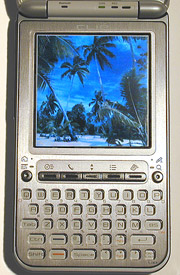 Introduction:
Sony has given their popular mid-range T-series a complete make-over with a
new physical design and an updated feature-set from their high-end NX/NZ line;
including a powerful ARM processor running Palm OS5, Bluetooth wireless connectivity,
and an integrated mini-keyboard.
Introduction:
Sony has given their popular mid-range T-series a complete make-over with a
new physical design and an updated feature-set from their high-end NX/NZ line;
including a powerful ARM processor running Palm OS5, Bluetooth wireless connectivity,
and an integrated mini-keyboard.
Like Handspring's Treo line and Palm's Tungsten W, the TG50 is the first new Clie to forsake a dedicated Graffiti area for a thumb-board, and many people are rather surprised (and somewhat dismayed) that there isn't a companion model offered with the 320x480 "virtual Graffiti" screen from the flip-twist-and-fold NX/NZ-series.
Design: Its all new -- but is it better? Although it shares the thin form of its predecessor, it is slightly longer than the T-series, though not as long as the NX. Part of this extra length is due to the new integrated flip cover, which has a smooth mechanical spring closure. Though the brushed metal finish is attractive, it isn't nearly as functional as the tinted transparent cover used on the recent SJ-33. The finish uses an attractive combination of materials: from the brushed steel inserts of the cover and keyboard bezel to the 2-tone silver body housing (the rear is metal, and the front plastic) to white plastic and chrome accents.

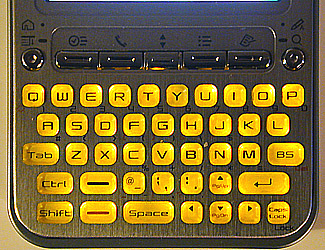 The
biggest design change of course, is the integrated keyboard. Instead of the
super-low-profile round keys of the NX-series, the TG50 has the larger squared
keys of the NZ90 with the added bonus that they are backlit! In general, the
keys have the same tight spacing as the NX, but the feel is improved, and fairly
high speed and accuracy can be attained with a little practice. There are a
few annoyances however. As before, the "shift", "Fn" and
"Alt" keys are not sticky, meaning that for many characters
two keys have to be held down simultaneously (which often requires some real
finger gymnastics!). The layout for alternate characters such as !@#$ is
different from standard qwerty keyboard locations again, but have been reorganized
into more common groupings so the learning curve isn't as steep. The main drawback
however is that it is difficult to see the alternate characters printed on the
metal surround, as the blue and orange printing is low contrast; and are not
backlit. Further, many of the international characters aren't shown at all,
and if there's a help shortcut that shows these, it sure isn't obvious where
to find it (hint: experiment with the red Alt key and various letters).
The
biggest design change of course, is the integrated keyboard. Instead of the
super-low-profile round keys of the NX-series, the TG50 has the larger squared
keys of the NZ90 with the added bonus that they are backlit! In general, the
keys have the same tight spacing as the NX, but the feel is improved, and fairly
high speed and accuracy can be attained with a little practice. There are a
few annoyances however. As before, the "shift", "Fn" and
"Alt" keys are not sticky, meaning that for many characters
two keys have to be held down simultaneously (which often requires some real
finger gymnastics!). The layout for alternate characters such as !@#$ is
different from standard qwerty keyboard locations again, but have been reorganized
into more common groupings so the learning curve isn't as steep. The main drawback
however is that it is difficult to see the alternate characters printed on the
metal surround, as the blue and orange printing is low contrast; and are not
backlit. Further, many of the international characters aren't shown at all,
and if there's a help shortcut that shows these, it sure isn't obvious where
to find it (hint: experiment with the red Alt key and various letters).
The four standard app launch and up/down buttons are located between the keyboard and screen, and unfortunately, are small, not separated and the teeny up/down toggle is quite awkward. Its really unfortunate that the Sony design team didn't extend the cool keyboard button style to these common keys. On either side of this row of buttons are two extra round buttons, that replace the "silkscreen" buttons (that disappeared with the rest of the silkscreen area): on the left - a short push for the Launcher and a longer push for the Menu; on the right - a short push for a pop-up Graffiti window and a longer push for "Find".
 The
side-mounted controls include the excellent Power/Hold switch (first seen on
the SJ33); the standard Clie Jog Dial & Back button; and a dedicated Rec
button (which
could be relocated elsewhere, allowing the primary controls to be moved to
a more comfortable ergonomic position). Hopefully, Sony will also include the handy 5-way
JogDial used on the Sony-Ericsson P800 smartphone on their Clies one day.
The
side-mounted controls include the excellent Power/Hold switch (first seen on
the SJ33); the standard Clie Jog Dial & Back button; and a dedicated Rec
button (which
could be relocated elsewhere, allowing the primary controls to be moved to
a more comfortable ergonomic position). Hopefully, Sony will also include the handy 5-way
JogDial used on the Sony-Ericsson P800 smartphone on their Clies one day.
The center hinge area can be seen with the lid either open or closed, and includes small LED indicators for Bluetooth, Charging, and Recording as well as the mic port. The top includes the headphone jack; Memory Stick slot (with another small activity LED), the infrared window and a large LED window proudly displaying the Bluetooth logo. (While our review of Palm's Tungsten T criticized the lack of a Bluetooth indicator, this implementation is overkill in low-light situations with it's strong blue pulsing.)
The stylus is Sony's standard thin, but high-quality stick; and is extracted from it's silo from the bottom like the NX-series. This means that it is inaccessible when the handheld is docked in it's cradle, and unfortunately (unlike the NX), there's no stylus holder built into the cradle.
Overall, despite a number of questionable minor design decisions, the TG50 is an attractive and functional device.
 Hardware:
The TG50 incorporates the 200MHz XScale PXA250 processor and for memory,
16MB RAM (11MB available) and 16MB ROM as per the NX-series. Removable memory
options include support for the faster and higher-capacity Memory Stick Pro
media, which is an important step forward for this class of device. (Notably,
only the entry-level Clie SJ-series use the older DragonBall processors
now.)
Hardware:
The TG50 incorporates the 200MHz XScale PXA250 processor and for memory,
16MB RAM (11MB available) and 16MB ROM as per the NX-series. Removable memory
options include support for the faster and higher-capacity Memory Stick Pro
media, which is an important step forward for this class of device. (Notably,
only the entry-level Clie SJ-series use the older DragonBall processors
now.)
The screen is Sony's high-resolution 320x320 pixel, 16-bit color transflective display, and is of the usual high quality expected from Sony, but with one minor flaw: the front-light uses 6 point-source white LEDs at the bottom of the screen, resulting in slightly uneven illumination in this area. Other than that, the brightness, contrast and color balance of the screen are as good as we have seen on recent Clie models. Oddly, the lack of a Graffiti area makes the display area seem smaller than the T665C even though it only measures a couple of millimeters smaller in width.
The speaker is located on the back of the device behind a mesh screen and is reasonably loud for a dime-sized speaker, but because of its location can be muffled when the handheld is placed on a surface. For listening to stereo sound, there is a headphone jack, however no headphones are supplied, nor is there an remote audio controller as featured on the old N-series, or the current NX/NZ-series. Sound quality, particularly with a good pair of headphones, is very good. Monaural audio recording uses a built-in mic, although a prototype Memory Stick stereo microphone that has been displayed in the past, might be a welcome accessory by some.
The TG50 is powered by a non-removable
LiIon Poly battery, and requires a 3-4 hour charge time when fully depleted.
Battery life is more than adequate for a full day under a typical heavy users
scenario, though keeping Bluetooth constantly activated can result in accelerated
power consumption. Claimed battery life from the manuals is:
- typical PDA use: 11 days (30 min/day, no backlight); 6 days (30 min/day
with backlight);
- mp3 use: 4.5 hours (no display (hold)); 3 hours (with backlight); and movie
playing 2 hour (with backlight)
There are multiple connectivity options, including the standard Clie 20-pin Interface Connector port (for the T-series style cradle; plus accessories such as the GameController; and Compact Keyboard), standard infrared plus Consumer Remote Ir, as well as Bluetooth (v1.1; Class 2 10m range) A forthcoming MSIO WiFi card from a third party expands the connectivity options even further.
|
SPECIFICATIONS
|
|
| Size & Weight: | 5.0" x 2.8" x 0.63"; 6.2 oz. |
| Processor: | XScale PXA-250 (200MHz); Palm OS 5.0 |
| Memory: | 16MB RAM (11MB avail.); 16MB flash ROM |
| Expansion: | Memory Stick (MS PRO-compatible) |
| Screen: | 320x320 pixel; 65k-color; transflective back-lit |
| Audio: | stereo headset jack; rear speaker; mono mic |
| Power: | LiIon Poly (3.7V, 900 mAh) |
| Connectivity: | USB with cradle, MSIO, IrDA, Remote Commander LED |
![]()
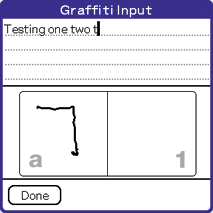 Software:
Because the TG50 runs Palm OS5 on the XScale processor; it is FAST; and OS5
compatibility has not only become the norm, but there are an increasing variety
of apps that are OS5-only to take advantage of the increased processing power.
One unique feature of the TG50 is that an on-screen Virtual Graffiti area can
be called up via the new "right round" button for text entry. Like
the old on-screen keyboard, this only allows four lines of text to be displayed
in addition to the entry area, but is a welcome option for short notes, particularly
as the stylus strokes are displayed as they are entered.
Software:
Because the TG50 runs Palm OS5 on the XScale processor; it is FAST; and OS5
compatibility has not only become the norm, but there are an increasing variety
of apps that are OS5-only to take advantage of the increased processing power.
One unique feature of the TG50 is that an on-screen Virtual Graffiti area can
be called up via the new "right round" button for text entry. Like
the old on-screen keyboard, this only allows four lines of text to be displayed
in addition to the entry area, but is a welcome option for short notes, particularly
as the stylus strokes are displayed as they are entered.
The ROM is preloaded with the core set of Palm OS PIM (Address, Date Book, Memo Pad, ToDo List, Calculator) and System applications (Card Info, HotSync, Preferences (with HiRes and Jog extensions), Security) but the TG50 includes a host of additional programs.
 Clie
Launcher is an "enhanced" application launcher, which attempts
to provide easier JogDial navigation. While it has some intriguing features,
and certainly has a more eye-catching design, it is less-efficient than the
standard Launcher (still included) which supports the display of "small"
versions of Icon and List view.
Clie
Launcher is an "enhanced" application launcher, which attempts
to provide easier JogDial navigation. While it has some intriguing features,
and certainly has a more eye-catching design, it is less-efficient than the
standard Launcher (still included) which supports the display of "small"
versions of Icon and List view.
Supplemental productivity applications include Voice Recorder: - offering two modes: SP (22kHz) and LP (8MHz) which can capture up to 520 minutes on 128MB Memory Stick (!); Clie Memo - for quick pen-notes and sketches; and World Alarm Clock. There are also some very useful utilities: Clie Files - McFile-based file manager (replacing MSGate); MS Import - which shows a connected Clie as drag-n-drop external storage in Windows Explorer; Sound Utility - for polyphonic alarms; and the basic but effective MS Backup. Internet applications which are supported by the wireless functionality include Net Front web browser and Clie Mail email client.
As befitting a Personal *Entertainment* Organizer there is a pretty comprehensive suite of multimedia applications too.
For images: Photo Editor - for adding notes to images; Clie Album - sort and present your images; PhotoStand - displays photos with an optional clock overlay; Movie Player - for playback of MPEG1 and MPEG 4 movies; and Macromedia's Flash 5 - for interactive Flash file.; Cross-application integration through Clie Viewer, which lists and allows opening of images, movies, notes, voice recordings; and provides multiple options for opening in a related application, including sending the file as a Clie Mail attachment.
The latest version of Audio Player is provided for listening to either MP3 or ATRAC3 music files, and features playlist sorting.
Another exclusive is Clie RMC, which allows remote control of various home entertainment components (but oddly not the DVD playback on PlayStation 2...?!).
Instead of DataViz' Documents To Go for MS Office view and edits; the TG50 ships with the new Picsel Viewer, which permits viewing of a wide variety of document and image types (though the user interface is, well, "non-standard"). Full versions of Bejeweled; PowerOne Personal calculator; and StreetFinder Express mapping software are included as well as a broad range of trial-version applications (see the Clie website for the full list).
Also on the CD are on-line manuals: Handbook (pdf) and Applications Manual (html); Palm Desktop 4.1 for Windows, as well as Intellisync Lite for syncing with MS Outlook and Lotus Organizer. Mac users can purchase Missing Sync.
Other bundled applications are included for transferring multimedia files between the Clie and the PC: Image Converter and PictureGear Studio for image and movie syncronizing; Sonic Stage for ATRAC3 music file creation and transfer; Sound Converter for alarm creation; MS Export for transferring files; and GigaPocket plugin, which allows export of DVR software recordings from suitably-equipped Vaio PCs.
![]() Bluetooth:
Bluetooth wireless connectivity is becoming increasingly useful as
the Personal Area Network (PAN) concept takes hold and becomes more prevalent.
Aside from the Palm OS' built-in features for sending data to other handhelds
("bleeming" ?) and HotSyncing with Bt-enabled PCs, the TG50 includes
the SMS application for use with a Bt-enabled cell phone; as well as
the game Reversi. Setting up the TG50 to pair with a Sony-Ericsson T68i
was reasonably straight-forward and the thumb-board works great with the SMS
application (not to mention that the two devices are a very nice match!). Pairing
the TG50 with a PC for HotSyncing also posed no problems, and while the syncing
times are somewhat slower than via the cradle, the range proved to be very good
in our test setup.
Bluetooth:
Bluetooth wireless connectivity is becoming increasingly useful as
the Personal Area Network (PAN) concept takes hold and becomes more prevalent.
Aside from the Palm OS' built-in features for sending data to other handhelds
("bleeming" ?) and HotSyncing with Bt-enabled PCs, the TG50 includes
the SMS application for use with a Bt-enabled cell phone; as well as
the game Reversi. Setting up the TG50 to pair with a Sony-Ericsson T68i
was reasonably straight-forward and the thumb-board works great with the SMS
application (not to mention that the two devices are a very nice match!). Pairing
the TG50 with a PC for HotSyncing also posed no problems, and while the syncing
times are somewhat slower than via the cradle, the range proved to be very good
in our test setup.
At the present time, the only other PalmOS handhelds with integrated Bluetooth are the Clie NZ90 and the Palm Tungsten T, although most Palm Inc. handhelds are compatible with Palm's Bluetooth SDIO accessory. (While Sony's MSB1 Bluetooth MSIO card is available in Europe and Japan, it is still not offered in North America for some inexplicable reason.)
One feature of the TG50 that illustrates the potential for Bluetooth, is the inclusion of BIP, or the Basic Imaging Profile. Essentially what this does, is enable remote camera control and capture with suitably-equipped devices (such as Sony's DCR-TRV80 camcorder and DSC-FX77 digital camera (available only in Europe & Japan at present)). While we didn't have the opportunity to test it out, functions like "Clip Motion" - where the camera detects a moving subject and transmits the image to the TG50's Remote Camera app - make us look to the future with eager anticipation! :-)
Market Positioning: With this hardware feature-set and pricing at US$399, the inevitable comparison is with Palm's Tungsten T. While there will be different preferences over the overall design, the deciding factor for many people will come down to whether they prefer a mini-keyboard or stylus for input of data. While there may be many (particularly first-time PDA buyers?) who opt for the keyboard, a "tablet"-style variation on the TG50 (like a simplified NX60 - let's call it the "TT-series") would likely be a huge hit!
One final thought: despite the fact that the Clie handhelds are referred to as Personal Entertainment Organizers and are loaded with multimedia applications, this device could be very compelling for the enterprise market.

Summary: The Clie TG50 is a powerful OS5 handheld with Bluetooth, a sharp screen, great audio capabilities and good mini-keyboard. While it should be a hit for mini-keyboard fans, we can't help but be disappointed that a hi-res+ sister model wasn't released as well.
|
PROS
|
CONS
|
|
|
|
RATING:
6.4 / 10
|
||
| Design: | 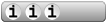 |
attractive and functional, but a few quirks |
| Features: | 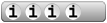 |
powerful; Bluetooth; audio rec/play |
| Screen: | 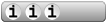 |
sharp; marred by uneven illumination |
| Battery: | 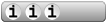 |
LiIon Poly; "average" capacity |
| Value: | 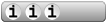 |
nice hardware and apps bundle |
Product Homepage: Clie TG50
© 2003 Dan Royea, PalmInfoCenter
Article Comments
(89 comments)
The following comments are owned by whoever posted them. PalmInfocenter is not responsible for them in any way.
Please Login or register here to add your comments.
![]() Comments Closed
Comments Closed
This article is no longer accepting new comments.
RE: Good Review
----
"I'm warning you ... if you kill me, they'll just send 008!"
Jeff Meyer
Very nice review. Not a copy and paste as far as I can tell.
However, we should emphasize to the readers certains things you have mentioned and mention some things you have not mentioned.
Pros -
1 - Any complaints against the 3com Palm OS 5 is irrelevent. OS 5 is the new operating system for most all the new Palm type devices, not just the CLie TG50.
2 - The lid can be taken off. I guess this is important for those of you who want to use a lether case. Though the unit does look ugly with the sockets exposed.
3 - The TG50's integreted Bluetooth has wake on LAN ability. In case there ever exists any software that can take advantage of this. Meaning, a phone with bluetooth would theoretically be able to wake up the tg50 and look up the contacts database and the unit itself can be in the pocket or bag or whatever.
4 - The mostly all aluminum case is far superior to the low quality plastic used in Handspring or earlier Palms. I lost my Handspring Prism when it fel out of my wallet and hit the cement. I beieve the tg50 would have survived it, though dented.
5 - The unit comes with MediQ's 2D video accelerator. Applications that support it will have much faster graphics.
6 - The wrist strap is a welcome. I am always woriied that I might drop my $800 Pocket PC Thera if someone bumbs me in a busy area.
7 - TG50 is thinner andb lighter then the NX or NZ (the CF slot sticks out on these units).
8 - Very strong presure is required to press down on the keyboard. Which is good for me.
9 - Memory stick pro is faster and bigger then regualr memory stick. I use the 256meg version and it currently goes upto 1 gig. Theoretical limit is 32 gigs.
10 - It has jog dial/botton ! No other Palm device has it and I love it.
Cons:
1 - Using the keyboard is awkward, because typing numbers require two bottons be pressed. There should be separate number keys even if it means a little longer unit.
2 - 16 megs RAM, but only 11 megs free. 64 megs would be reasonable and 128 woudld be great. Palm OS 5 is still a very primitive and simple OS that can transparently use the memory expansion modules for applications. For those used to Pocket PCs or Sharp Linux PDAs the unit's 11 megs of free memory will seem very handicapping.
3 - Only one expansion slot. Hence, unless the memory stick integrates memory along with any other function like 802.11b, the memory would be sacrificed for some other expansion capability. Good news. San might come out with a 256meg 802.11b memory stick. 2 memory stick slots would be nice.
4 - The lid has some functional problems. It is sleef and smooth, and hence, difficlut to grab and open. Expect to take a few seconds to open the unit. Possible solution is to place a plastic tab on the edge of the lid. Another, if a alarm goes off on would have to open the lid to see the message, because the lid is not transparent.
5 - Battery life is somewhat very short for me. I might get through the day with out the unit dying if I conserve. It not really any worse then other units, but, I prefer about 9 hours continuous use from a PDA. Forget watching a movie or using it as a MP3 player unless the movie is short or its a short work out at the gym, but then do you want to take a $400 walkman to the gym ??!!
6 - I am not sure why the TG50 did not use the 400 MHZ chip. It is available.
Conclusion -
Typical high Japanese quality , design and craftsmanship (unfortunately handicapped by American OSmanship).
I chose this unit over faster units (400MHZ), over bigger screen units (NZ), better wired units (802.11b or GPRS), over smaller units (Tungsten T), over more feature rich units (built in camera) and cheaper units (Handspring).
Why ?
Becasue a combination of size, strength, keyboard and most of all the jog dial thats also a botton.
I am or was the owner of:
Palm III (good)
Handspring Prism (bad)
Audiovox Thera (terrible)
Perhaps over the next year many software developers will support MediaQ, OS 5 and memory modules. Combine that with a well designed bluetooth phones with Internet capability (none so far, current ones have software problems) and the TG50 will probably be a device people don't lieave home without.
RE: Good Review
Memory if used would only be sacrificed for another function if the user replaces the memory stick with a card of another function.
Non Flip-and-Twist
Looks to be a very nice design.
(and a very nice review)
Chris
RE: Non Flip-and-Twist
Still a good all round review.
RE: Non Flip-and-Twist
jmlg
(trying to think of a clever signature line)
RE: Non Flip-and-Twist
The point I was trying to make was that the Clie "T-series" (T415/T615C/T665C) has been a "tablet-style" form-factor, and Sony has now transitioned their mid-tier line to this new 320x320 + mini-keyboard design exclusively.
I think a lot of people were predicting that the T665C would be updated with an ARM processor/OS5 as well as the "hires+" screen from the NR/NX/NZ line. I know I've seen a LOT of posts from people who are expressing a desire for that style of device. Look at the number of people interested in Garmin's forthcoming iQue3600 who don't even really want the integrated GPS. ;)
So I'm curious: is Sony thinking that the integrated mini-keyboard is the way of the future for PDAs? And looking at the Tungsten W and Tungsten C, is Palm thinking the same thing?
Interesting....
RE: "BS" Button?
-------------------------------------------------------
currently using Palm m125 and waiting for Garmin iQue.
Sexy!!!
...|3eep |3eep!!...
Couldn't keep it
Now this is opinion, so don't shoot me.
But I hated it.
The buttons are small and hard. This reviewer under-emphasized the orange and blue writing around the buttons; its UNREADABLE. The backlight is horribly uneven. And I had no idea how horribly lost I would be without grafitti, AND without hacks. Combine that with the fact that all the MP3s on my stick wouldn't work because this Clie wouldn't play them because it won't accept MP3s coded in VBR (Beware!) and the fact that it didn't even come with headphones, I ran screaming back to the store and picked up the SJ33. They really disappointed me with this thing and I think I'll wait a while before I try to update again.
Density has popped me to you...
Quik_Fix
quikfix@hotmail.com
RE: Couldn't keep it
...|3eep |3eep!!...
Integrated flip cover. Yuck.
I can't stand integrated flip-covers, especially when removing them marrs the look of the device (removing the flip cover from the TG50 leaves two largish "voids" on either side that make the unit look unfinished). It's even worse when you *can't* remove the flip-cover (my old Jornada's flip-cover came off, but the stylus was housed in it, so if you took it off you didn't have anywhere to put the stylus!)
The TG50 does get marks for some things: a backlit keyboard (such an obvious requirement for a keyboarded unit!), a Bluetooth indicator (although the flashing *does* get a tad annoying), and an excellent software bundle (but they're really squeezing the internal memory, with only 11MB left over for the user... ouch!).
RE: Integrated flip cover. Yuck.
It protects the unit and for those times when I don't want it (I have a GPS/Palmholder mounted to the dashboard), the cover unclips without leaving unsightly holes.
My IIIxe is nearing the end of it's life (8mb of RAM, ouch!), but when I replace it I'd like to have something with a nice integrated yet removable cover.
coop
RE: Integrated flip cover. Yuck.
"Scotty beam me up." If this cover twisted around and folded back it would be ok but this is too much. The buttons were also way too sticky for my taste. Oh yeah...16 megs of Ram? This is 2003 guys, I need much more than that.
Maybe they might get it right next time.
RE: Integrated flip cover. Yuck.
Let me choose to take it off. And if I do take it off, please leave me with a unit that still looks great!
RE: Integrated flip cover. Yuck.
Making the Shift, ,Fn and Alt Buttons Sticky
Try this application:
http://palmgear.com/software/showsoftware.cfm?prodID=45479
I installed it on my TG50. Works great.
RE: Making the Shift, ,Fn and Alt Buttons Sticky
Keyboard comparison?
RE: Keyboard comparison?
Hmm, good question!
Aside from the TG50, I've put in a lot of time with the RIM 950 (Blackberry), Treo 180 and Clie NX70V. Lately I've been playing with the T|W and T|C a fair amount. I've had minimal experience with the NZ90, but at first pass, it's very similar to the TG50. (and I'll leave out the various clip-on thumbboards I've tried from Sony, Palm, Targus and S-E...)
In terms of tactile feel and overall ease of entry I'd have to rank them: NX > TG > Treo > RIM I haven't put in enough time on the T|W/C to really judge, but so far it's very similar to the Treo - perhaps a little too "soft".
In terms of integration with with OS and overall usability, hmm, actually I have to assign the same ranking as above.
Backlighting is a key feature IMNSHO, so the TG50 scores big points there (with the caveats I point out in the review).
These are my impressions, so YMMV. I encourage people to go to a shop that carries several models and try them out first-hand (pun intended).
Cheers,
Dan
RE: Keyboard comparison?
1. Original RIM Blackberry (this is the one that is sized like a pager with a small LCD screen - not the newer one with the larger screen. It's important to note that the original design had a larger thumbboard).
2. Sony NR/NX-series.
3. Treo-series.
4. Sony TG50.
I haven't tried the Palm T|C or T|W, nor have I tried the newer (smaller thumbboard) RIM models.
Oh, since we've brought non-Palm OS models into the mix, I'll also mention that the Danger hiptop/Sidekick has a very nice thumbboard (I'd probably rate this #2 - below the original Blackberry).
Scott
RE: Keyboard comparison?
I'm somewhat surprised about your assessment of the NR/NX keyboard though -- what do you like about it that would rate it higher than the Treo and TG50?
Cheers,
Dan
RE: Keyboard comparison?
Again, Dan, I have to stress that I've had VERY limited experience with that keyboard. I dislike the limited keytravel of all of the Sony devices and the backlighting of the TG50 and Treo devices are a DEFINITE usability improvement. However, I find the large palm-rest of the NR/NX/NZ-series to make the devices more comfortable to hold, as the TG50 and Treo end up being top-heavy. Also, I think that the spacing between letters (perhaps combined with the circular shape) of the older NR/NX-series is less prone to accidentally hitting the wrong letter (a larger problem on the TG50/NZ90, IMO). So, all of those things combine to make the NR/NX-series more comfortable (again, from my limited experience playing with them). I'll add that I dislike how the Treo and Palm T|C and T|W have the keys all slanted in one direction and I'd prefer hard rubber keys to the hard plastic keys of my Treo.
Scott
RE: Keyboard comparison?
Scott
RE: Keyboard comparison?
MTT
I liked it...
P.S.
A couple things I found: If you look in the manual, the battery is a user replacable one, it's just not as easy as on the NZ90. Also if you download the freeware OKey you can make all those keys "Sticky". Now if only there was a program one could download to fix that poor backlighting of the screen :P
------------------------------------
This is a Test, this is only a test. Had this been a real posting, it would have been followed by replies.
Replaceable battery packs.
Well, not exactly. Because it's a LiIon pack, the newer Clies have a door to remove the battery pack for proper disposal - but it's not like the end user can purchase a spare battery pack and swap it out.
By my definition, the only PalmOS devices that have a user replaceable battery are the NZ90, the Kyocera and Samsung smartphones, the dana, and the handhelds that are compatible with AAA alkaline cells.
RE: I liked it...
--
This post is ROT26 encrypted. Reading it is a violation of the DMCA
RE: I liked it...
The 330's LiIon optional accessory is one of the nicest solutions out there.
Man, I'm gonna miss HandEra... :(
Why not get someone to score it for what it IS?
Yeah, sure... he's scoring it down because of what it isn't, not for what it is. Probably knocked it down three points for not having an integrated fusion reactor as a power source also.
How about, next time, having someone who the device is actually [i]aimed at[/i] review it. Don't ask an NX70V owner to review the $99 mono/2MB Zire, don't ask a Ferrari mechanic to review the Honda Accord, and don't let this reviewer write reviews for products until he's learned the mantra... [i]for $399, I can't have a 42" plasma screen, the neural-net mind-input device, and the 14-terrabyte hard disk.[/i]
RE: Why not get someone to score it for what it IS?
RE: Why not get someone to score it for what it IS?
IMO, the marketing decision for a keyboard instead of virtual graffiti was a poor one. Despite the fact that it has Bluetooth and may be a specialty device, it would've been a huge it. Could've, would've, and should've. It was just a bad decision by Sony.
And you can use italics. And bold. And underline I think, too.
-Bosco
Proud Member of the Top Non-Mods
Members: abosco and ImpReza M3
Now accepting new applications
RE: Why not get someone to score it for what it IS?
 Only the first 50 comments are displayed within the article.
Only the first 50 comments are displayed within the article.Click here for the full story discussion page...
Latest Comments
- I got one -Tuckermaclain
- RE: Don't we have this already? -Tuckermaclain
- RE: Palm brand will return in 2018, with devices built by TCL -richf
- RE: Palm brand will return in 2018, with devices built by TCL -dmitrygr
- Palm phone on HDblog -palmato
- Palm PVG100 -hgoldner
- RE: Like Deja Vu -PacManFoo
- Like Deja Vu -T_W



Good Review
*****
UZI4U182@suscom.net
www.devanstavern.tk
Main PDA: Sony CLIÉ PEG-NX70v
WiFi setup coming soon...