Palm Pre Review
 By: Ryan Kairer
By: Ryan KairerJune 4, 2009
The Palm Pre is the long awaited, eagerly anticipated and über-hyped next generation smartphone from Palm Inc. First unveiled at the Consumer Electronics Show in January amidst much fanfare, the device has been an online media darling ever since.
Arriving in Sprint retail stores on June 6, the Palm Pre is the result of a corporate restructuring years in the making and tons of behind the scenes work. It will also be available from Best Buy and select Wall-Mart stores. The Pre will sell for $199 from Sprint after rebates and a two year service contract. The full retail price without a contract will be $599.
While both AT&T and Verizon has expressed sentiments that they plan to offer the device at some point, Sprint has an exclusive deal to offer the Pre in the US through 2009. A GSM version is planned for Europe and other parts of the world, however at this time no official plans for release have been announced.
Palm Pre Design
The Pre is an elegantly crafted device that has a very natural feel to it. The whole exterior (and even webOS itself) has an aura of acute roundness and polish. Something this smooth has not been seen before in the world of smartphone handsets and certainly not out of Sunnyvale.
In its closed state, the front of the Pre is a well thought out work of minimalism embossed in a gloss black shiny finish. Of course where there is shine comes a rash of thumbprints, but fortunately Palm provides a microfiber pouch to help you manage the human grease. The nice thing about the optional Touchstone charging kit is that it comes with a much nicer soft touch rubberized back cover, which aids grip-ability and significantly mitigates the smudges.
The display naturally melds with the forward facing exterior in such a way that it doesn't even feel like the screen area is a separate section. I will revisit the display and screen quality again in more detail in the hardware section of the review. The display area is bordered by the earpiece to the north and by the gesture area, center button and mic opening along the bottom. A good thumb push up from the bottom half of the screen area will reveal the Pre's slide down physical keyboard.
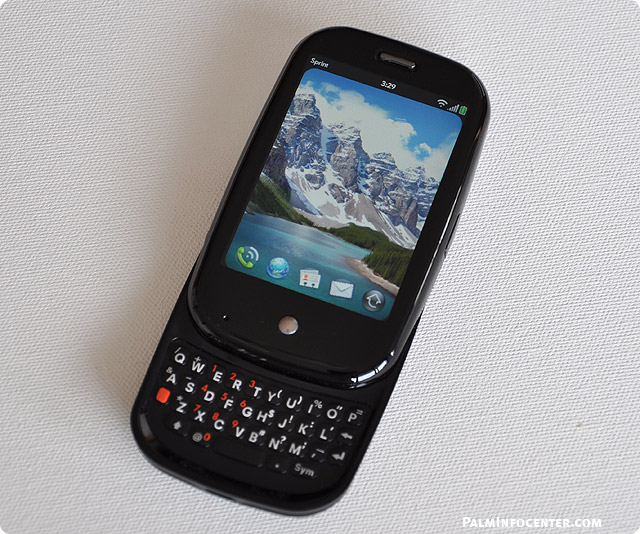
The back of the Pre continues the polished stone theme with a centrally located silver Palm logo. The top right corner contains the camera lens and flash and situated in the other corner is the rather large speaker grill. It's also worth noting what you don't find on the back. The Pre continues to class it up by forgoing any the usual clutter array of stickers, logos and serial numbers.
The sides of the device are also appropriately smooth and contain a few mildly veiled function buttons. Starting with the top one can find the standard stereo headset jack, the ever useful silencer switch and the slightly elevated power/unlock button. The top left side hosts the volume rocker, while the right hides a snap out cover for the micro-USB port.
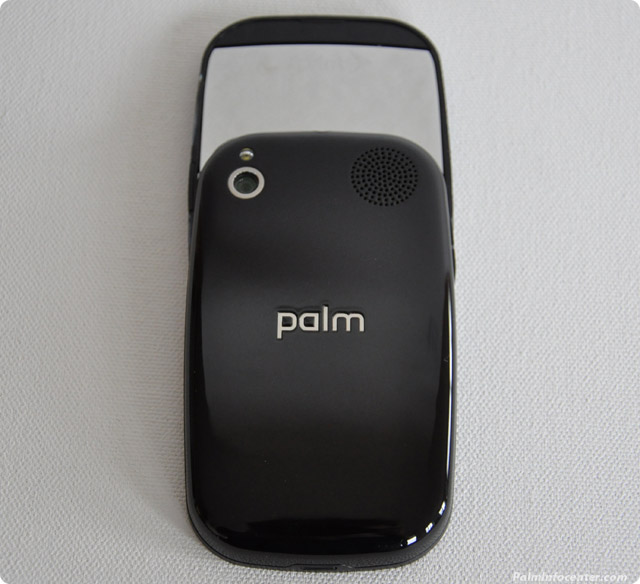
When the keyboard slider is extended the back of the exposed display area hides a smooth reflective mirror surface. On what is usually a neglected area, Palm has thoughtfully positioned a large mirror here that doubles as an extra large self portrait camera or a convenient vanity mirror.
The front-mounted center button is a simple click-action multifunction "home" button analogous to the iPhone's single button. Its sole purpose is to bring you into the dashboard card view which presents the cards that are currently open and the quicklaunch bar. The button itself illuminates with a soft white light when the gesture area is activated, as do two adjacent small obscured circle shaped lights in the gesture area when certain actions are performed. I feel that the center button is somewhat of a missed opportunity. It would be nice if it could provide more functionality such as waking up the device or lighting up when you have new notifications. Even a simple trackball would have greatly added to its utility.

The Palm Pre has dimensions of 59.57 mm (W) x 100.53 mm (L, closed) x 16.95 mm (D) [2.35 inches (W) x 3.96 inches (L, closed) x 0.67 inches (D)]. It weighs ~135 grams [4.76 ounces]. It compares favorably in size to most high end smartphones currently on the market. In terms of thickness, it's no Palm V, but the Pre's rounded curves and light weight make it very pocket friendly.
The Box
Even the Pre's retail box exemplifies Palm's new approach to industrial design. Just like the Treo Pro's packaging, the Pre comes in a very small box that has been shrunk and revamped with a more environmentally friendly motif. The new packaging is nearly half the size of Palm's previous design and it does away the software CD, the usual plastic bags and excess cardboard as well. The box itself is mostly composed of recycled materials and employes a "toxic free" soy ink on the included printouts. This is certainly another nice touch and adds positively to the initial user experience, while employing more sustainable materials.

Palm Pre Hardware
The Pre's innards are comprised of the cutting-edge TI OMAP 3430 chipset, a very nice integrated CPU whose specs I will not bore you with here. The Pre's exact processor clock speed has not been disclosed by Palm, though it is rumored to be in the 600 MHz range. The phone uses a digital dual band (850/1900 MHz) CDMA2000 radio with EVDO Rev. A for wireless data.
The Pre is certainly quite a performer. Even with its eye candy festival of sharp graphics and fluid animations, it is quite responsive during routine usage. There are certainly some apps that can slow the Pre down at times, but it copes well and multitasks with relative ease. After years of using the overextended Palm OS and Windows Mobile Treos the Pre is a breath of fresh air in this department.

Display
The Palm Pre's display is in a word, superb. The color and vibrancy of this screen cannot be understated. The blended contour of the front bezel and its seamless integration make for a complimentary frame. The LCD is a HVGA, 320 x 480 pixel resolution touchscreen that supports up to 24-bit color. The screen is exceptionally vivid indoors with good saturation and nice black levels and it holds up well in direct sunlight. It is very pixel dense, measuring in at 1.86" x 2.75" inches, compared to a Palm TX which sported a 3.25" x 2.2" inch display with the same amount of pixels.
The top solid black status bar even feels like it could be part of the hardware given how effortlessly this spot blends in with the surrounding shape. The same goes for the notifications, which have an appearance of sliding up from out of nowhere. Another nice touch is that the display will progressively light up smoothly upon reactivation and gently fade out when turned off rather than abruptly activating at full stregnth.
The Pre uses capacitive touchscreen technology, unlike the resistive touchscreen found on every prior Palm device over the past twelve years. So instead of a fine stylus pointer, the screen requires the use of human skin to register input. This changeover sacrifices some accuracy as well as the ability to input handwriting for finger operated ease of use.
Speaking of finger operations, the display's touch sensitive area extends just below the screen to the center button. This special gesture area is used for various system and navigational commands. In addition to scrolling and flicking, the operating system and various apps can employ special functions that can assist in navigation or perform various functions. The most common gesture is a simple swipe to the left to go back or up a level in an application. Another involves invoking a shortcut wave launcher in any app but dragging up from the gesture area. You can view a number of these gestures in action in our previous video.
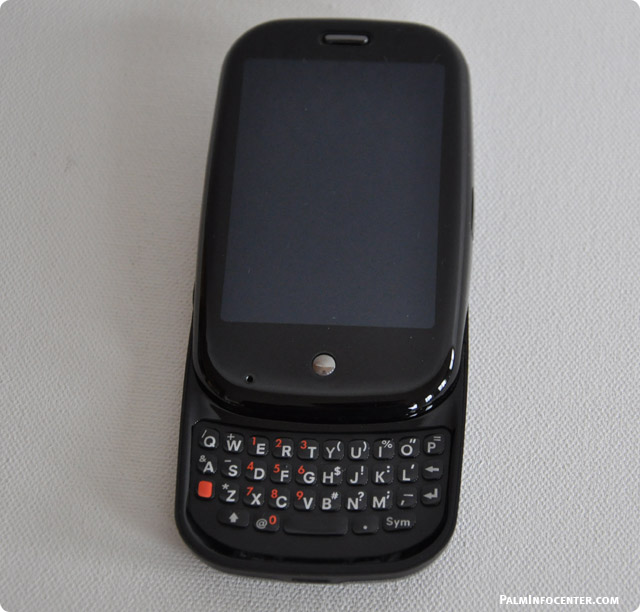
Keyboard
Besides the new WebOS, the Pre's second main claim to fame is its slide out hardware keyboard. Longtime Treo users will feel right at home with its design and layout. It has a similar feel as the Treo Pro's keyboard, but with an improved layout and much better spacing. It is a very usable thumb board, though it is a bit more cramped that I would prefer. I certainly achieved much better results with far fewer typo's the Pre's keyboard than I have been able to on other virtual keyboard implementations. The Pre does employ some behind the scenes logic to interpret and correct some commonly mistaken key presses, and I had a positive experience with it in my short review period.
Wireless Data
On the Sprint Pre, EVDO Rev A. data is present and provides a potent wireless broadband experience. Sprint's 3G network is capable of speeds in the range of 600 kbps to 1.4 mbps. The Pre's EVDO connection felt faster than any other Palm device I had used before. I had a good signal in my area and surfing the web and staying connected was quite speedy. The Pre also includes built in Wi-Fi 802.11 b/g that supports WPA, WPA2, WEP and the 802.1X authentication methods. Palm even recommends that users keep their WiFi active if available at home or work for better battery performance as the Pre is supposedly more efficient at doing data over WiFi.
Storage
 The Pre comes standard with 8GB of fixed internal flash memory, of which approximately 7.4GB are available for user storage. There is no means of memory expansion and this is a certainly a serious drawback. 7.4GB is about the minimum of what I would consider useful these days, but for some it will be more than they ever need.
The Pre comes standard with 8GB of fixed internal flash memory, of which approximately 7.4GB are available for user storage. There is no means of memory expansion and this is a certainly a serious drawback. 7.4GB is about the minimum of what I would consider useful these days, but for some it will be more than they ever need.
For Palm, as an early supporter of the SD card standard since 2001 with the m500 PDA line, retreating away from the expandability and flexibility of removable storage cards strikes me as a very ominous sign of aping Apple's unfriendly attitude towards flash memory cards.
Access to the internal drive is via the side mounted micro-USB port. When plugged into a computer, the Pre asks if you want to use Media Sync Mode, USB drive or just charge the device. When Media Sync is selected the device shows up as an iPod device in Apple's iTunes software on a Mac or PC. This mode allows you to sync non-DRM music, video and podcasts via iTunes.
USB Drive mode works just like a mass storage USB memory stick where you can access the internal storage and drag and drop files. While either of these modes are in use, the Pre cannot receive calls or text messages.
Camera
The Palm Pre has a 3 megapixel camera with a small LED flash lamp. Palm touts this camera as offering "extended depth of field" capabilities via an onboard DSP. At this time it only supports still captures, and not video, which is a serious downer. It is operated via the on screen controls and the shutter can also be activated by the keyboard space bar. Besides the capture button the only optional control is the flash setting for auto, force and off and it only captures pictures in one size, an odd 1520 x 2032 pixels. The Pre can also optionally geo-tag your photo's by embedding the location data in the photo file.
In general I found the pictures to be more than suitable for a camera phone. Shots are still a little grainy in dim lighting conditions and I often found the colors to be slightly off. It does do a decent job outdoors and is great for those on-the-go moments. It also has a very fast shutter speed, which permits you to take multiple photos in quick succession. The flash does assist with low light conditions at close range and makes dark night shots possible for a change.
Below are a few unedited photo examples taken with the Palm Pre. The last picture of the flowers was snapped in complete darkness in order to demonstrate the flash capabilities.
Battery Life
The Palm Pre has a user replaceable 1150 mAh lithium-ion battery. This is the exact same battery that is in use on the Palm Centro and Treo 800w models. While a little on the smaller end for a smartphone, at least there is the option to carry around and swap out spare batteries. Fortunately, one advantage of the Pre's shared battery architecture older models means that replacement batteries and widely and affordably available already, including Seidio's extended-capacity original-size 1350mAh Centro/800w battery.
Given that the Pre is employing a power cell with a less than desirable capacity, battery life is probably the top negative with the Pre. Power users should be able to get a days use out a full charge, but will more than likely have to recharge daily. Personal usage patterns will largely determine the longevity of a charge, and the Pre's more advances features and constant data connections will take their toll on your precious milliamps.
 Is the battery life a total deal breaker? Well, it's no Achilles heel though it is quite probably the main drawback. The Pre certainly has some more compelling aspects that make up for this. Nevertheless, the Pre still does a commendable job given everything that is going on and concerned users can tweak the device for more extended usage. A higher capacity replacement battery or spare cell can also help remedy this one disadvantage.
Is the battery life a total deal breaker? Well, it's no Achilles heel though it is quite probably the main drawback. The Pre certainly has some more compelling aspects that make up for this. Nevertheless, the Pre still does a commendable job given everything that is going on and concerned users can tweak the device for more extended usage. A higher capacity replacement battery or spare cell can also help remedy this one disadvantage.
Audio
The Pre has a respectable audio system. Phone call quality was agreeable and the speakerphone was loud but had a bit of distortion when maxed out. The Pre also supports Bluetooth v2.1 +EDR and the associated A2DP stereo profile for use with wireless headsets, stereo headphones, speakers and other wireless bluetooth devices. The inclusion of a standard 3.5 mm stereo headphone jack is another commendable feature, though is necessary requirement these days. The included earbuds are suitable for phone calls, though you probably already own a better pair for listening to music.
WebOS Software
With the hardware overview now out of the way, we can now dedicate some time to talking about the real star of the show... and that is, without a doubt, the software. Palm's new WebOS makes it debut on the Pre. WebOS was built from the ground up as a next generation mobile operating system and according to Palm's exec's, is set to power Palm's future products a long time to come. Even in its debut form (version 1.02 was installed on my review device), WebOS is off to a most impressive start.

What separates WebOS from other systems is the scope of detail and ease of operation that is so often overlooked. It truly achieves a new level of ease of use all while fashioning a fluid and animated user experience. The team behind WebOS put and incredible amount of thought, organization and innovation into the platform and this shows at nearly every corner. From the finger gestures to the minimalistic, distraction free user interface and lack of save buttons, WebOS brings an alluringly fresh approach towards device interaction.
WebOS combines a beautifully crafted UI, that is further enhanced with a number of dynamic animations and special effects. It is built on top of a Linux system core, and fortunately one never needs to know. Palm has built a complete web based, finger optimized shell on top of the open source subsystem. With the ability to run multiple programs at one time, the Pre provides an elegant way of managing these with unobtrusive controls and notifications.
This multitasking oriented design focuses around the use of application cards. Each card represents an active application or app window such as a new browser tab. Application cards slide up into place, and can be closed by literally dismissing them with a satisfying flick.

Navigating web pages and documents is as easy as lifting a finger, complete with kinetic scrolling action. Zooming in and out is done with the double tap and pinching motions and the cursor can be controlled onscreen by swiping while holding certain keyboard keys. Screen taps evoke a slight ripple effect which help to show where your finger tap registered and the system rapidly responds to changes in orientation via the accelerometer in supported apps.
While it is still feels like a version 1.0 product at times, mainly due to its many bare bones built-ins, WebOS easily meets or exceeds the established mobile operating systems in capability and composure. Some of the included apps are quite basic with limited options, while others such as the web browser, truly stand out as exceptional. I expect these to improve and evolve over time, and hopefully once the SDK is released, there will be a wide assortment of third party enhancements.
Even with what was already known and out there about webOS, a number of things still surprised me. There are a number of things that the Pre just does all the time in the background for you. For example, once you setup a email account it will by default always check your mail in the background even without the email program open. The same goes for the instant messaging process, once you setup an account on either AOL IM, Google Talk or Jabber your buddy list and their current status shows up in your contacts and you always remain connected in the background even without the messaging application open.
Classic Palm OS
For those that can't live without their favorite old Palm OS apps, there is still hope for you yet. Longtime Palm OS developers, MotionApps, have developed a Palm OS emulator for the WebOS called Classic. Classic will allow many native Palm OS software titles to run on the Pre. It will be available at launch from the Palm App Catalog with a free trial period. I would have liked to have seen this functionality built into the OS, however it's good to have the option available if you need it.

Synergy
One of the main newly developed features Palm is touting is the whole Synergy system and various connections to the cloud. What this means in plain English is that the Pre is one the first devices that can link up with your online profile and automatically download and many of your contacts and calendars that reside in various places on the Internet. For instance, simply by entering your Gmail account details, the Pre automatically sets up your email, imports and consolidates your Gmail contacts and syncs your Google Calendar as well. The same goes for your Facebook and Micosoft ActiveSync accounts as well.
Palm also provides desktop component to get your data into the Pre in Windows and Mac versions. The Palm Data Transfer Assistant is a one time importing app that can grab your contacts, calendar entries and tasks from Palm Desktop, Outlook or iCal. There will also be additional third party applications from Chapura and CompanionLink, which will offer sync and importing with various other PIM software and services.
Web Browser
Wild claims aside, easily the most impressive aspect of the Pre and WebOS is the web browser. Built on the same open source rendering technology that powers the Safari and Google Chrome desktop browsers, the Pre browser is quite fast and more than capable of rendering websites as they would appear on a personal computer. Pulled down over EVDO or WiFi, pages load quickly and are quite snappy and responsive whilst navigating around.
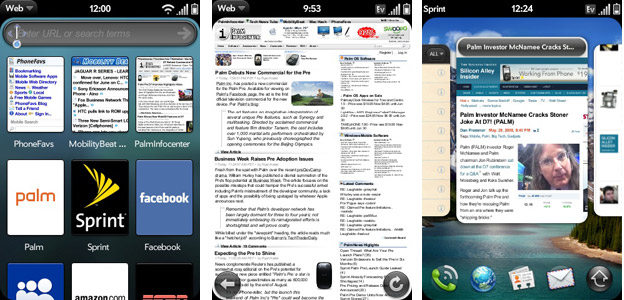
If you are used to Blazer, prepare to be blown away. If you have used an iPhone before, the experience is similar if not better all together. It certainly feels faster than any other mobile browser that I have used before. It's been a long time coming, but the full and usable Internet has finally arrived on a Palm device.
Most pages first load up in a zoomed out view as they would appear on a larger monitor. You can then double tap to automatically zoom into a particular area, or do the pinch and zoom motion to set the magnification level. The best experience is had when the device is held on its side in landscape mode, where is drops the UI and enters fullscreen mode as well. Here text is usually larger and more readable, however you have to tilt the Pre back upright in order to use the keyboard.
In my short trial I never had the browser completely crash, however I did experience a few minor issues. A few times it would stop rendering pages even when refreshed, and other times it seemed to confuse the cache and show images in the wrong spot here and there. These were just minor hiccups on what is otherwise totally excellent web experience.
Universal Search
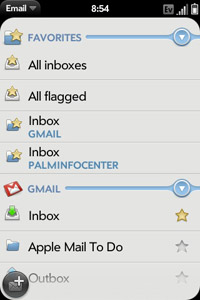 Another WebOS standout is the Pre's ability to search through your information. Simply sliding out the keyboard and typing from the home screen invokes the clever universal search feature. With each key press the device will attempt to narrow down and find the contact or application that you are looking for. If a local match can't be found, the Pre will present a list of online search options such as Google, Google Maps, Wikipedia and Twitter. This is a super efficient way to dial or message a contact, and it also works great as an even faster means to execute a quick web search.
Another WebOS standout is the Pre's ability to search through your information. Simply sliding out the keyboard and typing from the home screen invokes the clever universal search feature. With each key press the device will attempt to narrow down and find the contact or application that you are looking for. If a local match can't be found, the Pre will present a list of online search options such as Google, Google Maps, Wikipedia and Twitter. This is a super efficient way to dial or message a contact, and it also works great as an even faster means to execute a quick web search.
Messaging
The email and messaging experience on the Pre is good, though a little basic. They way it is integrated into the system is most impressive, given that it can stay in sync with your server without having the app open. The notification system gently alerts you when new messages arrive and the built in client can combine multiple inboxes into one view. The client currently supports POP3, IMAP and Microsoft EAS messaging systems. The Pre also supports IMAP IDLE for a near real-time push email experience with compatible systems.
SMS and Instant messaging are also integrated as seamlessly as the email program. These apps also combine their respective communications by contact for a great threaded conversation view. The messaging app also combines your SMS and IM chats and will alert you to each contact's current IM status.
Multimedia
Another aspect that has fortunately been given a good amount of attention is the Pre's multimedia capabilities. The Pre's high density screen and multitasking capabilities further add to its attractiveness as a media player. All of the usuals are present as well as some added apps for additional online content.
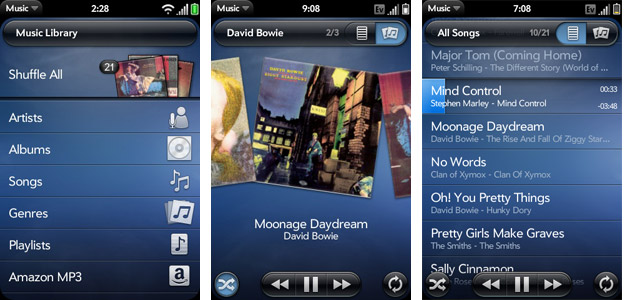
The Pre's music player is straightforward and easy to use. Even its background operation is well thought out, as you can control the player at any time via a set of expandable controls in the notification area. It even notifies you of the new track names as you progress through your playlist. The music app supports the usual mp3 files, unprotected AAC, AAC+, AMR, QCELP and WAV formats. The inclusion a standard 3.5 mm headphone jack permits you to use your existing earbuds and is well positioned at the top.
The included video player is just as usable and supports a variety of formats including MPEG-4, H.263 and H.264. I would have liked to have seen Divx/Xvid support, but you can't have it all. For more video enjoyment a basic YouTube app is included, which lets you search, browse and stream full clips from the 'Tube. SprintTV is also on board, which provides access to a wide range of subscription based mobile video content. It should be noted that all of the above video applications will playback video in landscape mode. The Pre also comes preloaded with Amazon's MP3 store for on-the-go music purchases.
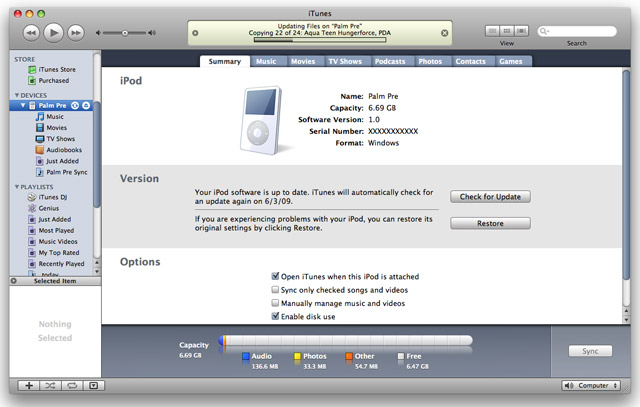
In order to facilitate media importing your media, Palm has created a special media sync mode. By selecting this option when you link up with your PC via the microUSB cable, the Pre goes into a special iTunes compatible mode. iTunes will then recognize the Pre as an iPod device, and you can sync your music library or specific playlists with your PC in this manner via iTunes. This functionality only supports music and video at this time, as you cannot sync other content such as photos and PIM data through iTunes.
Photos
One app that seriously disappoints is the Photo viewer. The Pre's Photo browser simply needs some urgent improvements. The basic functionality is present, however the app is just painfully slow at some crucial tasks. Displaying each photo's can often take up to 4-8 seconds just to fully load. As a result, the program also frequently stutters when scrolling through a set of pictures. I'm sure its something that could be addressed in a future update, but at present browsing photos is frustratingly slow.

Business users will be relieved to find a document viewer built in that is capable of displaying Microsoft Word and Excel spreadsheets. At this time, the app is view only as you cannot edit or create office documents on the Pre. Its primary purpose seems to allow you to view email attachments. DataViz has announced that they are working on a version of their popular Documents to Go editing software for the Pre. A basic PDF viewer is also present.
Google has created a version of its Google Maps application for the Pre. The app makes use of the built in GPS and location services to pinpoint your location. Just like its desktop counterpart, it can provide basic search, directions and traffic information in addition to the maps and satellite views. For more detailed routes, Pre users can make use of the Sprint Navigation software (based on Telenav) for a more automobile centric voice guided directions and services.
For creating notes, an attractive yet basic memo pad application is on board. There is also a dedicated To-Do list application called Tasks. A very basic Clock app (that does not even support world times), Calculator and a Nascar specific app from Sprint finish off the list of built-ins.
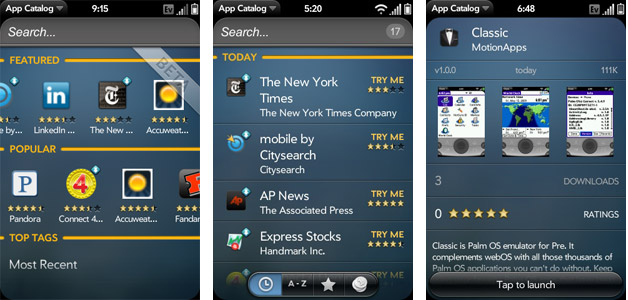
App Catalog
In the post iPhone world, it now seems like every major handset manufacturer is rushing to create its own on device application store, and the Palm Pre is no exception. Palms take is called the App Catalog and on my review unit it was clearly marked as a "beta" application. At launch there will be about a dozen or so applications available to try. Some of these have been discussed before and the lists includes Pandora, New York Times Reader, AP News, Classic, Tweed and Spaz (Twitter clients), FlightView, Handmark Stocks, Flixster, Fandango, Citysearch, Connect Four, Sudoku, LinkedIn, Where and Accuweather.
The App Catalog presents a number of features and popular applications available for download and also has a number of organized lists such as most recent, Top Rated and various categories. It even throws in a tag cloud view for good measure and of course you can also easily search the catalog. It was very simple to download apps, though it was not possible to purchase anything of yet. Not all of the details of how this software marketplace will function have been made public yet, however during my trial it worked pretty well and shows a lot of promise for prospective developers. As time goes on and once Palm releases a public software development kit, you can expect the App Catalog to grow significantly but at present it is somewhat spartan.
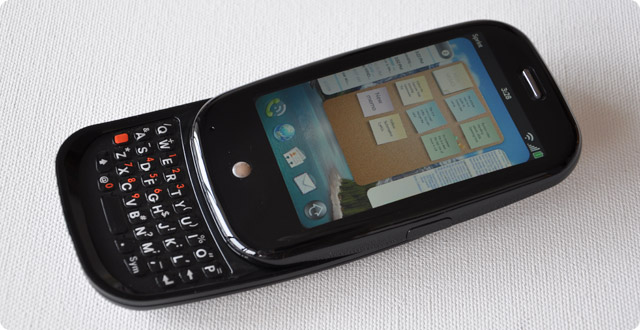
Another thing that caught me off guard about the Pre is the online Backup capability. By default the device will automatically backup the contents of its internal memory space to a Palm server somewhere 'in the cloud.' That way if your device is damaged or replaced you can easily restore your data and personal settings from the last backup via Palm's web interface. This feature can also be disabled if you desire. If your Pre is lost or stolen, you can even attempt to send a 'kill-pill' from the same interface to wipe out the device's remotely.
Not everything about webOS is all sparkly and shiny. As I've pointed out there are some flaws and rough edges here and there, but of course this is not unexpected with such a new platform. There are also a lot of opportunity for software developers as there is plenty of room to fill in holes and build out and improve on functionality that is already present. The few things that I can take issue with are not by any means serious show stoppers. Granted this is a 1.0 release and hopefully Palm will invest time in future ROM updates to fix up the loose ends and work to further optimize system performance.
 For instance many of the more higher end apps such as Photos, Music and even the Calendar can take anywhere from a couple to 7 seconds to fully load, while most of the others are nearly instantaneous. Flash support is not present in the browser of yet, but for most folks this is not a big deal. Adobe and Palm have announced that they are working on some sort of support for WebOS and may release something in the future.
For instance many of the more higher end apps such as Photos, Music and even the Calendar can take anywhere from a couple to 7 seconds to fully load, while most of the others are nearly instantaneous. Flash support is not present in the browser of yet, but for most folks this is not a big deal. Adobe and Palm have announced that they are working on some sort of support for WebOS and may release something in the future.
I also ran into a few issues with memory allocation. I was initially shocked to get a "out of memory" type alerts when trying to open a new app during my first experience with the device. Sometimes when you have a number of cards open and you try to launch a new application, the system will refuse to proceed and will tell you to close some of your open cards before it can continue. Now this could be understandable with a multitude of active cards, but this message would sometimes manifest with as little as 3 active cards, while other times the device hummed along with more that 12 open at one time. It didn't get in the way too often, but it was certainly worth noting. Usually I would notice this when trying to use the Photos app, so that particular application may have an unresolved memory leak issue or something.
As with the hardware, I'm disappointed with the center button as I mentioned earlier. It's nice that you can just slide the keyboard down to unlock but I'd like to be able to have an option available to use this button to wake up the device. It's especially hard to reach the power button when the keyboard is already open. Another personal gripe is that you cannot use the Pre for "tethering" with your computer as a wireless modem. As a long time Treo user, I've been accustomed to this handy functionality and it's disappointing to see this feature suppressed.
Conclusion
The Palm Pre delivers on Palm's promise of a bringing a next generation differentiated product to market. WebOS is a powerful and compelling new mobile platform. Despite being a 1.0 product, the Pre is pleasantly functional and delivers new level of simplicity and ease of use. Coupled with the attractive hardware design and charming display, this adds up to a distinctively agreeable experience for mobile phone users. Palm has a lot riding on the Pre and it now appears to be fully back in the game with a superb combination of software and hardware.
The Palm Pre is available from Sprint for $199 after rebates and a two year service agreement.
Article Comments
(146 comments)
The following comments are owned by whoever posted them. PalmInfocenter is not responsible for them in any way.
Please Login or register here to add your comments.
RE: So, Ryan....
However, I'm now reading a few reviews where they mention that they've had it for weeks.
RE: So, Ryan....
Pat Horne
RE: So, Ryan....
Ryan wrote:
However, I'm now reading a few reviews where they mention that they've had it for weeks.
Chalk it up to "journalistic license". They had the device for a few days last week and a few days this week. Last week + this week = "weeks". :-)
Hey Palm! Where's my PDA with Wifi and phone capabilities?
RE: So, Ryan....
Great review
Sub-editor
You need a sub-editor.
RE: Sub-editor
stonehat wrote:
Good show of enthusiasm, but silly mistakes and poor writing make this hard for me to read.
You need a sub-editor.
Did you join just to make that comment?! Really?!!
Hey Palm! Where's my PDA with Wifi and phone capabilities?
RE: Sub-editor
But still, I had to publish an earlier draft than I would have liked. I had a limited amount of time to prepare the review in advance and it seems the NDA time was tossed out the window when some sites posted their reviews early. These things take a great deal of effort and long time to compose, especially without sub-editors, graphic artists and such at your disposal.
RE: Sub-editor
photo / iPhoto import?
Will any/most applications for digital cameras import from the Pre?
RE: photo / iPhoto import?
As far as I know the Media Sync mode only works with Music, Podcasts and Videos at this time.
RE: photo / iPhoto import?
RE: photo / iPhoto import?
Mac support
Also, while I guess it is a large stride that the Pre has iTunes support, this actually means very little to me because 30 of my albums are bought from the iTunes Music Store, the DRM of which the Pre does not support. I could spend $100 to upgrade my music to iTunes plus, but don't really want to . .
RE: Mac support
Jensen_G wrote:
...30 of my albums are bought from the iTunes Music Store....
"Welcome to the Hotel California."
DRM ranks right up there with "Windows Genuine Advantage." :-)
Hey Palm! Where's my PDA with Wifi and phone capabilities?
RE: Mac sync support
For iPhoto, you would have to bring your pictures in manually with the Pre mounted as a USB drive.
I'm sure the good folks at Mark/Space are hard at work on a version of missing sync for the Pre as there is not much in the way of sync, unless you use google/facebook.
RE: Mac support
First, what are the data transfer options for migrating PalmDesktop PIM data/
Secondly, I'm not all that excited to dump AT&T as my cell provider so, even though, to get a Pre without a Sprint is 6 C notes, will there be a contract-free or even phone-free model of the Pre?
Sharp Wizard 6500> Palm m500> m515> Tungsten T> Zire 71> T|E> T|X
RE: Mac support
Jensen_G wrote:
I have heartd nothing about Mac support ....
I have heard nothing about Palm's support for their own Pre. That is, with Palm's long-established poor history of supporting their own products, will they now begin to support and provide upgrades to WebOS and to their own apps for the Pre?
Palm's PDAs received near zero support from Palm, in terms of system or software upgrades. That being so, will the early Pre adopters be forever stuck at Vers 1.0. If not, then how long will it take Palm to release Vers 1.1, 1.5, etc, for Gen 1 Pre. Has Palm learn from Apple that ongoing software upgrades are what the customers want.
This issue makes me hold off on getting a Pre!
Rhapsody
Once you've used Rhapsody, you can never go back to iTunes and buying music.
RE: Rhapsody
xImtc wrote:
Once you've used Rhapsody, you can never go back to iTunes and buying music.
Yep, you can never go back. Rhapsody figured out how to lock people in too! :-)
Hey Palm! Where's my PDA with Wifi and phone capabilities?
Review
PDA
RE: PDA
Pilot 1000->Pilot 5000->PalmPilot Pro->IIIe->Vx->m505->T|T->T|T2->T|C->T|T3->T|T5->Zodiac 2->TX->Verizon Treo 700P->Verizon Treo 755p->?
RE: PDA
RE: PDA
And what about the alarm sounds for these? Is there a selection? And is it yet possible to import sound files to customize event alarms? PLEASE tell me we're still not stuck with the damned BEEP BEEP BEEP of Garnet!
RE: PDA
http://www.youtube.com/watch?v=NUOV9zzxYqQ&feature=player_embedded
The menu offers all the same options as Palm OS (except "Category" and "Private"). Dieter mentions that there are all the usual repeat options, including a "custom" one.
Initial sync
RE: Initial sync
RE: Initial sync
Physical Keyboard vs. on screen keyboad
RE: Physical Keyboard vs. on screen keyboad
RE: Physical Keyboard vs. on screen keyboad
RE: Physical Keyboard vs. on screen keyboad
 Only the first 50 comments are displayed within the article.
Only the first 50 comments are displayed within the article.Click here for the full story discussion page...
Latest Comments
- I got one -Tuckermaclain
- RE: Don't we have this already? -Tuckermaclain
- RE: Palm brand will return in 2018, with devices built by TCL -richf
- RE: Palm brand will return in 2018, with devices built by TCL -dmitrygr
- Palm phone on HDblog -palmato
- Palm PVG100 -hgoldner
- RE: Like Deja Vu -PacManFoo
- Like Deja Vu -T_W








So, Ryan....
Looks like Palm really does have a nice smartphone to start selling on Saturday. Unfortunately, this still doesn't look like the device for me. Should make plenty of other people happy though.
Hey Palm! Where's my PDA with Wifi and phone capabilities?