Palm Desktop for Windows Vista Final Version Released
 After over eight months of dealing with the quirks and limitations inherent in any beta software release, Palm has finally posted a final release version of the Palm Desktop software for Windows Vista. This new version is still listed at v6.2 but without the beta tag.
After over eight months of dealing with the quirks and limitations inherent in any beta software release, Palm has finally posted a final release version of the Palm Desktop software for Windows Vista. This new version is still listed at v6.2 but without the beta tag.
This new build is compatible with Windows Vista Basic, Premium, Business, and Ultimate 32-bit editions. 64-bit editions of Vista are not supported. Windows XP, surprisingly, in both Home and Professional 32-bit editions are supported by this version, but only for users of the new Palm Centro. Another surprisingly supported OS is the XP-based Windows Media Center Edition (a notable first for the Palm Desktop).
Several limitations still unfortunately exist in this version of the Palm Desktop for Vista:
- Quick Install Tool is no longer available, having been replaced by the Install Tool.
- VersaMail Hotsyncing is no longer supported. VersaMail users must sync their e-mails wirelessly. Outlook 2007 synchronization via USB cable is fully supported.
- Birthdays and Anniversary reminders do not appear in the Palm Desktop Calendar component. This could be a huge drawback to users who use their Palm Desktop software on their PCs as their primary means of organization and scheduling. Palm advises that these reminders will still be stored during Hotsyncs and will appear on the user’s device after synchronization.
- Color coding of events in the Calendar is not supported. This is not a huge drawback but still potentially aggravating for Palm OS users used to this long-time feature.
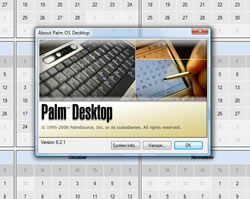 According to Palm Support, Windows 2000, Server, Tablet PC and any 64-bit XP versions are not compatible with this release. Additionally, Palm advises that the Palm Desktop is incompatible with multi-CPU computers such as servers and high-end workstations (multi-core CPUs such as the Intel Core Duo, Core 2 Quad, and AMD’s Athlon X2 and Phenom are compatible).
According to Palm Support, Windows 2000, Server, Tablet PC and any 64-bit XP versions are not compatible with this release. Additionally, Palm advises that the Palm Desktop is incompatible with multi-CPU computers such as servers and high-end workstations (multi-core CPUs such as the Intel Core Duo, Core 2 Quad, and AMD’s Athlon X2 and Phenom are compatible).
In addition to the aforementioned Palm Centro, the Treo 755p, 700p, 680 smartphones and the TX, Z22 and E2 handhelds are the only devices certified to work with the Palm Desktop 6.2 for Vista. The still-popular Treo 650, despite being a supported device on the previous beta build’s release notes, is not mentioned as a compatible device for this release version. The Palm LifeDrive is the newest device to not be officially supported.
Users of unsupported but relatively recent (circa 2004) devices such as the Palm T5, Zire 31 and Zire 72 may still have some measure of success with this release. I have personally tested a Zire 72 (released in 2004) with the previous Palm Desktop 6.2 beta. I found Hotsyncing to be fairly functional despite that device being officially compatible, with the main limitation being an inability to Hotsync photos taken with the Zire’s camera.
The Palm Desktop 6.2 and HotSync Manager 7 are available free to download from Palm's support page as a 65.2mb zip file, several megabytes larger than the original beta release.
Thanks to WyreNut for the tip.
Article Comments
(19 comments)
The following comments are owned by whoever posted them. PalmInfocenter is not responsible for them in any way.
Please Login or register here to add your comments.
RE: Better late than never.
I now have a Treo 755p and have reached a point of dumping Palm altogether because I recently bought a new TOTL HP system with Windows Vista Ultimate 64-bit and find myself out of luck at the office.
At home I've taken to sync'ing with Bluetooth, which has been more or less successful. Sometimes I have to reboot the computer to get it to work. Here at my office, it's a different story altogether.
If Palm is going to leave us Vista 64-bit users forever out of the sync'ing loop, I need to know it.
My contract for Verizon is goming up soon and I need to decide whether or not to stay with Palm, or leave for Blackberry or some other system that will relieve me of the hassles I currently have with trying to synch.
Does anyone know whether or not Palm will be accomodating us Vista 64-bit users or are we forever to be ignored?
Stephen in San Francisco
If I can't dance, it's not my revolution. - Emma Goldman -
The Beta Has Been Working Just Fine
RE: The Beta Has Been Working Just Fine
Wait for, that stuff which worked for nearly 10 year, now doesn't!
Great work Palm!
Keep working hard, and soon we don't have to look at anymore of your failures.
RE: The Beta Has Been Working Just Fine
...Right? <_< >_>
Best Regards,
Ryan Rix
TamsPalm -- The PalmOS Blog
Ok, I'm confused...
Integrated Desktop: Provides a single desktop and conduit compatibility across all Palm OS 3.5.x through 5.4.x devices.
... and I'm not sure what that means. I guess this would allow me to continue to sync with my old Visor?
Seems like a big step backwards in many respects... No color coding? Really? Why?
BTW, I am using a brand new Centro, which came with Desktop 4.2 / Hotsync 6.0.1. Am I missing something? And will the old version remain available?
solution for Palm USB driver problems
Does anyone know if the update to the Palm Desktop would also mean that the PALMUSBD.sys driver has been modified? I'd download the new version in a second if it would solve my sync problem.
(Note - per the Palm website, the Palm driver is not compatible with Win XP Media Edition. however, i synced my TX with WIN XP ME for about a year - i think one of the Windows Updates must be what is causing my problem.)
- michael wms
RE: Ok, I'm confused...
>> I bet it must be Access and Palm, Inc. issue since this palm desktop is by Access. They won't care what Palm did anyway. In contrast, Palm themselves should add this feature before releasing to public.
Embarrassing
Come on, how hard can it POSSIBLY be to show birthdays and anniversaries? Is it that difficult in Vista apps (compared to, say, XP) to color-code cells?
Or did you eliminate the desktop developers in one of the many rounds of layoffs and then sent your marketing intern to an evening C++ class at the local community college to fix this up?
Visit www.tapland.com for Zodiac news and discussion.
RE: Embarrassing
So I'm wondering what the hell was Palm doing behind the curtain with the Desktop before? The system doesn't appear to be to complicated. Everything is stored in a mostly flat file structure and then pushed back and forth via USB, bluetooth or even a network connection (I had this set up for a while just to try it). They must have kludged something to make it work, and that loophole is no longer supported.
I guess it's likely that they continued to use the same code base from the 1996/97 desktop. I got my first Palm Pro back in '97 and although I haven't tried it I could probably plug that sucker right in and sync with the current desktop, that's neat but hardly a way to show that you've got cutting edge software.
RE: Embarrassing
So if that is indeed the case you'd think could have at least been on top of things in regards to Vista...after all, it's not like they didn't have AMPLE warning that Vista was going to succeed XP.
Sigh...
I really doubt that there are any major technical hurdles to overcome. This is just another shining example of Palm's arrogance/hubris/greed/stinginess/laziness. Much like wi-fi, voice dialing over Bluetooth, 3G on GSM, integrated GPS, larger-than-4gb storage cards, USB 2.0 Hostync speeds, 3.5mm stereo headphone jacks, screen resolutions higher than 320x320 and so on, Vista is another example where Palm just buried their head in the sand and hoped to fool theis customers with smoke'n mirrors. Essentially, Palm keeps on hoping that they will somehow be immune to the march of technological progress and, in this case, that everyone would stick to 32-bit XP Home & Pro ad infinitum.
Pilot 1000-->Pilot 5000-->PalmPilot Pro-->IIIe-->Vx-->m505-->T|T-->T|T2-->T|C-->T|T3-->T|T5-->TX-->Treo 700P
RE: Embarrassing
RE: Embarrassing
--
With great power comes great responsiblity.
Outlook 2007 support
Palm Desktop 6.2 and XP
No support for older Palms
Palm Zire 72s issue with Palm 6 software
Simple fixes (that the Palm guy didn't tell me)
After about an hour on the phone, letting the Palm guy tell me what to do I thought I had it fixed only to find I didn't when I next opened the program.
The simple fix is to run Desktop 6.2 as administrator (left click the icon and then choose Run As Administrator).
It was a good thing I had backed up nearly all my data or it would have been lost in the hard reset I did before I call Mr. Palm.
Latest Comments
- I got one -Tuckermaclain
- RE: Don't we have this already? -Tuckermaclain
- RE: Palm brand will return in 2018, with devices built by TCL -richf
- RE: Palm brand will return in 2018, with devices built by TCL -dmitrygr
- Palm phone on HDblog -palmato
- Palm PVG100 -hgoldner
- RE: Like Deja Vu -PacManFoo
- Like Deja Vu -T_W



Better late than never.