Palm Pre webOS Virtual Keyboard Install Guide
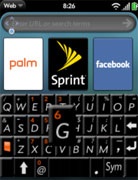 Got a Palm Pre? Want a software keyboard? Got 10 minutes? Then you're in luck! Alan Rodriguez has posted a (relatively) simple how-to video, detailing how to install emoney_33's sharp-looking virtual keyboard on webOS, which is activated by a simple double-tap on the gesture area. The only caveat is that this process does require some rooting action and its a good idea to take in some of the keyboard documentation before blazing ahead.
Got a Palm Pre? Want a software keyboard? Got 10 minutes? Then you're in luck! Alan Rodriguez has posted a (relatively) simple how-to video, detailing how to install emoney_33's sharp-looking virtual keyboard on webOS, which is activated by a simple double-tap on the gesture area. The only caveat is that this process does require some rooting action and its a good idea to take in some of the keyboard documentation before blazing ahead.
You can catch a video of it in action after the jump. (Jump to 6m15s for a demo of the virtual keys) Although not demonstrated in the video, it also works just fine in landscape mode as well.
Article Comments
(11 comments)
The following comments are owned by whoever posted them. PalmInfocenter is not responsible for them in any way.
Please Login or register here to add your comments.
RE: Make it a Reality Palm!
In the immortal words of Van Halen...
http://www.youtube.com/watch?v=3jt7MH9UpMU
(Sure, it's Hagar-era, but it was still a friggin' great song.)
Both
The software keyboard is a good start
RE: The software keyboard is a good start
After I installed it, the keyboard did not work fine in landscape mode. In fact, I can't get it to come up in landscape mode at all.
RE: The software keyboard is a good start
Couldn't find any good screenies though, or videos for that matter. willing to be a guinea pig for us? :)
Latest Comments
- I got one -Tuckermaclain
- RE: Don't we have this already? -Tuckermaclain
- RE: Palm brand will return in 2018, with devices built by TCL -richf
- RE: Palm brand will return in 2018, with devices built by TCL -dmitrygr
- Palm phone on HDblog -palmato
- Palm PVG100 -hgoldner
- RE: Like Deja Vu -PacManFoo
- Like Deja Vu -T_W




Make it a Reality Palm!
Please make this a reality for future WebOS action. While I like the slide out keyboard OK, I would love to have the "benefits" of a software keyboard.
I know that for many the h/w board is preferred and to them I say great. But I (and a gazillion iPhone owners) like the prospects of a thin tablet device with software based data entry. Either make it ultra thin in the iPhone form or a little thicker with killer battery life and you have a winner.
No, VKs are not as intuitive at HKs, but I personally will take the tradeoff. I believe that screen size is the biggest hinderence to handheld computing value. Saved hardware keyboard space could use that extra space for an increase in screen size and an increase in necessary power requirements.
There is a literal retail cash cow waiting for Palm if they will produce a non-phone tablet with Wifi(n), BT2.2+edr, digicam, mic, sd-micro, 3.5mm, and at least 3.5"+ HVGA or better screen with excellent connectivity to BT phones. Just like the netbook craze they could offer data from the big 3g carriers, and even offer the same FF in a regular carrier based phone. C'monnnnn.
If they would do it, I would sit in line
Pat Horne