Comments on: Review: PrintBoy Deluxe 2.0
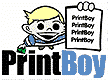 While many who use Palm powered handhelds believe in the paperless office, there are still times when it is necessary to print something out. This generally happens when you need to give it to a co-worker or friend who has not yet seen the light and bought a Palm. This is where PrintBoy Deluxe comes in. You can use it to quickly and easily print just about everything on your handheld.
While many who use Palm powered handhelds believe in the paperless office, there are still times when it is necessary to print something out. This generally happens when you need to give it to a co-worker or friend who has not yet seen the light and bought a Palm. This is where PrintBoy Deluxe comes in. You can use it to quickly and easily print just about everything on your handheld.
Article Comments
(8 comments)
The following comments are owned by whoever posted them. PalmInfocenter is not responsible for them in any way.
Please Login or register here to add your comments.
![]() Comments Closed
Comments Closed
This article is no longer accepting new comments.
RE: More support
I also use Hi-Note exclusively, and print from memo pad. I basically export my notes to the memo pad, and then print them from there. It is easy and quick, the whole process takes me about 30 seconds, and is no hassle at all - the only thing I do is clean out the extra copies from me memo pad, about once a month. Definitely not worth putting off buying a printing application. Furthermore, the makers of Hi-Note seem pretty stagnant in updating their software (I have heard they don't wish to change/improve it at all) so you may not see this ever realized.
-Mike Ross
MultiMail Support
RE: MultiMail Support
I'm going to go back into the article and correct this.
Thanks for keep me on the straight and narrow!
---
Plenipotentiary
Palm Infocenter
printboy/wordsmith 1.1
I am looking forward to PB update to support rtf files , that will be great. Another reason why i think WS is better than QW isthe many updates and speed of such. QW said they would have rtf in 2-3 months.
I have use the jet eye from extended systems and it also works great. I wish i knew about the one with the battery though, the ac cord can be a hassle.
RE: printboy/wordsmith 1.1
TROUBLE
WHEN I TRY TO PRINT, MY PALM SAYS THAT IT IS CONNECTING, THEN AFTER ALMOST 1 MINUTE WATING, I GAT AN ERROR SAYING THAT CANT OPEN PRINT MANAGER, AND FOR ME TO CHECK THAT THE CONNECTION IS RIGHT. I HAVE CHECKED THIS BUT STILL NOT WORKING.
IS THERE ANYBODY OUT THERE THAT HELP ME?
SIGNED: PRINTLESS
RE: TROUBLE
Latest Comments
- I got one -Tuckermaclain
- RE: Don't we have this already? -Tuckermaclain
- RE: Palm brand will return in 2018, with devices built by TCL -richf
- RE: Palm brand will return in 2018, with devices built by TCL -dmitrygr
- Palm phone on HDblog -palmato
- Palm PVG100 -hgoldner
- RE: Like Deja Vu -PacManFoo
- Like Deja Vu -T_W




More support
This would be especially useful since I now how to first export to Memo Pad and then hotsync to print a text note, and I have no ability to print the graphic notes.