Comments on: Datebk6 v6.1 Released
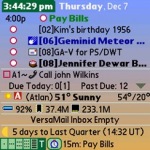 Pimlico Software has released version 6.1 of its popular Datebk6 application for Palm OS devices. DateBk6 is an advanced calendar application that brings a wealth of functionality and features not even present in most desktop calendar programs. The program is fully compatible with the built in Palm OS programs but offers numerous additional features including colors, fonts, icons, custom alarms, templates, time zones, additional views and much more. There is a long list of new features and changes detailed in the included installation notes. Most notably is a new Today View, the ability to hide the status bar and many new alarm and todo options.
Pimlico Software has released version 6.1 of its popular Datebk6 application for Palm OS devices. DateBk6 is an advanced calendar application that brings a wealth of functionality and features not even present in most desktop calendar programs. The program is fully compatible with the built in Palm OS programs but offers numerous additional features including colors, fonts, icons, custom alarms, templates, time zones, additional views and much more. There is a long list of new features and changes detailed in the included installation notes. Most notably is a new Today View, the ability to hide the status bar and many new alarm and todo options.
DateBk6 runs on all Palm OS Devices running OS 3.5 or later. It comes with a 45-day free trial and it sells for $27.95 USD with the proceeds going towards wildlife conservation.
Article Comments
(13 comments)
The following comments are owned by whoever posted them. PalmInfocenter is not responsible for them in any way.
Please Login or register here to add your comments.
Overkill
i prefer the minimalism of the built-in PIMs over these type of apps. this is overkill, IMO.
RE: Anybody using this?
"twrock is infamous around these parts" (from my profile over at Brighthand due to my negative 62 rep points rating)
RE: Anybody using this?
The standard PIM apps are elegant, efficient, powerful and scale perfectly to the limitations of the hardware. A dozen years on, Palm should be commended for making only small but useful tweaks to the built-in PIM apps. I am truly loathe to learn or adapt to ANYTHING else at this stage of the game...but I fear I'll eventually have to!
Pilot 1000->Pilot 5000->PalmPilot Pro->IIIe->Vx->m505->T|T->T|T2->T|C->T|T3->T|T5->Zodiac 2->TX->Verizon Treo 700P->Verizon Treo 755p
RE: Anybody using this?
Everything about this app suggests the programmer(s?) use it themselves everyday. It can keep track of everything for you, remind you in the ways that suit you best (extremely powerful and customizable), very efficient interface (minimum number of keystrokes, not wasted graphical 'bling') and still very easy to use (figure out the features you need first, then read the manual to find all the features you hadn't yet realized you needed).
There is a free trial and once you purchase the program there are continual free upgrades (like this one, often with nice new features, not just support for the newest device or bug fixes: I re-registered at version 6 anyway because it was worth it, and I also didn't want those gorillas to starve).
Give it a try.
---------------------------
PalmIII -> Prism -> Tungsten E -> TX (-> + Nokia N800)
RE: Anybody using this?
I agree, it's got quite a learning curve, but that's proportional to which of the functions you want to use. There's plenty it does that I don't use, and that's fine with me.
If - or more likely, when - I finally do have to move on from PalmOS, I'll have to figure out what to do, but for the time being, DateBk suits me just fine. The fact that the developer is possibly the most responsive software developer I've ever seen is an added - and quite welcome - bonus.
RE: Anybody using this?
I wouldn't say that it has that much of a learning curve although it could just be that I've been using it for so long that it feels natural to me.
Screw convergence
Palm III->Visor Deluxe->Visor Platinum->Visor Prism->Tungsten E->Palm LifeDrive->Palm TX
Visor Pro+VisorPhone->Treo 180g->Treo 270->Treo 600->Treo 680
http://mind-grapes.blogspot.com/
RE: Anybody using this?
I like it
Frank
Palm T2, DateBk6
RE: I like it
Screw convergence
Palm III->Visor Deluxe->Visor Platinum->Visor Prism->Tungsten E->Palm LifeDrive->Palm TX
Visor Pro+VisorPhone->Treo 180g->Treo 270->Treo 600->Treo 680
http://mind-grapes.blogspot.com/
RE: I like it
Give it a try, I think you'll be amazed at what it does.
marc
Latest Comments
- I got one -Tuckermaclain
- RE: Don't we have this already? -Tuckermaclain
- RE: Palm brand will return in 2018, with devices built by TCL -richf
- RE: Palm brand will return in 2018, with devices built by TCL -dmitrygr
- Palm phone on HDblog -palmato
- Palm PVG100 -hgoldner
- RE: Like Deja Vu -PacManFoo
- Like Deja Vu -T_W




Anybody using this?
Still would consider switching. I don't want those Gorillas in North Georgia to starve.