Comments on: Restore the Home Icon on the Palm TX
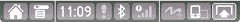
Article Comments
(27 comments)
The following comments are owned by whoever posted them. PalmInfocenter is not responsible for them in any way.
Please Login or register here to add your comments.
RE: Smiles All Round
RE: Smiles All Round
The vibrating alarm is good because the nature of my work does not allow too much noise. People work around.
Anyways, I am waiting for price drop near Christmas time to grab a TX. The slower processor is a trade-off for a better battery life. I don't care much about WiFi because I don't feel like surfing on a small screen. But I may try to get my email via WiFi. It sounds interesting.
RE: Smiles All Round
gr33tz 2XS
RE: Smiles All Round
i never used that find button anyway.....
-palm the same mistakes with each model, only, just more advanced ones (still waiting 4 cobalt)
How Then Would One FIND?
Pat Horne; www.churchoflivingfaith.com
RE: How Then Would One FIND?
I can't install it on my TX
HotSync operation started for AndyOT on 10/18/05 09:50:18
Install failed: C:\Program Files\Palm\OTAndy\Install\FixedStatusBarResources.prc
Install synchronization failed
Protocol Error: Read-only. (4009)
Not sure where to report this.....
RE: I can't install it on my TX
RE: I can't install it on my TX
I had the same experience. Report it to the following address, as I did:
support@ludustech.com
-cnegrad
RE: I can't install it on my TX
i got around it by:
1) install the two files onto the SD card
2) move the SharkTXfix.prc file first from my card to Palm
3) move the FixedStatusBarResources.prc file second from my card to Palm.
4)Reset
Sort of the same way when installing G1 into the TX. Tell you the truth, I reset after installing the first file, and reset after moving the second file...might work with one or two reset.
Try it out...I'm liking my TX even more (although I'm missing my T3...it's the first palm i truly enjoyed)
RE: I can't install it on my TX
-cnegrad
RE: I can't install it on my TX
launcherx does a great job categorizing my 100+ files
Here's a copy of what wolfgard said on the subject above our post
******************************************
RE: How Then Would One FIND?
Wolfgard @ 10/18/2005 2:46:59 AM #
Just swipe the stylus up from the home/find button to bring up the find dialog box.
********************************************
Also, Ludus Technology provide a freeware called "SharkBtn" that will allow you to customize the hard button (good for the Home button) to your liking.
Finally, You can change one of the larger icons in the graffiti area to the find funtion.
but as for changing the other option in the toolbar to find, that I don't know.
RE: I can't install it on my TX
RE: I can't install it on my TX
RE: I can't install it on my TX
How does SharkFix interact with FindHack? Can they coexist on the same button without causing problems? (Would swiping the SharkFix' Home button engage FindHack instead of the regular Find?) I'd love to use SharkFix, but if I have to pick one, I'd have to go with FindHack. The only way it can be run is via the Find softbutton. Would the swipe engage it instead? Any thoughts? Thanks.
-cnegrad
RE: I can't install it on my TX
RE: I can't install it on my TX
RE: I can't install it on my TX
Al
RE: I can't install it on my TX
RE: I can't install it on my TX
Sharkfix and Findhack were wonderfully together. An upward swipe from your new home icon will result in the findhack find box.
Icon is changed, but function remains same
I moved the sharkTXfix file and the FixedStatusBarResources file from the SD card, followed by a soft reset as mentioned by others.
However, the icon was changed to the home icon, but when I pressed it, the find function appeared. I then tried to delete the files, but could only delete the sharkTXfix file. I could not delete the statusbarresourses file because of a ROM error.
Is there anything that can be done to change the function of the new home button?
Thanks,
CB
RE: Icon is changed, but function remains same
Have you or anybody figured out what to do?..
j.
After pocket tunes instal, soft keyboard missing
Installed the pocket tunes on my TX and now my softkeyboard is missing, anyone have a fix? pls email me at alma_macdougall@hotmail.com
Thanks
Alleycat
Latest Comments
- I got one -Tuckermaclain
- RE: Don't we have this already? -Tuckermaclain
- RE: Palm brand will return in 2018, with devices built by TCL -richf
- RE: Palm brand will return in 2018, with devices built by TCL -dmitrygr
- Palm phone on HDblog -palmato
- Palm PVG100 -hgoldner
- RE: Like Deja Vu -PacManFoo
- Like Deja Vu -T_W




Smiles All Round
I am beginning to think that I might be able to live without the vibrating alarms on my T3 and perhaps even the voice recorder.
But then, its a lot to pay for occasional WiFi on the move (when my Dell Notebook has WiFi), a marginally brighter screen for TomTom and a slim form-factor.
Come on guys - I need help. Talk me into or out of it!