|
Contact Info: Fellowes www.fellowes.com Cirque www.cirque.com PalmInfoCenter.com Bottom Line: The Price:
The Cons:
PalmInfoCenter.com Ratings*:
*Maximum Rating is FIVE (5) InfoPalms |
Fellowes PDA Pocket Keyboard Review By Robert Zach 8/24/2001 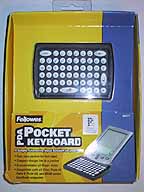 You may recall an early news announcement Ed posted some time back on a Cirque keyboard for the Palm...well here it is! Cirque and Fellowes partnered to bring what they claim is the smallest and lightest Palm keyboard to the market.
You may recall an early news announcement Ed posted some time back on a Cirque keyboard for the Palm...well here it is! Cirque and Fellowes partnered to bring what they claim is the smallest and lightest Palm keyboard to the market.
This little device uses the same "glidepoint" touch technology you may have in your laptop computer as a glide point mouse. Installation and use are very simple. The keyboard comes with a small adapter (for your type of Palm) that snaps into the top of the keyboard then slides into the Palm serial port. After installing and enabling a 14K driver, you're ready to type. I just wish the driver was on a CD-ROM and not floppy. At first I wasn't too sure that the touch type would work out too well. Remember this is a touch sensitive device - there are no "keys" in the typical sense. You get no tactile feedback - you do get an audio feedback however (which you can disable once you get the "feel" of the keyboard). There are no physical keys to press; it's the pressure of your finger that the device interprets as a key press - in even appears the amount (duration) of pressure is also what determines if a key repeats.
I did notice some peculiarities about the driver that I feel need attention. The driver is not "plug and play" - that is, it must be enabled / disabled every time you want to attach / detach the keyboard. Every other keyboard I have used has figured this out by now. You'll notice here what happens if you try to initiate a HotSync without remembering to disable it. This just shouldn't be nowadays.
The directions also say that the keyboard auto-disables; it does, but only after a timeout period. You can't just yank the keyboard and they stick the PDA in your HotSync cradle for a sync. The time is adjustable down to one minute, but again I don't feel these features would be necessary with some software work to the driver. Getting over these items, in practice I found the keyboard very usable and light/small as described. The keyboard includes a very nice touch of housing a fold out support to hold the Palm upright while in use with the keyboard. However, this will work well on a flat surface but no where else. One PLUS to this small size arrangement is that UNLIKE many other keyboards you can hold the whole thing in your hand and use the keyboard - cup the palm and keyboard union point and type away!
One crazy thought occurred to me while playing with this "pressure device" - Why not hack something up to turn this into a sketch/drawing/handwriting capture device. It seems to me that the electronics must be there to easily provide a tablet of sorts...might be neat for the Artist that is looking for a portable pseudo WACOM type device. Could be fun for drawings especially where pressure sensitive tablets are a plus - you can't get that on a Palm screen! ;-) For the record, the keyboard does work on a TRGpro. The manufacturer's materials say "Palm" devices but that is a green TRGpro pictured below. In fact, Fellowes conveniently packages TWO adapters in the box - one for the PalmV and the other for Pilot 1000, 5000, Palm III, Palm VII, and Palm m100. It does not work with the Palm IIIc.
The bottom line is that at $40 this would be a good keyboard considering the technology - at $48 I'm not too sure. In reality the keyboard should available for less than MSRP anyway since it can be had at stores like Staples, CompUSA, and Circuit City. Given the current driver problems, and the power requirement, you may want to look at other alternatives before making your selection. |
Article Comments
(7 comments)
The following comments are owned by whoever posted them. PalmInfocenter is not responsible for them in any way.
Please Login or register here to add your comments.
![]() Comments Closed
Comments Closed
This article is no longer accepting new comments.
what I want
RE: what I want
Visor Version
The drivers that ship with the device are not intellegent enough to tell the difference between the hotsync port and a springboard module.
I contacted Fellowes regarding this issue and the only response I got was that they *might* issue a fix someday. (Incidently, the Fellowes website doesn't currently carry the drivers for this keyboard. You can download them from the Cirque website, however.)
There is a workaround for this problem though...
If you connect the keyboard and activate it *before* installing a springboard device, the keyboard can be used with it. However, if you disable the keyboard, you will not be able to reactivate it until you remove the springboard, otherwise the visor will hang.
Not pressure sentsitive
Why no iiic support?
It works fine - see link
http://www.the-gadgeteer.com/pocket-keyboard-review.html
The items below the keyboard on the Fellowes site were the one's that wouldn't work with a iiic (some kind of integrated case/keyboard).
Just for those iiic folk who feel unnecessarily excluded :)
Looking at the design of the keyboard, an optional adaptor would allow m500 series usage too.
Latest Comments
- I got one -Tuckermaclain
- RE: Don't we have this already? -Tuckermaclain
- RE: Palm brand will return in 2018, with devices built by TCL -richf
- RE: Palm brand will return in 2018, with devices built by TCL -dmitrygr
- Palm phone on HDblog -palmato
- Palm PVG100 -hgoldner
- RE: Like Deja Vu -PacManFoo
- Like Deja Vu -T_W

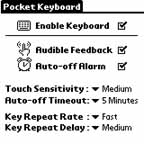 I found that making a few tweaks in the driver resulted in some pretty good performance. Adjusting the touch sensitivity from the default "light" to "medium" eliminated the constant double key problems I has initially. And, adjusting the key repeat rate to from the default "medium" to "fast" resulted in more predictable operation.
I found that making a few tweaks in the driver resulted in some pretty good performance. Adjusting the touch sensitivity from the default "light" to "medium" eliminated the constant double key problems I has initially. And, adjusting the key repeat rate to from the default "medium" to "fast" resulted in more predictable operation.
 The directions say that the "must be enabled feature" is designed to conserve power in the keyboard. I don't buy it - it's got auto-off, and why would I attach it if I wasn't going to use it - remember portability of these little PDAs is first priority.
The directions say that the "must be enabled feature" is designed to conserve power in the keyboard. I don't buy it - it's got auto-off, and why would I attach it if I wasn't going to use it - remember portability of these little PDAs is first priority.




Palm m5xx Availability