Developer:
The Price:
The Cons:
PalmInfoCenter.com Ratings*:
*Maximum Rating is FIVE (5) InfoPalms |
HandZipper 1.1.2 Review By Edward Green 4/8/2002 Overview Zip files are one of the most common methods of desktop file compression and most downloaded Palm software comes ready zipped to reduce download time. HandZipper offers limited compression and decompression of Zip files on VFS-enabled Palm handheld.
This size reduction was born out in tests; 5.2 MB of files on my Clié were archived into a 2.8 MB Zip file. This Zipping operation did take several minutes however, and cannot be interrupted. Only files in device memory can be archived; files on your memory card are unavailable.
Here, however, is HandZipper's main limitation; Files can only be unzipped to the handheld's main memory, they can't be unzipped onto the memory card. HandZipper recognizes files which aren't standard Palm file types and, although it tells you they are there, it doesn't let you do anything with them. Adding Zip files to your memory card is straightforward; On your PC simply drag the file into the Palm install tool and it will install onto your memory card at HotSync. Software can be downloaded in Zip format, copied onto a memory card and then unzipped and installed into device memory, although the unzip operation can take some time.
Uses & Limitations A second possible use is for the maximization of memory card space. Infrequently used software or files can be zipped to almost half their original size and stored on the memory card. For applications that use large files such as Acrobat or Teal Movie this is a definite advantage. However, HandZipper also disappoints in this area because it can only unzip into device memory, limiting the user to a file no larger than free RAM. It is also worth mentioning here that some Palm Applications create filenames that are illegal on desktop machines, PowerRun for example uses "**", which cannot be unzipped under windows.
Conclusion |
Article Comments
(9 comments)
The following comments are owned by whoever posted them. PalmInfocenter is not responsible for them in any way.
Please Login or register here to add your comments.
![]() Comments Closed
Comments Closed
This article is no longer accepting new comments.
Palm Infocenter Review Wave
Is this a conscious attempt to broaden the content of the site or is this wave just stuff that has been in the pipeline for awhile (I note that this is a review of HandZipper 1.0 when I believe the current version is 1.1.2).
Either way keep up the good work and the more info, the better.
RE: Palm Infocenter Review Wave
I'm glad you think it has worked out well. I agree so you can expect to see more reviews from them in the future.
> I note that this is a review of HandZipper 1.0 when I believe the current version is 1.1.2).
The review is of the most recent version. Sorry, I was thrown off by the developer's site. All the documentation is for 1.0. It isn't until it comes time to actually download the app that you find out it it s 1.1.2. I've corrected the review.
---
News Editor
What would really be nice...
I did find a related feature in McFile that is neat; If you receive a beamed file when McFile is open, you can choose the save location. Great for beaming native jpegs directly to your card.
RE: What would really be nice...
RE: What would really be nice...
Maybe you weren't paying attention to the comment you replied to. :)
He was surfing on his PALM. He downloaded a zip file from the internet on his PALM. It crashed his PALM.
No install tool involved. Heck, no PC involved.
---
If you sing in french while hopping on one foot, the evil birds won't come out of your bathroom mirror.
RE: What would really be nice...
I only have a link with a description in German, I know there used to be something in English but I'm not able to find it anymore :(
Here's a FREE Compression/Decompression utility
http://www.jump.net/~syenne/pilot/pcomp.html
*Note-If you like it, be sure to drop him a note and let him know. Also, ask him to publish it on Palmgear :) It's really a great utility.
RE: Here's a FREE Compression/Decompression utility
Latest Comments
- I got one -Tuckermaclain
- RE: Don't we have this already? -Tuckermaclain
- RE: Palm brand will return in 2018, with devices built by TCL -richf
- RE: Palm brand will return in 2018, with devices built by TCL -dmitrygr
- Palm phone on HDblog -palmato
- Palm PVG100 -hgoldner
- RE: Like Deja Vu -PacManFoo
- Like Deja Vu -T_W

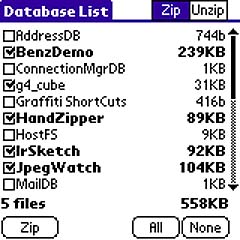 Getting Zipped
Getting Zipped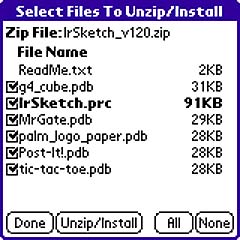 Getting Unzipped
Getting Unzipped

Very useful for software installation
Scott
HandEra moderator