The Price:
The Cons:
PalmInfoCenter.com Ratings*:
*Maximum Rating is FIVE (5) InfoPalms |
tDevice Q-Pad for Palm m500 Series Review By Ed Hardy 8/22/2002  Introduction
IntroductionThe Q-Pad for the m500 series is a combination of a leather flipcase and keyboard.
Hardware The Q-Pad isn't a thumboard. You don't hold it upright between your hands and type with your thumbs. You really need to put it on some flat surface. However, the surface doesn't have to be all that flat. I'm typing this paragraph sitting down with the Q-Pad on my knee. It has a brace on the back to hold it upright and you type with your index fingers. (Does that make it an indexboard?) If you don't have a flat surface, you can write holding the Q-Pad in one hand and pushing the keys with the other, but this is as slow as molasses. One of the disadvantages of full-sized external keyboards is set-up time. You have to get out the keyboard, open it, attach the Palm, and then you can type. With the Q-Pad, you just have to flip down the cover, push the back down to become the brace, and start typing. This takes about two or three seconds. The keys are fairly small but they aren't so close together they are hard to use, unless you have large fingers. The letters have been arranged in a crescent shape, which allows them to be a bit farther apart then they would be if they were in straight lines.
Fortunately, the Q-Pad has dedicated Period and Comma keys. The letter keys plus the Alt key is how you type all the rest of the symbols you'll need. The Q-Pad has more space to work with than most keyboards and it takes full advantage of it. Number keys are arranged is a separate area, along with the basic math keys, which is great when you are using your Palm as a calculator. It also has directional keys, which really help save you from having to constantly get out the stylus to move around on the screen. There are also four function keys that can be programmed to launch any application. They can also control the backlight, set the contrast (if your handheld supports that), and lock the handheld. It also has what it calls the CTRL key but really is a Command key. This lets you perform any action with the keyboard that you would by making a Command Stroke in Graffiti then writing a letter. For example, in WordSmith, you can hit CTRL then the letter B to switch your text to Bold. I don't want to get too hung up on the keyboard because that's not all there is to the Q-Pad. It's also a case with a steel frame that protects the screen as you carry your handheld around in pocket, purse, or briefcase. But it isn't a full hardcase so it doesn't help prevent your handheld from getting crushed if you put too much weight on it. As for appearance, I think the black leather exterior is very professional looking. On the back are a couple of slots to hold SD or MMC Cards. These worked fine for me and I'm glad they were included but I'm not sure that the outside of the case was the best place for them. I'm always a bit nervous that one of the cards will slip out and be gone forever. There isn't a pass-though port so you are going to have to take your handheld out of the Q-Pad in order to HotSync. Fortunately, this is easy. You just pull up two tabs on ether side of the Q-Pad then pull the Palm forward. It isn't much more hassle than taking the Palm out of its cradle. The Q-Pad allows you to easily get at your stylus and SD/MMC Card without even opening the cover. However, there is one small problem with the design: the Velcro clasp is right in front of the infrared port. Even when the Q-Pad is open, I have to hold part of the clasp out of the way to beam anything. Speaking of beaming, I had no problem getting online with an infrared modem and using the Q-Pad to instant message someone. Some old Palm models wouldn't let you use the IR port and the HotSync port at the same time but Palm fixed this long ago. If you don't own an m500 series Palm and are still interested in the Q-Pad, tDevice makes versions for the Visor Edge and Palm Vx.
You can also set it to have your Palm make a small noise when a key is pressed. I suggest you use this. The keys are somewhat hard to press and it isn't unusual for you to press a key and have it not register. I haven't found any applications that the Q-Pad driver violently disagrees with, except the obvious ones: drivers for other devices that use the HotSync port. You probably won't be surprised to learn that if you have the Stowaway driver enabled, the Q-Pad won't work. It doesn't interfere with Graffiti in any way so if you want to enter some text and can't find a place to put the Q-Pad down, you won't have a problem.
Typing I can type about 35 words per minute (wpm) on the Q-Pad, which is significantly faster than the approximately 25 wpm I can write with Graffiti. Still, it is slower than the roughly 50 wpm I can do with a full-size keyboard. I think this makes it fast enough to enter even large amounts of text, if you want to do so on the go. And like I said, you can set the Q-Pad up very quickly so it is no hassle writing even fairly short bits of text with it. The only downside is the keys are small and kind of hard to push down. This means that after a few hundred words, the tips of my index fingers start to hurt.
If you aren't happy with Graffiti and are looking for some kind of external keyboard, the Q-Pad is a very good option. It is a lot easier to carry around than any thumboard I can think of. The Q-Pad with a Palm inside are smaller than the Stowaway when folded up. I've been using the Q-Pad with an m505 for a bit over a week and I've found that it fits OK in the front pocket a pair of baggy jeans, though it is a tiny bit thicker and heavier than I like. The thickness of the denim keeps it from showing too much so don't try this with a pair of khakis. On the other hand, if you carry your Palm around in a purse or briefcase, this point is pretty much moot.
Conclusion |
Article Comments
(13 comments)
The following comments are owned by whoever posted them. PalmInfocenter is not responsible for them in any way.
Please Login or register here to add your comments.
![]() Comments Closed
Comments Closed
This article is no longer accepting new comments.
RE: Thumb or fingers?
---
Wooo!
safety?
xbox is the best console in the world, and always will be.
RE: safety?
You shouldn't be nervous of metal cases; They'll protect your screen, not damage it.. A force strong enough to bend a typical metal case enough to get it to even touch your screen would probably crush your unprotected m505.
---
News Editor
RE: safety?
xbox is the best console in the world, and always will be.
RE: safety?
RE: safety?
Thanks Ed.
Heh
-Bosco (No, not the chocolate drink)
RE: Heh
Looks like a couch to me.
Anybody put them all together yet?
---
Wooo!
RE: Heh
Messy.
Where to buy?
xbox is the best console in the world, and always will be.
RE: Where to buy?
www.tdevice.com/company.htm
---
News Editor
RE: Where to buy?
read the fourth reply on your safety thread.
someone saw this Q-Pad on sale at styluscentral.com
sounds like a good bargain.
Latest Comments
- I got one -Tuckermaclain
- RE: Don't we have this already? -Tuckermaclain
- RE: Palm brand will return in 2018, with devices built by TCL -richf
- RE: Palm brand will return in 2018, with devices built by TCL -dmitrygr
- Palm phone on HDblog -palmato
- Palm PVG100 -hgoldner
- RE: Like Deja Vu -PacManFoo
- Like Deja Vu -T_W

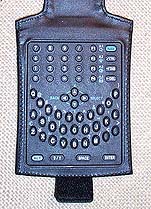
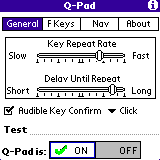 Software
Software


Thumb or fingers?
Am I to assume that you're actually typing on this Q-Pad with your fingers as you would on a normal keyboard?
I'm having a hard time picturing that, and I'm not sure if it's totally clear in your review.
Thanks
---
Wooo!