Palm Z22 Review
 by: Tam Hanna
by: Tam HannaOctober 10, 2006
Over the last few years, Palm has pushed the prices for organizers down. The original Palm Zire was the first organizer from a major brand that hit the sub – $100 price point, its successor the Palm Zire 21 increased memory and CPU frequency. When the original Zire was announced, a Palm spokesman gave a mostly unnoticed interview to the german c’t magazine stating that Palm could do a color machine for the same price point – a few years have passed, and here is the Palm Z22!
Shipment contents
The Palm Z22 ships in a regular blister pack like we know it from the Palm Tungsten E2. The orange box contains a USB charging cable, a mains switching power supply, a protective “envelope”, a screen protector and a load of advertising paper.
Physical Size
When I had the Palm Z22 in my hand the first time, I immediately felt that the machine is extremely small. Indeed, the machine is one of the smallest handhelds ever produced – here are a few comparison shots next to various handhelds:


The Palm Z22 looks somewhat similar to an iPod with its white front and semitransparent blue tinted back. I don’t really like iPods, but the design seems to be very appealing to the Palm Z22’s target niche:
The slimness comes at a price though – the Z22 is a little thick, however, it fits into my hand well!
The included stylus is a bit shorter than most other styli – one does not notice this in everyday use though:

The reset hole in the back is big enough – one can press it with the stylus tip. This feature debuted with the Palm Tungsten T (link to PIC review), and can really make your life easier if you softreset a lot.
Protective sleeve
All Palm handhelds shipped with some kind of fliplid so far – the Z22 breaks with this tradition and ships with a FlexiSkin rubber style sleeve instead. This sleeve makes the handheld quite a bit fatter and does not protect the screen – IMHO, a fliplid would have been better!


Buttons
The Palm Z22 has the standard Zireesque button layout – 5-way navigator, power button, calendar and contacts. Pressing the buttons feels good, although the “action distance” is a bit short for my taste.

Screen
Palm has used DSTN technology in all low-end color handhelds since the Palm m130. DSTN technology is inferior to TFT displays in terms of responsiveness (you see ghost images when stuff moves fast, especially in games), color quality and sunlight-resistance.
The low-res 160x160 pixel display of the Z22 I received as a review sample had a yellowish hue compared to a Palm IIIc or a Tungsten T3(Sharp screen). Big black areas like the Binary Clock for Palm OS bubbles was a bit “saggy” too…
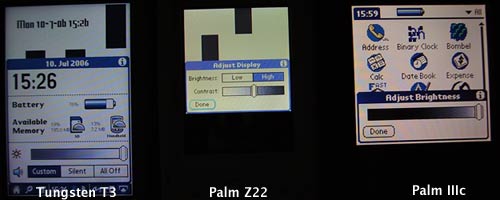
In bright sunlight, the display system has no chance against transflective displays like the Tungsten T3’s (or against a digital camera’s flash):

Since the screen is a bit smaller than the Tungsten T3’s, one does not note the lowres pixelation so much – images still look pretty good!
In everyday use, the Z22 fares well though. I used the machine as main handheld for a day because my Tungsten T3 hardreset itself, and after a few minutes of readjustment I had no more problems with the screen. So, all those who fear an m505-like experience; rest assured as I had both, this screen is way better.
Hardware features
The Palm Z22 has NVFS memory, which means you will never loose your data if you forget to charge the unit. It has 32 MB of nonvolitile flash memory, of which 20MB is user accessible. After a hard reset, you have 20.6 megabytes of the total 24.6 available - deleting some of the ‘preinstalled’ files can expand this… However a weak point of the Z22 is that it does not offer memory expansion, so that's all you get.
For all non-techies, the Palm Z22’s dynamic RAM is about 4 MB big, which is the regular Palm Size. However, the DB Cache is said to be 25 MB big - a value that astonishes me a bit…
Little is known about the ‘oddball’ 200 Mhz Samsung CPU in the Palm Z22 - in PalmPi, a benchmark run takes 4.6 seconds. A Palm Tungsten T3 takes roughly 2.7 seconds, more benchmark values for other devices are available here.
In Speedy, the Palm Z22 reaches 260MhZ. When you look at the details of the measurement (CPU 0.61/MEM 0.25/GRAPH 0.28), you immediately see that the Z22 has a very fast screen access (its lowres, TE2 has 0.51) and rather fast memory (TE2 has 0.19, which is a bit faster) - the CPU itself is not particularly fast for a 200 Mhz one…
For communication, the Palm Z22 can rely on its Mini USB port and on the IR beam port (works well with my T3). owever, connecting the Palm Z22 to a TCP/IP network isn’t easy, as Palm did not include a TCP/IP stack on the Z22 (like on the WristPDA). So connecting to directly to the internet is not possible with this model.
The Z22 has physical dimensions of 2.7" W x 4.06" H x 0.6" D (68.5 x 103 x 15 mm) and weighs 3.4 ounces (96 grams).
Sound
Altough the Z22 runs Palm OS 5, it does not support sampled sound. Basically, it still has the piezo beeper that we grew up with on classic Palm handhelds – however, the Z22 is quite a bit louder.
Software
As already said, the Palm Z22 runs Palm OS Garnet and can thus run most Palm OS applications. Palm OS applications are available from various vendors and can greatly enhance the value and usefullness of a device.
Palm bundles the Z22 with a nice bit of software. First of all, in the ROM; there’s the standard PIM apps such as Calendar, Contacts, Memos, Tasks, Note Pad, Expense, Calculator, World Clock and Photos:
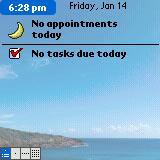
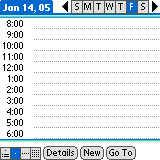
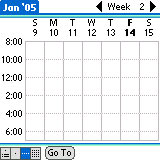



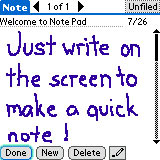

The PalmOne scientific calculator:
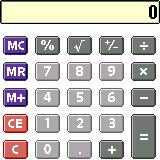
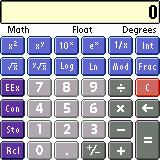
A photo viewer derived from Resco Photo Viewer:
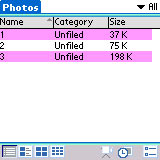
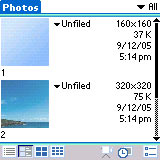
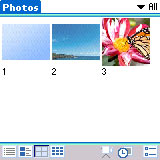
An AstraWare game called Crazy Daisy:
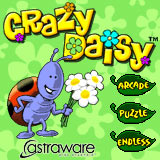
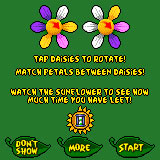

And an application called AddIt. The interesting thing about this version of AddIt is that it contains a few games:
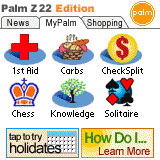
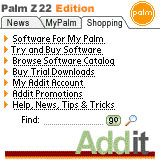

The CD that ships along the handheld contains the Palm Desktop, the Outlook conduits and the following third party applications:
- PowerOne Personal
- MobileDB
- SplashShopper(evaluation)
- eReader
If you want to get further software, look for software review sections of enthusiast sites or catalogues like the PalmInfocenter store.
Overall rating and ratings defence
When looking at the Palm Z22, you must keep its target audience in mind. The Z22 is intended for people who want a basic PDA or are new to the mobile technology world. For those, the Z22 has all they need and even more – for example, my mother would be more than happy with the machine. Also, developers looking for a cheap test machine to use for NVFS quirk busting will be more than happy about the Z22…
I thus give the Palm Z22 a solid 3.5/5 stars (keeping its target audience in mind) – the $99 price point and overall design is very attractive. I deducted half a point because the used equipment market (aka ebay) has recently seen drooping prices for machines like the Palm Treo 600 or the Tungsten T/E models – if you can miss out on the warranty, these older devices may also be worth a look!
PriceGrabber Lowest Prices on the Palm Z22
Article Comments
(20 comments)
The following comments are owned by whoever posted them. PalmInfocenter is not responsible for them in any way.
Please Login or register here to add your comments.
Z22 is a good stocking-filler
Tim
I apologise for any and all emoticons that appear in my posts. You may shoot them on sight.
Treo 270 ---> Treo 650
RE: Z22 is a good stocking-filler
i love my Z22! although im only 14, its a very good organizer!
http://b40huckers.com/boredboards
try again
What I think they've got right here:
small size
memory not too big
simple USB connectivity, no complex expansion port
no bluetooth/wifi etc
color screen, but not a good (ie expensive) one
price
What I think they've missed:
No SD expansion
No stereo audio output
In fact, even the things they've got right, I don't think they've got right enough.
So what should a successful cheap device aim for, and look like.
In this category, it is primary a simple note-taker, reminder, and perhaps runs a couple of specialist applications, such as a 'pregnancy calculator', a couple of games, a unit converter, etc.
But there are a couple of functions that could make it much more useful.
The main one being, I think, that adding SD and a headphone output could make it an mp3 player.
What, you don't have one already?
Well some people do. But there are two kinds, hard-disk, and flash. The hard disk players are specialised, and rather like a digital SLR camera, it's going to be a long while before mobile phones or pda cameras can compete with SLRs. But the flash players are nearly all internal-memory devices of between 256Mb and 2Gig. These can easily be replaced by a Palm device equiped with a decent audio stage/headphone socket, and an SD slot (4Gig SD cards go for about $50 currently).
Mobiles phones are busy attacking this niche, but they seem to be making a mess of it (not least because of using varying standards of memory card) but palm could do it too.
The screen doesn't have to be up to much, in fact I'd say the current one is a good compromise - even fairly cheap mobile phones have color screens these days, so color is a neccessity, but making it a gorgeous hi-def screen is not.
Size is another crucial element here. Its the kind of device that needs to slip into a handbag, or unobtrusively into a suit jacket pocket - one that is already likely carrying a mobile phone, mind you. Why is the bezel so wide on this device? And the button area? Imagine the same sized screen/grafitti area, with a bezel the size of a trea, and the button area shrunk in half.
I think plam are probably right about leaving tcp/ip out ... but then again, since it's only software, what's the harm in including it?
If anything, I'd say they could put less memory in the device, if they had the SD slot, since this isn't going to be loading with every application under the sun - and the slot would allow things like talking books-on-an-SD-card.
The piezo-buzzer is probably fine, as long as it genuinely does save space/money, and is loud enough to use as an alarm. I don't see so much call for playing music/sound effects/etc over the speaker (though this is very popular in asia).
So, all in all, we'd like a similar device, possibly with less memory, definitely a little smaller (the wasted bezel space etc, not the screen), but with an SD slot and stereo headphones socket. Maybe this would cost a few $$ more. But not much.
I think someone was pandering a little too much to marketing's request to get it under $100.
RE: try again
RE: try again
________________________________
M100==>M500==>T|T==>T|T2==>TH55
RE: try again
Why would I want a Z22 ?
And WTF have palm been doing for 2 years (and longer).
RE: try again
I agree that its for people who are just starting out in Handhelds 101.
well thats me to an extent, but I want MORE.
I got it because I am poor and it was the only model in my price range. I got it at Best Buy, so of course you get what you can afford in the color and shape thats available. Wish I had $50 more so I could get the E3. Better yet, should've bought something at Overstock.com, I would've had a wider range at a nice cheap price.
I dont like that Ipod look, and wish I had more options for customization. that goes for both the look and the applications. I want more control on how the Applications look, and not just the ability to select the theme they give you, but to make your own theme without special software. I should have the option to make my own applicatikons as well that is built-in
Its a weird feel, having a flat front face with a back that has bevel-curved sides.
they dont even give you a wide variety of cases.
So I'll hang in there until I have enough money to get a better one. until then, I'm doing research on what's out there and making a list of what I want in a handheld.
Reset with stylus tip....
-alan
RE: Reset with stylus tip....
Did any of Sony's Clies have a larger reset button? It's been so long since I actually used one...
Pilot 1000-->Pilot 5000-->PalmPilot Pro-->IIIe-->Vx-->m505-->T|T-->T|T2-->T|C-->T|T3-->T|T5-->TX-->Treo 700P
RE: Reset with stylus tip....
Well over 10 years since it's debut, Palm has figured out the heavy technological engineering feat of making the reset hole work with the already-present stylus.
Maybe within another 10 years Palm will achieve the unthinkable (for Palm nowadays) and finally engineer a way to reset a Treo with a stylus without the cumbersome act of removing your chosen case, prying off the battery cover, locating the proper reset hole and navigating the stylus deep enough to hit the activator, reinstall the battery cover and case.....
Hopefully NASA will be downsizing soon so Palm can pick up a couple rocket scientists to work this out for them.
RE: Reset with stylus tip....
(RIP TRG/Handera)
Pilot 1000-->Pilot 5000-->PalmPilot Pro-->IIIe-->Vx-->m505-->T|T-->T|T2-->T|C-->T|T3-->T|T5-->TX-->Treo 700P
RE: Reset with stylus tip....
>the revolutionary idea of being able to reset the organizer without
>the need to bring along another dedicated pointy thing (usually
>I used a paperclip) for this purpose.
>
>Well over 10 years since it's debut, Palm has figured out the heavy
>technological engineering feat of making the reset hole work with
>the already-present stylus.
I can't remember if this feature originated with the TRGpro or not, but it's unfortunate, if in all your paperclip carrying, you didn't realize that the Palm stylus had a screw off top with a built-in pin for resetting the device.
RE: Reset with stylus tip....
http://b40huckers.com/boredboards
Sound volume is too low
RE: Addit? - How weird!
Giggle.
[of course, and thanks to Heisenberg, now that I've posted on the same thread such a feature has automagically disappeared...]
Latest Comments
- I got one -Tuckermaclain
- RE: Don't we have this already? -Tuckermaclain
- RE: Palm brand will return in 2018, with devices built by TCL -richf
- RE: Palm brand will return in 2018, with devices built by TCL -dmitrygr
- Palm phone on HDblog -palmato
- Palm PVG100 -hgoldner
- RE: Like Deja Vu -PacManFoo
- Like Deja Vu -T_W







i like it
Palm Professional -> Palm III -> Palm Vx -> Palm m505 -> Palm TT2 -> Palm TT3 -> Palm TX