FastWriter Combines Word Processing and DOC Reading
iambic has released FastWriter, a word processor that allows users to create, edit, and sync Microsoft Word, text, HTML, and rich text files directly between a Palm OS handheld and a Windows PC. FastWriter also supports Palm DOCs and memo records, integrates with Memo Pad, and allows for conversion between file types. It is now available at a special release price of $20 but is regularly $30.
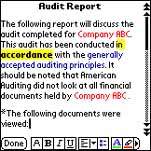
It come with support for third-party keyboards such as the Palm Portable, Targus Stowaway and GoType! keyboards. Or use their on-screen pop up keyboard.
FastWriter also acts as an document reader with full screen view, bookmarks to note special passages or indicate important breaks, support for table of contents and header levels for better navigation, and an auto scroll feature with speeds under the user's control.

It has 256 color support for text or the background and, on Sony Clié devices, it has Jog Dial support.
Registered MegaDoc users will receive a special e-mail notice on how to upgrade to FastWriter, as iambic acquired MegaDoc last spring and developed it into FastWriter.
Related Information:
- PIC: WordSmith 2.0 Review
- PIC: Quickword 5.0 Review
- PIC: Software Forum
Article Comments
(22 comments)
The following comments are owned by whoever posted them. PalmInfocenter is not responsible for them in any way.
Please Login or register here to add your comments.
![]() Comments Closed
Comments Closed
This article is no longer accepting new comments.
RE: Iambic come lately?
Wordsmith still ahead, IMHO
Cheers!
N473
---------------
Evolution: Palm IIIe -> m100 w/ PPK -> TRGpro w/ GoType! Pro, Pretec CF 56k Modem, 16MB CF Card
Word Doc w/E-mail
RE: Word Doc w/E-mail
RE: Word Doc w/E-mail
They also say that rich text support is coming for Quickword, it'll be interesting to see how that stacks up with WS and Iambic's new toy.
I second that.
1. make the split day view adjustable
2. be able to change color in 7 day grid view
etc etc....
RE: I second that.
I have written to iambic about this twice and they send back the canned response that it will be submitted to tech for consideration in the next version (or words to that effect).
RE: I second that.
RE: I second that.
The built-in datebook shows the entire description of the appointment in day view by default and "truncates' the description only for the other views.
Hmm...
Other than the price, this product is inferior to Wordsmith. I have Wordsmith and won't be changing anytime soon.
Also, can we trust a company that doesn't respond to customers and comes out with mostly crappy products?
Don't think so.
RE: Hmm...
What features does one offer that the other does not, eg, WordSmith does support Macintosh(although not perfectly), but FastWriter does not. Etc, etc.
Thanks!
Can Anyone Say "iambic Office"?
It sux - they missed something important
1. Does it have support of cards ?
2. Does it have HiRes (Clie/HE330) support ?
3. Does it have FineType support ?
Fastwriter -- looks good -- but how about some HARD COPY
BUT
I don't like purchasing a program that I cannot get on cd. And I assume this is a pretty big program to download --with the desktop portion--
I have AOL --I konw --it's allmost like admitting I'm stupid -- but apparently a heck of a lot of us are on AOL and I have a dial-up connection. Anything over 1 meg is A REAL PAIN TO DOWNLOAD---
It would be nice to have this available for purchase on a CD---
RE: Fastwriter -- looks good -- but how about some HARD COPY
---
News Editor
RE: Fastwriter -- looks good -- but how about some HARD COPY
By the way, If you purchase a Palm program on CD, you wil always have to download the updates by the internet.
No Tech Support
RE: No Tech Support
RE: No Tech Support
RE: No Tech Support
Latest Comments
- I got one -Tuckermaclain
- RE: Don't we have this already? -Tuckermaclain
- RE: Palm brand will return in 2018, with devices built by TCL -richf
- RE: Palm brand will return in 2018, with devices built by TCL -dmitrygr
- Palm phone on HDblog -palmato
- Palm PVG100 -hgoldner
- RE: Like Deja Vu -PacManFoo
- Like Deja Vu -T_W



Iambic come lately?
This seems like a nice program, but I do have one concern. Iambic keeps putting out these, been there, done that apps (this FastWriter, IambicMail, even Ababall) while their best app ActionNames hasn't seen an update in a while now. They could have at least added silent alarm support for the m500's by now.